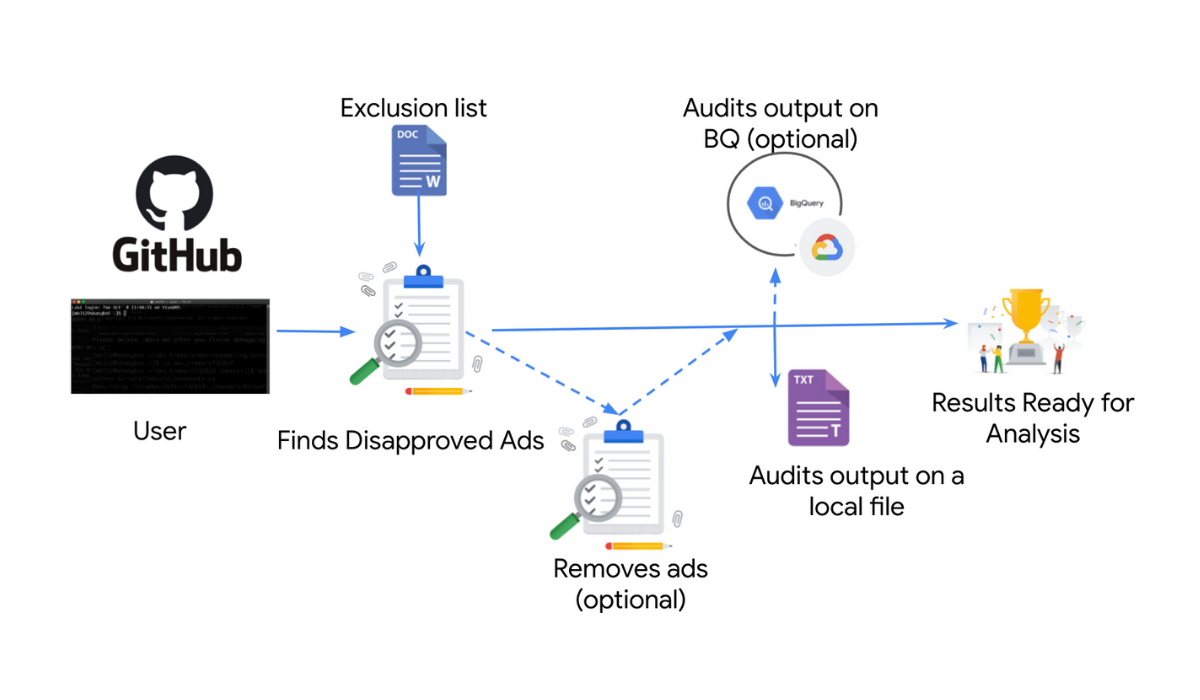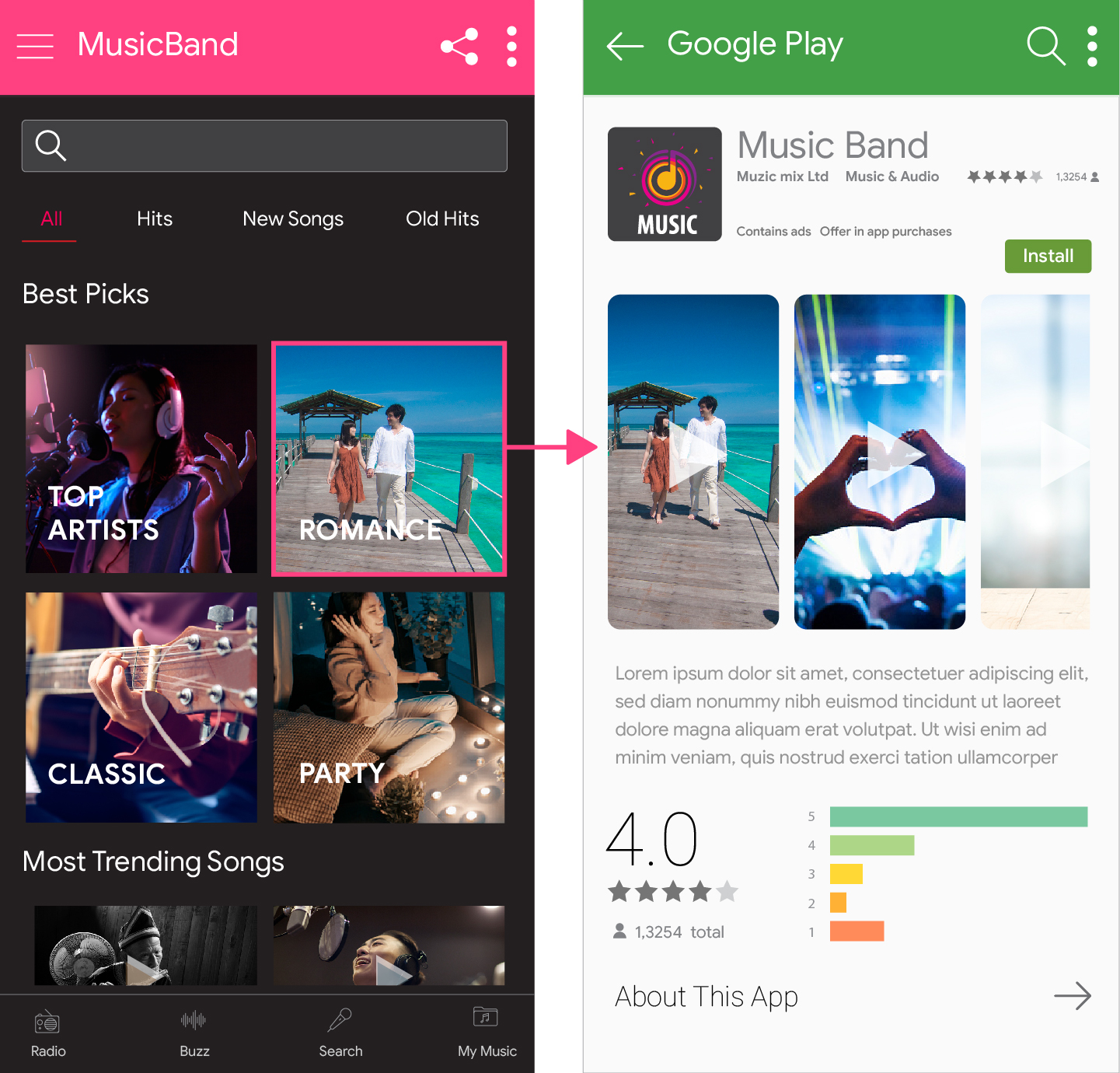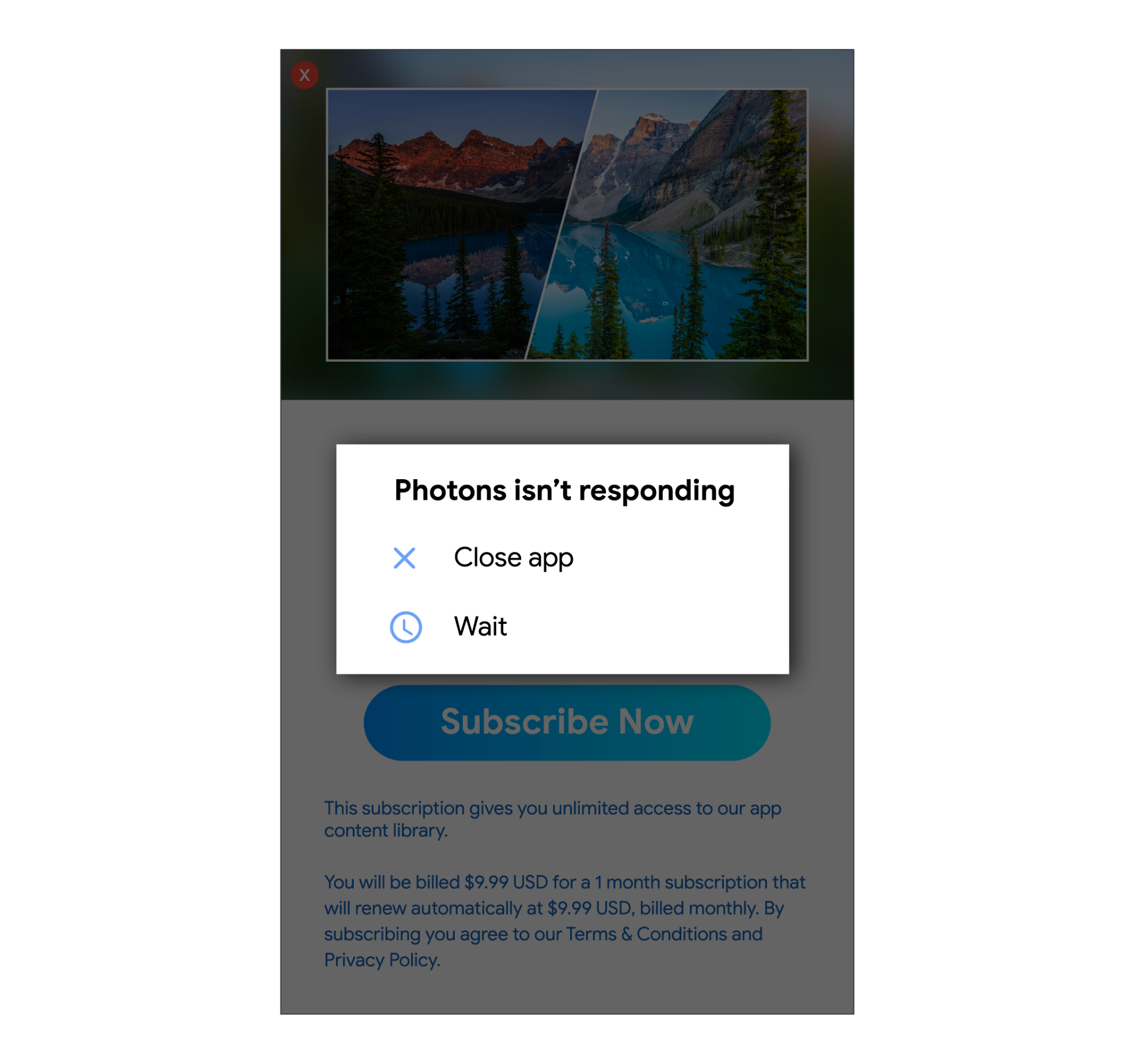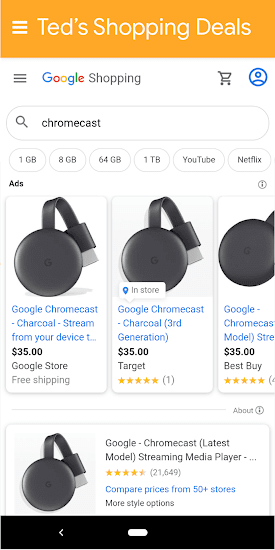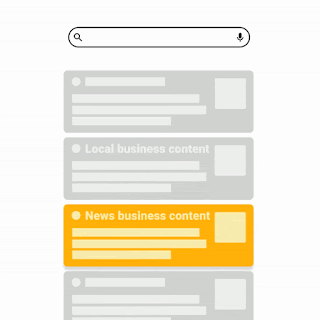Last week, we shared an
open letter about our concerns with the News Media Bargaining Code. We know many of you have lots of questions, so we’re taking this opportunity to address the top ones we’ve heard since publishing our letter.
Question #1: Why is Google against this proposed law?
We are not against a law that governs the relationships between news businesses and digital platforms. But the current draft Code is unworkable. Our concerns include:
- An obligation to share details about our algorithm changes that would provide an unfair advantage to large news businesses and help them feature more prominently in organic search results at the expense of other businesses, creators and website owners.
- An obligation to tell news media businesses what user data Google collects, what data it supplies to them, and how they “can gain access to the data” which Google does not supply to them, with a lack of detail on safeguards for demands from news businesses for access to sensitive data.
- An unfair arbitration process that ignores the real-world value Google provides to news publishers and opens up to enormous and unreasonable demands.
Question #2: If this law is just about news, why are you talking about Search?
The proposed law is not limited to Google News, or the news results tab. It covers “every digital platform service” of Google and Facebook that makes available news content of registered news businesses (
s52B, s52L). This means it directly impacts Google Search itself.
Question #3: Is YouTube included in the proposed law?
Yes. The
Code covers “every digital platform service” Google and Facebook provide that make available news content of registered news businesses (s52B, s52L). Australian media companies upload content to YouTube, which means YouTube will be impacted by the Code. The ACCC Chairman has also
said so.
Question #4: Why shouldn’t Google give notice of changes to your rankings and algorithms?
We share general tips on ranking with all
website owners already, but this new law would require us to give special notice and explanations to news businesses. This would dramatically worsen how you experience Google Search and YouTube:
- If we are required to give one group special advice about how to get a higher ranking, they’d be able to game the system at the expense of other website owners, businesses and creators, even if that doesn’t provide the best result to you. If we want to keep our algorithms fair for everyone, we would have to stop making any changes in Australia. This would leave Australians with a dramatically worse Search and YouTube experience.
- Additionally, 28-day advance notice is really a 28-day waiting period before we can make important changes to our systems. That’s 28 days before we can roll out defences against new kinds of spam or fraud. 28 days of extra delay before we can launch new features that are already available to the rest of the world. And 28 days before we can fix things that break. To illustrate: in order to give you the most relevant results when you use Search, last year, we launched 3,620 algorithm updates.
Question #5: Will Google have to share my Search and YouTube data with news businesses?
The Code requires us to tell a registered news business how it can “
gain access to” data (s52M(2)(e)). This is data that we do not supply to them at the moment. As a reminder, you currently have control over your personal data thanks to
easy-to-access tools in your Google Account. If we are required to hand that data over to news organisations, there’s no way to know what controls they will give you, nor how your data will be protected—or how it might be used by news businesses.
Question #6: Why the sudden move to speak out publicly against this?
We have been
engaged with the Government, the ACCC and news businesses in
good faith since a publisher code was first brought up last year. You can read more about the key issues we raised in
our submission to the ACCC concept paper and blog posts
here and
here.
Initially this new law was going to be a voluntary code of conduct, and we were making good progress on discussions with news publishers. But in April the Government shifted the goal posts and moved to a proposed mandatory Code. On July 31, the proposal became a new law. We have continued to raise
our concerns and make submissions, but unfortunately these have not been reflected in this proposed law. In addition, we thought it’s important to let you know directly about the draft Code and potential harm this would cause to the services you love and rely on - including Search and YouTube. We’ve since heard from thousands of Australians who share our concerns.
Question #7: Doesn’t the Code contain a negotiation and arbitration process to sort this out?
Put simply, it's extremely one-sided and unfair––so unfair that no company should be asked to accept it. Just before this law was proposed we had reached agreements with
several Australian news organisations to pay them to license their content.
We're happy to pay more to license content, and want to support journalism as it transitions to a digital future, but a fair negotiation or arbitration should factor in the value both parties provide.
Under this law the arbitrator is not required to take into account the value we provide news businesses (s52ZP(2)). Google Search referred more than 3 billion visits to news businesses’ websites last year, which is estimated to be worth around $218 million—and this doesn’t include the
many other ways we support publishers. The arbitrator is also not required to look at the significant costs we incur in providing our services, or the value of comparable deals, which would be the starting point for any standard arbitration.
All it looks at is the news organisation’s costs, its content’s value to Google, and whether the payment would put an undue burden on the digital platform. That means bigger news organisations with higher costs and more content will get paid more. Because of all this, the law is set up to encourage
enormous and unreasonable demands.
Question #8: Are you going to charge for your services?
No. We never said that the proposed law would require us to charge Australians for Search and YouTube. What we did say is that Search and YouTube, which are free services, are at risk in Australia.
Question #9: Why are you saying your services are at risk?
First, the very nature of our search engine and YouTube is to surface the best information. If one group is given special information and notice, and can game the rankings at the expense of others, we can’t provide the best service. Having to disclose information about ranking would harm our services in Australia and around the world.
Second, the proposed law contains provisions that are difficult to comply with while providing a useful service, and if we can’t, the law imposes ruinous fines and liability - up to 10 percent of our turnover for each breach of the law.
Third, the arbitration is set up to encourage news businesses to make unreasonable and exorbitant financial demands. News queries account for just over
1% of our total search queries in Australia. We have news partners in other countries, as well as countless other categories of websites and content that people search for. It simply isn’t viable for us, or any digital platform, to pay unreasonable and exorbitant amounts to one group in one country.
Question #10: Why won’t you just shut down Google News like you did in Spain, or remove Australian news websites?
This proposed law is written extremely broadly. If we show Australians any content from any “news publisher” (defined to include any “website”) in the world, we must also show all news content of news businesses registered under the Code. For this purpose, "news" is defined very broadly - way beyond what most of us would consider “news”. This includes covering issues that are of ‘interest to Australians’, including foreign news and citizen journalism - which go well beyond traditional journalism to capture all kinds of information, blogs, videos and websites. That means we’d have to undertake a mass cull of content globally to stop them being visible to Australians - we’d have to remove all foreign newspapers, bloggers, YouTube citizen reporters, but also sports reporting, discussions of global health issues, tweets about current events, and literally endless other types of content from all sources around the world.
Question #11: Shouldn’t news businesses get a say on how their content is used?
Of course. All websites can opt out of appearing in Search results, including news media sites, and we
share guidance on how to do this. But we find not many news businesses take that step because they value the free referral traffic they get which they can then monetise through ads and new subscribers. If they want to be featured in Search, they can
customise how they show up - decide the length of the short summary (called a snippet) of their content, add or remove images or videos. The snippet is then automatically generated from the content, designed to emphasise and preview the page content that best relates to a user's specific search. We've also been working on a new product in which we would
pay news publishers for content that they would curate, while still driving traffic to their websites.
Question #12: What next?
We help more than 20 million Australians and over
one million businesses in Australia. We have invested significantly in this country. We are proud to work with the Government and others to
contribute to our economic recovery and a growing digital economy. So we want to make the law workable. At the moment it’s simply not, for the reasons we outlined in our Open Letter and above. We’ll keep working to impress this upon the Government and will keep raising our concerns so Australians know where we stand.
Question #13: Where can I read more?
It’s good that there’s now a robust public discussion about this important issue.



 Posted by Naheed Vora – Senior Product Manager, Android App Safety
Posted by Naheed Vora – Senior Product Manager, Android App Safety