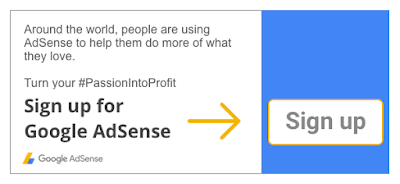We’re all consumers of web content. Yet as content creators it can be easy to forget what we need as users. But don’t worry, you’ve got this, and we’ve got you covered with just four S’.
If you’re new to AdSense, be sure to sign up today and start turning your #PassionIntoProfit.
1. Speed
We all know how frustrating it is when a page takes forever to load. We twiddle our thumbs and look from side to side. And after just three seconds, we bounce.
But somehow publishers aren’t responding to this primal need that we all know as users.
According to Google's research from the Mobile Speed Matters report, the average load time for mobile sites across the web is 19 seconds. This is a LONG time. Usain Bolt can run 200m in 19.9s - think of what your users can do with a tap and a swipe.
But how does this impact me? Well, the report also states that…

By now we think you’re sold on speed. So what’s next?



If you’re new to AdSense, be sure to sign up today and start turning your #PassionIntoProfit.
1. Speed
We all know how frustrating it is when a page takes forever to load. We twiddle our thumbs and look from side to side. And after just three seconds, we bounce.
But somehow publishers aren’t responding to this primal need that we all know as users.
According to Google's research from the Mobile Speed Matters report, the average load time for mobile sites across the web is 19 seconds. This is a LONG time. Usain Bolt can run 200m in 19.9s - think of what your users can do with a tap and a swipe.
But how does this impact me? Well, the report also states that…
- 53% of mobile site visits are abandoned if pages take longer than 3 seconds to load.
- Publishers whose mobile sites load in 5 seconds earn up to 2x more mobile ad revenue than those whose sites load in 19 seconds.
By now we think you’re sold on speed. So what’s next?
- Understand your site’s speed with these resources
- Consider one of the following quick fixes
- Get our mobile web speed toolkit and...
- Measure your site’s performance
- Assess the different components impacting speed
- Prioritize the order your site loads
- Test, remeasure and repeat to improve your site speed
2. Scroll
The magic scroll. It’s an infinite, endless, perfectly loaded stream of content. There’s no need to click, to wait for a page to load, to navigate to that tiny ‘next’ with your giant thumb. It’s all right here, content, just waiting for you to consume it.
There are, of course, a few caveats before developing an infinite scroll. Like almost everything online, this isn’t a one size fits all solution.
Infinite scroll is great for ...
- UGC publishers with constantly evolving content - think Tumblr, Facebook, Pinterest.
- Sites with lengthy articles or tutorials. No one wants to click ‘more’ or ‘page 2’ anymore. It’s just too dang hard.
- Publishers using a slideshow with pagination. Consider a lazy loaded infinite scroll instead. Users love it.
- Publishers considering mobile first (aren’t we all?!).
Watch out for …
- Crawler errors & SEO impact and check out this article for creating a search friendly infinite scroll.
3. Style
Style should never be an afterthought. You and your users want to interact with something that looks good and feels good.
There are two primary components to style: content style & ad style.
First: Content Style
Great websites are able to maintain a consistent style across pages and platforms. Consistency gives users a sense of familiarity when interacting with your content.
- Choose a color scheme and stick to it
- Choose a layout and stick to it
- Choose a theme and stick to it
We can’t stress this enough - stick to it.
As the industry continues to migrate towards a mobile first perspective, consistency across device types and platforms becomes increasingly important. Responsive web design enables your site to adapt to various device sizes without changing the overall look and feel or compromising user experience.
If you're up for the challenge, check out more on responsive design.
Second: Ad Style
In the internet of yesteryear it was nearly impossible to monetize without stripping a site of what made it beautiful. The good news? It’s 2016 and now you have the ability to make a profit and maintain your site’s style.
When implementing ads think about what makes sense for you and your users.
- Consider responsive ads that automatically adapt to the user’s screen size
- See if native ads are right for your site. If so, you can modify to match the look and feel of your site
- Add matched content units, allowing your users to interact with more relevant content
Here's a sample of a native ad design.
Most importantly use ads to complement the content of your site. Since content is king, it’s important to ensure that you give your users what they're looking for in a format that’s easy to find and navigate, this includes the ads on your site.
Place ads at natural breaks or where the user’s attention may have waned. Not only will this improve user experience but it also may encourage a higher CTR and increased audience engagement.
4. Simple
Keep it simple, folks.
Place ads at natural breaks or where the user’s attention may have waned. Not only will this improve user experience but it also may encourage a higher CTR and increased audience engagement.
4. Simple
Keep it simple, folks.
This rule underlines most everything that is targeted towards consumers, but it is even more important for a mobile first audience.
When it comes to consuming digital content, we’re a generation of hungry hippos. We want headlines, snippets, concise and clear information. We want minimalist design with streamlined content and easy navigation. 
Tips on keeping it simple
So there you have it; the four S’ of user experience: speed, scroll, style, simple. If you’re new to AdSense, be sure to sign up today and start turning your #PassionIntoProfit.
Posted by: Sarah Hornsey, from the AdSense team
- Make it touch friendly. What’s easier than that?
- Bullet points make your content easily consumable
- Be brief in sign-ups. If your site requires users to sign-up or sign-in, keep input requirements to a minimum or consider adding a Google sign-in option to speed up the process
So there you have it; the four S’ of user experience: speed, scroll, style, simple. If you’re new to AdSense, be sure to sign up today and start turning your #PassionIntoProfit.
Posted by: Sarah Hornsey, from the AdSense team