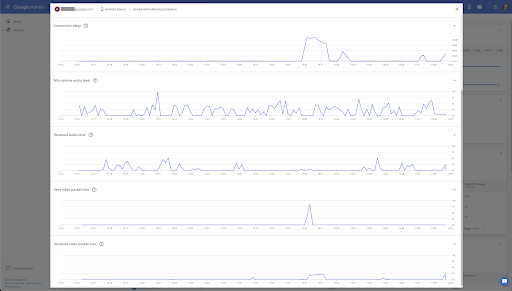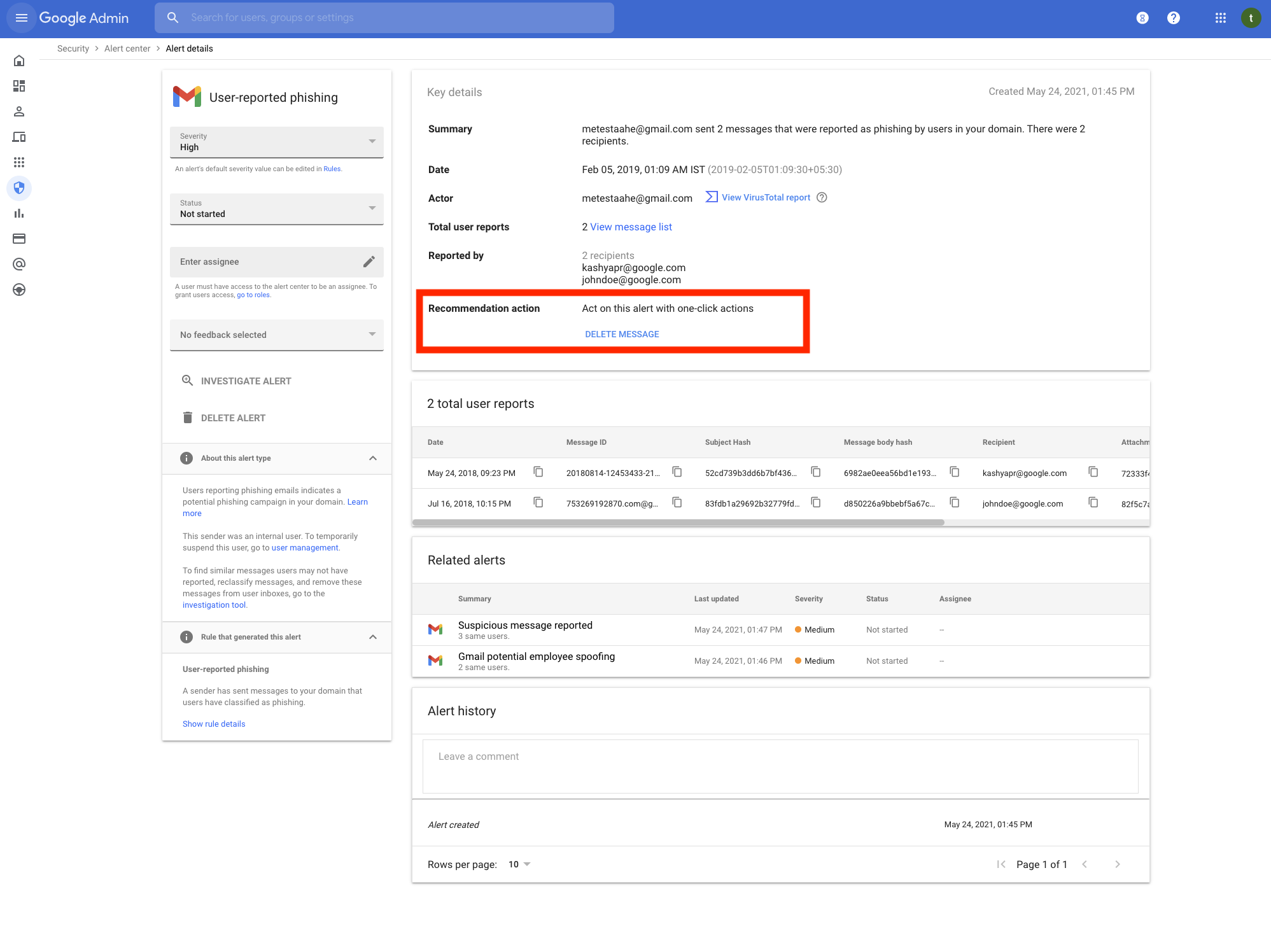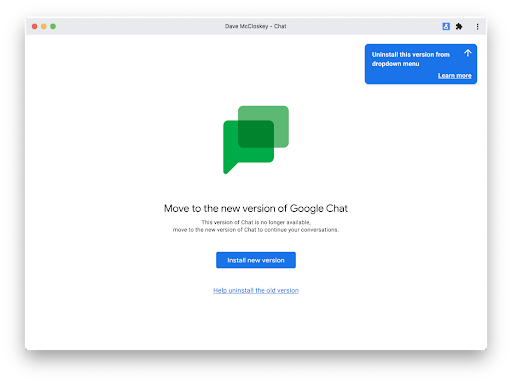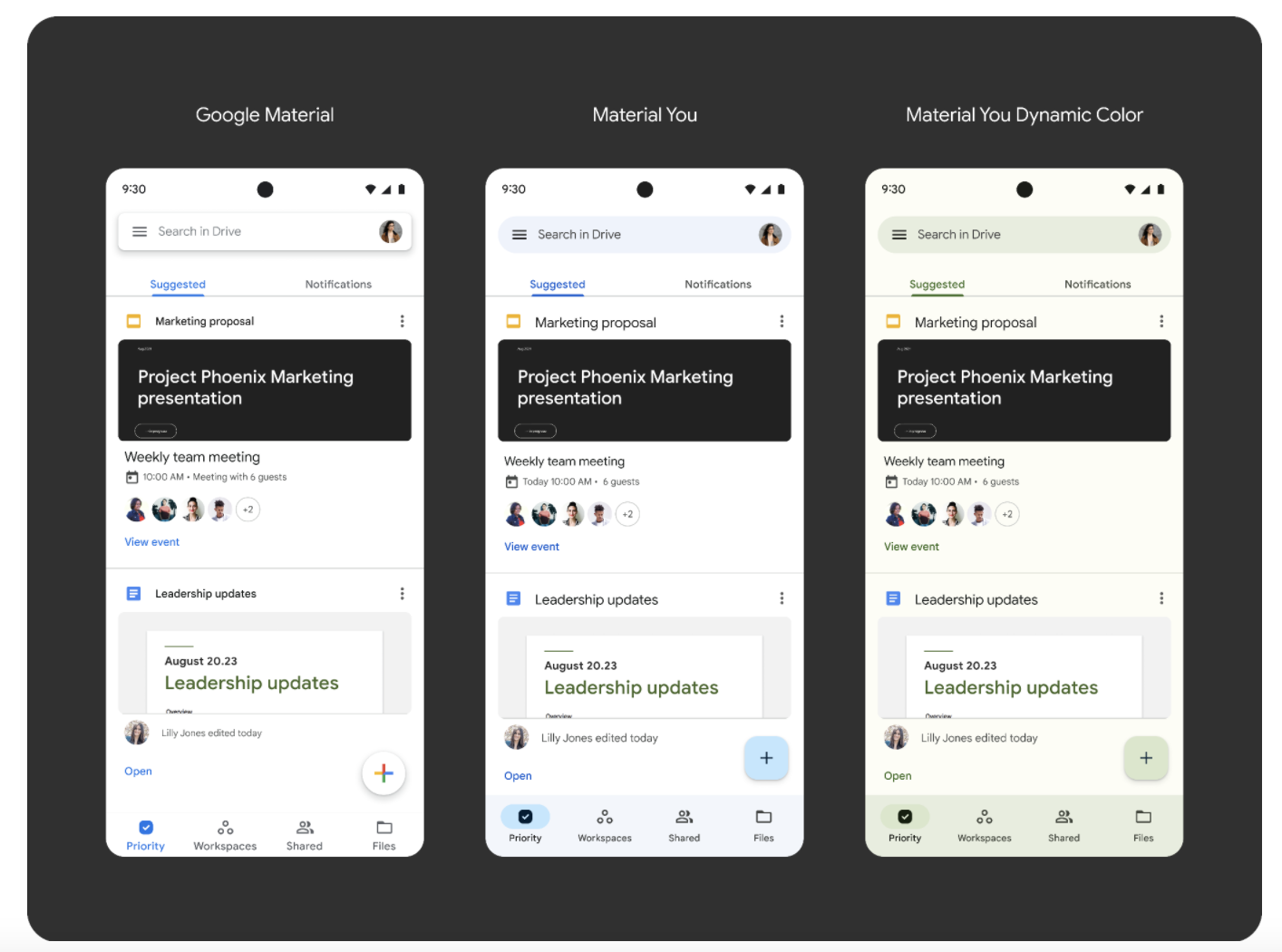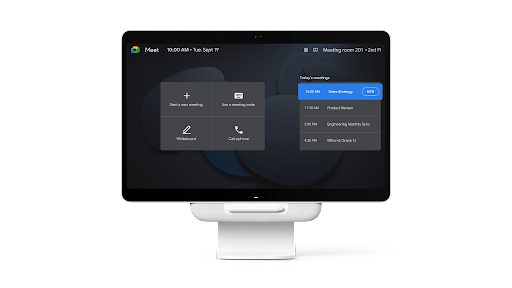What’s changing
We
just announced some new and exciting additions to the Google Meet hardware portfolio for the office or home office.
First, we’re announcing two new all-in-one video conferencing devices to complement our Series One Rooms Kits:
- New Series One Desk 27 is a premium all-in-one touchscreen Google Meet collaboration device.
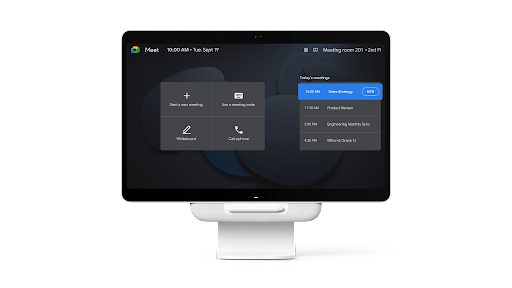 |
| Series One Desk 27 |
- New Series One Board 65 is an all-in-one 65” 4K video conferencing device that can be paired with an optional stand for ultimate configuration flexibility—turning any room or space into a video collaboration hub in minutes. It also features the Jamboard app built in for easy collaboration with colleagues in the room or remotely.
 |
| Series One Board 65 |
We’re also proud to announce new third-party devices coming to the Google Meet hardware ecosystem. Google has certified the Logitech Rally Bar Mini and Rally Bar for Google Meet, which provide complete room solutions for small and mid-sized rooms. Both products will be available in October.
Additionally,
Appcessori is launching a new mobile device speaker dock,
Rayz Rally Pro, that will automatically launch Google Meet for video meetings and provide an enhanced audio experience from mobile devices. Rayz Rally Pro is also the first product in our “Designed for Google Meet” program, which identifies peripherals designed by partners specifically for and to work with Google Meet. Rayz Rally Pro supports both Android and iOS and is now available.
 |
| New third-party devices certified for Google Meet |
Who’s impactedAdmins and end users
Why you’d use them
Hybrid working requires more immersive, interactive video-enabled devices to make meetings more inclusive for both in-office and remote workers.
The Series One Desk 27 is perfect for small, shared spaces or your desktop, either in the office or at home. Desk 27 is your personal video conferencing and team collaboration device.
The Series One Board 65 is a meeting solution that gives everyone an equal seat at the table. Now everyone can see, hear, collaborate and participate as if they were in the room. Ideal for team collaboration in small and medium rooms, Board 65 can be wall-mounted or configured with an optional stand for greater mobility.
Additional details
Series One devices:
Both Series One Desk 27 and Board 65 feature collaboration capabilities to help you capture ideas with the Jamboard app built right in.
Optimized for Google Meet, Desk 27 and Board 65 can also be used with any conferencing service through a single USB-C cable from your laptop. Use the conferencing app of your choice on your laptop and enjoy the high fidelity audio and high definition video of the Desk 27 and Board 65. Desk 27 will be available towards the end of the year, and Board 65 will be available at the end of Q1 2022.
New third-party devices certified for Google Meet:
The Logitech Rally Bar Mini and Rally Bar for Google Meet provide complete room solutions for small and mid-sized rooms. Certified Google Meet hardware ensures high-quality video and audio in meetings and are easy to deploy and manage. You can learn more about Google Meet-certified products in Logitech’s
September 21 webinar. You can also view our full Google Meet device portfolio and purchase directly from approved resellers by visiting the
Google Meet Hardware website.
Getting started
- Admins: Contact Avocor for more information on pre-ordering the Series One devices. Contact Logitech for more information on their Google Meet-certified devices.
Availability
- Available to Google Workspace, Business Starter, Business Standard, Business Plus, Enterprise Standard, Enterprise Plus, Education Fundamentals, Nonprofits, and Education Plus customers.
- Not available to Google Workspace Essentials, Enterprise Essentials, and Frontline, as well as G Suite Basic and Business customers.
Resources