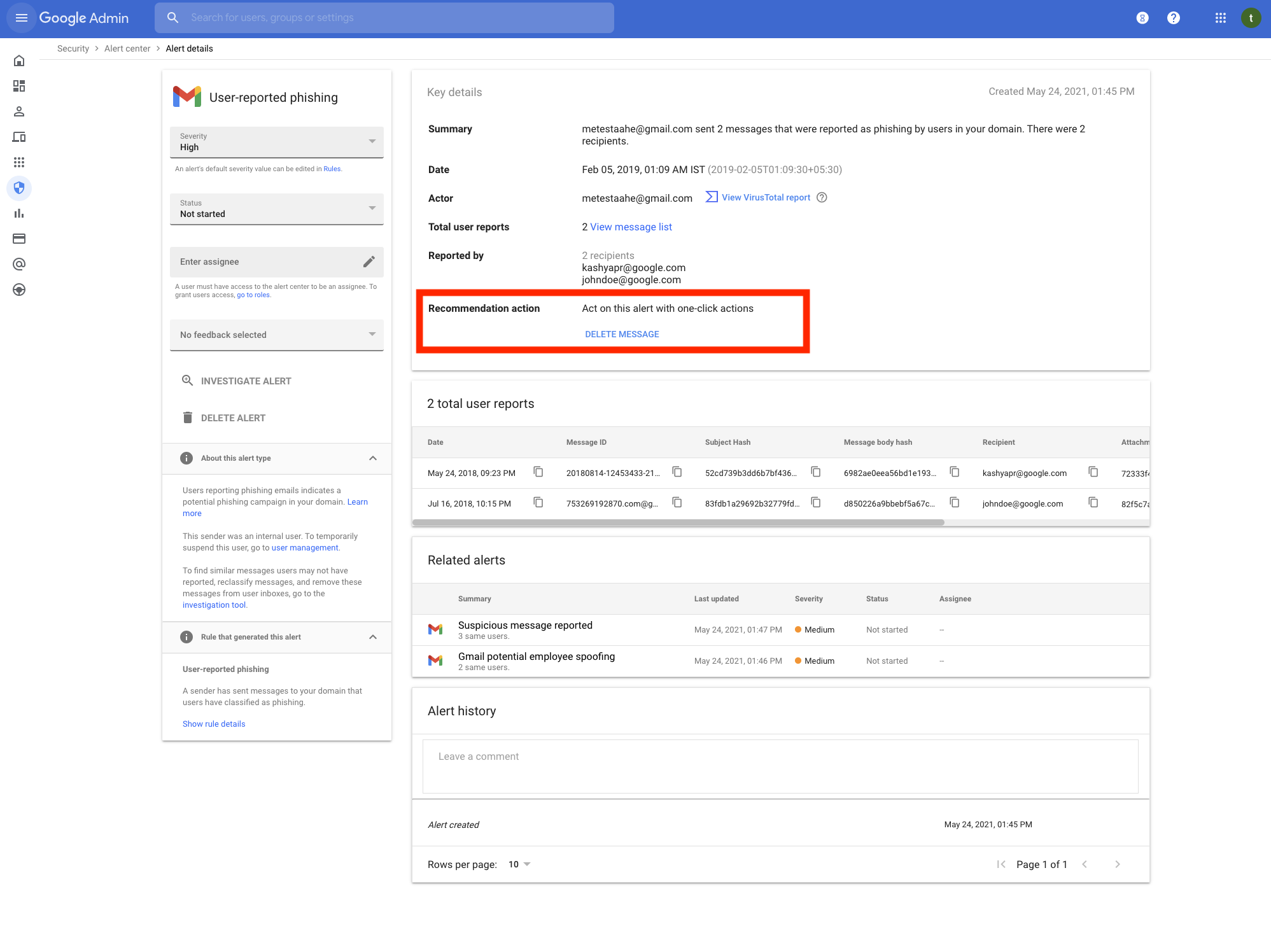What’s changing
In the Alert Center, Admins will see new one-click recommended actions for various alerts, which they can implement without leaving the Alert Center. You’ll see recommended actions such as:
- Marking an email message as phishing,
- Suspending a user,
- Restoring a user after they’ve been suspended,
- Blocking devices,
- Deleting email messages and more.
Who’s impacted
Admins
Why it’s important
We hope these suggested actions make it easier for Admins to swiftly triage, take action, and remedy various incidents within your org faster.
Additionally, this update builds on previous improvements in the Admin console such as the updated homepage, redesigned navigation experience and a streamlined management of users and domains.
Getting started
- Admins: Visit the Help Center to learn more about taking action in response to alerts.
- End users: There is no end user impact.
Rollout pace
- This feature is available now for all users.
Availability
- Available to Google Workspace Enterprise Plus, Education Standard, and Education Plus customers
- Not available to Google Workspace Essentials, Business Starter, Business Standard, Business Plus, Enterprise Essentials, Enterprise Standard, Education Fundamentals, Frontline, and Nonprofits, as well as G Suite Basic and Business customers