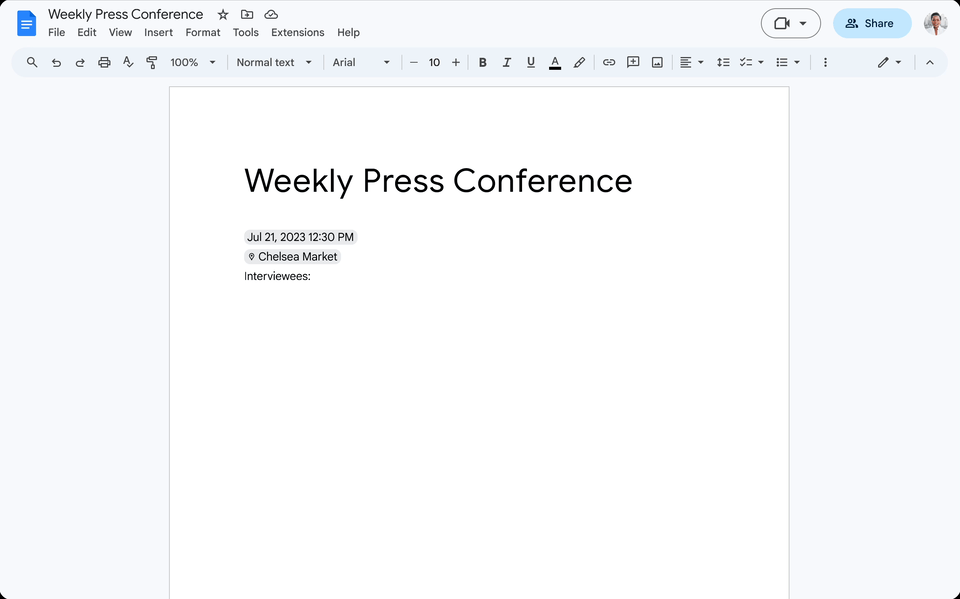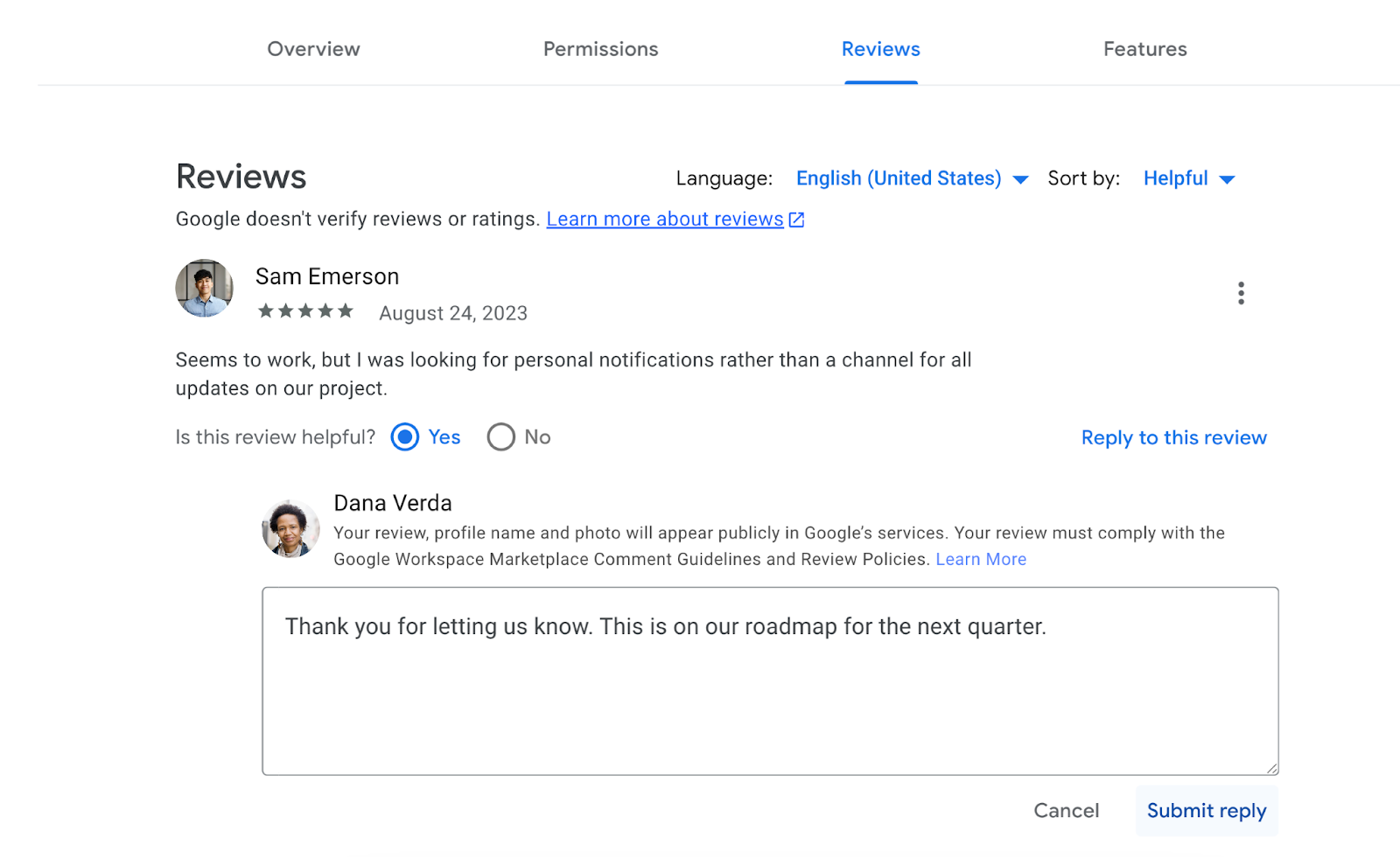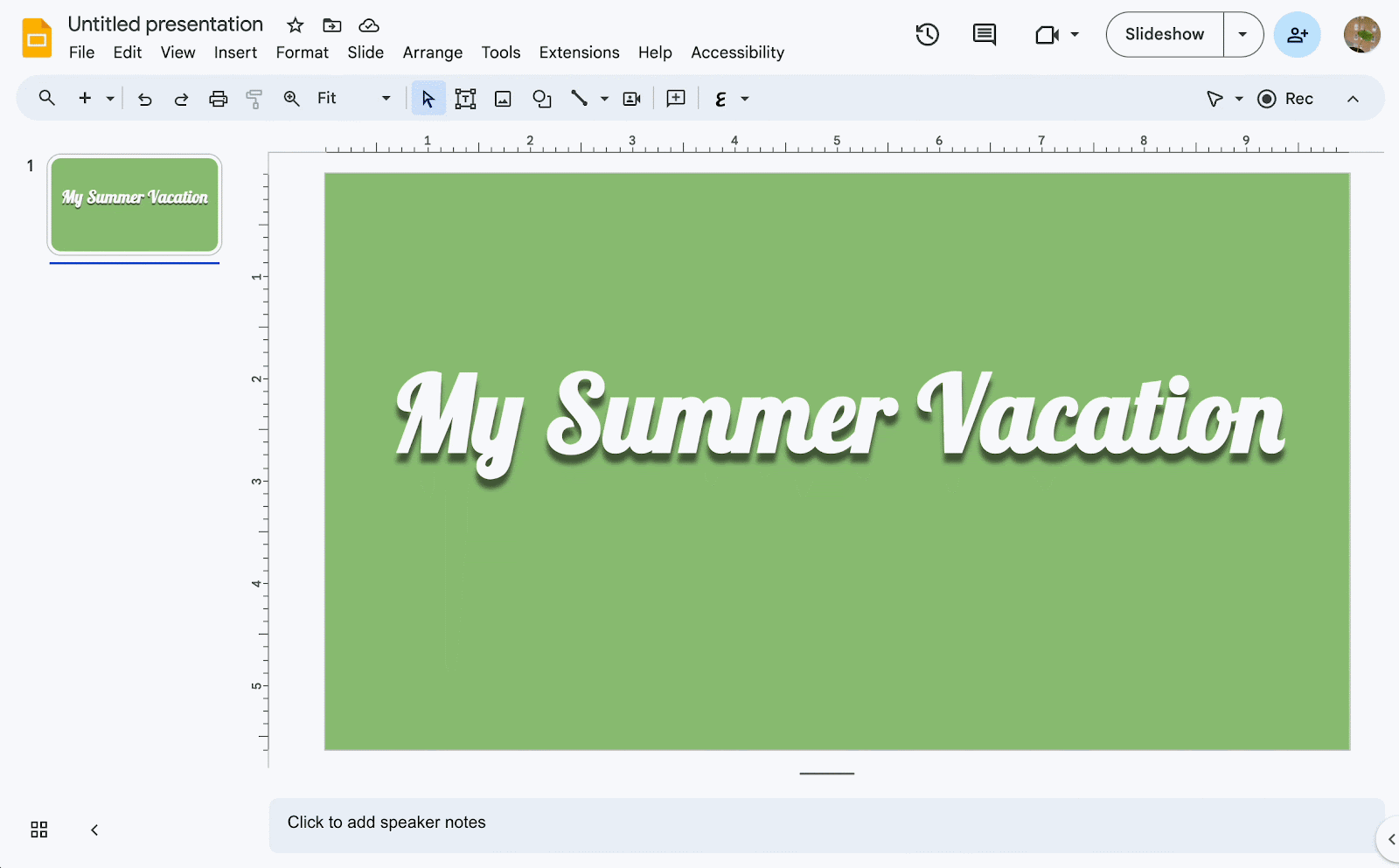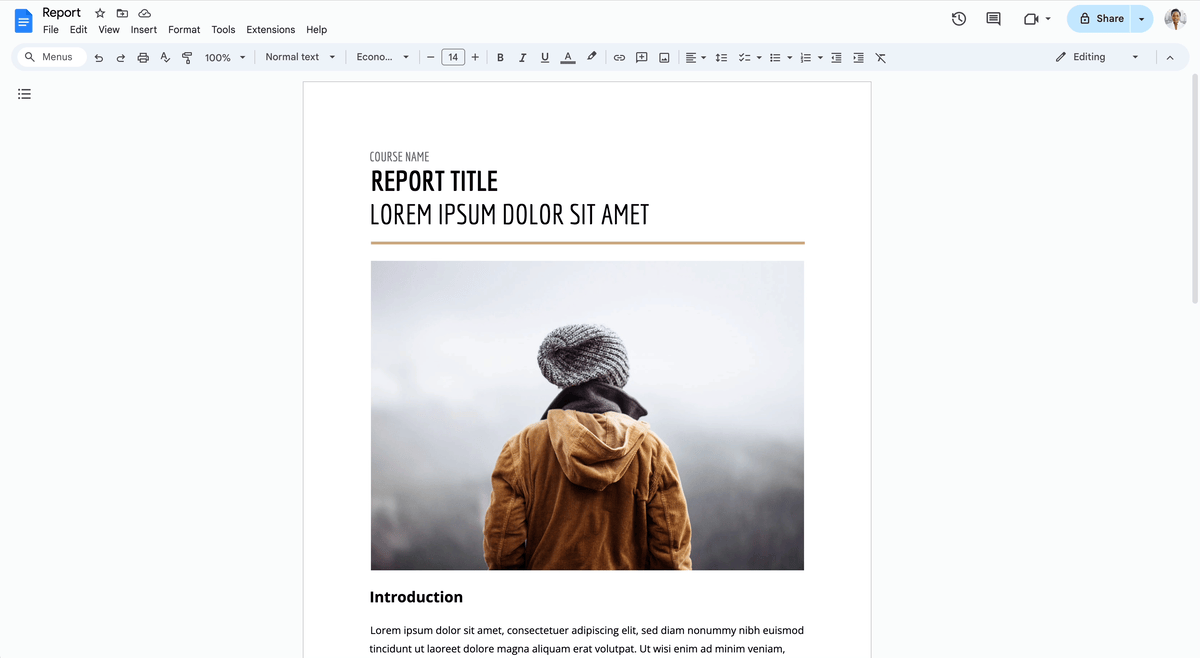3 New updates
Unless otherwise indicated, the features below are available to all Google Workspace customers, and are fully launched or in the process of rolling out. Rollouts should take no more than 15 business days to complete if launching to both Rapid and Scheduled Release at the same time. If not, each stage of rollout should take no more than 15 business days to complete.
Playback improvements to videos uploaded on Google Drive We’re enabling the generation and playback of Dynamic Adaptive Streaming over HTTP (DASH) video transcodes for all new videos uploaded to Google Drive. DASH transcodes provide adaptive bitrate playback, which allows users to receive higher or lower resolution playback based on aspects like their local network quality. As a result of this change, you’ll also notice:
- Improvements in join time (the time it takes from clicking play to actually starting playback)
- A reduction in re-buffering, both in normal playback as well as during playback at higher speeds
While this feature applies to all new videos uploaded to Drive, existing videos in Drive will be updated by the end of the year. | Rolling out to
Rapid Release domains and Scheduled Release domains now. | Available to Google Workspace customers, Google Workspace Individual subscribers, and users with personal Google accounts.
Enhancing search within the Google Drive app
We’re improving Google Drive’s search experience on iOS devices (with Android coming soon) by:
- Simplifying how you access query filters by introducing filter categories that are accessible directly below the search bar and include filters for File Type, Owners and Last modified.
- Showing you relevant query filters as you type your query, enabling you to easily select a filter and saving you the time and effort of typing out the full search.
- Adding the option to further refine your search after reaching the search results page.
These updates are available now to Google Workspace customers, Google Workspace Individual subscribers, and users with personal Google accounts using iOS devices. | We will provide an update when this is available on Android devices. | Learn more about
finding files in Google Drive.
Further extending long running queries within Connected Sheets
Last year, we extended the timeout time from 5 minutes to 10 minutes for BigQuery and Looker. Now, the timeout time has increased to 20-30 minutes, and starting this week Connected Sheet users can view the status of a query and easily cancel it on Google Sheets. In addition to the ability to analyze data from queries that scan even larger data sets in Sheets, we hope these increased user controls give you even more oversight, especially in cases where queries might be taking a while to complete. | Rolling out to
Rapid Release domains and Scheduled Release domains now. | Available to Google Workspace customers, Google Workspace Individual subscribers, and users with personal Google accounts. | Learn more about
Connected Sheets for Looker and
Analyze & refresh BigQuery data in Google Sheets using Connected Sheets.
Previous announcements
The announcements below were published on the Workspace Updates blog earlier this week. Please refer to the original blog posts for complete details.
Now generally available: Import and convert sensitive Excel files into client-side encrypted Google Sheets You can now import and convert sensitive Excel files into Google Sheets with client-side encryption. | Available to Google Workspace Enterprise Plus, Education Plus, and Education Standard customers only. | Learn more about
working with encrypted files in Sheets.
Easily identify which unread threads are most relevant to you in Google Chat
With multiple threads across numerous spaces, we know it can be difficult to identify which unread threads are most relevant to you. In order to provide you with more context upfront, you will now see participant avatars for unread threads in the conversation view. Without having to click to open the thread side panel, it will now be much easier to decide which threads to read and reply to. | Learn more about
participant avatars for unread threads in Chat.
Available in open beta: the Groups Admin role can now be provisioned for specific group types
The Groups Admin role can now be assigned for security groups or non-security groups. Previously, those with the Groups Admin role had access to all groups within an organization. This change gives administrators more granular delegation of group admin responsibilities, helping limit access to the most sensitive groups to only those who absolutely need it. | Learn more about
the beta for the Groups Admin role.
New ways to annotate Google Docs
We’re excited to announce a new feature, markups in Google Docs, which gives you more flexibility when providing feedback in a document. The new markups experience lets you add handwritten annotations to documents with a stylus or your finger when using an Android device. | Learn more about
markups in Docs.
Conduct direct 1:1 calls with people outside your video calling network on Google Meet mobile
Earlier this year, we introduced cloud-encrypted 1:1 video calls between users in the same domain using the Meet mobile app. In the coming weeks, users from outside of your domain will be able to initiate 1:1 video calls with your users and vice versa. Admins will be able to pre-configure this functionality as on or off for their users with a new admin control. | Learn more about
1:1 calling using Google Meet mobile.
Easily manage and secure your school’s accounts and mobile devices centrally in Google Admin console with the Endpoint Education Upgrade
This year, we announced Endpoint Education Upgrade, which adds enterprise endpoint management features to your Google Workspace for Education edition. Using endpoint management, admins can better manage and secure the phones and tablets used across their school directly from the Admin console. | Available to Education Standard and Education Plus only. | Learn more about the
Endpoint Education Upgrade.
Set client-side encryption as the default mode for new emails, events, and files on mobile
Admins can now set client-side encryption (CSE) to be on by default on Android and iOS for:
newly drafted Gmail messages and replies, newly created Google Calendar events, and newly uploaded Google Drive files. | Available to Workspace Enterprise Plus customers only. | Learn more about
client-side encryption default mode.