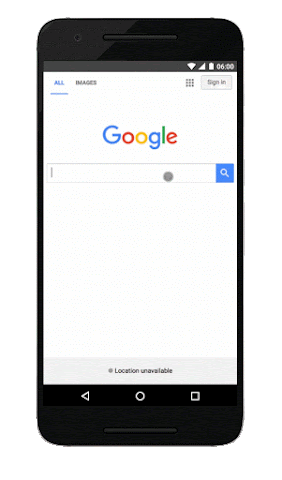Cross-posted from the
DoubleClick for Publishers BlogToday, we’re excited to share insights from a
new study on how mobile speed can impact user engagement and publisher revenue. As people’s expectations for mobile experiences have grown, simply loading on a mobile device is no longer enough. Mobile sites must be fast and relevant.
Unfortunately, based on our analysis of 10,000+ mobile web domains, we found that most mobile sites don’t meet this bar:
the average load time for mobile sites is 19 seconds over 3G connections.
1 That’s about as long as it takes to sing the entire alphabet song!
2Slow loading sites frustrate users and negatively impact publishers. While there are several factors that impact revenue, our model projects that publishers whose
mobile sites load in 5 seconds earn up to 2x more mobile ad revenue than those whose sites load in 19 seconds.
3 The study also observed
25% higher ad viewability4 and
70% longer average sessions5 for sites that load in 5 seconds vs 19 seconds.
That’s why we’ve been so focused on mobile-first solutions to help publishers succeed — from our participation in the nearly year old
AMP project, to our launch of a
scalable native advertising solution, to our investment in products that help publishers
increase revenue while minimizing latency.
Never before has mobile speed been more important.
3...2...1… gone
Slow page load times are a big blocker:
- 53% of visits are likely to be abandoned if pages take longer than 3 seconds to load6
- One out of two people expect a page to load in less than 2 seconds7
- 46% of people say that waiting for pages to load is what they dislike the most when browsing the web on mobile devices8
We all know this first hand — if you’re looking for something on your phone, how long will you wait if the page takes more than a few seconds to load?
The three major factors that slow down mobile sites are
file size, the
number of server requests, and the
order in which the different elements of the page are loaded. We found:
- The average size of the content on mobile sites is 1.49 MB, which takes 7 seconds to load over 3G connections9
- Mobile pages make an average of 214 server requests, and nearly half of all server requests are ad-related10
Getting up to speed
There are many tools out there to help diagnose the problem and fix it. We recommend a 3-step process to speed up mobile sites:
- Assess the current performance of the site using tools like PageSpeed Insights, Mobile-Friendly Test, and Web Page Test.
- Execute changes that eliminate bulky content, reduce the number of server requests, and consolidate data and analytics tags. Switch up the element order and select the minimum number of pieces to show above the fold first — styling, javascript logic, and images accessed after the tap, scroll or swipe can be loaded later.
- Monitor performance after making changes and run A/B tests to regularly audit the setup of your site, flagging and removing anything that adds latency.
You should also investigate open source solutions like
Accelerated Mobile Pages (AMP) and
Progressive Web Apps.
To learn more about our study and the steps you can take to improve the experience on your mobile site, check out our guide,
“The Need for Mobile Speed” [g.co/MobileSpeed]
Posted by Alex Shellhammer & Juliette NeelPublisher Marketing
1 Webpagetest.org, Sampled 11.8K global mWeb homepage domains loaded using a fast 3G connection timing first view only (no cached resources), February 2016
2 NPR, “Keep Flu At Bay With A Song”, April 2009
3 Google Data, Aggregated, anonymized Google Analytics and DoubleClick AdExchange data from a sample of mWeb sites opted into sharing benchmark data, n=4.5K, Global, June 2015 - May 2016
4 DoubleClick for Publishers, Google Active View ad viewability for 10.7K mWeb homepage domains with >70% measurable ad viewability, Global, February 2016
5 Google Data, Aggregated, anonymized Google Analytics data from a sample of mWeb sites opted into sharing benchmark data, n=3.5K, Global, March 2016
6 Google Data, Aggregated, anonymized Google Analytics data from a sample of mWeb sites opted into sharing benchmark data, n=3.7K, Global, March 2016
7 Akamai Technologies - 2014 Consumer Web Performance Expectations Survey
8 Google Webmaster Central Blog, "#MobileMadness: a campaign to help you go mobile-friendly", April, 2015
9 Webpagetest.org, Sampled 11.8K global mWeb homepage domains loaded using a fast 3G connection timing first view only (no cached resources), February 2016
10 Webpagetest.org, Sampled 11.8K global mWeb homepage domains loaded using a fast 3G connection timing first view only (no cached resources), February 2016


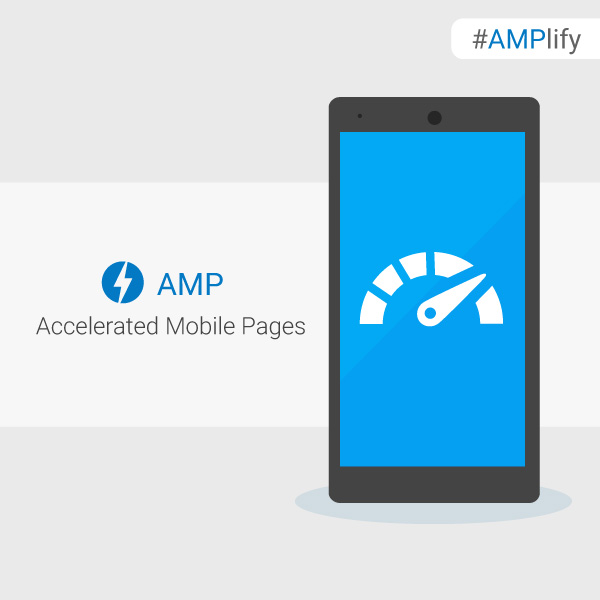








 . When you tap on these results, you will be directed to the corresponding AMP page within the AMP viewer.
. When you tap on these results, you will be directed to the corresponding AMP page within the AMP viewer.