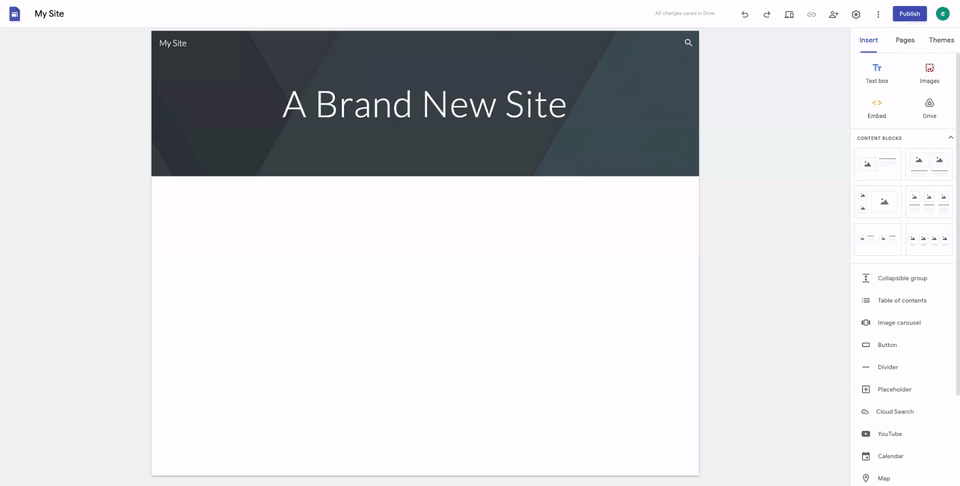New updates
Tag Archives: Google Sites
Embed content as a full page in new Google Sites
Quick summary
Getting started
- Admins: There is no admin control for this feature.
- End users: In a new Site, navigate to Pages > New page > Full page embed. Name the page and then add a URL, embed code, or embed content from another Google app. Visit the Help Center to learn more about adding Google files, video & more.
Rollout pace
- Rapid Release domains: Gradual rollout (up to 15 days for feature visibility) starting on May 24, 2022
- Scheduled Release domains: Full rollout (1–3 days for feature visibility) starting on June 13, 2022
Availability
- Available to all Google Workspace customers, as well as legacy G Suite Basic and Business customers
- Available to users with personal Google accounts
Resources
Source: Google Workspace Updates
Google Workspace Updates Weekly Recap – May 20, 2022
New updates
Previous announcements
The announcements below were published on the Workspace Updates blog earlier this week. Please refer to the original blog posts for complete details.
- Starting December 1, 2022 (previously June 1, 2022), you will no longer be able to edit any remaining classic Sites in your domain.
- Starting January 1, 2023 (previously July 1, 2022), Classic Sites will no longer be viewable unless they are converted to new Google Sites.
Source: Google Workspace Updates
Migrate your classic Google Sites before December 1, 2022
Quick summary
- Starting December 1, 2022 (previously June 1, 2022): You will no longer be able to edit any remaining classic Sites in your domain.
- Starting January 1, 2023 (previously July 1, 2022): Classic Sites will no longer be viewable unless they are converted to new Google Sites.
Getting started
- Admins and Google Workspace end-users:
- Use the Google Sites Migration Guide and the Classic Sites Manager to help your users transition. Visit our Help Center to learn how to convert a classic Site to a new Site, including new and improved Sites functionality.
- To ensure a smooth transition, we recommend the following best practices when migrating your sites:
- Create an archive of your classic Sites using the bulk “Download” functionality in the Classic Sites Manager so that you can refer to them later, if needed.
- Since sharing settings work differently in new Sites than in classic Sites, always check your sharing settings after conversion:
- Check that you are sharing with the desired audience before publishing.
- Control whether collaborators can share your site with other users or publish the site in sharing settings. By default, all converted sites now have this setting disabled.
- If your domain’s classic Sites sharing options are different from its Drive sharing permissions, confirm that access is correctly set for any users outside your domain.
- Note that the timeline for this transition is different for users with personal Google accounts — see this article in the Help Center for more information. There are no changes to the timeline for users with personal Google accounts.
Availability
- Available to all Google Workspace customers, as well as G Suite Basic and Business customers
Resources
Source: Google Workspace Updates
Migrate your classic Google Sites before December 1, 2022
Quick summary
- Starting December 1, 2022 (previously June 1, 2022): You will no longer be able to edit any remaining classic Sites in your domain.
- Starting January 1, 2023 (previously July 1, 2022): Classic Sites will no longer be viewable unless they are converted to new Google Sites.
Getting started
- Admins and Google Workspace end-users:
- Use the Google Sites Migration Guide and the Classic Sites Manager to help your users transition. Visit our Help Center to learn how to convert a classic Site to a new Site, including new and improved Sites functionality.
- To ensure a smooth transition, we recommend the following best practices when migrating your sites:
- Create an archive of your classic Sites using the bulk “Download” functionality in the Classic Sites Manager so that you can refer to them later, if needed.
- Since sharing settings work differently in new Sites than in classic Sites, always check your sharing settings after conversion:
- Check that you are sharing with the desired audience before publishing.
- Control whether collaborators can share your site with other users or publish the site in sharing settings. By default, all converted sites now have this setting disabled.
- If your domain’s classic Sites sharing options are different from its Drive sharing permissions, confirm that access is correctly set for any users outside your domain.
- Note that the timeline for this transition is different for users with personal Google accounts — see this article in the Help Center for more information. There are no changes to the timeline for users with personal Google accounts.
Availability
- Available to all Google Workspace customers, as well as G Suite Basic and Business customers
Resources
Source: Google Workspace Updates
Google Workspace Updates Weekly Recap – May 13, 2022
New updates
Previous announcements
Source: Google Workspace Updates
Import existing custom themes to new Google Sites
Quick summary
Getting started
- Admins: There is no admin control for this feature.
- End users: In a new Site, navigate to Themes > Custom > Import theme. Visit the Help Center to learn more about changing how your site looks.
Rollout pace
- Rapid Release domains: Gradual rollout (up to 15 days for feature visibility) starting on May 10, 2022
- Scheduled Release domains: Full rollout (up to 1-3 days for feature visibility) starting on May 31, 2022
Availability
- Available to all Google Workspace customers, as well as legacy G Suite Basic and Business customers
- Available to users with personal Google accounts
Resources
Source: Google Workspace Updates
Expanded Access Management Controls help support your information governance goals
What’s changing
Google Workspace Assured Controls enables customers to meet strict regulatory information governance requirements. With Access Management, customers can limit the Google staff who can take support actions related to their data.
Customers can now use Access Management to set policies that support compliance to the Criminal Justice Information Services (CJIS) standard and the IRS' Publication 1075 (IRS 1075) by restricting access to CJIS-authorized and IRS-1075-authorized personnel within Google. Visit the Help Center to learn more.
We’ve also extended existing coverage so customers can now apply Access Management Controls to the following applications:
- Google Chat
- Google Meet
- Google Forms
- Google Sites
Visit the Help Center to learn more.
Finally, we’re adding new information to Access Transparency logs to help you better understand support actions relating to your data. Customers with Access Management policies will see a new field “Access Management Policy” that denotes the validated policy at the time of access. All Access Transparency customers will now see a new “On Behalf Of” field that describes the target user of an access. Visit the Help Center to learn more.
For more information on this and other Google Workspace Security launches, see our Cloud Blog post.
Who’s impacted
Admins
Why you’d use it
Some customers in regulated industries, particularly the public sector, have compliance requirements related to cloud service provider access to data. Since Assured Controls is available on Google Workspace’s native platform, you don’t need to move to a separate GovCloud environment for access to these capabilities. This can help reduce costs and complexity, while allowing your organization to benefit from the full set of advanced features that Google Workspace offers.
Additional Details
Note that we do not access customer data for any reason other than those necessary to provide support services and fulfill our contractual and legal obligations.
Getting started
- Admins:
- Once you’ve purchased the Assured Controls add-on, you can assign licenses and manage the feature at Admin Console > Access Management. Users assigned the policy will have any data owned by them restricted to designated selected personnel within our support teams.
- Access Management is surfaced for logging in the Access Transparency logs.
- Access Management can also be used to support CJIS and IRIS-1075 requirements.
- End users: There is no end user impact
Rollout pace
These changes will be rolling out by the end of March
- Existing Assured Controls customers will automatically have controls applied to the newly available products on any active Access Management policies
- New customers should contact your Google account representative to learn more about availability and timing
Availability
- Google Workspace Assured Controls is available as an add-on to Google Workspace Enterprise Plus customers
- Not available to Google Workspace Essentials, Business Starter, Business Standard, Business Plus, Enterprise Essentials, Enterprise Standard, Education Fundamentals, and Education Plus, as well as G Suite Basic, Business, and Nonprofits customers
Resources
- Cloud Blog post: Announcing Assured Controls and expanded Data Regions coverage for Google Workspace
- Cloud Blog post:Google Cloud achieves new public sector authorizations: Google Workspace earns FedRAMP High, key Google Cloud Platform services receive DoD IL4
- Google Cloud Security Talks: The future of work and expanding data governance for Google Workspace
Source: Google Workspace Updates
Updates to the transition timeline for Classic Google Sites
What’s changing
In 2017, we announced that we would replace classic Google Sites with new Google Sites. We’re extending the previously announced timeline to make the migration process easier for Google Workspace customers. The new timeline is:
- Starting June 1, 2022 (previously December 1, 2021): You will no longer be able to edit any remaining classic Sites in your domain.
- Starting July 1, 2022 (previously January 1, 2022): Classic Sites will no longer be viewable unless they are converted to new Google Sites.
Additionally, the bulk conversion tool in the Classic Sites Manager will be temporarily unavailable as we make improvements to conversion fidelity for sites settings. We will update the Google Workspace Known Issues page when the feature is re-enabled.
In the meantime, end-users and admins can still convert individual classic Sites to new Google Sites and use other tools in the Classic Sites Manager to make progress on migration.
Note: This timeline change does not impact the transition for users with personal Google accounts.
Who’s impacted
Admins and end-users
Getting started
- Admins:
- We recommend notifying your end-users about the updated timeline.
- Use the Classic Sites Manager to help your users make the transition.
- Google Workspace end-users:
- Users need to transition from classic to new Sites according to the new timeline outlined above. Visit our Help Center to learn how to convert a classic Site to a new Site.
- To ensure a smooth transition, we recommend the following best practices when migrating your sites:
- Create an archive of your classic Sites in the Classic Sites Manager so that you can refer to them later, if needed.
- Since sharing settings work differently in new Sites than in classic Sites, always check your sharing settings after conversion:
- Check that you are sharing with the desired audience before publishing.
- Control whether collaborators can share your site with other users or publish the site in sharing settings.
- Note: We recently changed how this setting is set during conversion. All converted sites will now have this setting disabled.
- If your domain’s classic Sites sharing options are different from its Drive sharing permissions, confirm that access is correctly set for any users outside your domain.
- End users with personal Google accounts: This timeline update is not applicable to users who use Google Sites with a personal account — visit the Help Center to learn more about the transition timeline from classic Sites to new Sites.
Availability
- Available to all Google Workspace customers, as well as G Suite Basic and Business customers
Resources
Source: Google Workspace Updates
Copy a single page or subset of pages in new Google Sites
Quick launch summary
In new Google Sites, we’re adding the ability for editors to copy a single page or subset of pages into a new site. Previously, it was only possible to make a copy of an entire site. This feature gives site editors more control, allowing users to reuse part of a site or easily break up a large site into smaller sites.
We hope this feature, in addition to other recent site editing capabilities such as restoring a specific page from a site, make it easier for site editors to collaborate on large sites.
Getting started
- Admins: There is no admin control for this feature.
- End users: From the three-dot overflow menu, select Make a copy > Pages > Selected Pages — select the pages you want to copy and then select "OK". You’ll receive an email notification with the link to your new site. Visit the Help Center to learn more about copying a site, using Google Sites, finding what’s changed in a Site, deleting or restoring a site, and reviewing the latest changes before publishing your site.
Rollout pace
- Rapid Release and Scheduled Release domains: Gradual rollout (up to 15 days for feature visibility) starting on November 10, 2021
Availability
- Available to all Google Workspace customers, as well as G Suite Basic and Business customers
- Available to users with personal Google Accounts