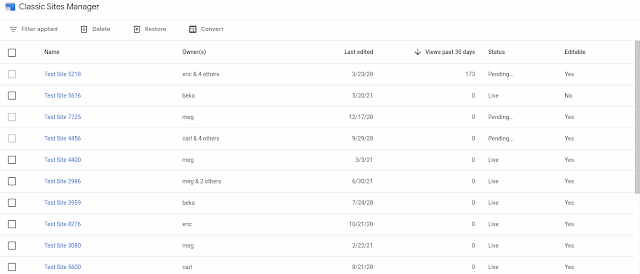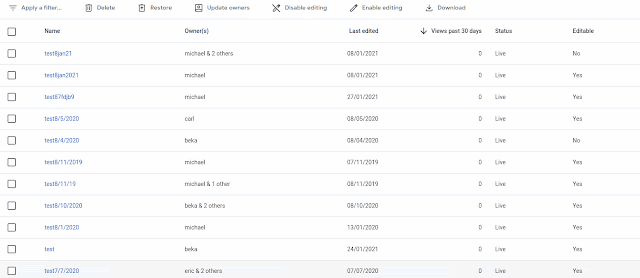Tag Archives: Google Sites
Reminder: Editing in classic Google Sites will no longer be available starting December 1, 2021 and classic Sites will no longer be viewable beginning January 1, 2021
What’s changing
- Starting December 1, 2021: you will no longer be able to edit any remaining classic Google Sites in your domain.
- Starting January 1, 2022: classic Google Sites will no longer be viewable unless they are converted to new Google Sites. Any remaining classic Sites will automatically be:
- Downloaded as an archive and saved to the website owner’s Google Drive.
- Replaced with a draft in the new Google Sites for site owners to review and publish.
Who’s impacted
Why it’s important
Additional details
Getting started
- Admins:
- Use the Classic Sites Manager to help your users make the transition. Using this console, admins can:
- View all classic Sites in your domain with the option to export to Google Sites for project management.
- Convert, archive, restore, or delete your websites, individually or in bulk.
- Bulk update ownership of sites.
- Google Workspace end users: Users need to transition from classic to new Sites according to the timeline outlined above. Learn more about how to use the Classic Sites Manager tool, or visit our Help Center to learn how to convert a classic Site to a new Site.
- End users with personal Google accounts: Visit the Help Center to learn more about the transition timeline from classic Sites to new Sites.
Availability
- Available to all Google Workspace customers, as well as G Suite Basic and Business customers
- Available to users with personal Google Accounts
Resources
Source: Google Workspace Updates
Design your own custom themes in new Google Sites
What’s changing
Who’s impacted
Why you’d use it
- Fonts and text style,
- Colors,
- Brand images,
- Navigation settings,
- Style of components such as buttons, and more.
Getting started
- Admins: There is no admin control for this feature.
- End users: Visit the Help Center to learn more about changing how your site looks.
Rollout pace
- Rapid Release domains: Extended rollout (potentially longer than 15 days for feature visibility starting on September 16, 2021
- Scheduled Release domains: Full rollout (1-3 days for feature visibility) starting on October 6, 2021
Availability
- Available to all Google Workspace customers, as well as G Suite Basic and Business customers Available to users with personal Google Accounts
Resources
Source: Google Workspace Updates
Restore a page via version history in new Google Sites
Quick launch summary
Getting started
- Admins: There is no admin control for this feature.
- End users: Visit the Help Center to learn more about using Google Sites, finding what’s changed in a Site, deleting or restoring a site, and reviewing the latest changes before publishing your site.
Rollout pace
- Rapid Release domains: Gradual rollout (up to 15 days for feature visibility) starting on September 8, 2021
- Scheduled Release domains: Full rollout (up to 3 days for feature visibility) starting on September 21, 2201
Availability
- Available to all Google Workspace customers, as well as G Suite Basic and Business customers and users with personal Google accounts
Resources
Source: Google Workspace Updates
Google Workspace Updates Weekly Recap – July 23, 2021
New updates
Unless otherwise indicated, the features below are fully launched or in the process of rolling out (rollouts should take no more than 15 business days to complete), launching to both Rapid and Scheduled Release at the same time (if not, each stage of rollout should take no more than 15 business days to complete), and available to all Google Workspace and G Suite customers.
Gmail now displays the latest emojis
Now you can see all the latest emojis in Gmail, with emojis now rendered in the latest Unicode standard 13.1.
Improved Tabular Data Handling for Gmail DLP
We are improving the way we handle Tabular data files like .csv or .xlsx to best account for the structure of these files. This will result in more accurate content scans. | Available to Google Workspace Enterprise, Education Fundamentals, Standard, Teaching and Learning Upgrade, and Plus customers. | Learn more.
Previous announcements
The announcements below were published on the Workspace Updates blog earlier this week. Please refer to the original blog posts for complete details.
Updates to Google Workspace Public Status Dashboard and service status alerts
We're introducing a new Public Status Dashboard experience for Google Workspace. As part of this update, we’re enhancing the functionality of the existing Apps outage alert system-defined rule, which provides email notifications regarding service disruptions or outages via the Public Status Dashboard. | Learn more.
Hangouts to Google Chat upgrade beginning August 16th, with option to opt-out
Beginning August 16, 2021, we will start upgrading users who have the “Chat and classic Hangouts” setting selected to “Chat preferred,” unless you explicitly opt out. Additionally, the “Chat and classic Hangouts'' setting will also be removed for all users in your domain unless you opt out of the upgrade. | Learn more.
Fundamental data regions now available to more Google Workspace customers
Data regions give you the ability to choose where covered data for select Google Workspace apps is stored at rest. We’re introducing a more limited version of data regions, known as Fundamental data regions, which will be available to Google Workspace Enterprise Standard, Business Plus, Business Standard and Frontline customers. | Learn more.
Bulk convert Classic Sites to new Sites using the Classic Sites Manager
Beginning today, you can now bulk convert Classic Sites to new Sites using the Classic Sites Manager. | Learn more.
Source: Google Workspace Updates
Bulk convert Classic Sites to new Sites using the Classic Sites Manager
Quick summary
Additional details
Getting started
- Super Admins: Visit the Help Center to learn more about designating a different OU or Group as Admins for the Classic Sites Manager.
- Admins and end users: Use our Help Center to learn more about the Classic Sites Manager and our migration guide to plan for the transition from classic Sites to new Sites.
Rollout pace
- Rapid Release and Scheduled Release domains: Extended rollout (potentially longer than 15 days for feature visibility) starting on July 22, 2021
Availability
- Available to Google Workspace Essentials, Business Starter, Business Standard, Business Plus, Enterprise Essentials, Enterprise Standard, Enterprise Plus, Education Fundamentals, Education Plus, and Nonprofits, as well as G Suite Basic and Business customers
- Not available to Google Workspace Frontline customers
Resources
- Google Workspace Admin Help: Transition from classic Sites to new Sites
- Google Sites Migration Guide
- Google Workspace Updates Blog: Timelines and tools for transition from classic to new Google Sites
- Google Workspace Updates Blog: Additional tools for managing the transition from classic to new
- Google SitesGoogle Workspace Updates Blog: Use the Classic Sites Manager to download archived backups and control editing of sites in bulk
Source: Google Workspace Updates
Use custom templates in new Google Sites for consistent structure and design for your sites
Quick launch summary
Additional details
- Australian English
- Filipino
- Hindi
- Indonesian
- Korean
- Polish
- Simplified Chinese
- Turkish
- Vietnamese
Getting started
- Admins: Visit the Help Center to learn more about creating custom Drive templates.
- End users: Visit the Help Center to learn more about creating document templates and creating a website from a template.
Rollout pace
- Rapid Release domains: Gradual rollout (up to 15 days for feature visibility) starting on June 24, 2021
- Scheduled Release domains: Gradual rollout (up to 15 days for feature visibility) starting on July 19, 2021
Availability
- Available to Google Workspace Essentials, Business Standard, Business Plus, Enterprise Essentials, Enterprise Standard, Enterprise Plus, Education Fundamentals, Education Plus, Frontline, and Nonprofits, as well as G Suite Basic and Business customers
- Not available to Google Workspace Business Starter customers
Resources
Roadmap
Source: Google Workspace Updates
Use the Classic Sites Manager to download archived backups and control editing of sites in bulk
Quick launch summary
- Bulk download an archive of a selection of sites via Takeout,
- Bulk disable and/or re-enable the ability for users to edit a selection of sites.
Getting started
- Super Admins: Visit the Help Center to learn more about designating a different OU or Group as Admins for the Classic Sites Manager.
- Admins and end users: Use our Help Center to learn more about the Classic Sites Manager and our migration guide to plan for the transition from classic Sites to new Sites.
Rollout pace
- Rapid and Scheduled Release domains: Extended rollout (potentially longer than 15 days for feature visibility) starting on June 21, 2021
Availability
- Available to all Google Workspace customers, as well as G Suite Basic and Business customers
Resources
Source: Google Workspace Updates
Additional tools for managing the transition from classic to new Google Sites
What’s changing
- Super Admins can now delegate admin-level Classic Sites Manager access to other users in their organization via a new assignable privilege, allowing them to do things like assign site owners or convert websites to the new Google Sites experience on behalf of their end users
- Admins and site owners can now bulk delete and restore sites within the Classic Sites Manager
- Admins can now bulk update ownership of sites from within the Classic Sites Manager
Who’s impacted
Why it’s important
 The Classic Sites Manager can be used to convert, delete, restore, and assign ownership of sites within your domain.
The Classic Sites Manager can be used to convert, delete, restore, and assign ownership of sites within your domain.Getting started
- Super Admins: Visit the Help Center to learn more about designating a different OU or Group as Admins for the Classic Sites Manager.
- Admins: Use our Help Center to learn more about the Classic Sites Manager and and using the bulk delete and restoration tool in the Classic Sites Manager. Use our migration guide to plan for the transition from classic Sites to new Sites.
Rollout pace
- Rapid Release and Scheduled Release domains: This feature is available now for all users.
Availability
- Available to Google Workspace Essentials, Business Starter, Business Standard, Business Plus, Enterprise Essentials, Enterprise Standard, Enterprise Plus, Education Fundamentals, Education Plus, and Nonprofits, as well as G Suite Basic and Business customers
- Not available to Google Workspace Frontline customers
Resources
- Google Workspace Admin Help: Provide admin access to the Classic Sites Manager
- Google Workspace Admin Help: Use the Classic Sites Manager
- Google Workspace Admin Help: Transition from classic Sites to New Sites
- Google Workspace Admin Help: About the new Google Sites
- Google Sites Migration: Guidance for Workspace Admins
- Google Workspace Updates Blog: Timelines and tools for transition from classic to new Google Sites
Source: Google Workspace Updates
Google Vault now supports Google Sites
What’s changing
Who’s impacted
Why it matters
Getting started
- Admins: Visit the Help Center to learn more about supported Sites data, how to Retain Google Sites data with Vault, use Drive search to find sites, and work with sites in Drive export files.
- End users: There is no end user setting for this feature.
Rollout pace
Availability
- Available to Business Plus, Enterprise Essentials, Enterprise Standard, Enterprise Plus, Education Fundamentals, Education Plus, and Nonprofits.
- Not available to Google Workspace Essentials, Business Starter and Business Standard customers, and G Suite Basic customers.