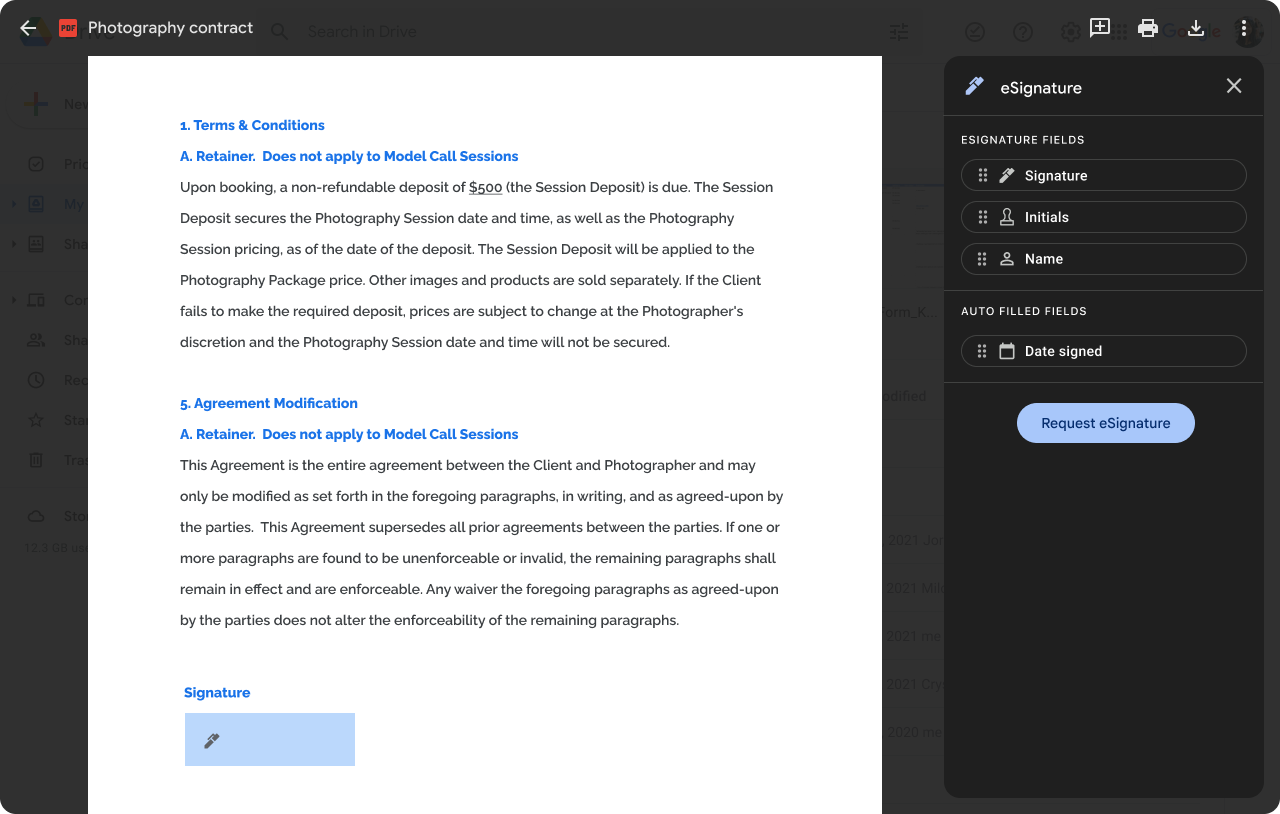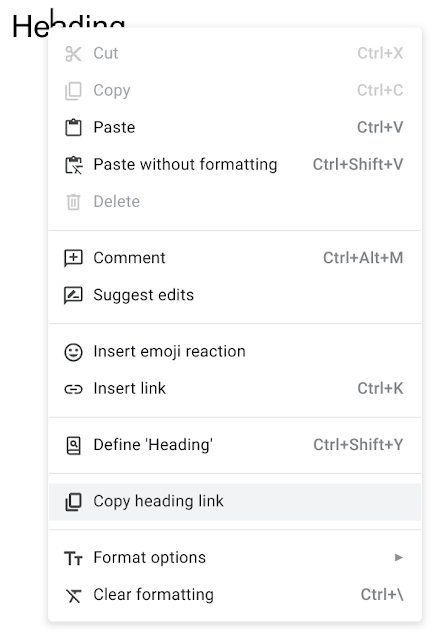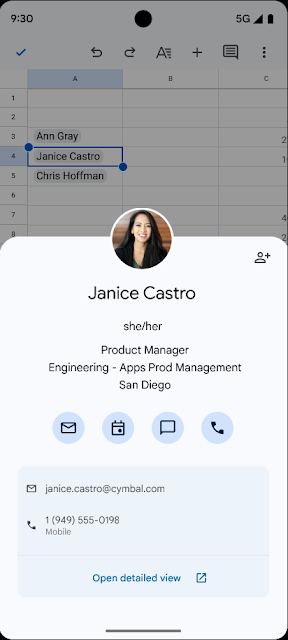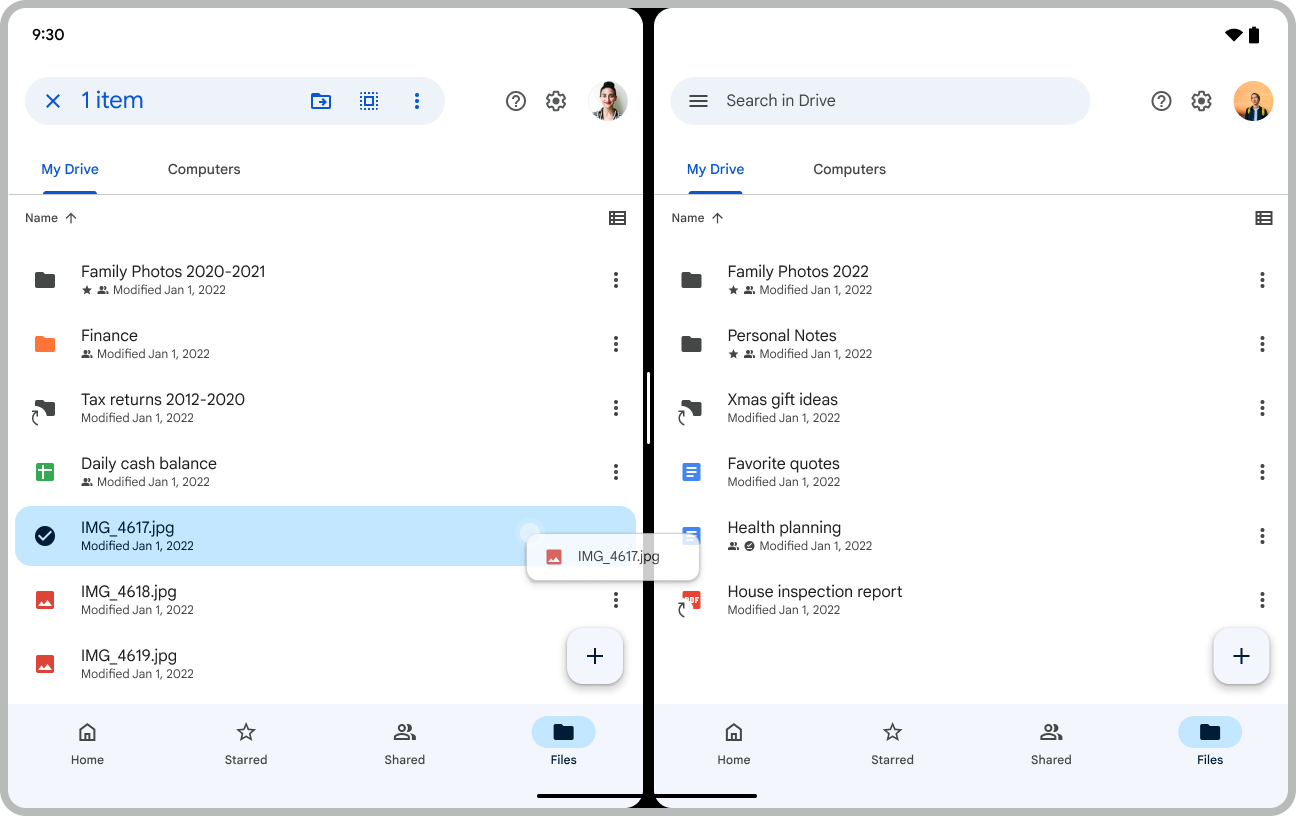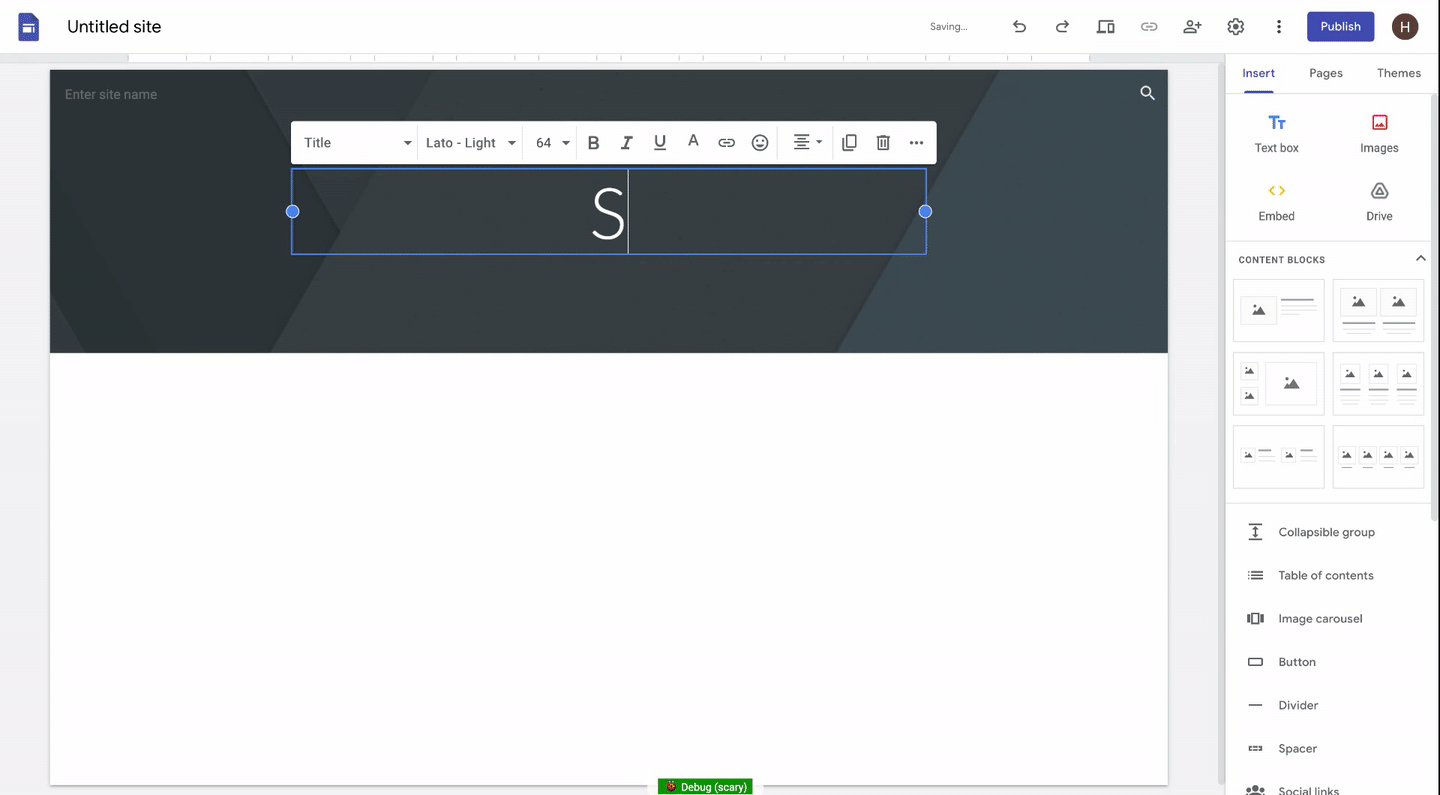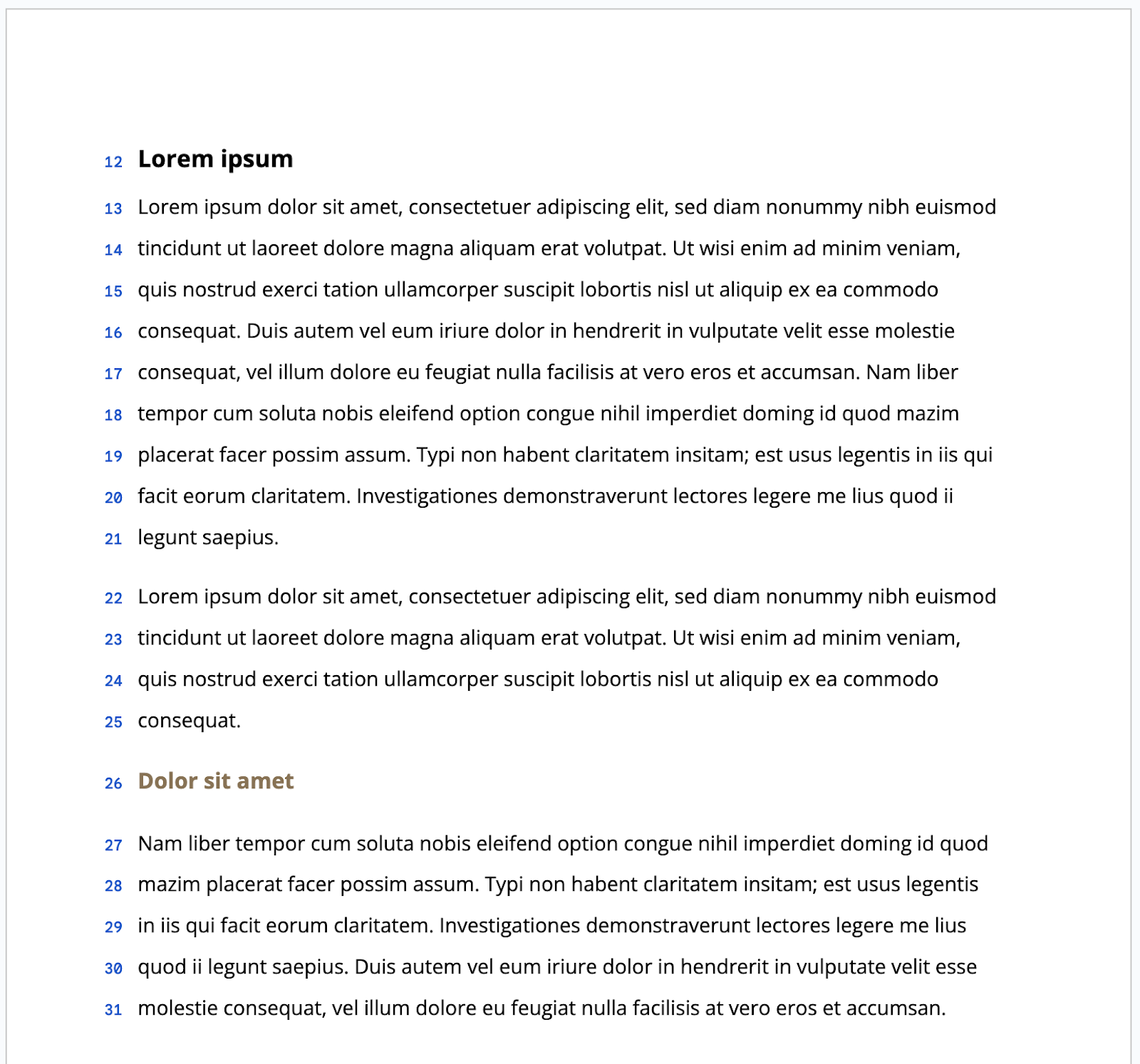3 New updates
Unless otherwise indicated, the features below are available to all Google Workspace customers, and are fully launched or in the process of rolling out. Rollouts should take no more than 15 business days to complete if launching to both Rapid and Scheduled Release at the same time. If not, each stage of rollout should take no more than 15 business days to complete.
Timeline view in Google Sheets now available on Android & iOS
In 2022, we introduced an interactive timeline view that allows you to track projects in Google Sheets. We’re excited to announce that you can now view your timelines on Android and iOS. | Rolling out to
Rapid Release domains now; launch to
Scheduled Release domains planned for November 15, 2023. | Timeline
viewing is available to all Google Workspace customers and users with personal Google Accounts. | Learn more about
timeline view in Sheets.
Adding timezone support for existing smart chips in Google Docs
Improved toolbars in the Google Docs, Sheets and Slides apps on Android devices
We’re introducing enhanced toolbars in the Google Docs, Sheets and Slides apps that are optimized for Android tablets and foldables, and ultimately improve the editing experience across the apps.
- In Docs, there is a new mode switcher that allows you to switch between editing, suggestion, and viewing modes.
- In Slides, you will have access to an ever-present toolbar while in editing mode.
- In Sheets, a cell will be selected by default upon opening the app.
Mode switching in the Google Docs app
Previous announcements
The announcements below were published on the Workspace Updates blog earlier this week. Please refer to the original blog posts for complete details.
Add GIFs and stickers in Google Slides We’re bringing GIFs and stickers directly into Google Slides to empower you to build visual, dynamic, and creative presentations that help you connect with your audience in Slides. | Learn more about
GIFs and Stickers in Slides.
Make more informed decisions using Classroom analytics
We’re introducing analytics in Google Classroom, providing a centralized view of Classroom data and insights for educators and education leaders. | A Google Workspace for Education Plus license is required to access this feature for both education leaders and educators. | Learn more about
assigning licenses in the Help Center and about
Classroom analytics.
Google Meet API now available in Developer Preview
The Google Meet API will give partners and customers the ability to create and configure Meet video conferences, allow their end users to join a conference, and post real-time updates from within their own applications.| Available now through the
Google Workspace Developer Preview Program. | Learn more about
Google Meet API.
Streamlining the user experience in Google Chat to help you find what you need much faster
A redesigned navigation panel brings direct messages and spaces together and introduces shortcuts, a new framework to help you stay on top of your messages. To reduce friction while navigating between messages, home helps you quickly catch up on any new activity across all conversations in a single location. Finally, mentions give you visibility into the messages addressed specifically to you. | Learn more about the
new Google Chat.
Filter by people or groups in Google Drive
We’re adding a new filter to Google Drive that lets you see which files or folders have been shared with specific people or groups. | Learn more about
filters in Drive.
Improvements for scheduling large scale meetings on the web
We’re making several changes which will make scheduling large scale meetings (up to 100k guests per event) easier and guide schedulers through the process with more context. Once you’ve created and saved a Calendar event which contains a large group of attendees, you can open the event to check on the invitation progress. | Learn more about
large scale meetings in Calendar.
Introducing a new homepage in the Google Drive app
We’re updating the homepage of the Google Drive mobile app on Android and iOS mobile devices to help you more easily find the right file much faster. An updated suggested view will allow you to see even more recommended files at once, such as those that have been recently opened, shared or edited. In addition, we’re replacing the notifications view with activity view, which recently launched on web. | Learn more about the
homepage in Drive.
Scheduled Release Domains:
Rapid and Scheduled Release Domains:



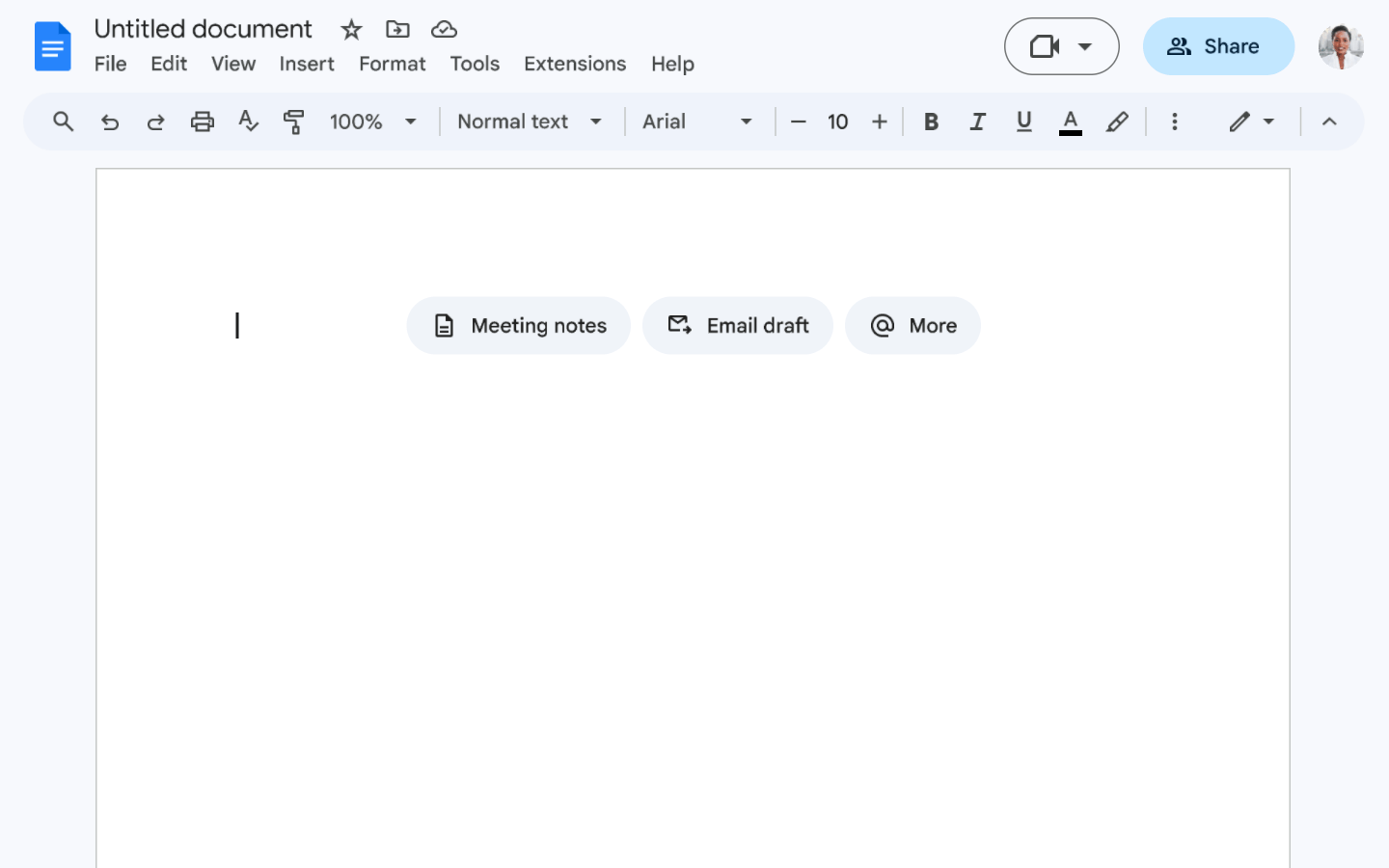
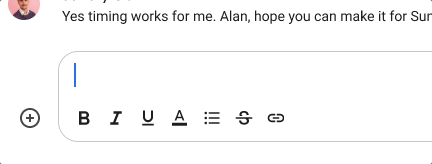
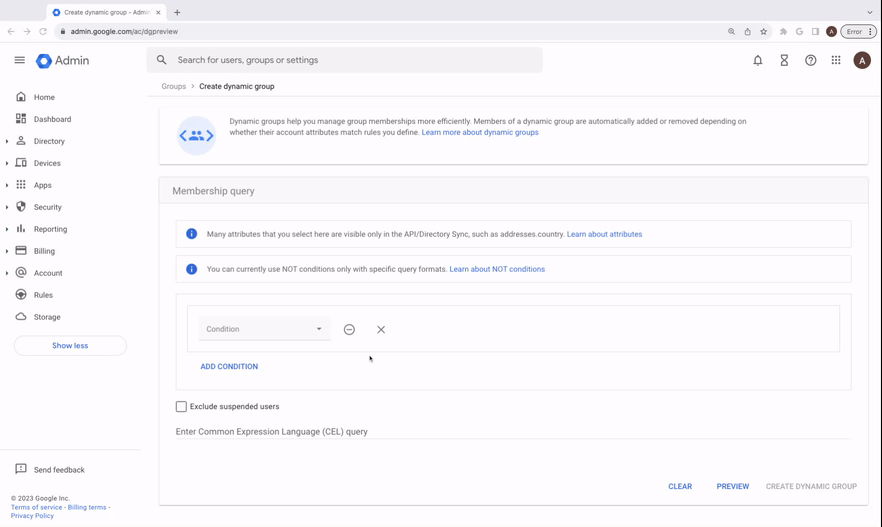
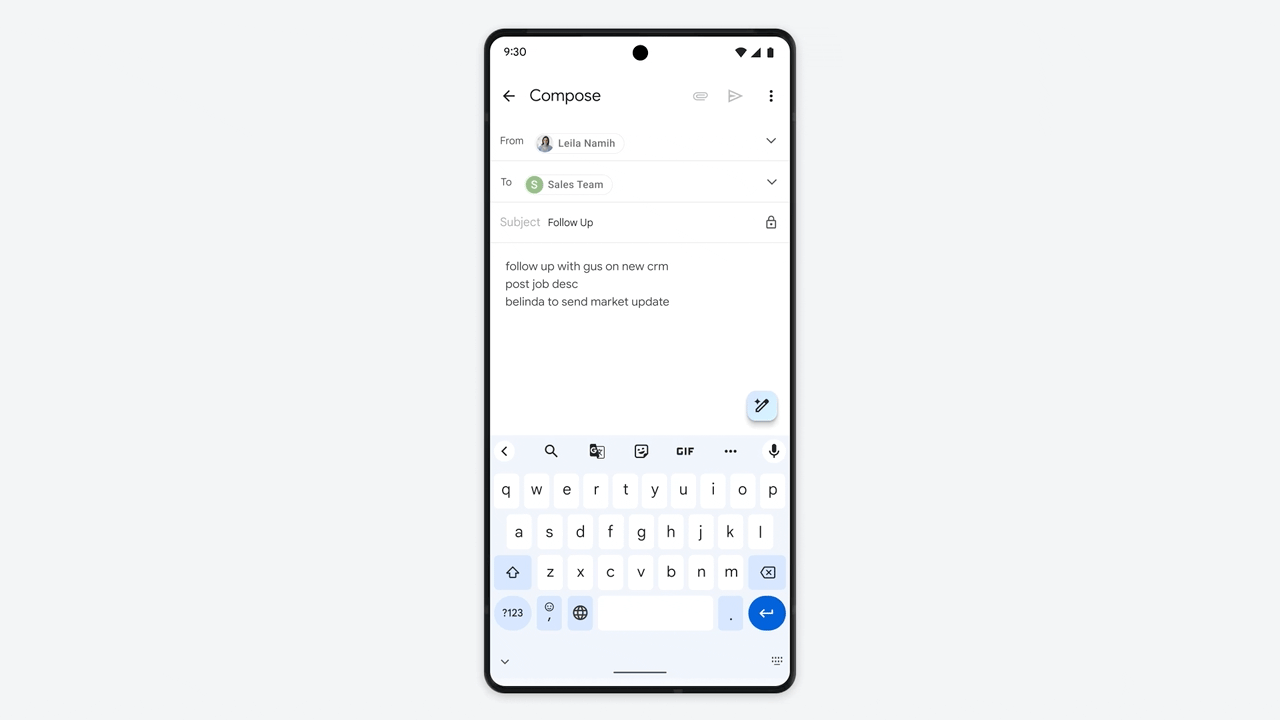

.png)
.png)