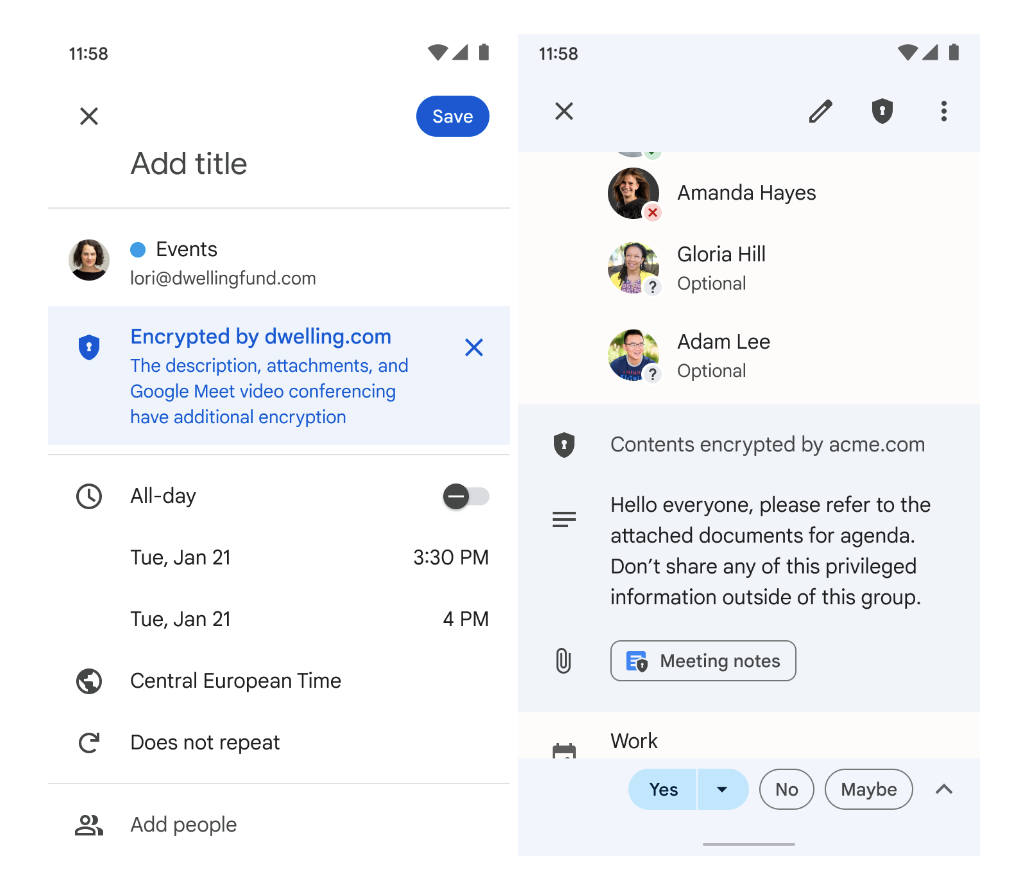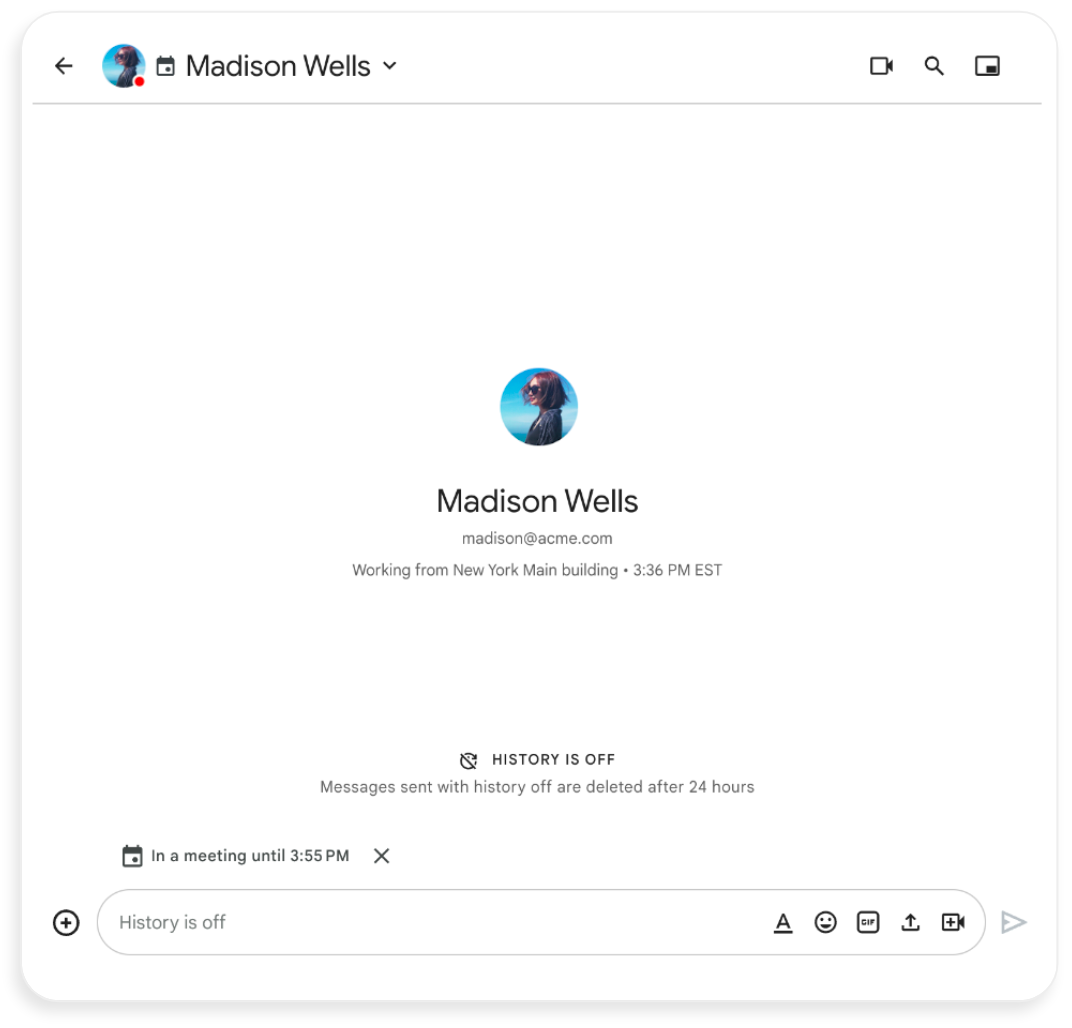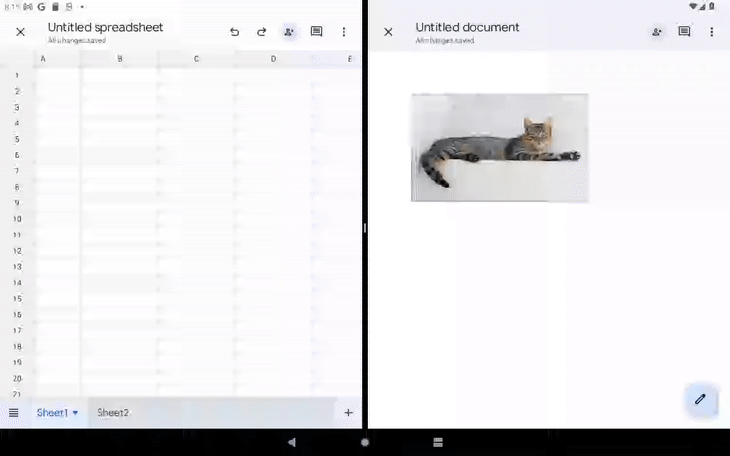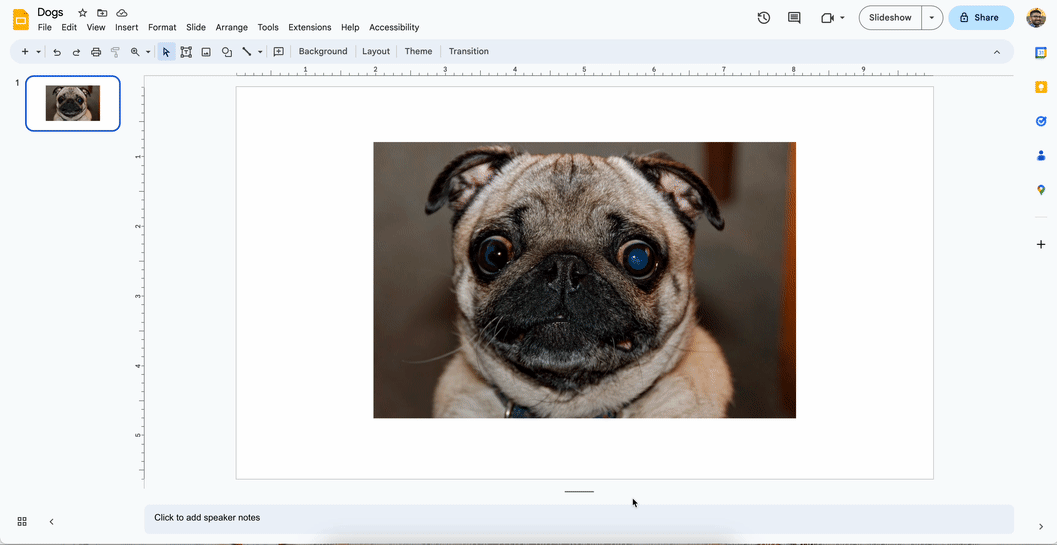What’s changing
When working across locations and time zones, calendar functionality is vital for you to connect effectively and meaningfully with others. Calendar Interoperability is the critical component to help ensure events created in one calendar system are accurately propagated for guests using different calendar systems. This allows you to productively schedule time and manage your schedule collaboratively, regardless of your calendaring platform.
Today, we’re excited to announce recent improvements to Calendar Interoperability:
- Microsoft Outlook users who also have a Google Calendar with the same email address can receive Google Calendar invitations and RSVPs in Outlook.
- A default meeting reminder will be generated in Microsoft Outlook if the invitation was created in Google Calendar to help make sure guests using Outlook do not miss events.
- Non-Google Calendar recurring events will be more systematically and accurately updated in Google Calendar.
Getting started
- Admins and end users: No action required. You’ll automatically see these updates. If you want to view availability of users in Microsoft Outlook and book rooms, visit the Help Center to learn more about Calendar Interop.
Rollout pace
- This feature is available now for all users.
Availability
- Available to all Google Workspace customers, as well as legacy G Suite Basic and Business customers
- Available to users with personal Google Accounts
Resources