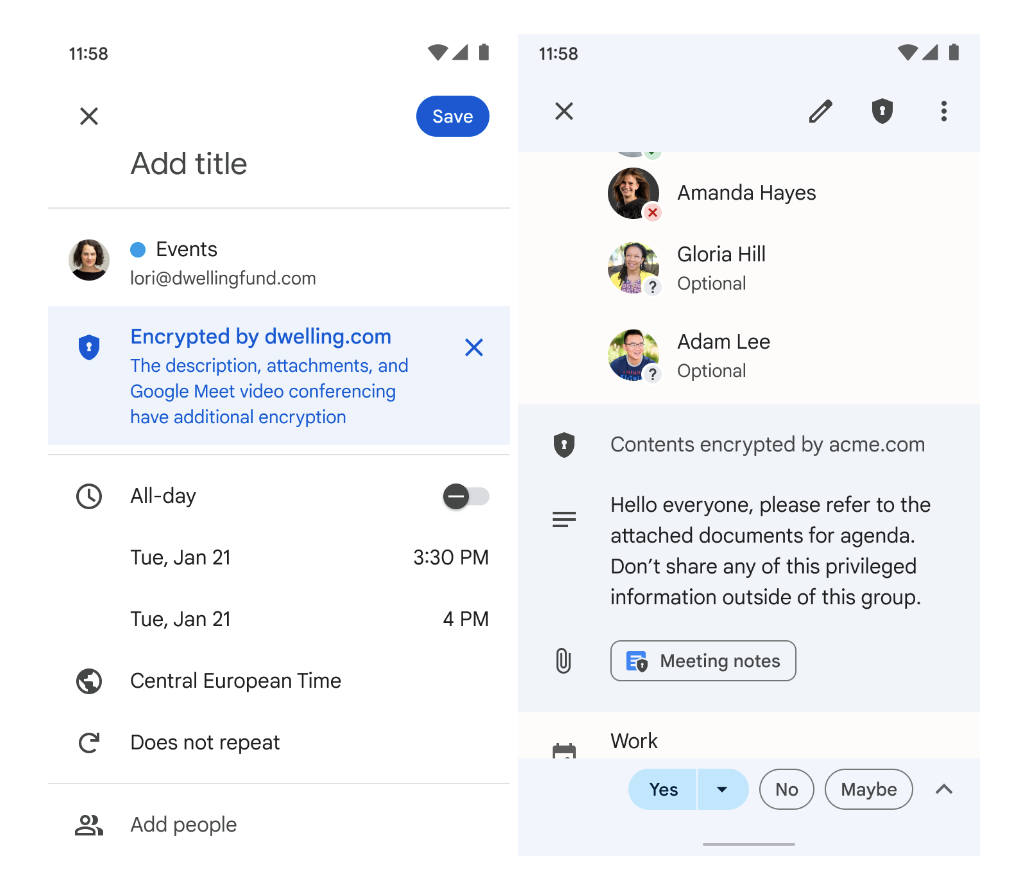What’s changing
Earlier this year, we expanded the client-side encryption beta to Google Calendar on mobile to help customers strengthen the confidentiality of their data while helping address a broad range of data sovereignty and compliance requirements. Today, we’re happy to announce that client-side encryption for Google Calendar is now generally available on Android and iOS devices for eligible Workspace editions.
When using client-side encryption for Calendar events, your event description, attachments, and Meet data is encrypted before it reaches Google servers. You have control over encryption keys and the identity service to access those keys.
Who’s impacted
Admins and end users
Why it’s important
Google Calendar uses strong cryptographic standards to encrypt all data at rest and in transit between its facilities. With client-side encryption, your organization has control of encryption keys and the identity provider (IdP) used to access those keys to further strengthen the security of your events data.
Getting started
- Admins:
- This feature will be OFF by default and can be enabled at the domain, OU, and Group levels. Go to the Admin console > Security > Access and data control > Client-side encryption. Visit the Help Center to learn more about client-side encryption.
- If you have already configured CSE for Web, you will still need to add client IDs and redirect URLs for your Android and iOS clients in order for end users to access this feature on their mobile devices.
- End users:
- You will need to be logged in with your Identity Provider to have access to encrypted content.
- To add encryption to any event in Calendar, click on the shield icon at the top of the event creation card. This will add encryption to the event description and the Meet video conference, and enforce encryption on event attachments. Other items such as event title, time, and guests remain on standard encryption.
- Visit the Help Center to learn more about client-side encryption in Calendar.
Rollout pace
Android:
- This feature is available now.
iOS:
- Rapid Release and Scheduled Release domains: Gradual rollout (up to 15 days for feature visibility) starting on July 7, 2023
Availability
- Available to Google Workspace Enterprise Plus, Education Standard, and Education Plus customers
Resources
- Google Workspace Admin Help: About client-side encryption
- Google Workspace Admin Help: Connect to your identity provider for client-side encryption
- Cloud Blog: Google Workspace delivers new levels of trusted collaboration for a hybrid work world
- Cloud Blog: Introducing innovations in Google Workspace to help your organization thrive in hybrid work
- Google Help: Learn about client-side encryption in Calendar
- Google Workspace Updates Blog: Client-side encryption for Google Calendar is now generally available