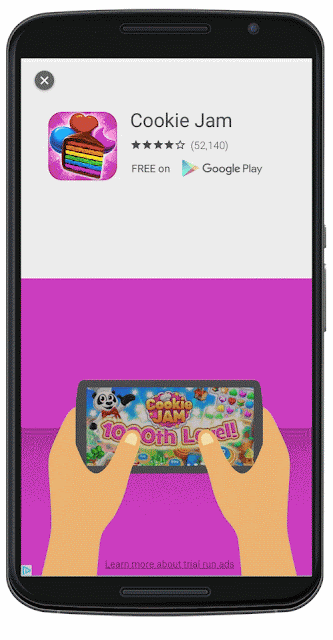Need to beat the heat? Set aside time this summer to catch up on DoubleClick Campaign Manager training. We offer cool ways to learn like
DCM Academy, a role-based learning path to help you learn based on how you use the product. We also offer Fundamentals eLearning and live webinars covering Reporting, Event Tags, Attribution, and more. And don’t miss our New Features Webinar to learn about the latest product releases.
Register today and find upcoming webinars via the Training page in the
DCM or
DFA Help Centers (sign-in required).
Start with DCM Fundamentals eLearning

Are you an ad trafficker, analyst, or media planner who needs to learn the basics? Try
DCM Fundamentals eLearning and Certification to learn key DoubleClick Campaign Manager concepts. If you need an introduction to the fundamentals and want to learn best practices, this is the place to begin.
Pass the exam and get a certificate of completion demonstrating your knowledge of DoubleClick Campaign Manager.
Register
Join a DoubleClick Campaign Manager webinar
If you want to learn about DoubleClick Campaign Manager in a live setting, register for an upcoming training webinar.
DFA6 to DCM for Existing Users – 7/2, 7/9, 7/16, 7/23, 7/30, 8/13, 9/17
Upgrading to DoubleClick campaign Manager? Learn about the latest features and key functionality and workflow differences compared to DFA6.
DCM Fundamentals – 8/12 (North America), 7/9, 8/13 and 9/10 (Asia-Pacific)
If you want a live webinar experience to support the DCM Fundamentals eLearning, join this 2.5 hour session to learn how third-party ad serving works along with the steps for setting up Floodlight and trafficking your first campaign. This session also touches on remarketing.
Campaign Trafficking Demo – 7/16, 8/6, and 9/3
Join our product trainer for a walkthrough of how to create a campaign and assign campaign elements.
Prerequisites: This session is a companion to DCM Fundamentals, and assumes that you’ve taken the DCM eLearning and Certification (or attended the DCM Fundamentals webinar). Before attending, make sure you know how DoubleClick Campaign Manager defines a campaign, placement, ad, and creative.
DCM New Features Webinar – 7/8
Join our product trainer for a walkthrough of the latest product features.
Advanced webinars
In these webinars, we’ll discuss featured topics to help you more effectively manage your campaigns. Before attending, make sure you’re familiar with basic reporting and DFA6/DoubleClick Campaign Manager concepts.
Reporting Basics – 7/10, 8/14, and 9/11
Learn how to run reports in Report Builder, and slice and dice data in the Summary tab (dashboard view). Get a demo of Reporting as well as how to pull common reports, including Standard/Performance, Reach, and Floodlight.
Understanding Event Tags – 8/7
Learn about the Event Tags, a DCM feature that helps you to apply 4th party impression and click pixels to your creatives. This webinar will cover Event Tag creation, application and site whitelist/blacklisting.
Reporting: Attribution – 8/28
In this session, you’ll learn about the attribution options available in Reporting, and uses for Multi-channel funnels, Attribution, and Modeling. This session is also helpful if you’re upgrading from DFA to DCM and want to expand your knowledge of what the Reporting tool offers.
Prerequisites: Make sure you’re familiar with ad trafficking in DFA6 or DoubleClick Campaign Manager before attending these sessions. If you’re not, attend the Fundamentals webinar first.
DFA webinars
Still using DFA6? That’s okay, we still offer webinar training! Get trained online with DFA Fundamentals eLearning and Certification (eLearnings and exams available in Spanish, Japanese, Portuguese, Swedish, Italian, and more). We also offer webinars for DFA6 Fundamentals and MediaVisor.
DFA Fundamentals – 7/30 and 9/10
DFA Fundamentals is the first step if you’re new to third-party ad serving and DFA6. This webinar mainly focuses on the basics of ad trafficking, but also touches briefly on Floodlight tags and DFA Reporting.
MediaVisor Fundamentals – 8/5
Learn the most common uses of MediaVisor, including how to plan and create campaigns, advertisers, and site placements. You’ll also learn how to send RFPs and IOs, as well as how to traffic placements from MediaVisor to DFA.
Running into a scheduling conflict? Check out the pre-recorded webinars and training videos in the
DCM Help Center, and
DFA Help Centers – you might find a pre-recorded session ready to watch.
Posted by Sarah Payne, DoubleClick Campaign Manager Product Trainer