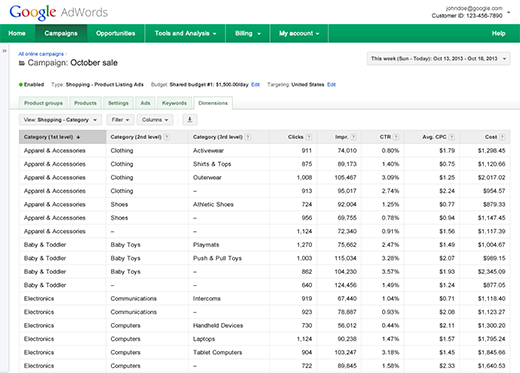This holiday season, shoppers are acting more quickly and more purposefully than ever before, with 7% less time spent in each mobile shopping session.1 Yet those same shoppers are making 64% more mobile purchases than last year in the retail category, according to Google Analytics data.2 Intent-filled shopping micro-moments will replace shopping marathons this season, and we’re rolling out three new features to help retailers act on these critical moments.
Optimize your shopping bids with remarketing lists
We’re excited to extend remarketing capabilities to both shopping ads (PLAs) and local inventory ads (LIAs) with shopping remarketing lists. Now you can optimize your shopping bids to re-engage high-value customers the next time they shop on Google.com. For example, when those who’ve abandoned their carts on your sites or your loyal customers shop again on Google on desktop or mobile, you can use remarketing lists to tailor your shopping bids and reconnect with them at a more cost-efficient ROI.
Early adopters are seeing great success with shopping remarketing lists:
“Shopping remarketing lists have proven incredibly successful for Magazines.com. We're able to strategically target consumers who did not convert in previous visits, driving 285% higher mobile and desktop conversion rates with 68% lower CPAs, making it one of the most effective features we’ve ever tested."
- Yuly Gonzalez, Sr. SEM Specialist, Rakuten Search
“With Shopping remarketing lists, our client Cruiser Customizing increased their conversion rate by 78% and their ROAS by 66%. We don’t want to have a single Shopping campaign now without shopping remarketing lists attached.”
- Jeremy Brown, Chief Marketing Officer, Metric Theory
Get better insights into the products in high demand online and near your stores
To help you make better decisions about which products to merchandise and promote in your stores, online, and via your Google shopping data feed, we recently rolled out two new tools:
First, with the new Shopping Insights tool, you can identify the products people are actively looking for online and around your stores.* Based on aggregated and indexed data from April to September of 2015, the tool lets you explore the most popular shopping product terms on Google, measure their significance over time, filter for cities, and compare how consumers search for products differently on mobile or desktop.
The Assortment Report uses your existing Google Merchant Center data feed to identify gaps in your product assortment based on the popular products shoppers are clicking on, in real-time, by product category. For example, if you offer toys, you might learn that you’re not yet stocking the Sphero BB-8 App-Enabled Droid from Star Wars, one of the hottest toys right now on Google. This report also provides benchmark selling prices for each of those missing products to help you with sourcing and pricing decisions.
Posted by Archana Kannan, Product Manager, Google Shopping
1 Google Analytics internal data, September 2015
2 Google Analytics internal data, September 2015
* Available in the US, across all devices
Optimize your shopping bids with remarketing lists
We’re excited to extend remarketing capabilities to both shopping ads (PLAs) and local inventory ads (LIAs) with shopping remarketing lists. Now you can optimize your shopping bids to re-engage high-value customers the next time they shop on Google.com. For example, when those who’ve abandoned their carts on your sites or your loyal customers shop again on Google on desktop or mobile, you can use remarketing lists to tailor your shopping bids and reconnect with them at a more cost-efficient ROI.
Early adopters are seeing great success with shopping remarketing lists:
“Shopping remarketing lists have proven incredibly successful for Magazines.com. We're able to strategically target consumers who did not convert in previous visits, driving 285% higher mobile and desktop conversion rates with 68% lower CPAs, making it one of the most effective features we’ve ever tested."
- Yuly Gonzalez, Sr. SEM Specialist, Rakuten Search
“With Shopping remarketing lists, our client Cruiser Customizing increased their conversion rate by 78% and their ROAS by 66%. We don’t want to have a single Shopping campaign now without shopping remarketing lists attached.”
- Jeremy Brown, Chief Marketing Officer, Metric Theory
Get better insights into the products in high demand online and near your stores
To help you make better decisions about which products to merchandise and promote in your stores, online, and via your Google shopping data feed, we recently rolled out two new tools:
First, with the new Shopping Insights tool, you can identify the products people are actively looking for online and around your stores.* Based on aggregated and indexed data from April to September of 2015, the tool lets you explore the most popular shopping product terms on Google, measure their significance over time, filter for cities, and compare how consumers search for products differently on mobile or desktop.
The Assortment Report uses your existing Google Merchant Center data feed to identify gaps in your product assortment based on the popular products shoppers are clicking on, in real-time, by product category. For example, if you offer toys, you might learn that you’re not yet stocking the Sphero BB-8 App-Enabled Droid from Star Wars, one of the hottest toys right now on Google. This report also provides benchmark selling prices for each of those missing products to help you with sourcing and pricing decisions.
Posted by Archana Kannan, Product Manager, Google Shopping
1 Google Analytics internal data, September 2015
2 Google Analytics internal data, September 2015
* Available in the US, across all devices