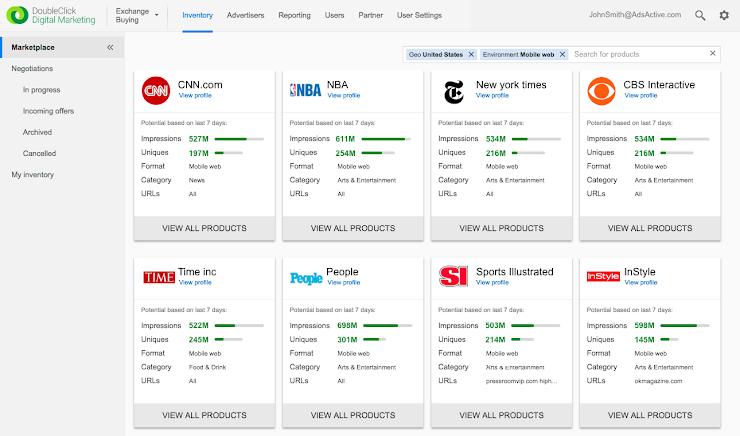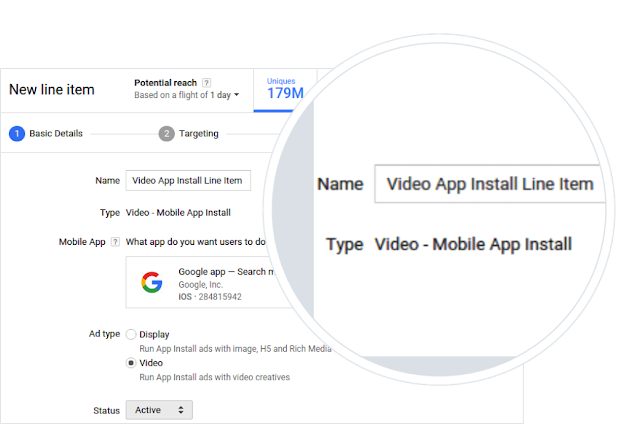Making marketing easier with new tools for productivity
Mobile continues to raise the bar for marketers - as consumers increasingly reach for their smartphones to get things done, they expect fast and frictionless assistance. And to help them in these moments with more useful and personalized ads, you need scalable, easy-to-use tools that allow you to manage your marketing in smarter ways.This morning at Google Marketing Next, we shared the next generation of AdWords, DoubleClick and Google Analytics tools, each of them shaped by your feedback and built to help you work as productively and efficiently as possible.
Below is a round-up!
The new AdWords experience will be available to all advertisers by the end of the year
The new AdWords experience marks the most powerful change we’ve made to how advertisers visualize and manage their campaigns in over 15 years. The redesign makes AdWords significantly easier to use to help you reach your unique marketing goals and get things done.Earlier this year, we previewed a few of the new tools and features in the new AdWords experience. This includes the new Overview page, which automatically surfaces relevant insights about your performance so you can take action more quickly.
Here are some other new things to check out:
 |
Build campaigns designed around your marketing goals |
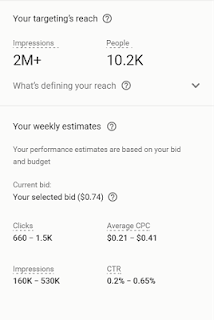 |
View performance estimates to help plan your display campaigns |
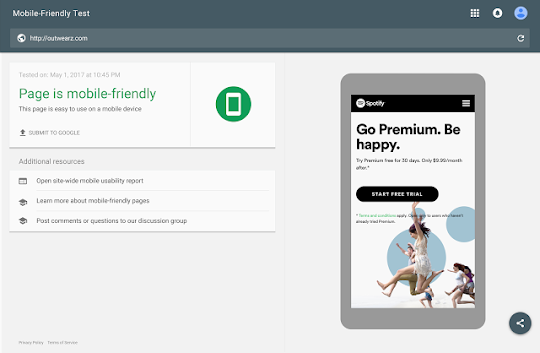 |
See how your landing pages are affecting campaign performance |
Better together: Google Optimize and Google Surveys 360 integrate with AdWords
Your marketing workflows should be seamless and integrated, from managing media to optimizing your site and collecting performance insights. This allows you to easily apply learnings from one step to another and take action faster. With new integrations for Google Optimize and Google Surveys 360 with AdWords, you'll be able to test landing pages and gain insights about your ads more efficiently.Available globally to all advertisers at no cost, Optimize helps marketers test and deliver custom site experiences to improve performance. With the Optimize and AdWords integration, you can quickly and easily create new versions of your landing pages and then apply them to any combination of AdWords campaigns, ad groups, and keywords – no coding or webmaster required. For example, on a summer beachwear campaign, test whether a landing page that features an image of beachgoers performs better than one that showcases your latest swimsuit styles. Optimize will figure out which variation works best for your business and help you get more value from your AdWords campaigns.
Surveys 360 makes it easy for anyone to create a survey, find a specific audience sample across the web, and generate results in just a few days. With the Surveys 360 and AdWords integration, you can easily target surveys to people in your remarketing audiences to help you understand the “why” behind how consumers react to your marketing. For example, ask customers what they thought was the most compelling part of your ad. Or, if you want to know what customers thought of the landing pages you tested on your summer beachwear campaign, quickly launch a survey and ask site visitors what stood out to them on the page.
Smarter planning in DoubleClick Bid Manager
The programmatic revolution has focused on combining data, machine learning and automation to drive better performance. However, few of these benefits have carried over to the world of media planning. To help save you time and improve performance, we’re bringing the power of machine learning to campaign planning with a new workflow in DoubleClick Bid Manager.Bid Manager uses machine learning to analyze your past campaigns and understand what's performed well for you before. With these insights, it will recommend the right inventory and targeting to reach your audience based on your unique marketing goals. The result is an optimized media plan tailored to your business, which you can then tweak, approve and activate with one click.
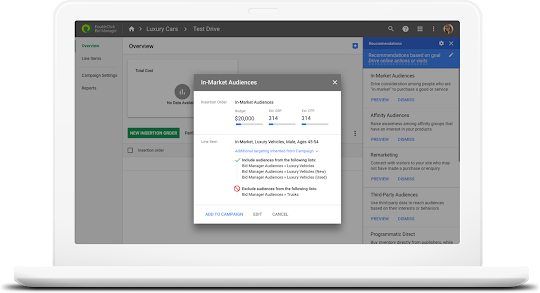 |
New workflow in DoubleClick Bid Manager |
Unique Reach arrives for AdWords Display campaigns and DoubleClick
Once your ads are up and running, you want to know how many people are seeing them. Reach and frequency are hallmark metrics to measure the impact of display and video campaigns today. At the same time, you need to be thoughtful about how often you connect with a single user to avoid overloading them. 30% of people today use 5 or more devices1 - that means if you reach someone three times on each screen, you could be showing them fifteen ads!We launched Unique Reach for YouTube in AdWords earlier this year and are soon expanding availability to Display campaigns in AdWords. We’re also bringing Unique Reach to DoubleClick for all your video and display ads, no matter where they run. Unique Reach helps you measure the number of unique users and average impressions-per-user you get from video and display ads. Metrics are de-duplicated across devices, campaigns, inventory and formats so you can see how many people you reached and how often you reach them.
We can’t wait to get these new tools into your hands to hear what you think and help you work faster and smarter. To get the full replay of new innovations at Google Marketing Next, watch the keynote here.
Until next year!
| Posted by Paul Muret Vice President of Display, Video and Analytics, Google |