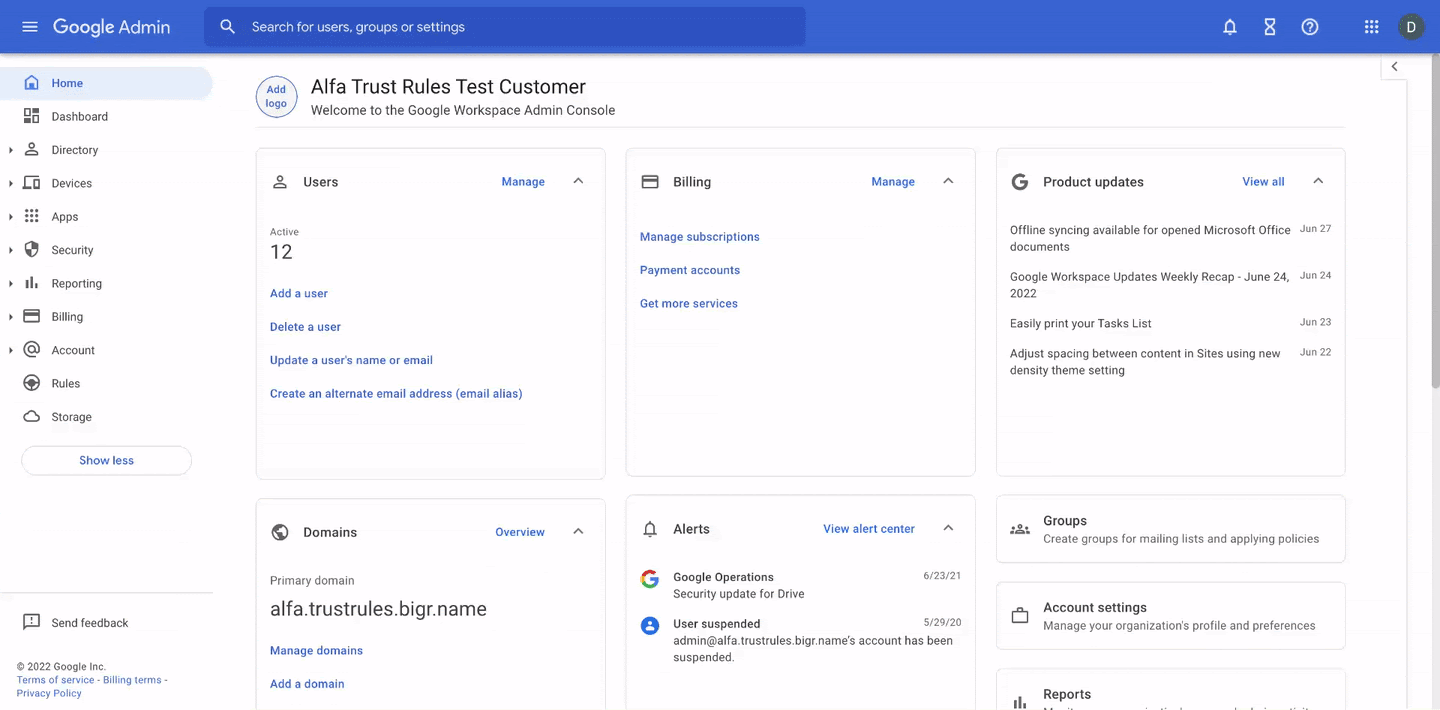New updates
Unless otherwise indicated, the features below are fully launched or in the process of rolling out (rollouts should take no more than 15 business days to complete), launching to both Rapid and Scheduled Release at the same time (if not, each stage of rollout should take no more than 15 business days to complete), and available to all Google Workspace and G Suite customers.
Rollout improvements for future Google Chat launches
Going forward, all major user-facing feature changes and improvements to
Google Chat will follow a rollout schedule in which accounts under Rapid Release will see new features first, followed by accounts under the default setting of Scheduled Release, at least 1 week later. We hope this change makes it easier for you to plan for new Google Chat updates. As a reminder, Admins can choose which release track they want their accounts to follow. |
Learn more.
Series One Desk 27 now in production
In
September 2021, we announced Series One Desk 27, a premium all-in-one touchscreen Google Meet collaboration device. These devices are now in production and will be available for shipping soon. Contact Avocor for more information on
ordering the Series One devices. |
Learn more.
Previous announcements
The announcements below were published on the Workspace Updates blog earlier this week. Please refer to the original blog posts for complete details.
Making Google Chat active user metrics more detailed in the Admin console
We’ve rolled out a new method for calculating active users in Google Chat across your organization that ensures greater accuracy for detecting a user's reading and sending actions in Chat. This will provide admins more accurate reporting. |
Learn more.
Control access to experimental Google Workspace apps with a new admin setting
Admins can use the new Experimental Apps Control setting to grant or deny their users access to emerging or experimental Google applications and whether those applications can access core service data. |
Learn more.
Building larger spaces in Google Chat
We've increased the amount of members you can add to a space in Google Chat from 400 to 8,000. |
Learn more.
Stay on top of changes to document content with edit notifications
In Google Docs, you can now choose to receive email notifications for document changes on a per file basis. Edit notification emails detail what changes were made, when the changes were made, and who made them. |
Learn more.
Allow Google Meet participants to ask questions or respond to polls anonymously
In Google Meet, meeting participants will now have the option to ask questions or participate in polls anonymously. | Q&A is available to Google Workspace Essentials, Business Standard, Business Plus, Enterprise Starter, Enterprise Essentials, Enterprise Standard, Enterprise Plus, Teaching and Learning Upgrade, Education Plus and Nonprofits, as well as legacy G Suite Business customers only. | Polls are available to Google Workspace Essentials, Business Standard, Business Plus, Enterprise Starter, Enterprise Essentials, Enterprise Standard, Enterprise Plus, Teaching and Learning Upgrade, Education Plus and Nonprofits, as well as legacy G Suite Business customers and Google Workspace Individual users only. |
Learn more.
Delete Chat spaces and their content, now generally available
You can now delete a named space in Google Chat. With this capability, a space manager can delete a space, which completely removes all owned contents of the space, space tasks, and files and attachments not saved elsewhere. |
Learn more.
Prevent spam by adding invitations from known senders only to your calendar
You can now select an option to display events on your calendar only if they come from a sender you know to help keep your Calendar free from spam. |
Learn more.
Live stream Google Meet events via YouTube
Google Workspace users can live stream meetings publicly via YouTube. |Available to Google Workspace Enterprise Starter, Enterprise Standard, Enterprise Plus, Education Plus, Teaching and Learning Upgrade customers only and Google One Premium plan members in select countries. |
Learn more.
Easily access your most used emojis in Google Chat
In the Google Chat emoji picker, your most frequently used emojis can be found under the new “Frequently Used” section |
Learn more.
Programmatically manage and apply Drive Labels using new API functionality
Developers can now programmatically manage labels at scale via Drive APIs. In addition to supporting the ability to read Drive Label taxonomies, new functionality in the Drive API can be used to apply labels, set fields on files, and find files by label metadata. | Available to Google Workspace Essentials, Business Standard, Business Plus, Enterprise Essentials, Enterprise Standard, Enterprise Plus, Education Plus, Education Standard, and Nonprofits customers only. |
Learn more.