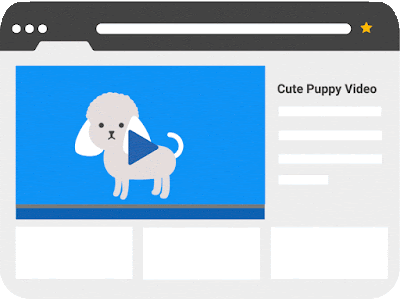- A great user experience: they fit naturally on your site and use high quality advertiser elements, such as high resolution images, longer titles and descriptions, to provide a more attractive experience for your visitors.
- A great look and feel across different screen sizes: the ads are built to look great on mobile, desktop, and tablet.
- Ease of use: easy-to-use editing tools help you make the ads look great on your site.
Native In-feed opens up new revenue opportunity in your feeds
Available to all publishers, In-feed ads slot neatly inside your feeds, e.g. a list of articles or products on your site. These ads are highly customizable to match the look and feel of your feed content and offer new places to show ads.
Native In-article offers a better advertising experience
Available to all publishers, In-article ads are optimized by Google to help you put great-looking ads between the paragraphs of your pages. In-article ads use high-quality advertising elements and offer a great reading experience to your visitors.
Matched Content* drives more users to your content
Available to publishers that meet the eligibility criteria, Matched content is a content recommendation tool that helps you promote your content to visitors and potentially increase revenue, page views, and time spent on site. Publishers that are eligible for the “Allow ads” feature can also show relevant ads within their Matched content units, creating an additional revenue opportunity in this placement.
Getting started with AdSense Native ads
AdSense Native ads can be placed together, or separately, to customize your website’s ad experience. Use In-feed ads inside your feed (e.g. a list of articles, or products), In-article ads between the paragraphs of your pages, and Matched content ads directly below your articles. When deciding your native strategy, keep the content best practices in mind.
To get started with AdSense Native ads:
- Sign in to your AdSense account
- In the left navigation panel, click My ads
- Click +New ad unit
- Select your ad category: In-article, In-feed or Matched content
We'd love to hear what you think about these ad formats in the comments section below this post.
Posted by: Violetta Kalathaki - AdSense Product Manager
*This format has already been available to eligible publishers, and is now part of AdSense Native ads.