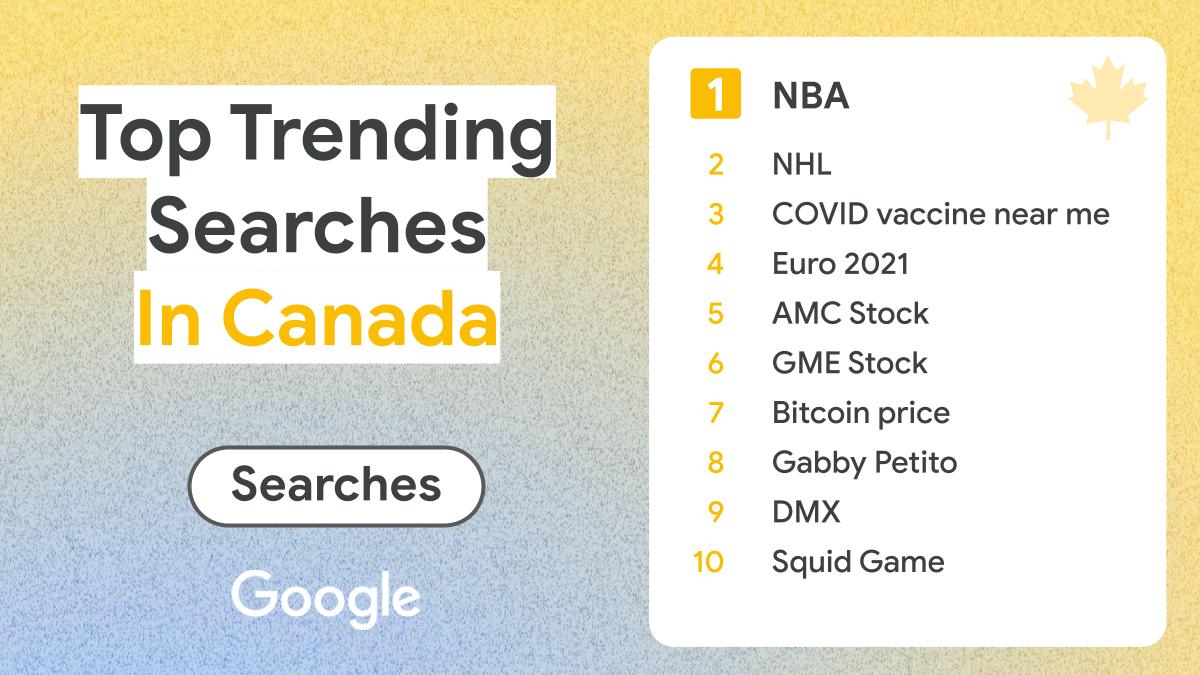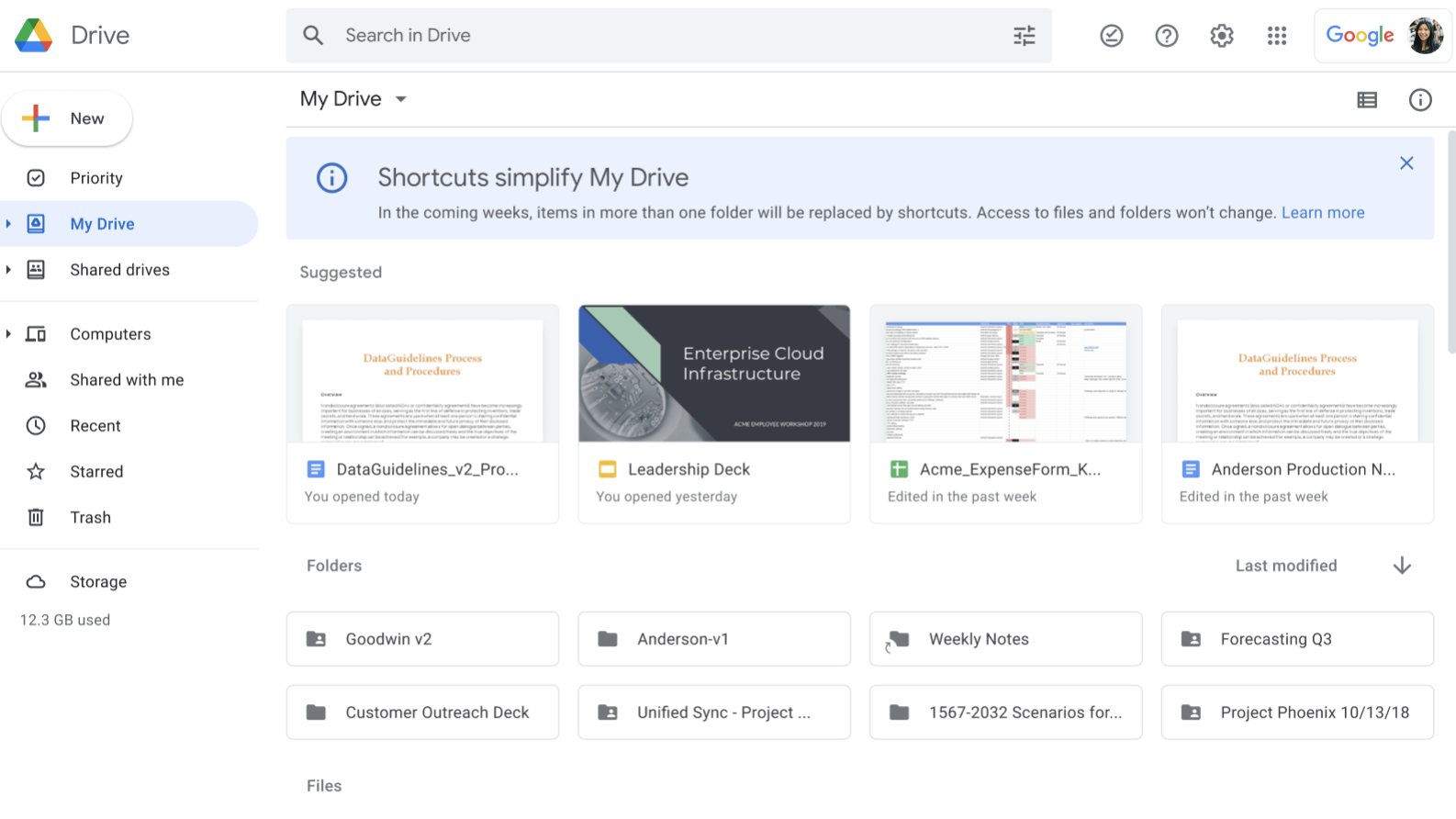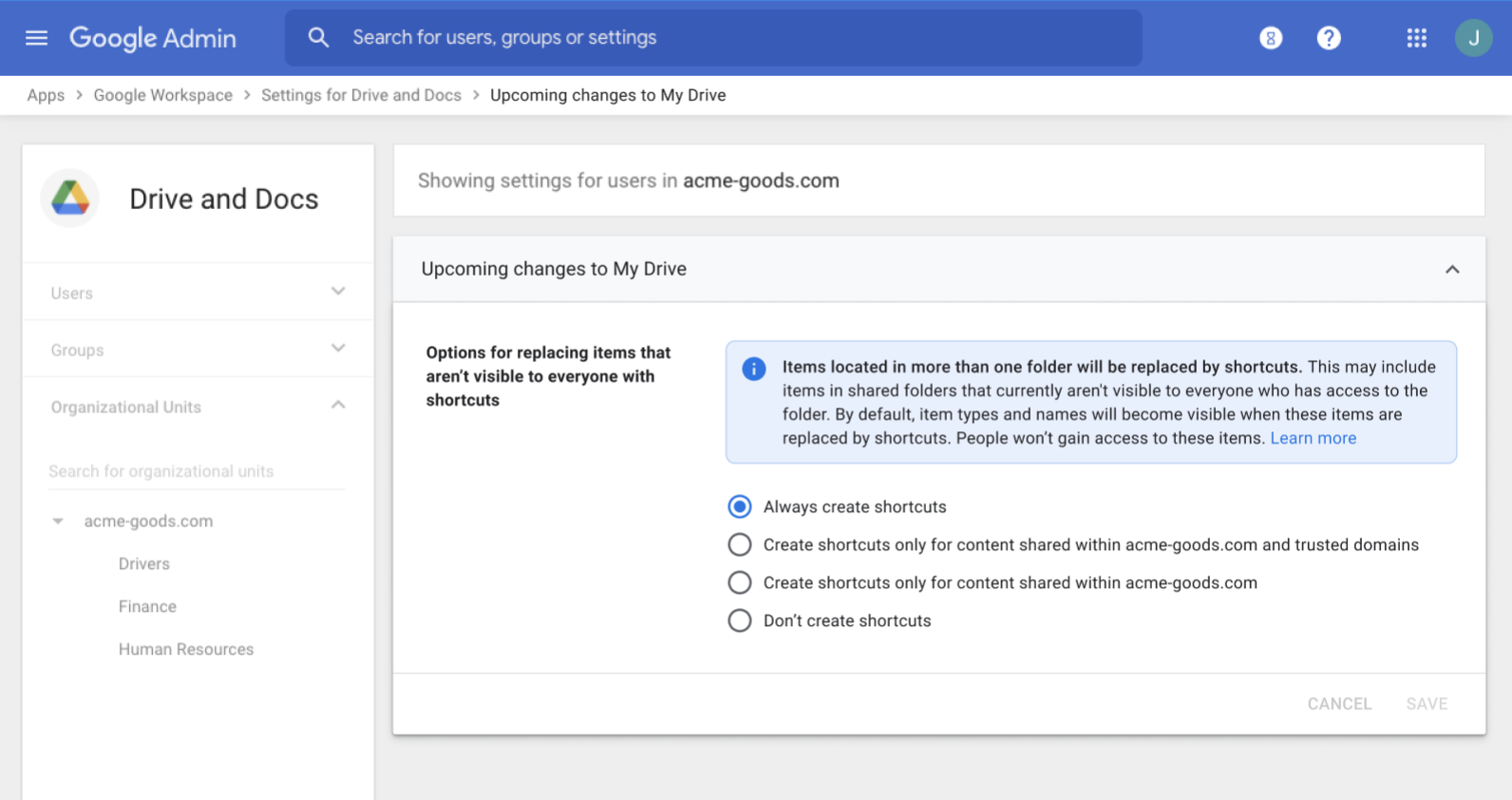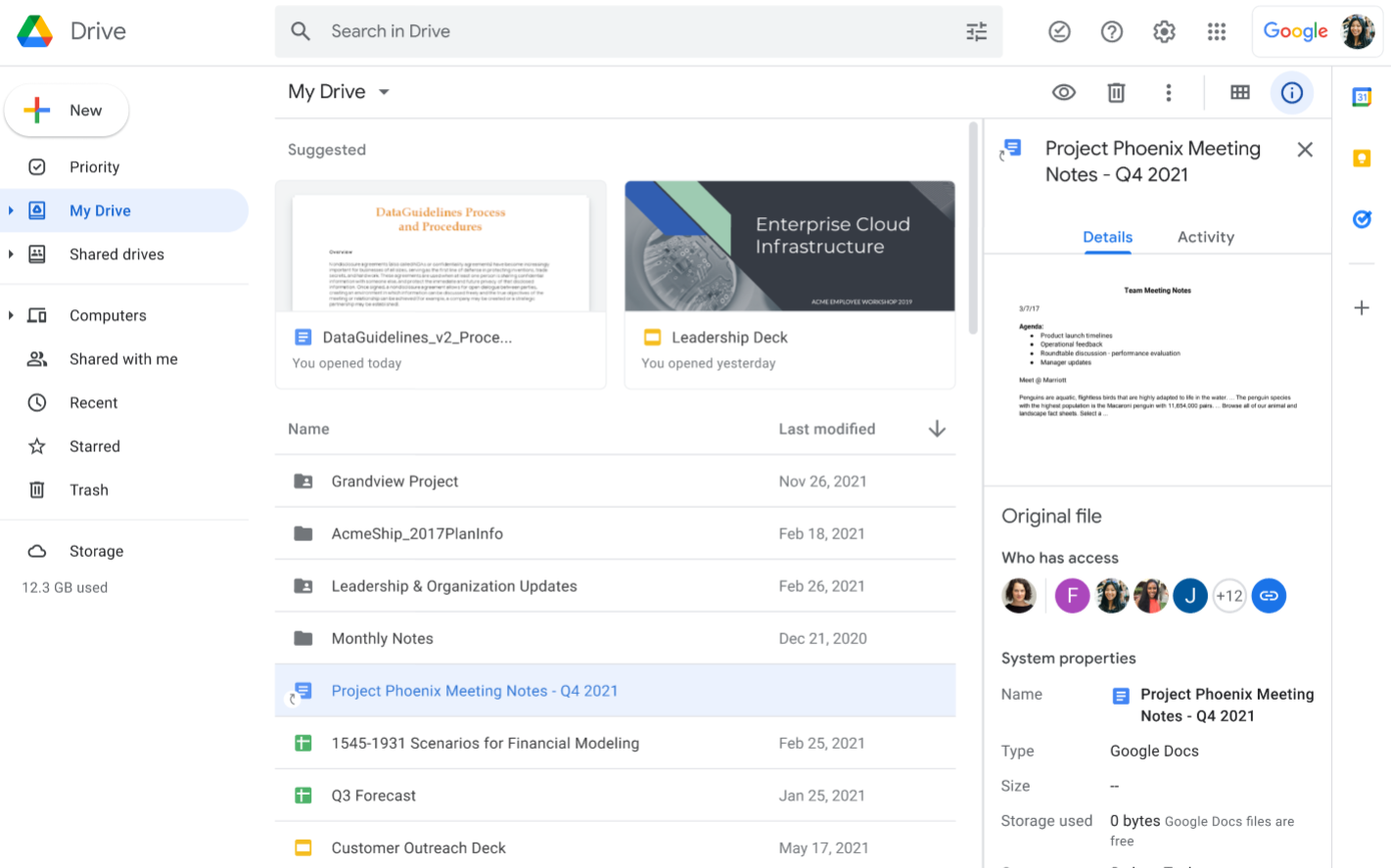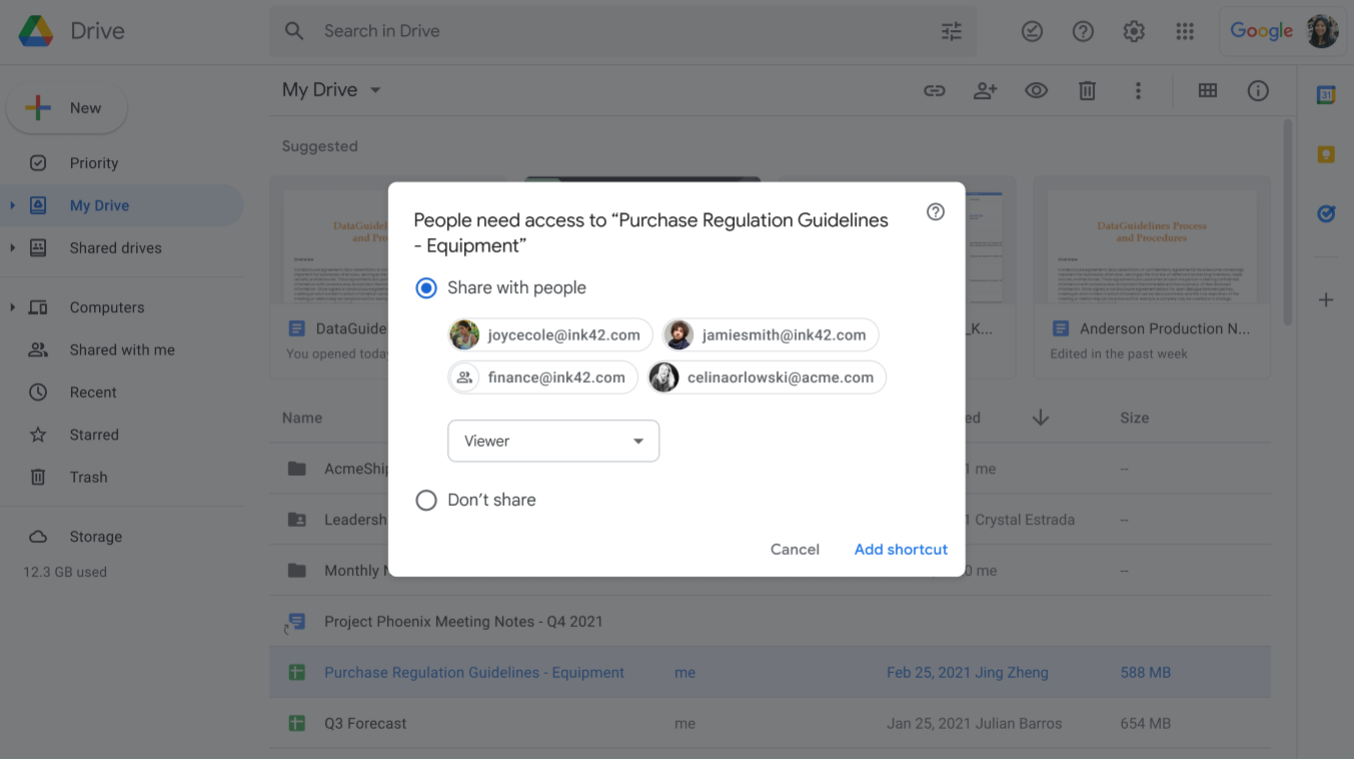The years 2020 and 2021 have seen the largest number of acres burned across the state of California since record keeping began, with a record 4 million acres burning in 2020 alone as the state faces one of the worst droughts in living memory. That year brought a day that many in the San Francisco Bay Area remember as the “Orange Day,” as we awoke to darkness when there was usually light and wandered the streets in bewilderment as the sky glowed with a dull orange and street lights remained illuminated in the middle of the day. The smoke that converged on the Bay Area that day was driven by a number of fires, including the CZU Lightening Complex, that began in the early hours of the morning on August 16th as thunderstorms rolled over the Santa Cruz hills sparking fires that would consume over 86,000 acres and 1,400 structures—including large swaths of the Big Basin Redwoods State Park.
Big Basin is California’s oldest State Park, established in 1902 and today covering over 18,000 acres. It includes some of the most beautiful terrain in the coastal ranges from lush canyons and waterfalls to sparse hilltops with magnificent views. Big Basin is perhaps best known for its majestic stand of coastal redwoods, many of which are easily accessible on the Redwood Grove Trail that features named trees such as the Mother of the Forest that soars 282 feet above the forest floor. This grove suffered tremendous damage, but the natural resilience of the coastal redwoods means that almost all will survive unlike the historic Headquarters Administration Building and other structures that were completely destroyed. Overall 97% of the park suffered damage from the fire but the work to rebuild has already begun with the removal of over 25,000 dead trees and the beginning of the planning process for a reimagined park design.
In the Spring of 2021, CyArk partnered with California State Parks to digitally document the impact of the fire on some of the most well known old growth redwood trees and the headquarters area of the park. Through detailed 3D models of famed redwood trees, archival photographs, and multimedia stories from Park employees, you can now explore Resilience of the Redwoods on Google Arts and Culture. Travel through time at California’s first park from the budding preservation movement to Park Rangers' connections to the trees today. Through interactive 3D, explore centuries of scars and growth of some of the oldest trees in the park and learn about the increasing impacts of fire on the ancient redwood habitat.
The stories highlight the complex relationships between trees, people, and fire in the past and today. While the interactive 3D models demonstrate loss of significant cultural heritage at the park, they also provide an opportunity to reimagine a future for places like Big Basin and what we can all do to ensure redwoods remain resilient for generations to come.