Everything from COVID to Costco and guacamole to Globle, these are the moments, people and peculiarities that captured Kiwis’ attention this year.
Kiwis will remember that this year had its share of historic moments: from the traumatic war in Ukraine, to Tonga’s devastating eruption, and the passing of Queen Elizabeth. And yet we’ve seen lightness and optimism as we seek to find new ways to adapt and come together. We observed our first national public holiday for Matariki. We crowned our first ever medallists at the Winter Olympics. We marvelled at the unprecedented support for our Rugby World Cup champions, the Black Ferns.
Google’s Year in Search helps us explore the year through the lens of the questions we asked. What is the meaning of Matariki, how do you play Wordle and how do you make an NFT? And as our trending searches indicate, it’s been a year of momentous milestones, fun online fancies and people that will go down in the history books.
Let’s take a look at some key themes from our searches in New Zealand this year:
Going local and celebrating our culture
Alongside global moments, our searches show a keen interest in celebrating what is local. We looked for pottery, zumba and cooking classes nearby - maybe to learn how to whip up a pavlova! We wanted to find and define Matariki. Wayne Brown and Sam Uffindel piqued our interest in regional politics. And ‘Thor: Love and Thunder’ put Waititi on the world stage.
Sports has our hearts, minds and searches
With sporting heroes, matches and league tables, Kiwis were spoilt for sporting choice this year. The Winter Olympics, Commonwealth Games and a plethora of - rugby, soccer, rugby league - world cups and matches kept us entertained. Well established sporting champs like Israel Adesanya, Joseph Parker and Lydia Ko loomed large. Other breakout stars like Ruby Tui and Zoi Sadowski-Synnott captured our attention.
Curiosity and quirks…alongside COVID
The number of COVID cases or the locations of interest were still very much top of mind this year. And we had to learn quickly how to do a rapid antigen test. But despite this, our searches show a desire for distraction and amusement. We delved into the story of Anna Delvey, welcomed the arrival of Costco to our shores and somehow found time to play Wordle, Quordle, Heardle, Globle and Octordle!
Back to basics in the kitchen
This year our recipe lists show our desire to make from scratch as we searched for ways to make condiments like tomato relish, plum jam, and teriyaki sauce. For the first time in years we deviated from our banana bread obsession and other indulgent bakes found their way into our hearts and stomachs. Sugary sweets like hot cross buns, cinnamon rolls and chocolate brownies complimented more classic bakes like shortbread. On the savoury side, we showed our unwavering love for guacamole, which topped the savoury recipe list for the second year running! And explored Italian fare with spaghetti bolognese, gnocchi, focaccia and…macaroni cheese.
To dive into the data, check out New Zealand’s full trending* lists for 2022:
- Wordle
- Locations of interest
- Australian Open
- Covid cases today
- All Blacks vs Ireland
- Ukraine
- World Cup
- Quordle
- Matariki
- Queen Elizabeth
- Johnny Depp
- Amber Heard
- Will Smith
- Novak Djokovic
- Andrew Tate
- Anna Delvey
- Chris Rock
- King Charles
- Elon Musk
- Meghan Markle
- Clarke Gayford
- Ryan Fox
- Zoi Sadowski-Synnott
- Lydia Ko
- Israel Adesanya
- Jayden Meyer
- Wayne Brown
- Sam Uffindell
- Joseph Parker
- Ruby Tui
- Covid cases today
- Ukraine
- Queen Elizabeth
- Costco
- Will Smith
- Tropical cyclone Dovi
- iPhone 14
- Russia
- Tonga
- Commonwealth Games medal table
- Queen Elizabeth
- Shane Warne
- Betty White
- Olivia Newton John
- Anne Heche
- Taylor Hawkins
- Bob Saget
- Aaron Carter
- Technoblade
- Ray Liotta
- Australian Open
- All Blacks vs Ireland
- Rugby league world cup
- All Blacks vs South Africa
- Fifa World Cup
- Ipl
- Women’s rugby world cup
- All Blacks vs Argentina
- Commonwealth Games medal table
- Samoa vs Australia
- Wordle
- Quordle
- Heardle
- Blooket
- Snake
- Globle
- Poki
- Octordle
- Slope
- Nerdle
- How to do a RAT test
- How to play Wordle
- How to screenshot on a Windows
- How to tie a tie
- How to find Matariki
- How to screenshot on a Mac
- How to spell askew Google joke
- How to solve a Rubik’s cube
- How to be single
- How to make self raising flour
Savoury Recipes:
- Guacamole
- Tomato relish
- Spaghetti bolognese
- Coleslaw
- Macaroni cheese
- Focaccia
- Quiche
- Corn fritter
- Gnocchi
- Teriyaki sauce
Sweet Recipes:
- Hot cross bun
- Apple crumble
- Plum jam
- Cinnamon rolls
- Overnight oats
- Pavlova
- Shortbread
- Pikelet
- Chocolate brownie
- Tiramisu
*Trending Searches: What was hot in 2022? The "trending" queries are the searches that had the highest spike in traffic over a sustained period in 2022 as compared to 2021.
%20JPEG.jpg)

 Earlier this year, we announced our third Asia Pacific Google News Initiative (GNI) Innovation Challenge— a program that supports innovative projects that help create a …
Earlier this year, we announced our third Asia Pacific Google News Initiative (GNI) Innovation Challenge— a program that supports innovative projects that help create a …
 For the first time ever, Waze is launching with Google Built-in on select Renault vehicles.
For the first time ever, Waze is launching with Google Built-in on select Renault vehicles.
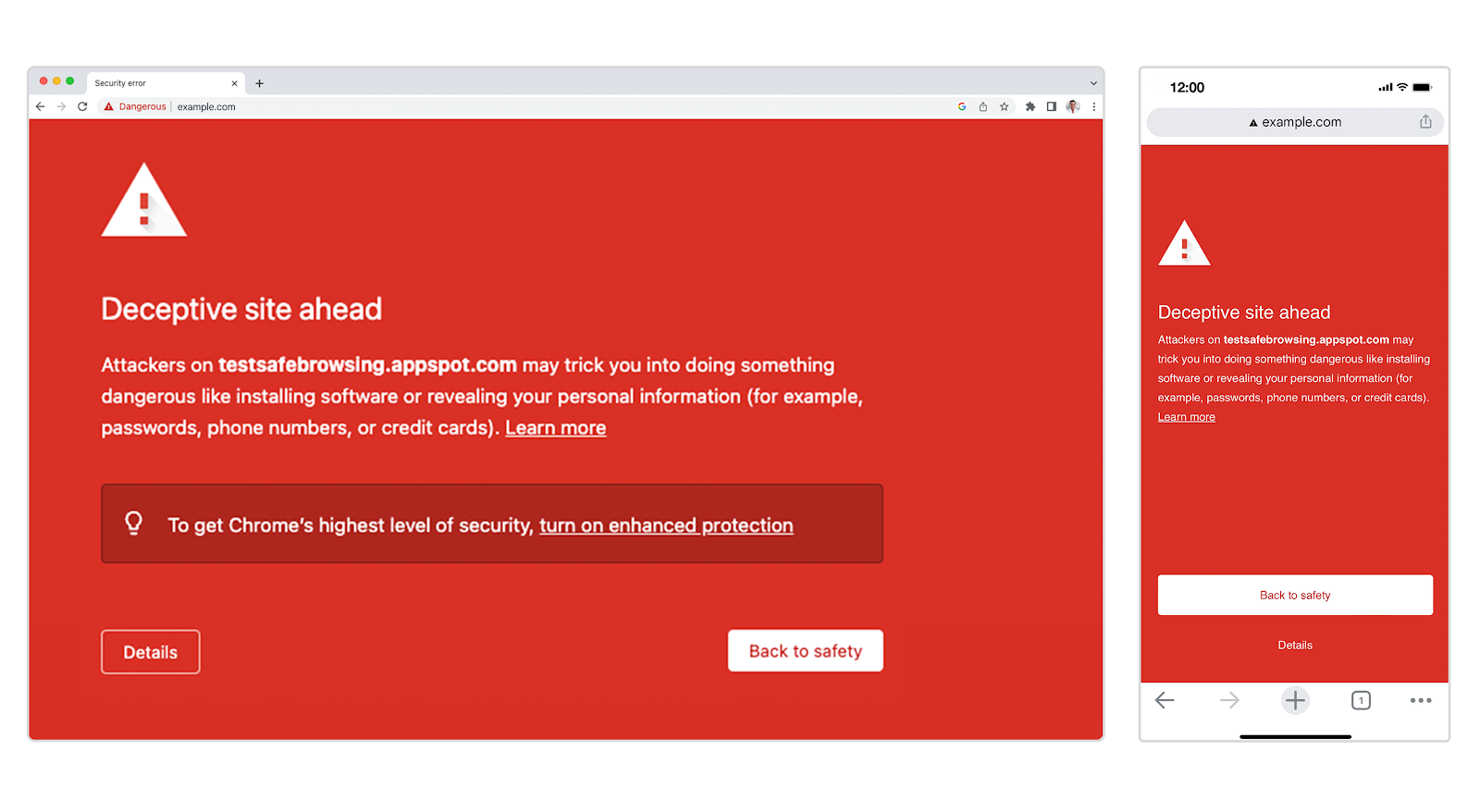
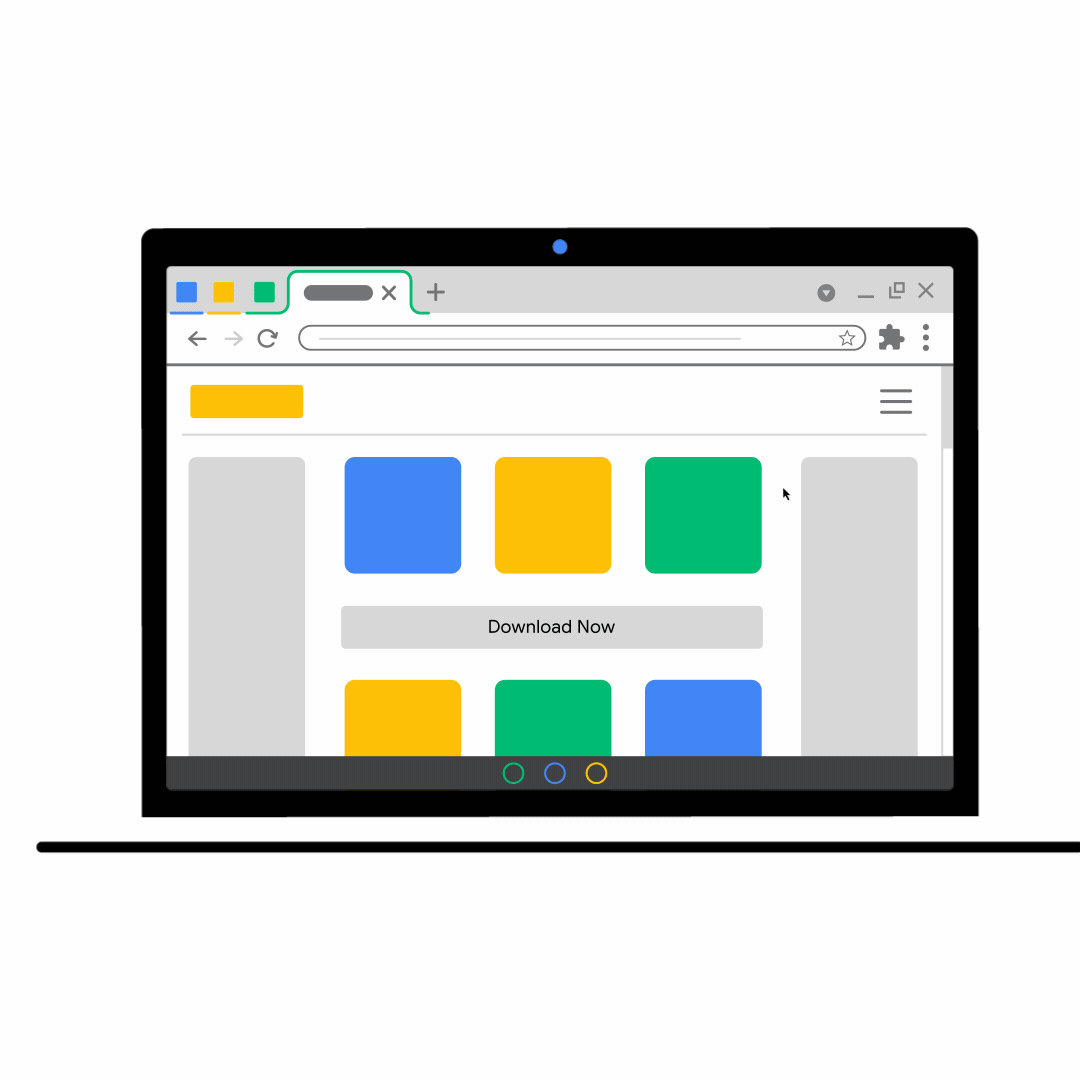








 Learn more about how VPN by Google One gives you an extra layer of online protection for your phone or computer.
Learn more about how VPN by Google One gives you an extra layer of online protection for your phone or computer.
 Your devices keep getting better with feature drops across Pixel phones, Watch and Buds.
Your devices keep getting better with feature drops across Pixel phones, Watch and Buds.