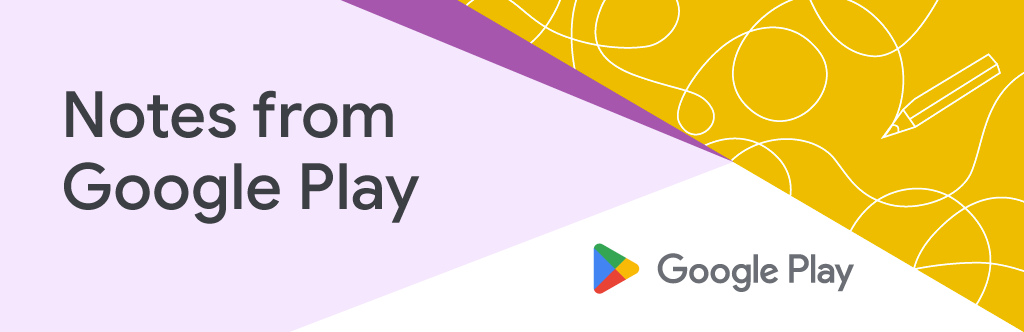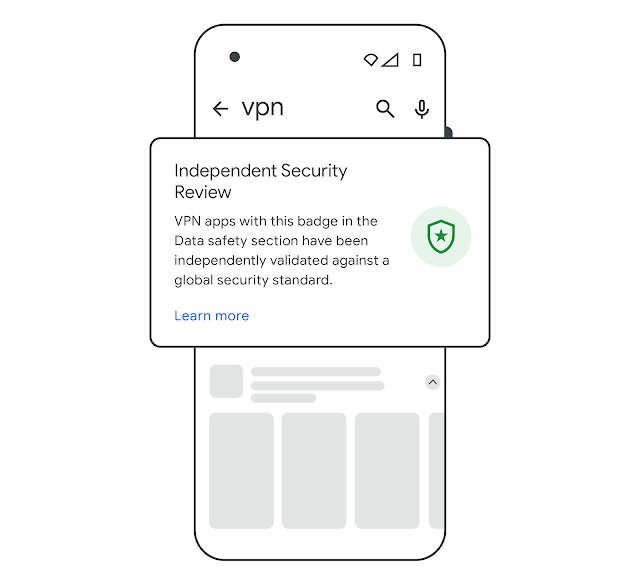Posted by Lyanne Alfaro, DevRel Program Manager, Google Developer Studio
Posted by Lyanne Alfaro, DevRel Program Manager, Google Developer Studio

Developer Journey is a monthly series highlighting diverse and global developers sharing relatable challenges, opportunities, and wins in their journey. Every month, we will spotlight developers around the world, the Google tools they leverage, and the kind of products they are building.
In celebration of Hispanic and Latin Heritage, this month we spoke with developers from Mexico and Spain.
Estela Franco
Barcelona, Spain
Web Performance Specialist
What unique perspectives do you believe you bring to the tech industry as a Hispanic developer? How do your cultural experiences influence your approach to problem-solving and innovation?
We Spanish people love talking and interacting with other people. We tend to speak a lot, and we bring that to all areas of our lives, including development. I enjoy discussing projects, understanding user needs and use cases, challenging peers, and providing other ideas that weren't initially considered. Every developer has their own background and experiences, and that's something that any project can leverage, so having a space where the team can safely have this kind of discussion can be very beneficial.
What Google tools have you used to build?
As a Web Performance specialist, I use Chrome, PageSpeed Insights API, Big Query, CrUX API, and Looker Studio. With these tools, I create microsites and dashboards to monitor and analyze web performance.
Which tool has been your favorite to use? Why?
I love the CrUX API and all the information you can get from it. It's super helpful to understand how your users experience your website and how your competitors are performing. Providing a great user experience to your users is as important as understanding how your website is performing in the market versus competitors' websites.
The CrUX API documentation provides enough information and examples to create your request and get valuable data that you will convert into insights to identify issues/bottlenecks and improve your website.
Tell us about something you've built in the past using Google tools.
I created a basic and simple CrUX data explorer. It uses the CrUX API (for getting the data) and Firebase (for the authentication). This tool, which is still a work in progress, allows you to visually get the Core Web Vitals' values for any website or web page you want to check, based on CrUX data.
What will you create with Google Bard?
Google Bard is an excellent tool which you can use to create dev projects. It won't develop them for you, but you can save a lot of time thanks to it. Currently, I'm not planning to create any specific project using Google Bard, but any project I create will probably get some help from it.
What advice would you give someone starting in their developer journey?
- Start from the beginning. You first need to understand the fundamentals before learning a framework or a specific technology. Being proficient on the fundamentals will make the rest easier.
- Don't walk this journey alone. Get support from a community. Luckily, there are hundreds of tech communities you can get support from! You will probably find some difficulties during this journey and having this support will help you to go through them and solve them faster.
- Don't be afraid to ask. You can ask your questions in a community or you can also ask them to Google (and Google Bard). Trust me, you're not the first person to have that question. Asking is the best way to get an answer.
What technological advancements or trends do you believe have the potential to positively impact Hispanic communities, both locally and globally?
Real-time translators using AI can be a game-changer. Although Spanish is one of the most frequently spoken languages in the world, English is needed in many fields and the tech industry is one of them.
Currently, it can be harder to have a successful developer journey if you don't speak English, and not all Hispanic/Latinx communities speak English. Having the tools to properly communicate with tech people even if you don't speak English could open new opportunities to these communities.
Alba Silvente Fuentes
Amsterdam, Netherlands by way of Alicante, Spain
Google Developer Expert, Web Technologies
Developer Relations Engineer at Storyblok (a Headless CMS)
What unique perspectives do you believe you bring to the tech industry as a Hispanic developer? How do your cultural experiences influence your approach to problem-solving and innovation?
When coding or solving problems, one quality that has always been present in my culture is passion. While passion is not exclusive to Latinx or Hispanic people, it is a part of our culture to approach tasks with dedication, effort, and care.
To prevent myself from giving in to a very difficult bug, I rely on my sense of humor and open communication. Whether at work or at home, I communicate openly about what is happening to me, seeking help or collaborating on a solution. I often use humor to diffuse tension and find the funny side of frustrating situations. This helps me to clear my mind of thoughts that block the search for a solution.
When it comes to innovation, I focus on small, everyday things that can improve my daily life. This is because I have been taught to value small details over bigger ones.
What Google tools have you used to build?
One of my first experiences with Google technologies was when I was studying at university and I decided to learn Android development in my free time, which was then using Java as its official language. However, after starting my career and discovering my passion for frontend development, my first full-time job as a frontend developer involved using Angular.
Throughout my professional journey, I have relied heavily on Google's essential tools such as DevTools, Lighthouse, and Page speed. These tools have become an integral part of my daily routine. And over the past two years, I have actively participated in developing Chrome Extensions and conducting numerous Flutter workshops.
Which tool has been your favorite to use? Why?
In my opinion, the most helpful tools are DevTools and Web Vitals. However, if I had to choose a favorite, I would say it is the Chrome Extensions Manifest. I had a great time developing extensions and exploring all the different possibilities. Whether I was scraping websites for useful information or extending functionality, it was always a fun and rewarding experience.
Tell us about something you've built in the past using Google tools.
The question should be what have you developed without the use of Google tools, because I think there hasn't been a project where I haven't used DevTools or Web Vitals since I focus on the frontend. If you were to check my GitHub, nearly 90% of my projects have undergone testing with Lighthouse in order to ensure basic performance improvements.
Please share a memorable project where you incorporated elements of your heritage into the design or functionality? How did this enrich the user experience?
During my first job, I was a part of a campaign project for wines from the Alicante region called “#EnamórateDeUnAlicantino” (translating to “#FallInLoveWithAnAlcantino”). The campaign had a website featuring a love form to help people find the wine that best suited their taste. Each wine was associated with a person, and every question in the form had a local food item linked to it, such as Valencia oranges. I had a lot of fun working on it.
What will you create with Google Bard?
Up until now, I've utilized generative AI to assist me in refining my content. It's been especially helpful in synthesizing detailed information for my podcasts, articles, and talks. On one occasion, I even used it to create the basis of an extension, and while the outcome was decent, I had to make a few adjustments. Nevertheless, it was a valuable experiment. Moving forward, I plan to further explore the potential of AI and perhaps even use it to generate tests for my code or troubleshoot bugs out of pure curiosity.
What advice would you give someone starting in their developer journey?
My recommendation for beginners is to start by focusing on one thing that they enjoy, taking the time to understand the basics and explore their limits without rushing through the process. It is important to remain calm and enjoy the journey.
What technological advancements or trends do you believe have the potential to positively impact Hispanic communities, both locally and globally?
Considering our past limitations with languages other than Spanish due to our historical past, there are still many people who face a language barrier and cannot access all the information they need. However, thanks to advancements in AI, chatbots like Bard, and technologies like VR glasses, we can now overcome this hurdle. These tools allow us to translate in real-time as the speaker shares their story, or improve automatic subtitles, enabling us to reach a wider audience than ever before.
Juan Guillermo Gómez
Mexico City, Mexico
Google Developer Expert, Firebase, ML, Google Cloud Platform, Kotlin
Tech Lead
What unique perspectives do you believe you bring to the tech industry as a Latino developer? How do your cultural experiences influence your approach to problem-solving and innovation?
The developer community is strong and very united in Latin America. We also have relationships with other communities around the world, which allow growth in our professional career. In some cases, there is a shortage of resources, but this is not a barrier, but rather a motivation. We can learn a lot about technology by visiting places and networking.
What Google tools have you used to build?
I have used a lot of tools. I have used several tools for Android applications, and a lot of services via Google Cloud Platform, Firebase, Go, TensorFlow, and more.
Which tool has been your favorite to use? Why?
I love two tools: Firebase and GCP. These tools have a host of services that allow you to build apps, track their performance, user behavior, growth, and more. You can create applications with the support of Google.
Tell us about something you've built in the past using Google tools.
I have created mobile applications for health services and applications for a security services company. In the last four years, I have created an app called "Wordbox English" with a great team. Wordbox is an application that allows you to learn English via television series and movies in an entertaining way.
Please share a memorable project where you incorporated elements of your heritage into the design or functionality? How did this enrich the user experience?
Wordbox English is a great application which helps the user learn another language in an entertaining way. To create new features and modules, we often work with our users and yield great results. Because of this, our users love to learn.
What advice would you give someone starting in their developer journey?
Learn and practice every day. There are many tools, videos, and educational platforms where you can learn. Learn to love problems and challenges. You can belong to a community with other people with whom you can grow.
What technological advancements or trends do you believe have the potential to positively impact Latin communities, both locally and globally?
AI and machine learning. These accelerated advances allow you to build apps and learn faster. You can innovate and add more value to users.



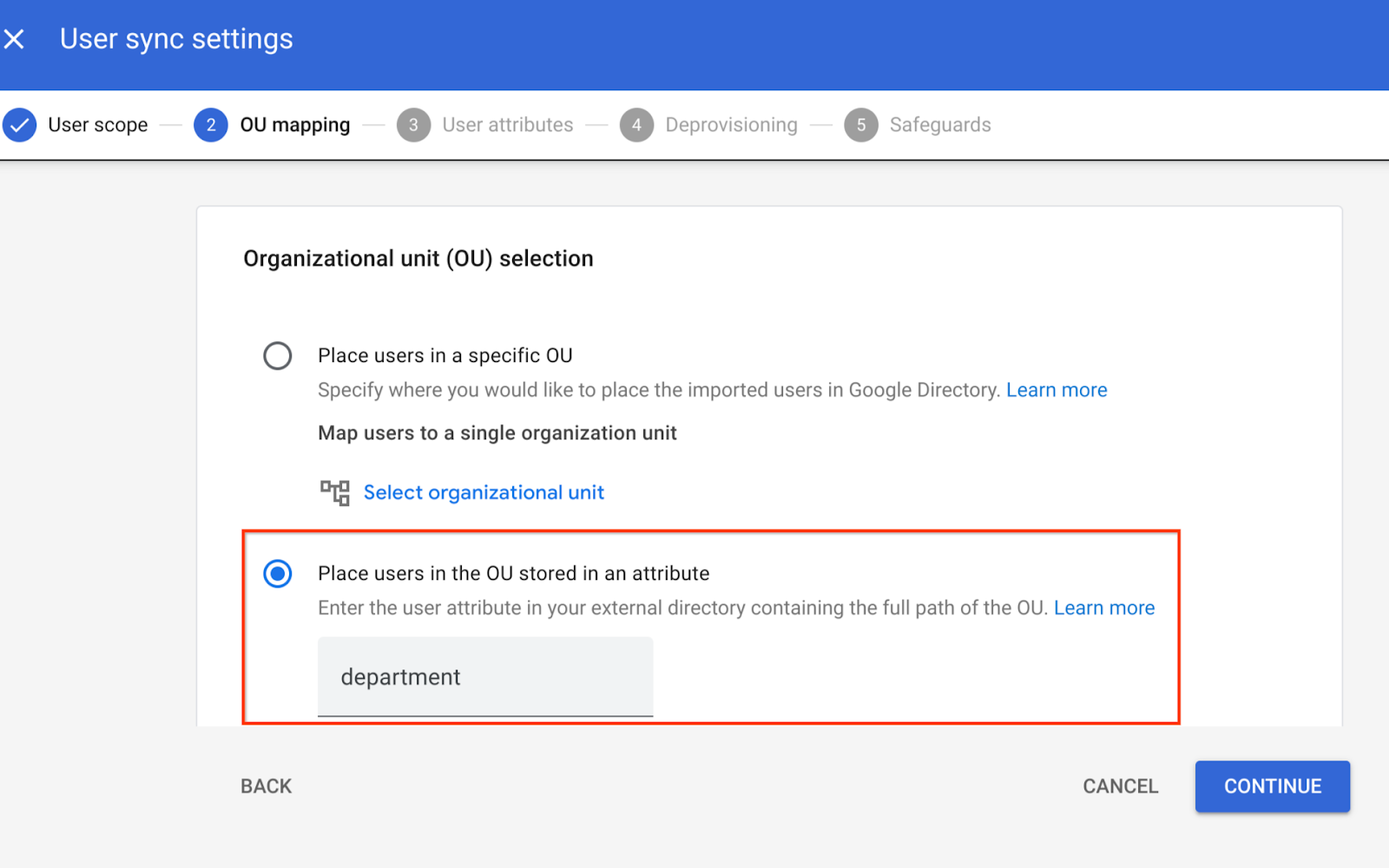




 Posted by
Posted by 



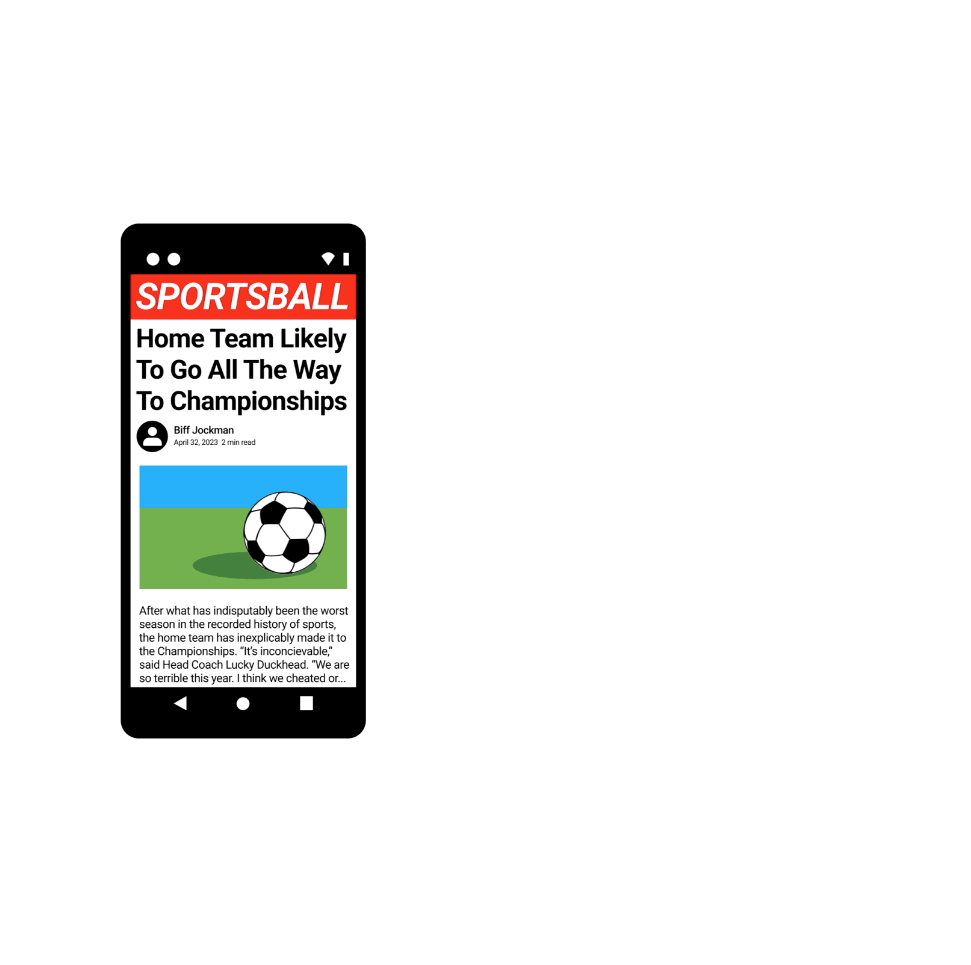


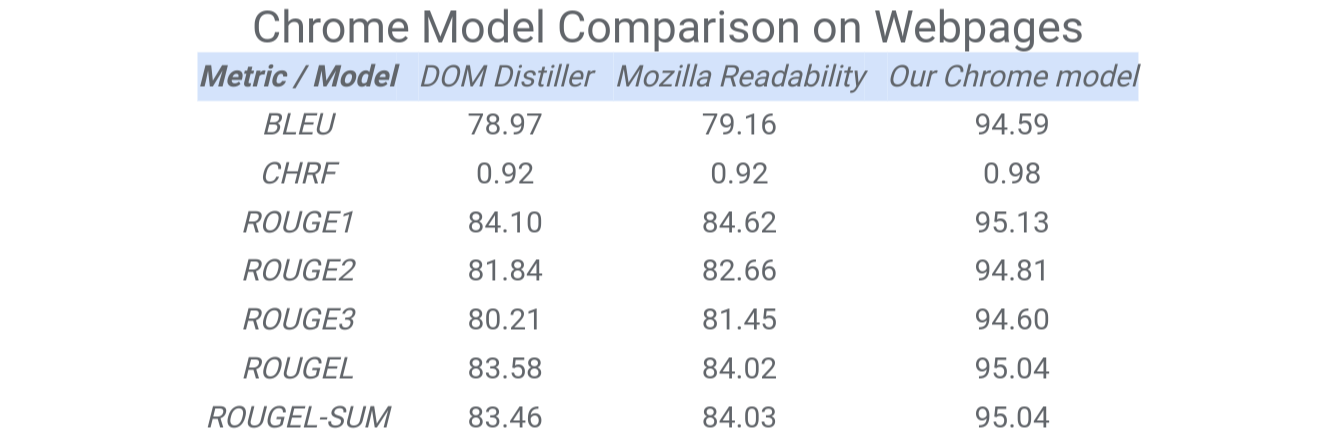

 With Google Docs’ pageless format, you can write uninterrupted.
With Google Docs’ pageless format, you can write uninterrupted.
 Posted by Jacqueline Hart, Director, Trusted Experiences, Developer Enablement
Posted by Jacqueline Hart, Director, Trusted Experiences, Developer Enablement