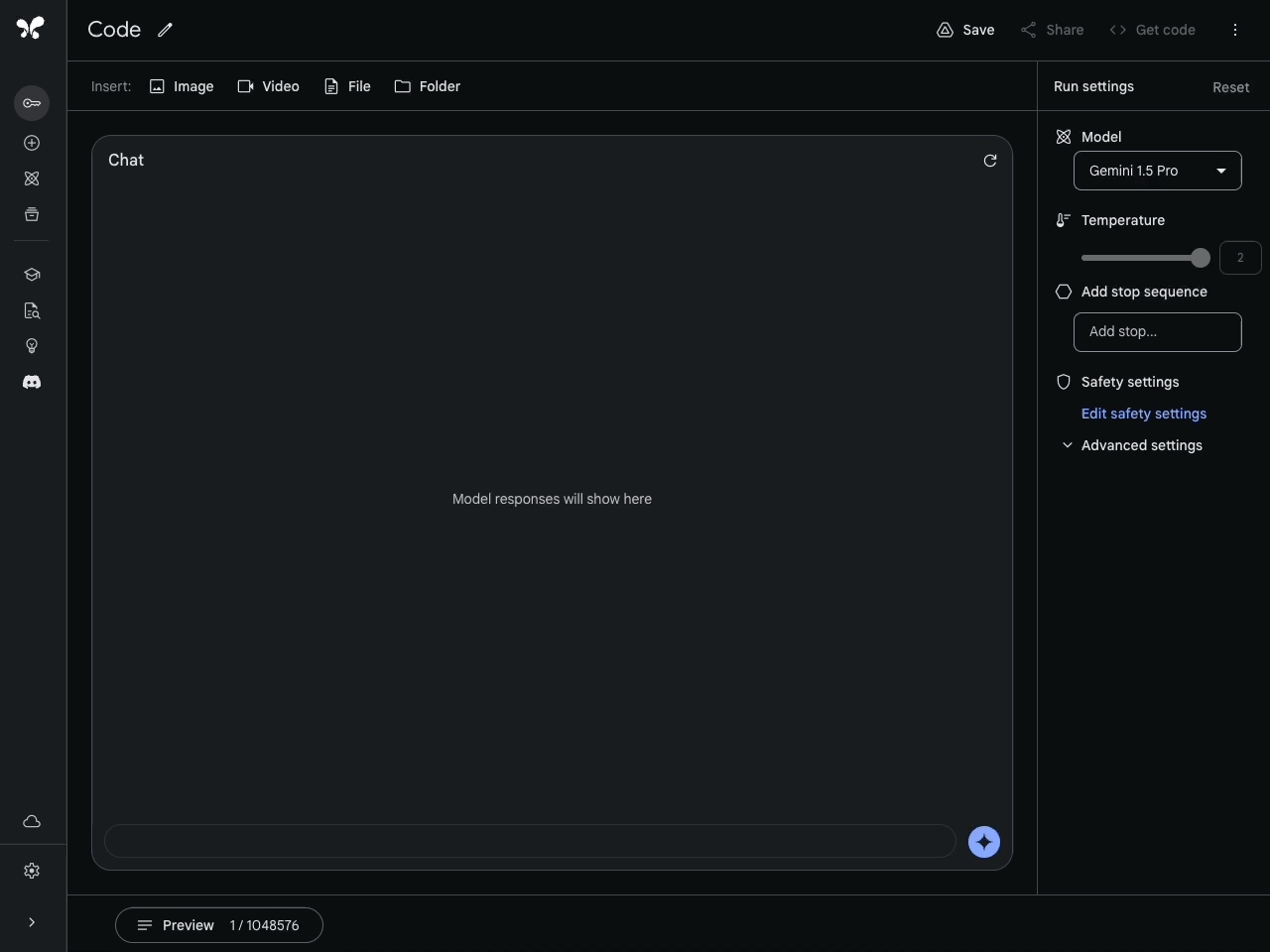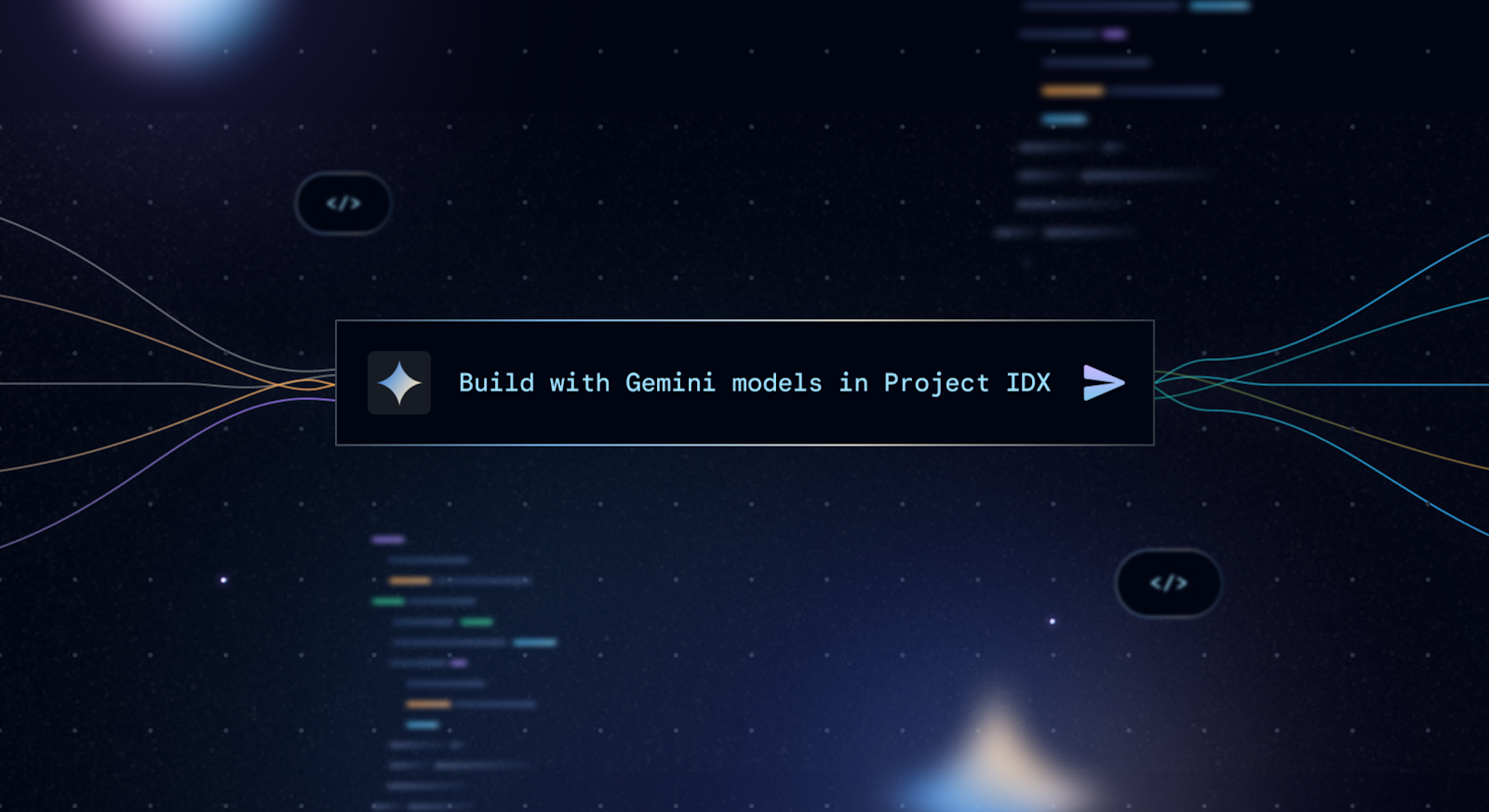 Posted by Ali Satter – AI Lead, Roman Nurik – Design Lead
Posted by Ali Satter – AI Lead, Roman Nurik – Design Lead

A few weeks ago, we announced a series of product updates to Project IDX to help streamline and simplify full-stack, multiplatform software development. This week, we’re excited to share how Project IDX uses Gemini models to provide you with AI features to further speed up and refine your end-to-end developer workflow.
Project IDX launched with support for AI-powered code completion, an assistive chatbot, and contextual code actions like "add comments" and “explain this code” to help you write high-quality code faster. Since launch, and thanks to your feedback, we’ve been working hard to add new AI functionality to help boost your productivity even more.
Work faster with inline AI assistance
You can now get inline AI assistance inside any file by pressing Cmd/Ctrl + I. Simply describe the changes you want to make to your code and IDX inline AI assistance will provide real-time error correction, code suggestions, and auto-completion in your code.
We integrated these AI enhancements directly into Project IDX’s centralized workspace to equip you with the necessary tools and resources for full-stack app development where and when you need them. From setting up your workspace to testing your app, IDX AI assistance helps accelerate and improve your workflow, ensuring that your end-to-end development experience is faster, easier, and higher quality.
For example, let’s say you want to add an authenticated API endpoint to your server. You can tell IDX AI to write the code necessary to enable secure task management using Firebase Authentication and Cloud Firestore. Given an input prompt, IDX AI assistance can write the code to construct the route, determine which APIs to use to verify the token, and save the data to the database. Instead of writing boilerplate code, you can focus on higher-level design and problem solving.
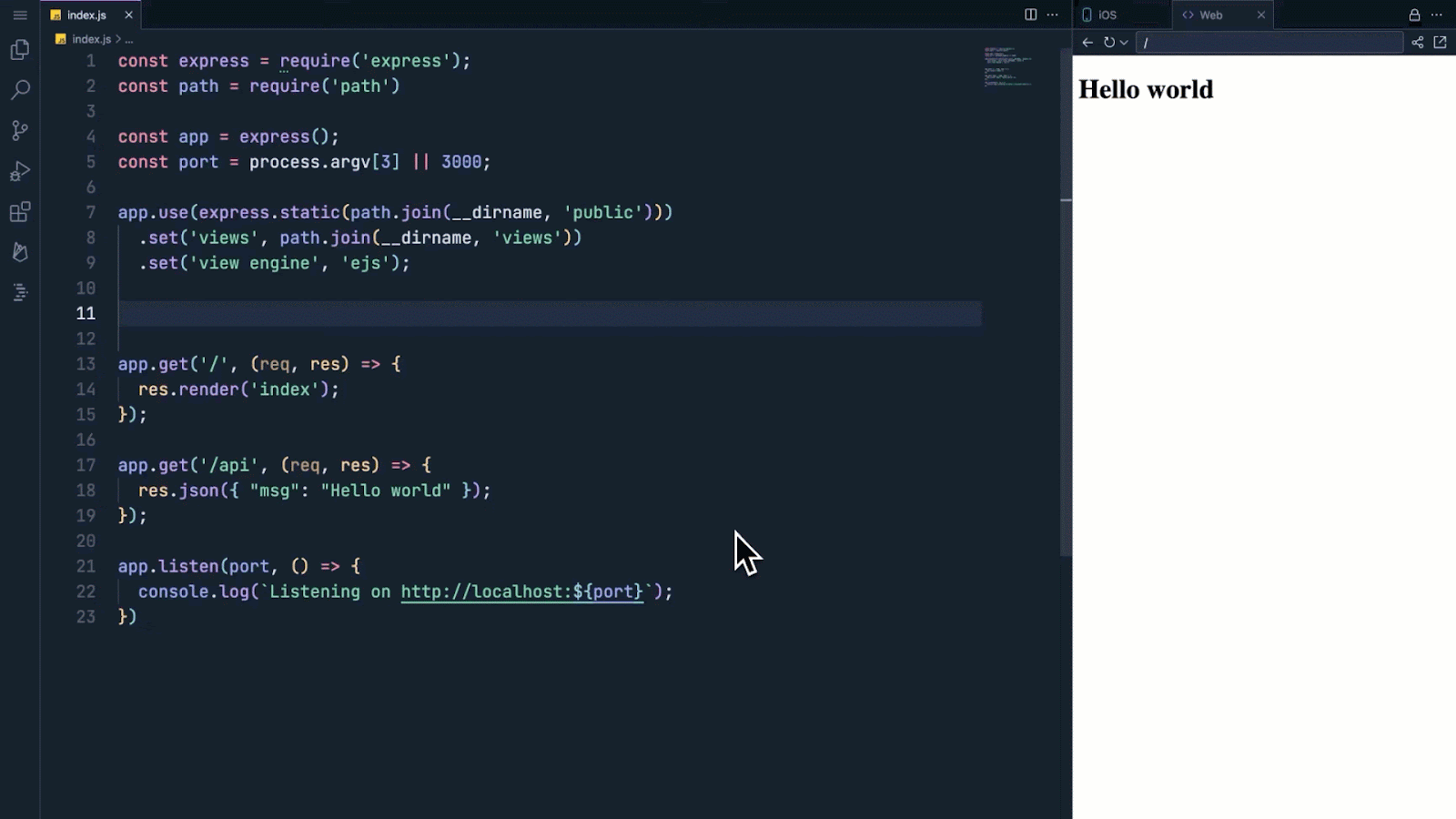 |
| Input prompt for reference: Create a POST endpoint named /tasks. Get the ID Token from a cookie named _session. Verify this token with the Firebase Admin SDK. Use the UID property to assign the item to the user. Then save a task item with a servertime stamp for createdAt to the Firestore database using the admin SDK. |
Then, let's say you want to clean up your code a bit to improve its quality, readability, and maintainability. IDX AI assistance can help you quickly and easily refactor your code, so you can get right into optimizing your work without the hassle of manual refactoring.
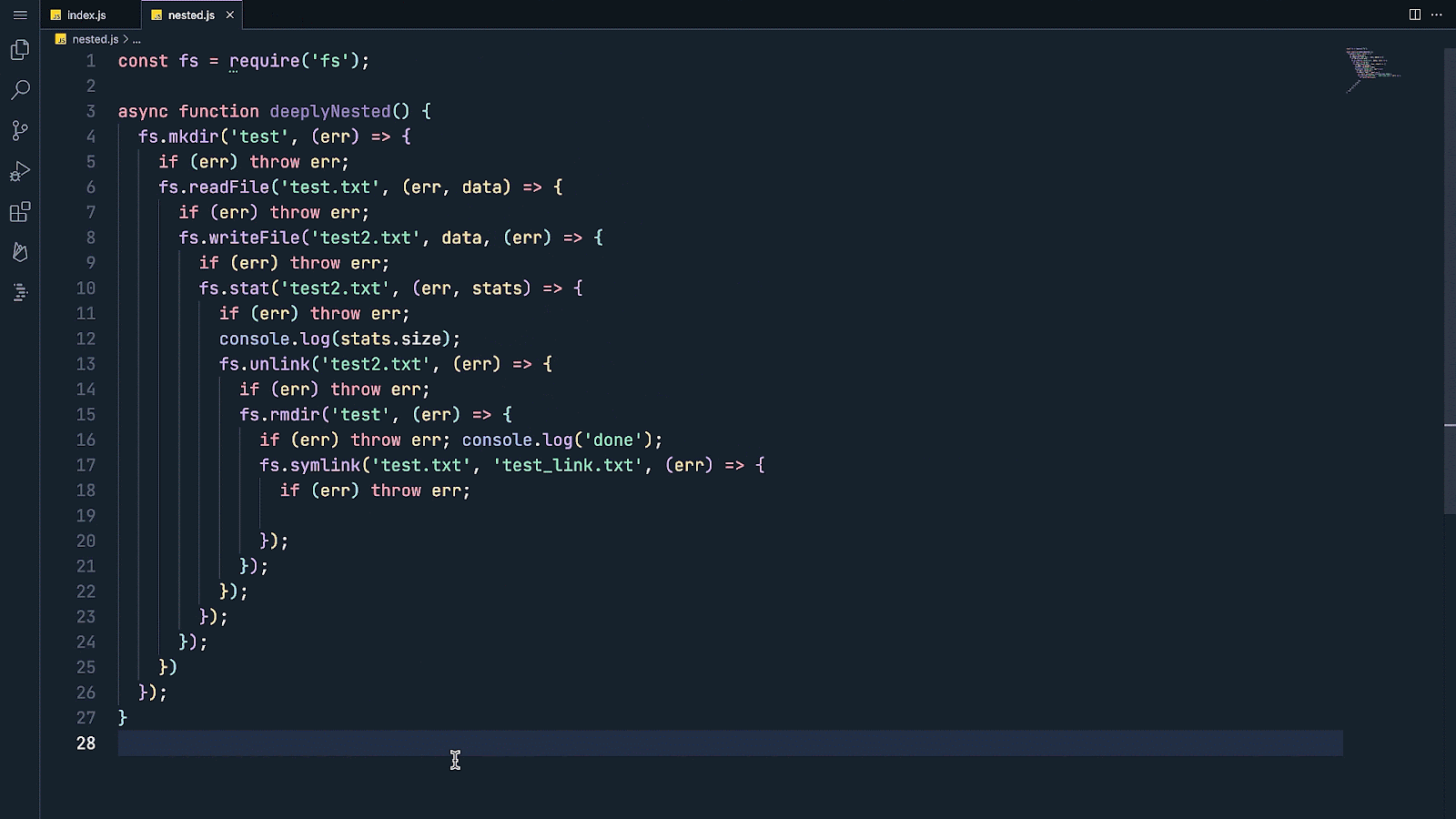 |
| Input prompt for reference: Refactor to use Node’s promise API. |
And, as you wrap up your project, IDX AI can help you test and debug your code to make sure your application is running smoothly before deployment. Tell IDX AI assistance to write you a unit test for a function to ensure it’s working properly, saving you time and effort as you inspect the quality of your app.
 |
| Input prompt for reference: Create a unit test for this function |
Easily add AI features with the Gemini API template
We’re also simplifying the process of building with the Gemini API with Project IDX’s new Gemini API template. The Gemini API template uses the Gemini Pro model to embed AI-powered features into your applications without additional configuration on your end, so you can get started working with the Gemini API quickly and easily. There's even an option to use the Gemini API via the popular LangChain framework to simplify the process of building LLM-powered apps.
The Gemini API template is multimodal, meaning it can provide context-aware prompt output for a myriad of input modalities including images, text and, of course, code. This can help you add features like conversational interfaces, summarization of user reviews, translation, and automatic image caption creation.
To demonstrate its functionality, we pre-configured the Gemini API template with ‘Baking with the Gemini API’, a recipe builder application that, using the Gemini model’s multimodal capabilities, can reverse-engineer possible recipes for baked goods from just a picture.
But this recipe builder is just one example of the Gemini API template in action – with support for different input modalities and context-aware output generation, you can use IDX’s Gemini API template to create a myriad of innovative and impactful applications that deliver AI-enhanced experiences to your users.
Stay tuned for more AI updates
These updates are a continuation of our efforts to leverage Google’s AI innovations for Project IDX, so make sure to keep an eye out for more announcements to come, including the expansion of AI in IDX to more than 150 countries/regions in the coming weeks.
Thank you for your continued support and engagement – please keep the feedback coming by filing bugs and feature requests. For walkthroughs and more information on all the features mentioned above, check out our documentation. If you haven’t already, visit our website to sign up to try Project IDX and join us on our journey. Also, be sure to check out our new Project IDX Blog for the latest product announcements and updates from the team.
We can’t wait to see what you create with Project IDX!



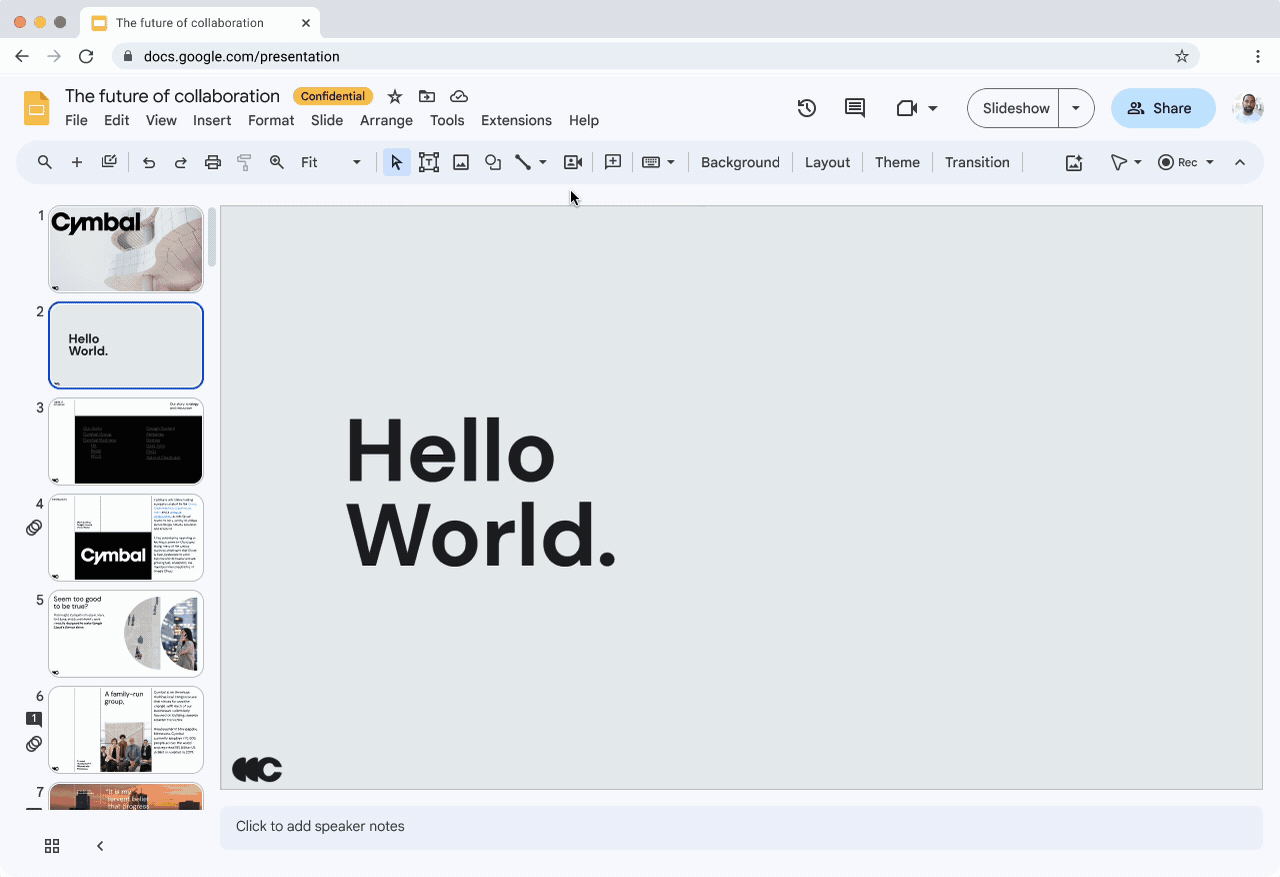
 Developing a special edition of Highlights magazine based on Google’s Be Internet Awesome curriculum.
Developing a special edition of Highlights magazine based on Google’s Be Internet Awesome curriculum.
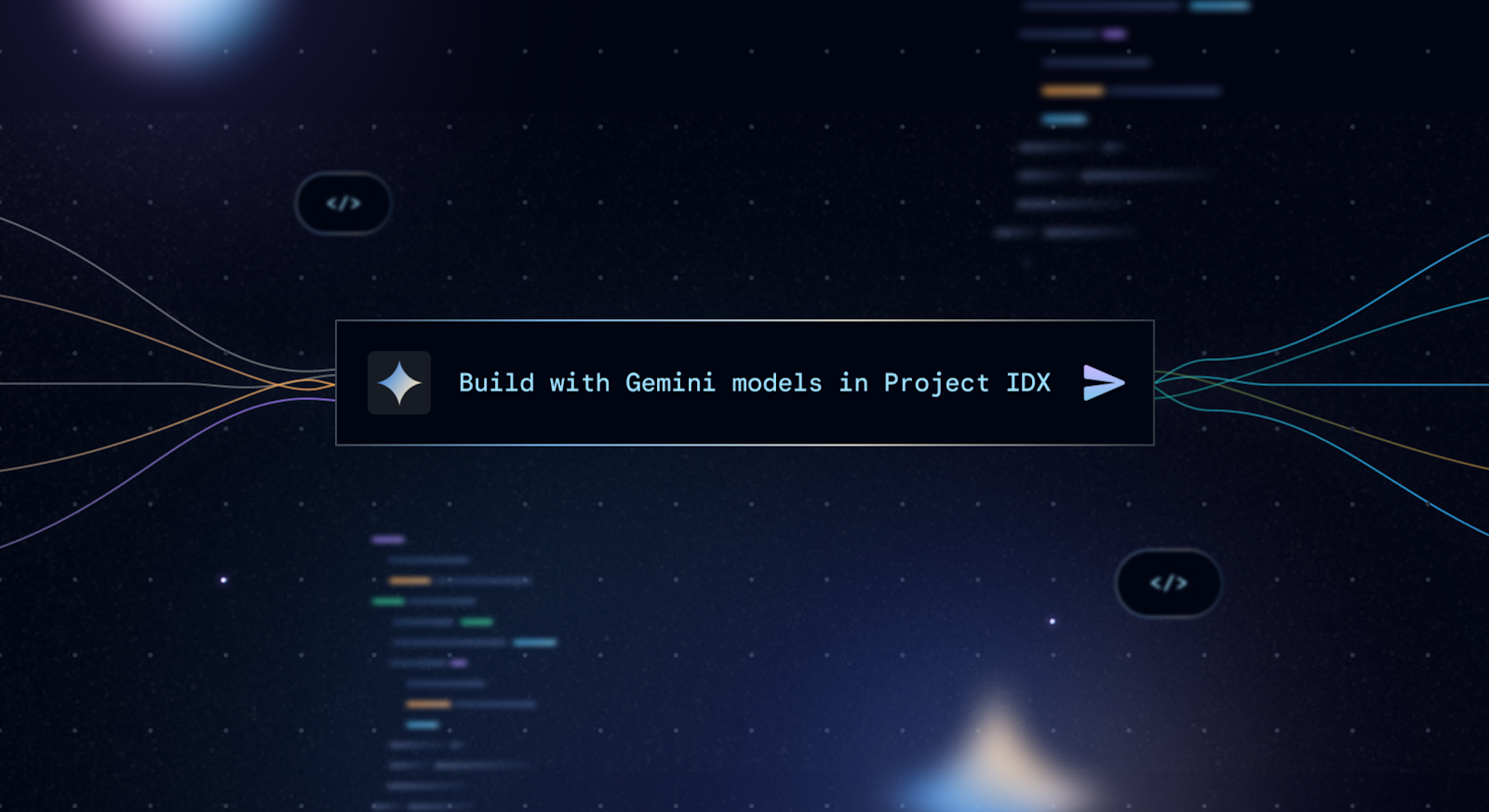 Posted by Ali Satter – AI Lead, Roman Nurik – Design Lead
Posted by Ali Satter – AI Lead, Roman Nurik – Design Lead

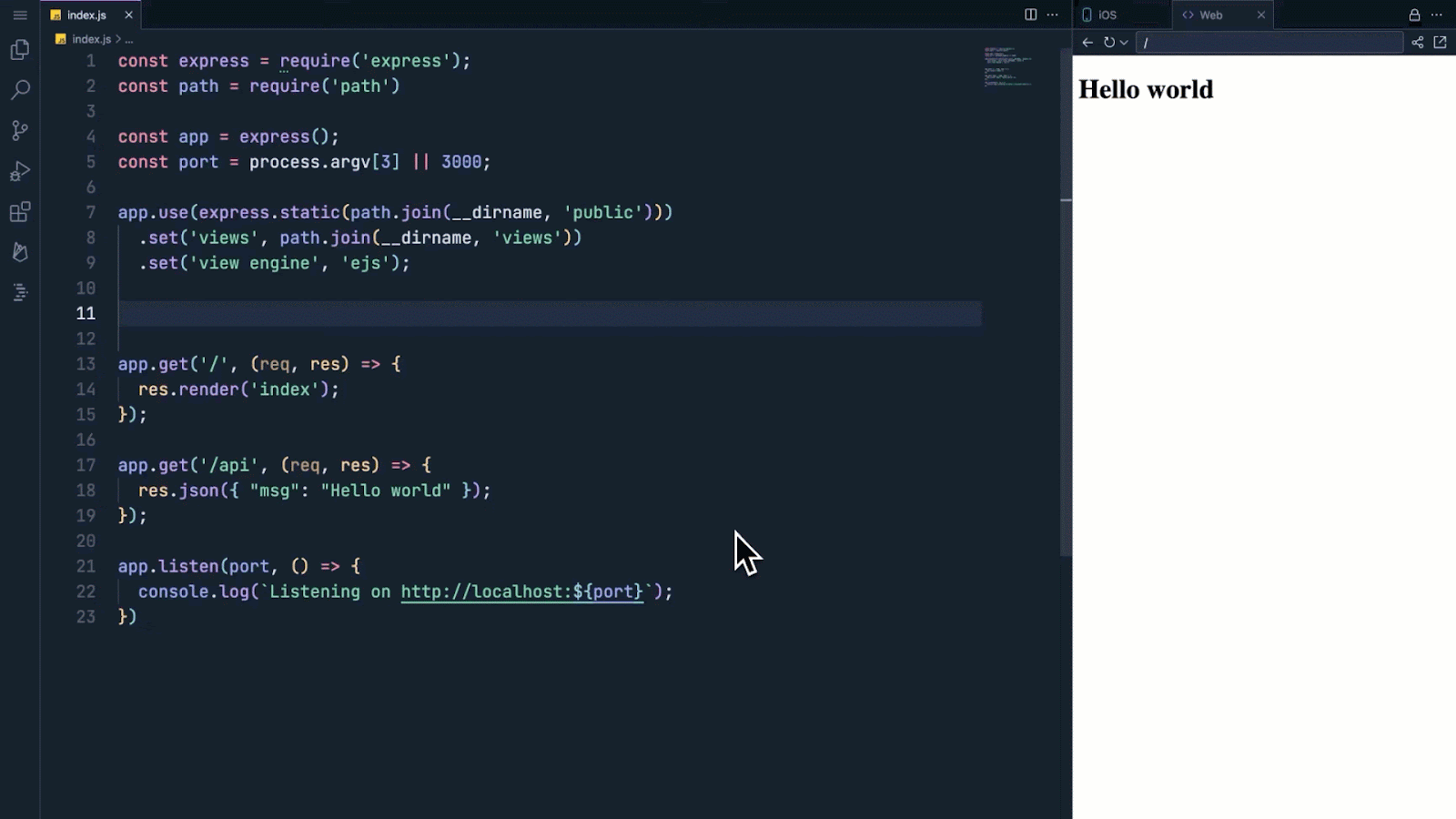
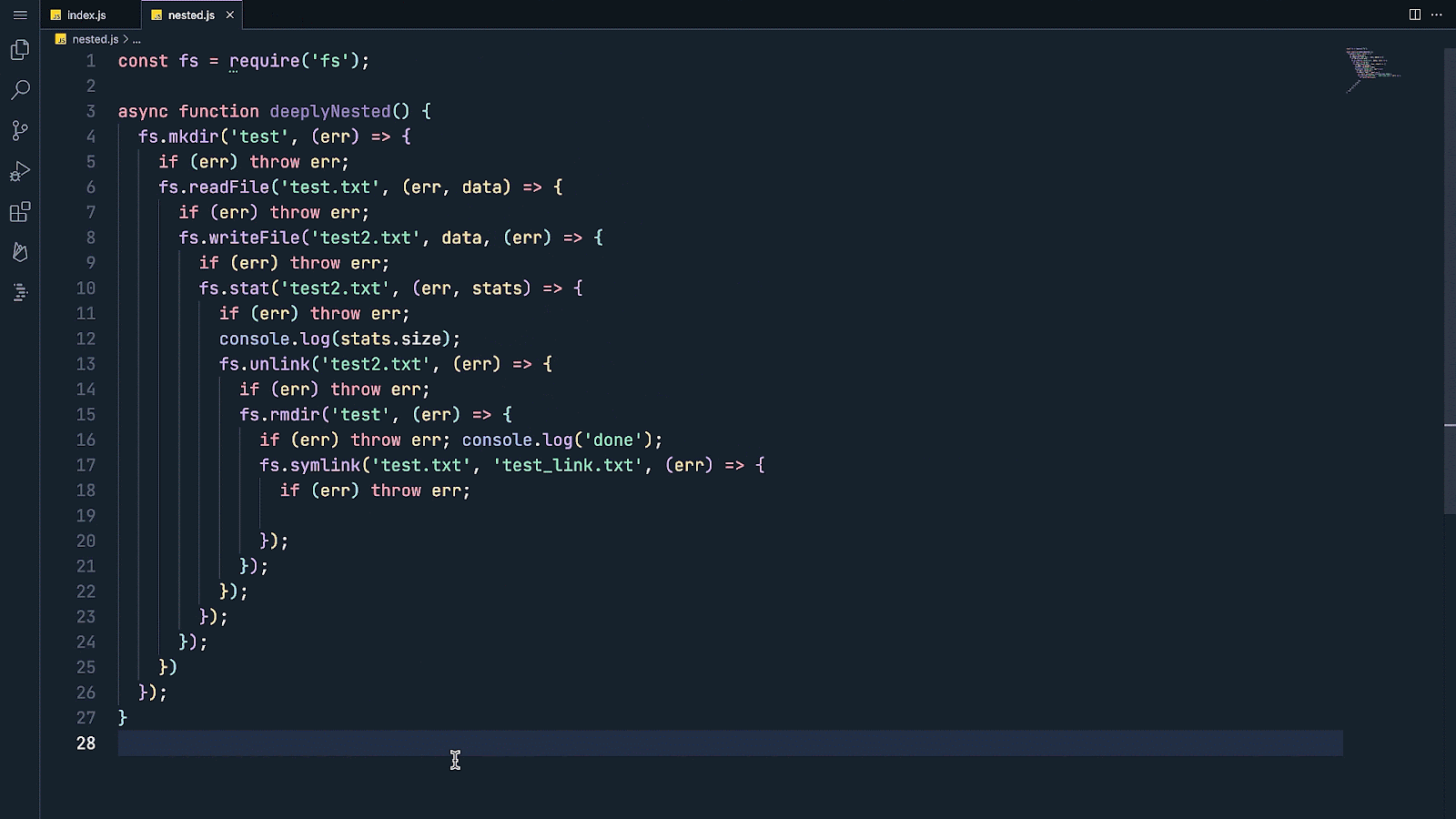

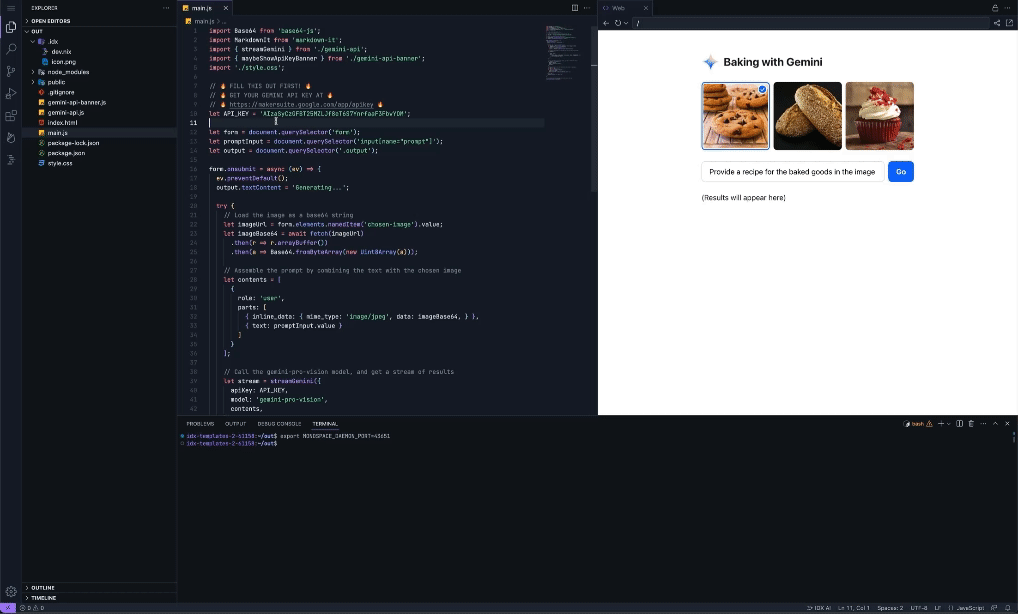
 Gemini 1.5 delivers dramatically enhanced performance, with a breakthrough in long-context understanding across modalities.
Gemini 1.5 delivers dramatically enhanced performance, with a breakthrough in long-context understanding across modalities.
 Posted by Jaclyn Konzelmann and Wiktor Gworek – Google Labs
Posted by Jaclyn Konzelmann and Wiktor Gworek – Google Labs