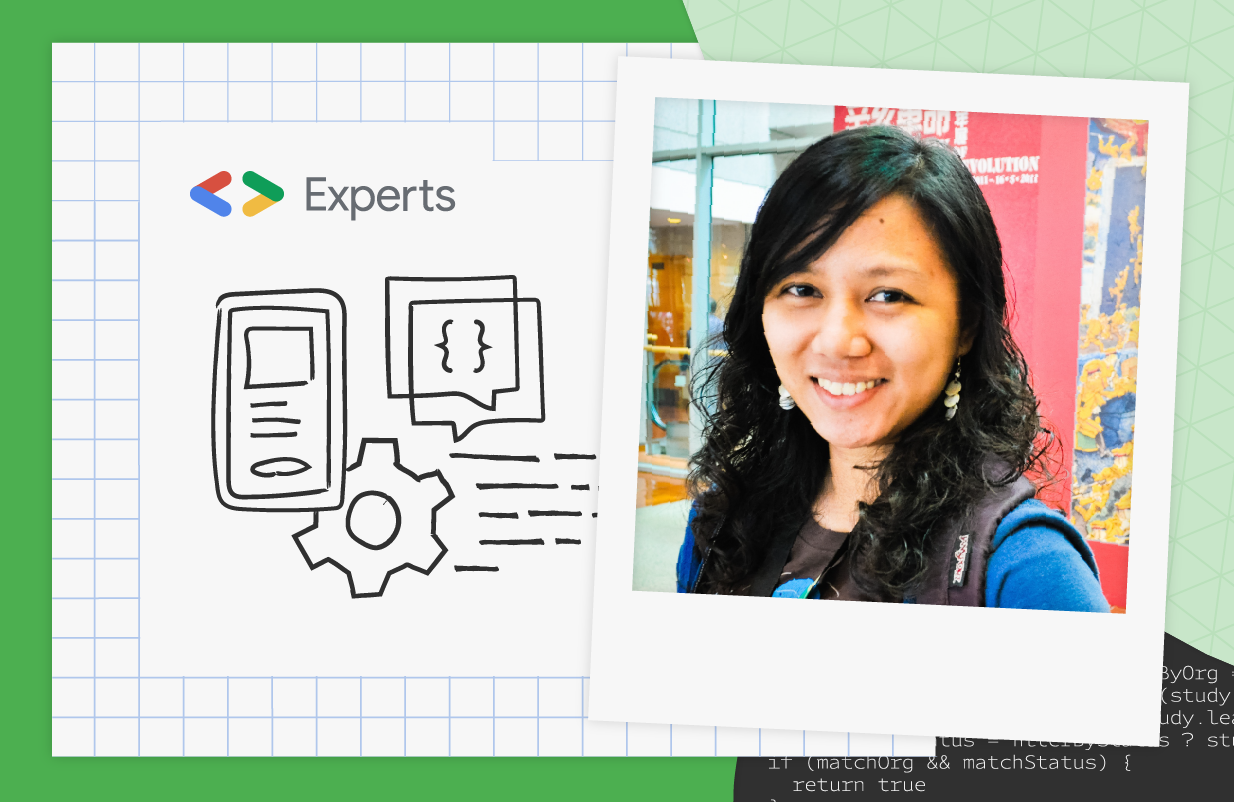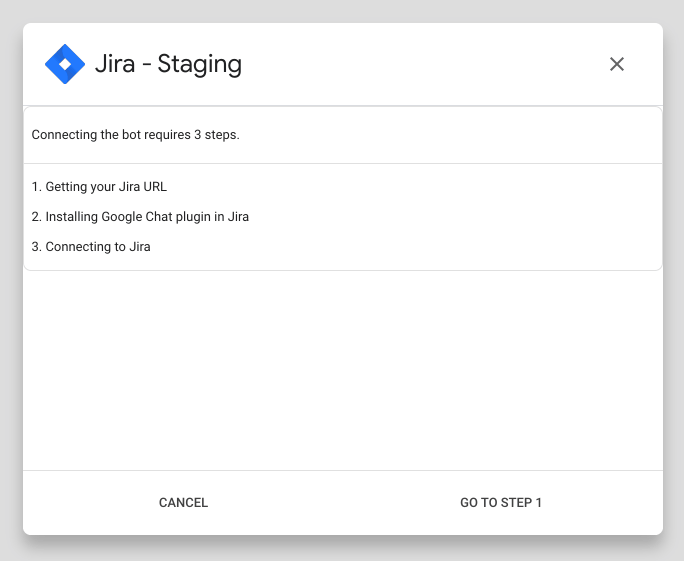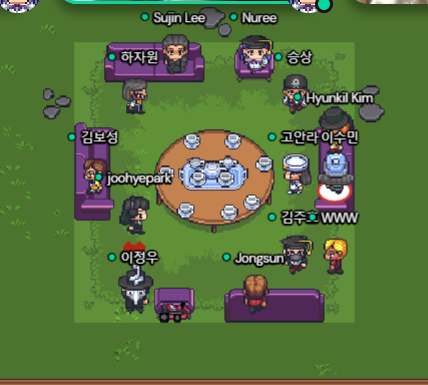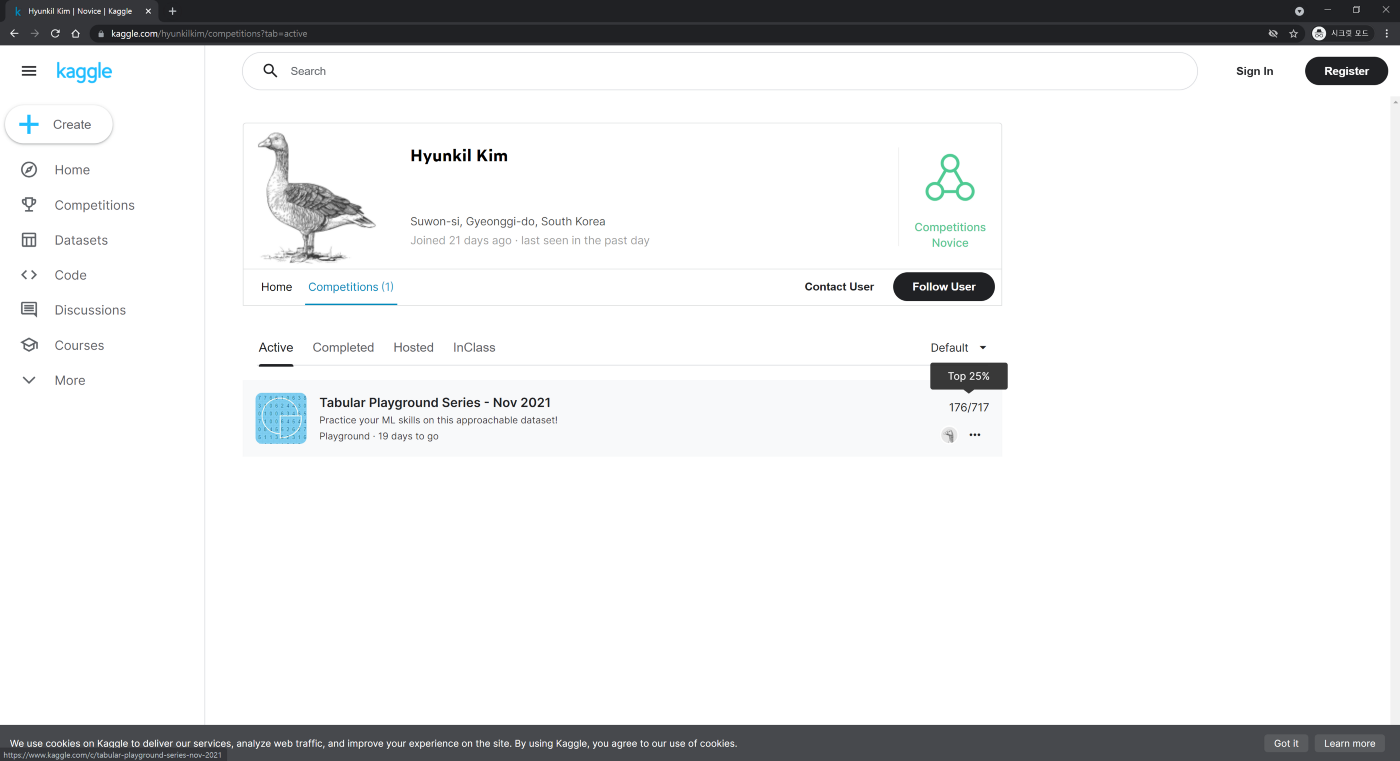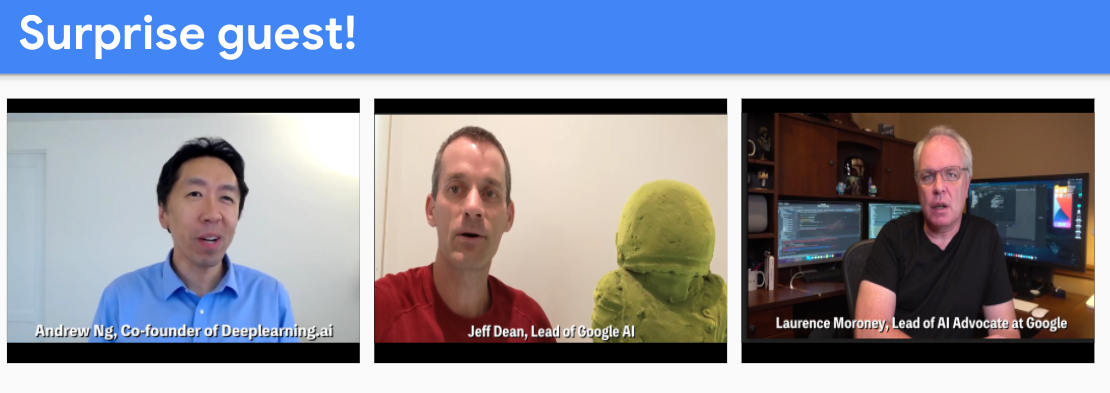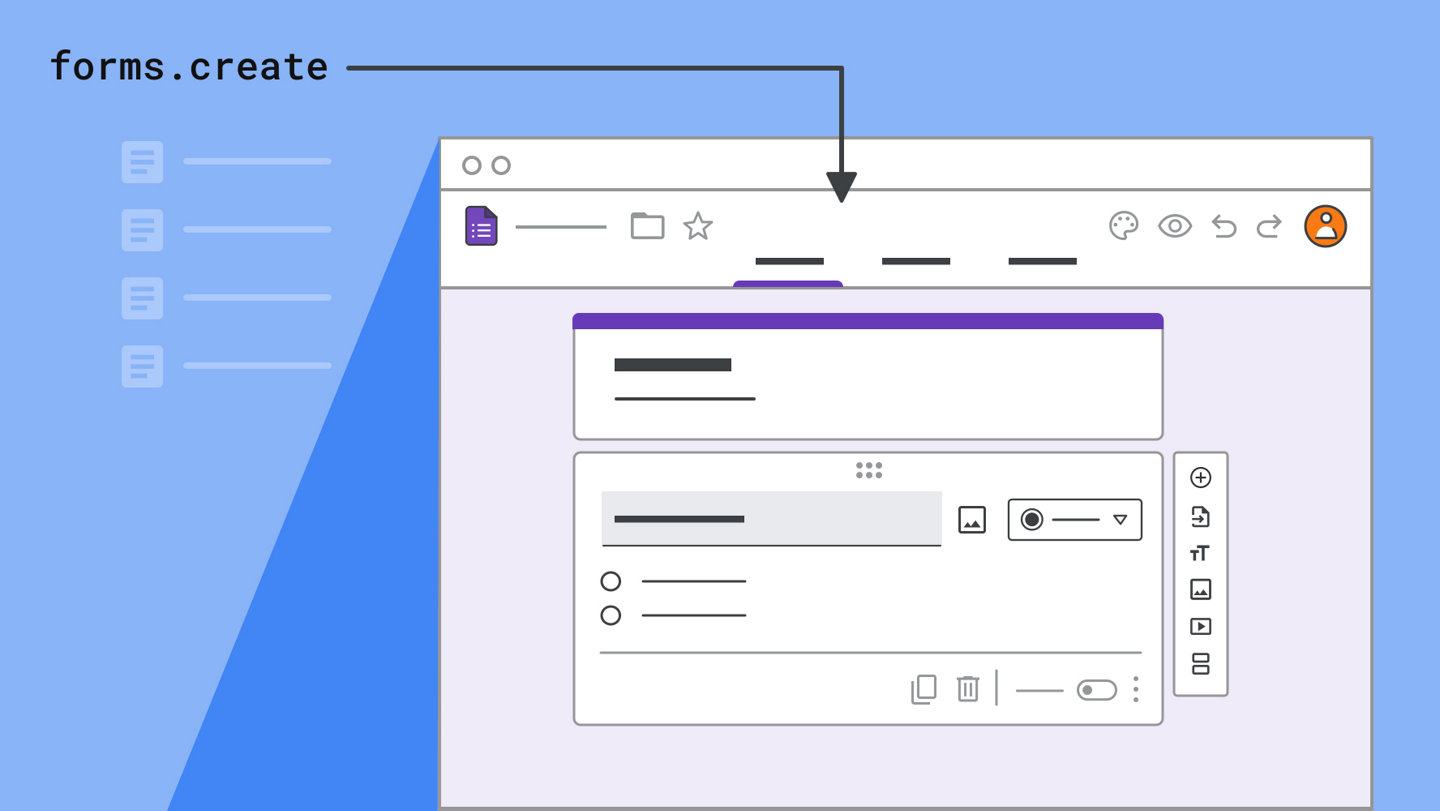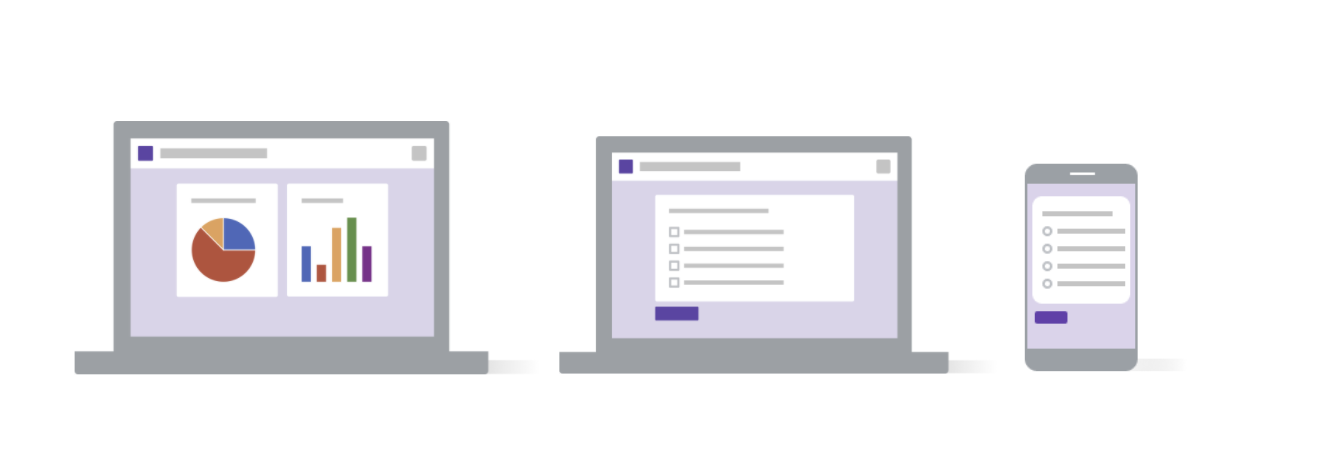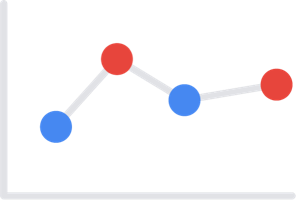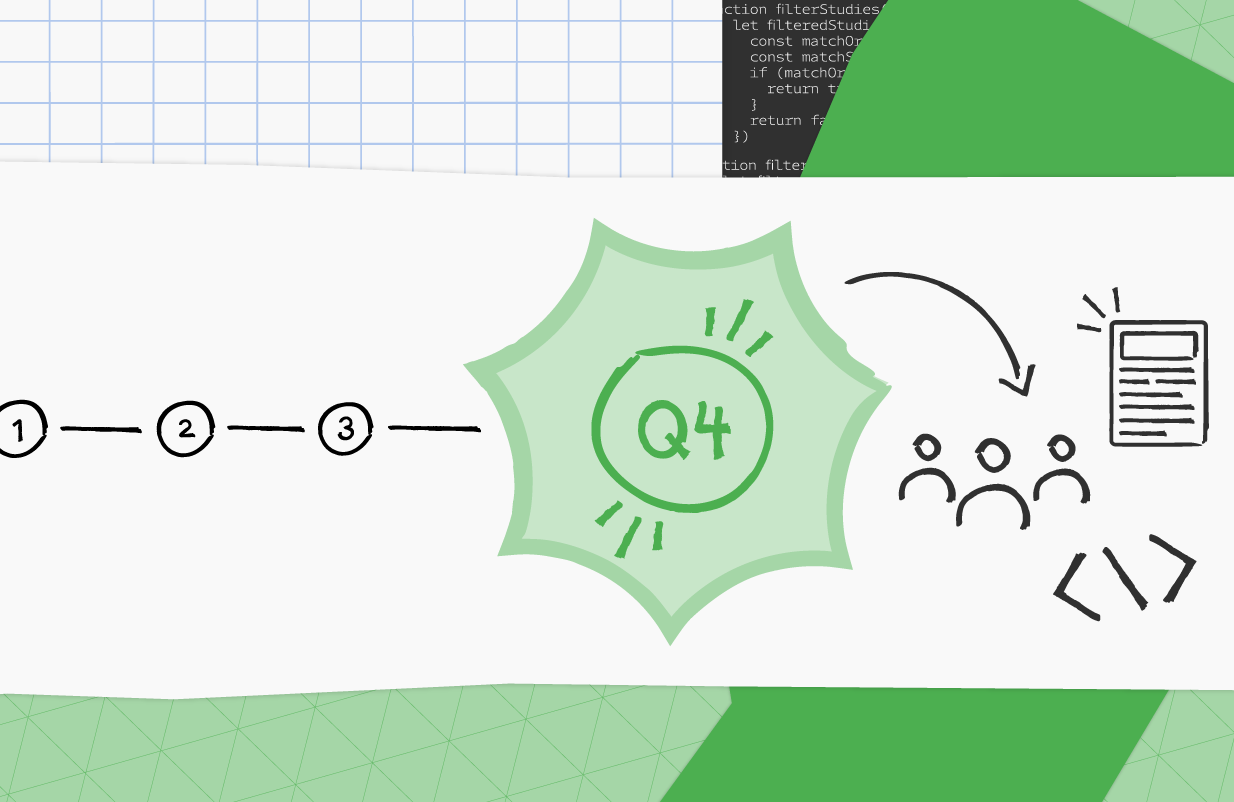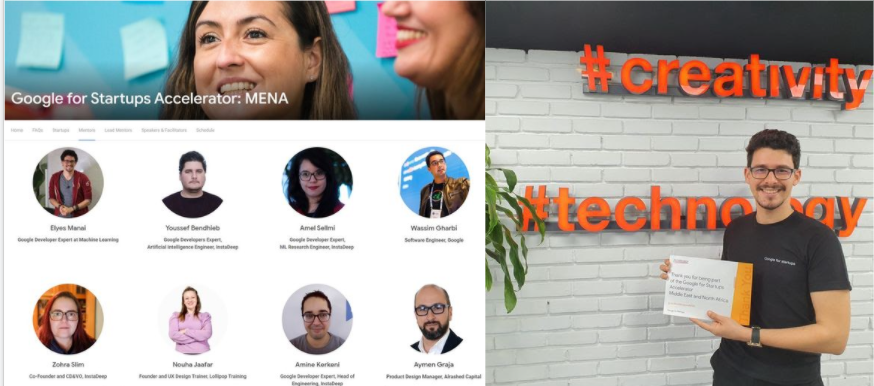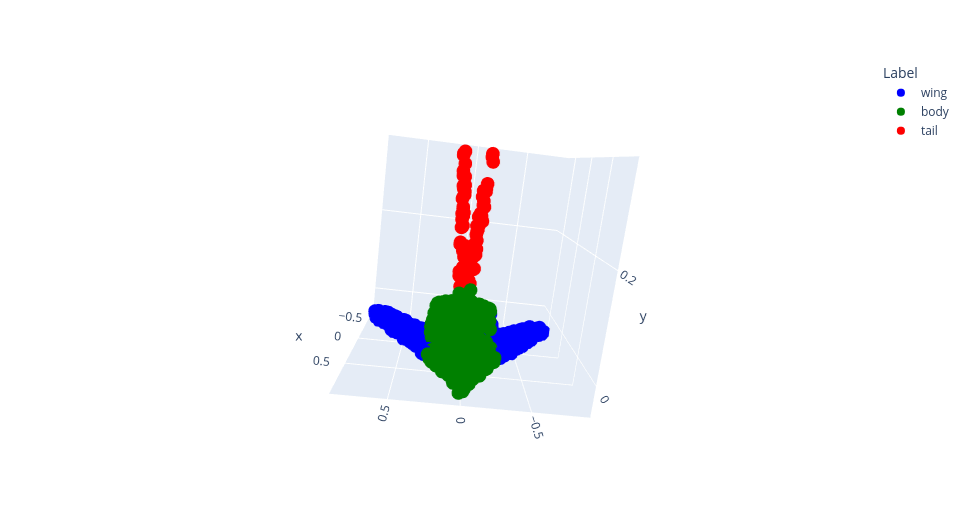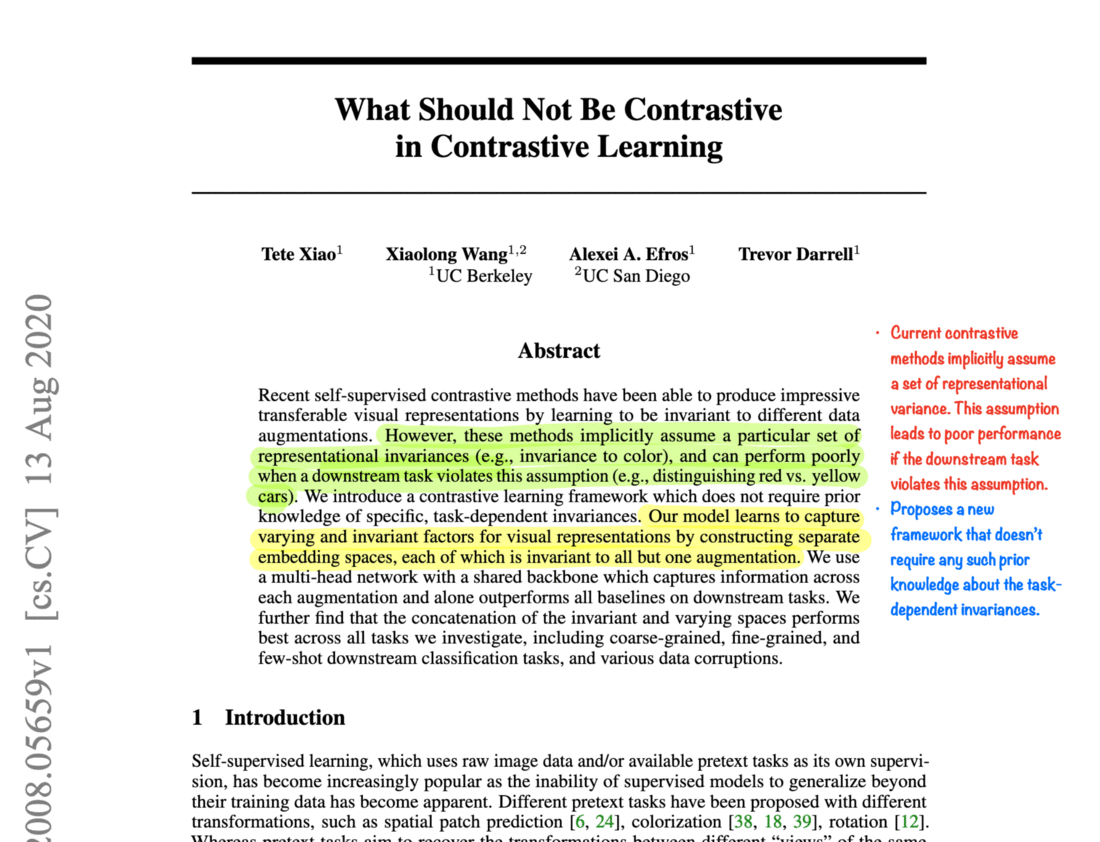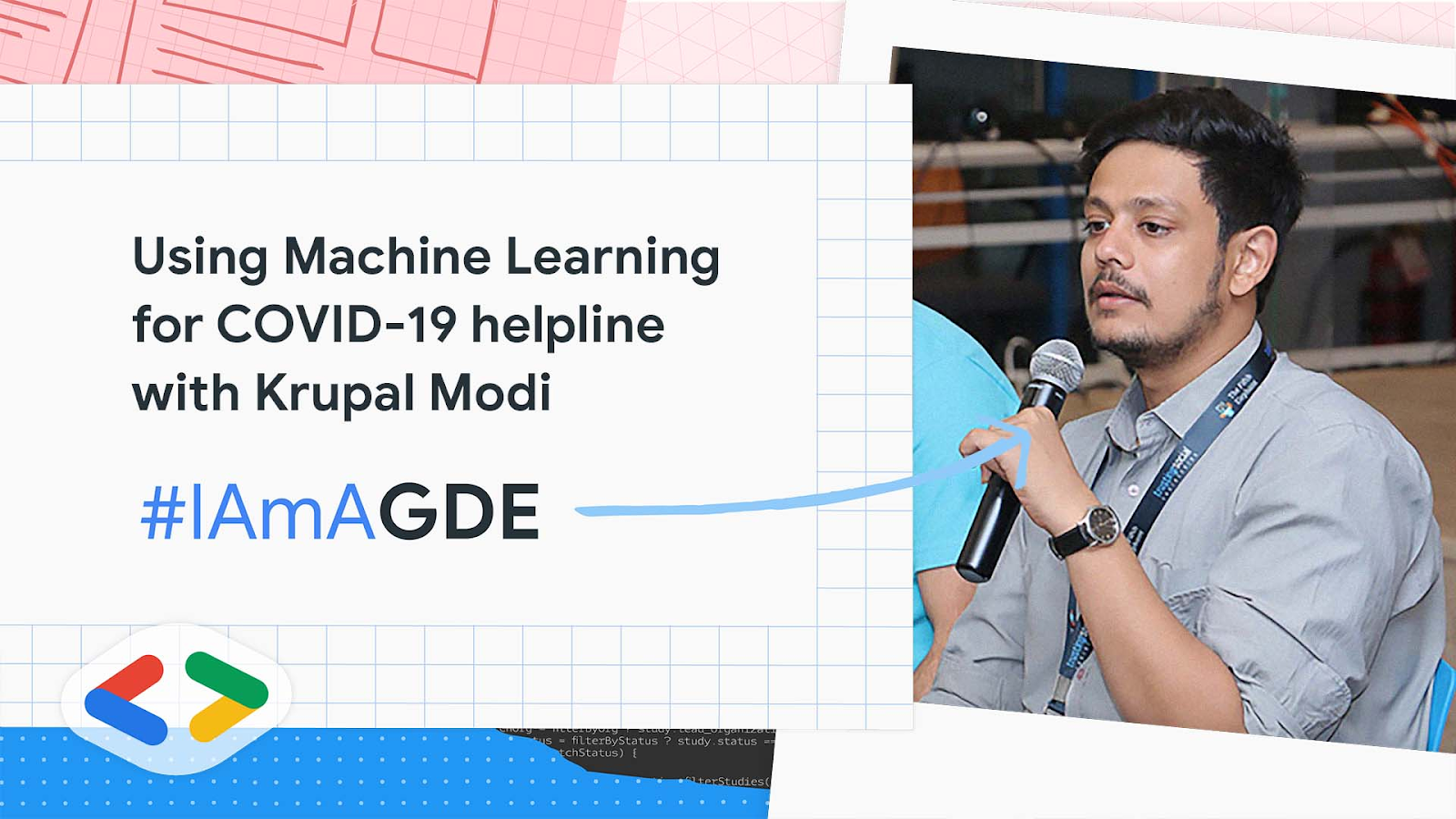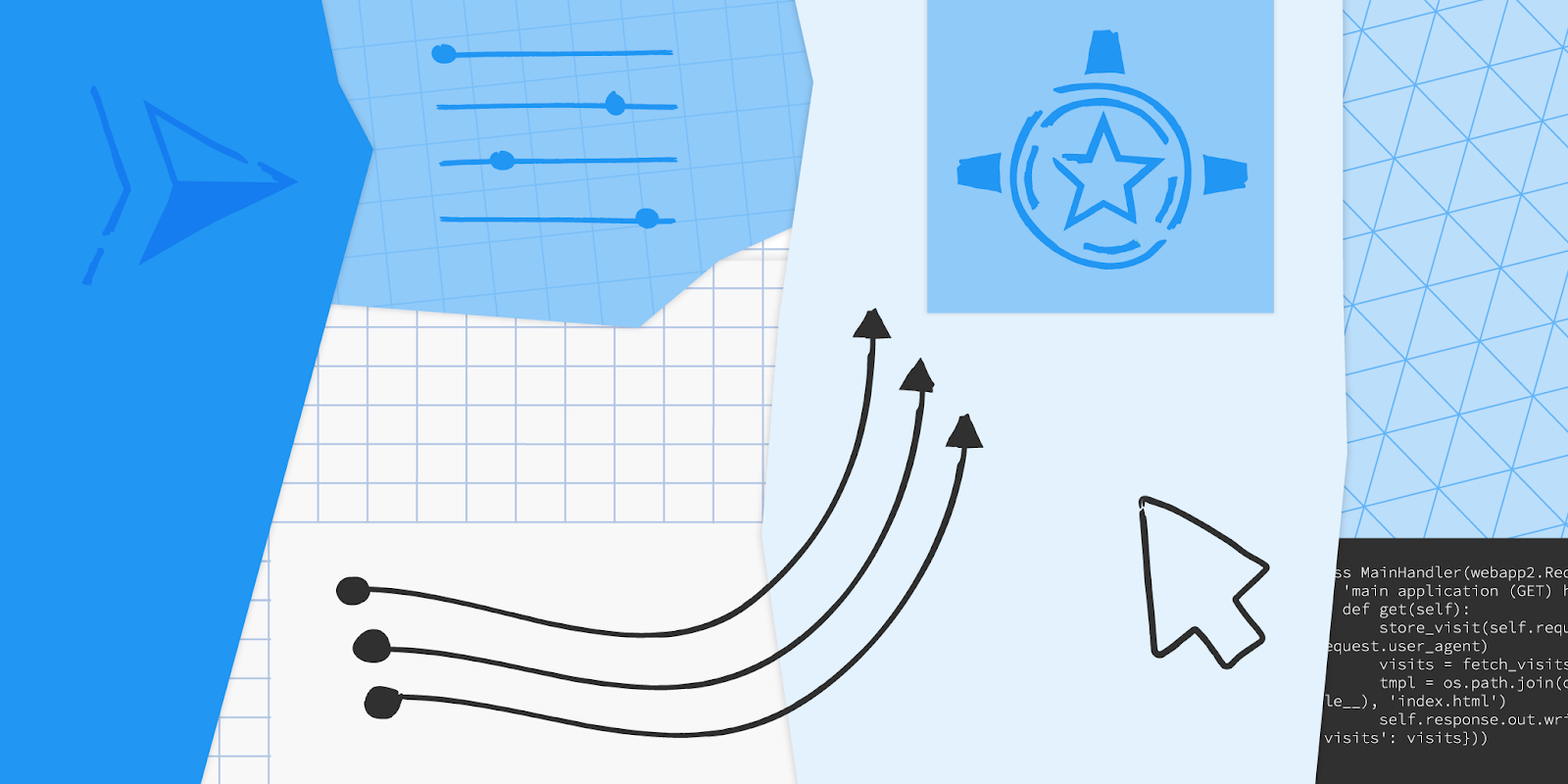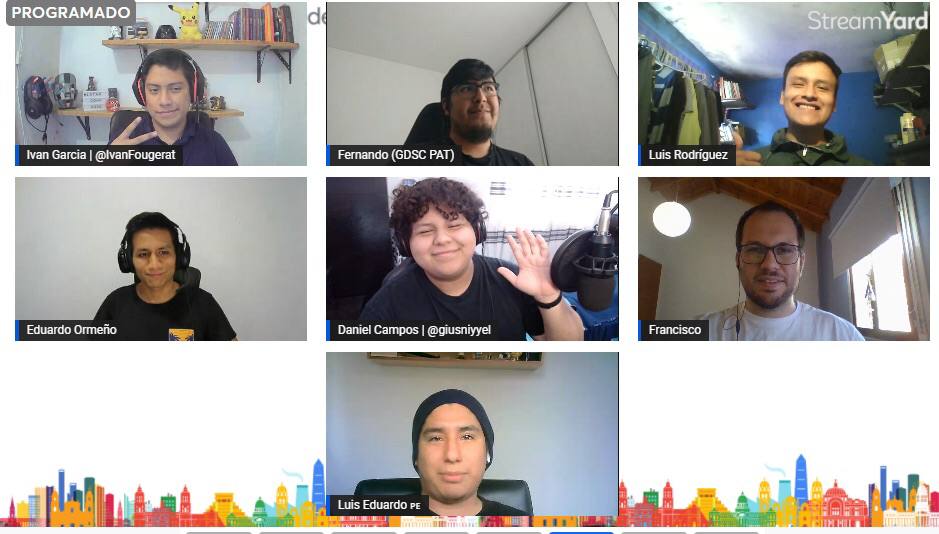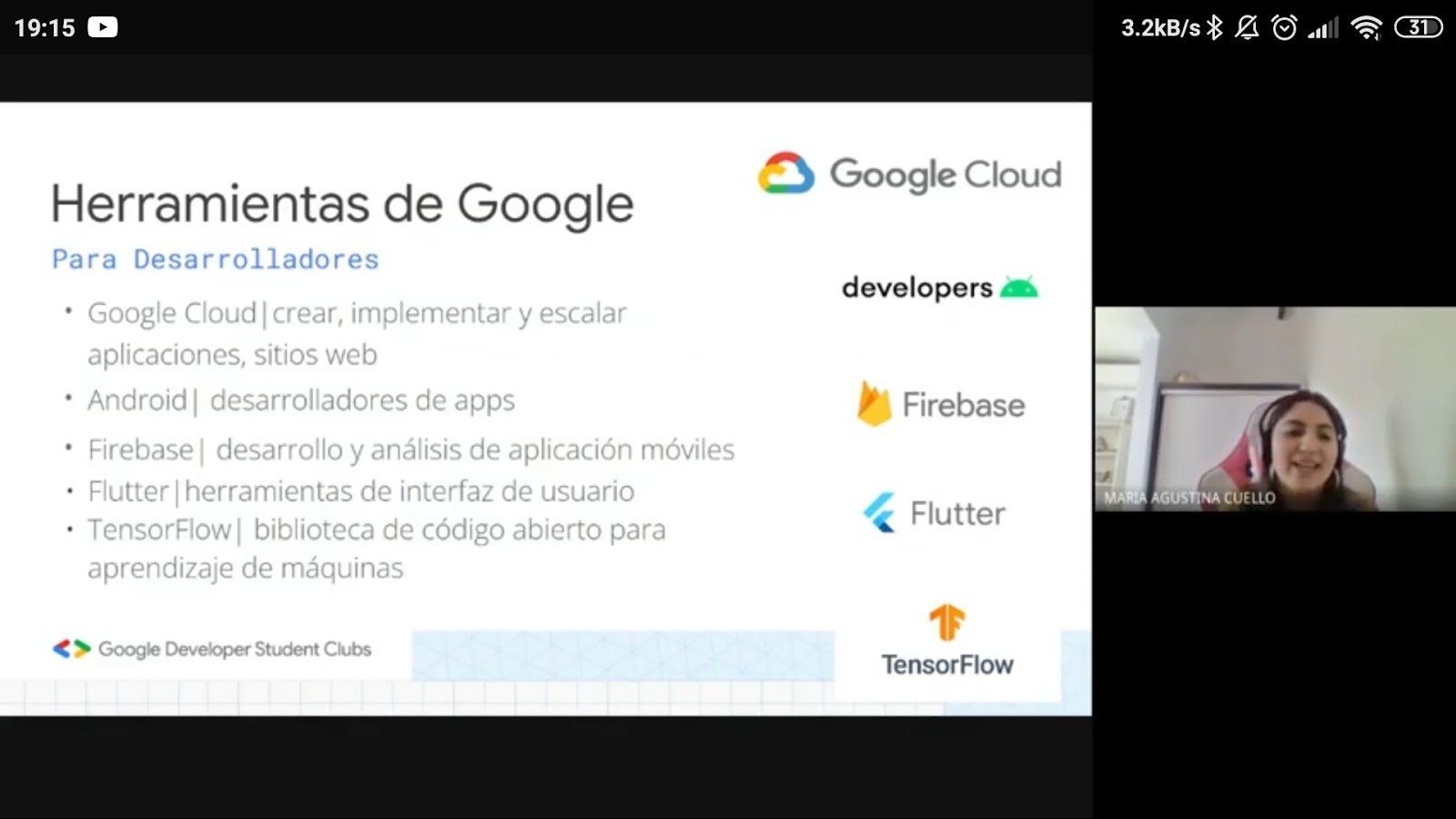Posted by Google Developer Studio
In honor of Women’s History Month, we are featuring tech trailblazers who have made significant contributions to developer communities close to Google and beyond. Many of the women we spoke to work directly with some of our educational outreach and inclusivity programs like Google Developer Experts and Women Techmakers, while others are Google Developer Student Clubs participants or Googlers who do incredible work around the globe.
They all share a passion for making the developer community more accessible and inclusive for generations of women to come. Read about them below to learn more about these individuals whose drive contributes to a better workplace and world.
We’re proud to celebrate #WHM22 with them.
Google Developer Experts

Laura Morillo-Velarde Rodríguez
Guest's location: Zaragoza, Spain
Tell us more about your role.
I work as a Tech Lead at Seedtag, a contextual advertising company, where I help build an amazing tech team to go through all the technical challenges that we have to face. Besides that, I'm also a Women Techmakers Ambassador and Cloud Google Developer Expert.
Is there a project you've worked on recently that you're excited to share?
During the pandemic I started recording podcasts (in Spanish) with some friends (GDG Spain Podcast, Cloud Español) and one of those is Tech & Ladies Podcast. Every two weeks Cristina Pampín, Silvia García and I talk with other women in tech about their careers, different technologies or other topics related to the tech space.
What makes you passionate about being in the tech space?
I'm passionate about the tech space because you always have something new to learn. I think that this can be a bit overwhelming sometimes, as you need to find the time and it usually involves a lot of self-study, but it also prevents our work from becoming boring.
What is the biggest piece of advice you would offer professionals starting in the tech space?
I would recommend them to make the most of the technical communities that we have. There, you can learn a lot, meet amazing people and contribute to the growth of others with your knowledge and experience.

Luz Maria Maida Claude Guest’s Location: Ingelheim, Germany
Tell us more about your role.
I’ve been a Software Engineer for the last 7 years. Right now, I'm working at BIX that is the Digital Lab of Boehringer Ingelheim. Although my job description is “Frontend Engineer,” the reality is that every day I have different challenges that involve a great diversity of technologies and tools.
Is there a project you've worked on recently that you're excited to share?
With my team I created some prototypes using hardware oriented to the healthcare systems. In my free time I'm creating a project to collect funds for stray animals.
What makes you passionate about being in the tech space?
Technology gives us the power to turn our ideas into reality, but many of the things that are in our lives today are there because we share our knowledge with others. Thanks to many communities and groups we have more opportunities to improve our environments and grow step by step, something that is important in this time where we need to create changes.
What is the biggest piece of advice you would offer professionals starting in the tech space?
Be curious, trust in yourself and enjoy the journey. It is important to understand that every day counts to reach the objectives that we have. We’ll never have all the knowledge, but your current version knows something more than yesterday and the last week. Don’t stop and continue growing.
Google’s Coding Competitions

Chu-Ling Ko
Guest’s Location: Palo Alto, California
Tell us more about your role
I am a software engineer at Google for Clinicians of Google Health. Also, I am a volunteer for Google’s Coding Competitions. We develop the coding competition problems for Kick Start, Code Jam, and Code Jam to I/O for Women!
Is there a project you've worked on recently that you're excited to share?
Recently, a group of women volunteers including me are working together to develop the problem sets for Code Jam to I/O for Women 2022. We prepare input verifiers, test case generators, various solutions (and some fake ones), and solution articles. It is so exciting that we are all a part of this amazing event!
What makes you passionate about being in the tech space?
I am so passionate about this work because it is something that helps people. Google’s Coding Competition team produces plenty of high-quality problem sets every year, along with comprehensible, educational solution articles. We hope the participants can enjoy and learn new things from each of our coding competitions!
What is the biggest piece of advice you would offer professionals starting in the tech space?
Enjoy and take everything you are doing seriously, and appreciate the people you meet in the adventure!

Tatiyana Mishtal
Guest’s Location: Zurich, Switzerland
Tell us more about your role.
I'm a Senior Software Engineer at YouTube Content ID, also TL of our team. We are working on detection of copyright violations on YouTube. Due to the specifics of our product, we have a very intensive Quality focus - I spend a lot of time on data analysis and cross-team collaboration to improve automated decisions made. At the same time reliability requirements, new signals development and continuous improvements to YouTube infrastructure bring endless interesting engineering challenges as well.
Is there a project you've worked on recently that you're excited to share?
In addition to my main project, I'm also part of the Hash Code team. For several years already we have organized this coding competition for developers of all levels from all around the world. And just a few weeks ago we held the 2022 Qualification Round, which was especially challenging for us. Not only did we need to prepare a hard and exciting problem for the competition as we do every year, but also we had migrated to the new Google Coding Competitions platform and it was our debut there. Thanks to ours and the Coding Competitions team's joint effort everything went smoothly!
What makes you passionate about being in the tech space?
I really like making things work. I enjoy solving problems, overcoming challenges and in the end seeing how results impact people’s lives. I especially value personal time and it delights me that technology can both improve the quality of people's lives and cut the "time cost" of many mundane things.
What is the biggest piece of advice you would offer professionals starting in the tech space?
Ask "why" instead of "how". Why something works the way it does, why people came to particular ideas and why would one use the technology in a way they do. There are a lot of options of "how" for everything in tech, but you need to know "why" to take the most out of it.
Google Developer Groups

Michelle Mannering
Guest’s Location: Melbourne, Victoria
Tell us more about your role.
The GitHub DevRel team gets to do some of the most amazing things in the Developer Relations space. We showcase the products and services that GitHub has, but more importantly we highlight the awesome things our community is doing. Whether someone is a maintainer, an open source contributor, student, or developer working within a company, everyone has a unique and interesting experience. By showcasing these cool developers and projects we can show how people are building better things for the world.
Is there a project you've worked on recently that you're excited to share?
We’re always doing such fun and awesome things at GitHub. One of the things I’ve been working on a lot is the Release Radar. It’s a monthly blog post that goes out showcasing awesome open source projects. We also have a video that goes out featuring some of the projects, talking about what they do, and how others can use them. It’s a really awesome way to get the word out about what developers are building. You can find out more on releaseradar.github.com
What makes you passionate about being in the tech space?
I really love talking to others and hearing about their journey and experience. The best thing about the tech space is listening to someone get really excited about the thing they are building and then showing it to as many people as possible. I’m always so blown away by what people can create. I’ve been in this boat a few times and when you’re learning or building something and you get it right, and it deploys and doesn’t break, it’s not just you that gets excited, but everyone around you!
What is the biggest piece of advice you would offer professionals starting in the tech space?
Don’t think that this is a space where you have to be a genius and know everything. Everyone, all developers, from the most junior to the most senior, still use Stack Overflow to find answers. Never think you are not enough, and on the flip side, never think that you know it all. You can always learn more. So my best advice is “no matter what your role or your experience, always be learning!”

Cassidy Williams
Guest’s Location: Chicago, Illinois
Tell us more about your role.
In short: I build open source and educational content to help people get jobs!
Is there a project you've worked on recently that you're excited to share?
I've been working on my newsletter full of web news, practice interview questions, and jokes! It's at cassidoo.co/newsletter and I'm about to hit my 5-year-anniversary writing it!
What makes you passionate about being in the tech space?
Tech is such a creative, logical, exciting field that can change peoples' lives. I love helping people get jobs in tech to afford and build the lives and ideas they want to.
What is the biggest piece of advice you would offer professionals starting in the tech space?
Look for people who are where you want to be. Look at their paths, and see how you can try to mimic it. Make yourself available for people to mimic you. One of my favorite quotes is to "lift as you climb"! If you help others as you move forward in their careers as you move forward in yours, you'll build a wonderful community of people around you, and make the tech community a better place!