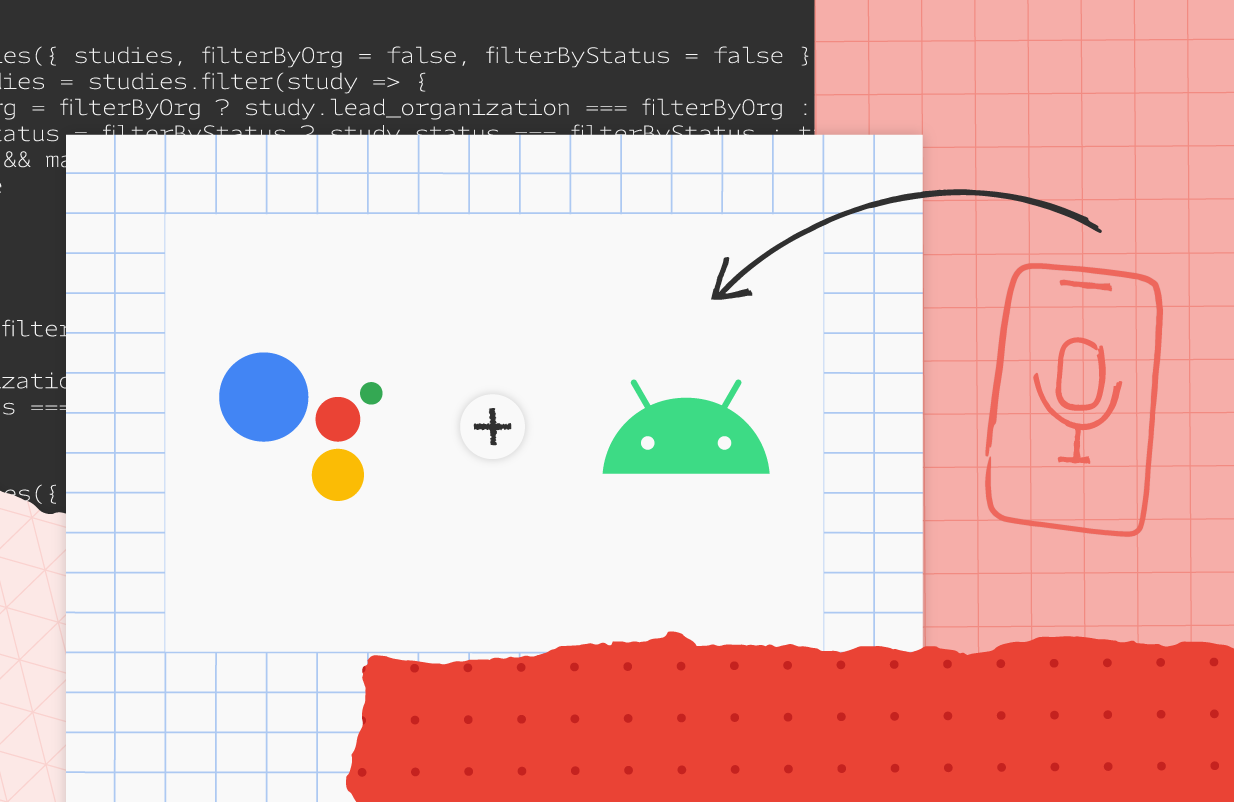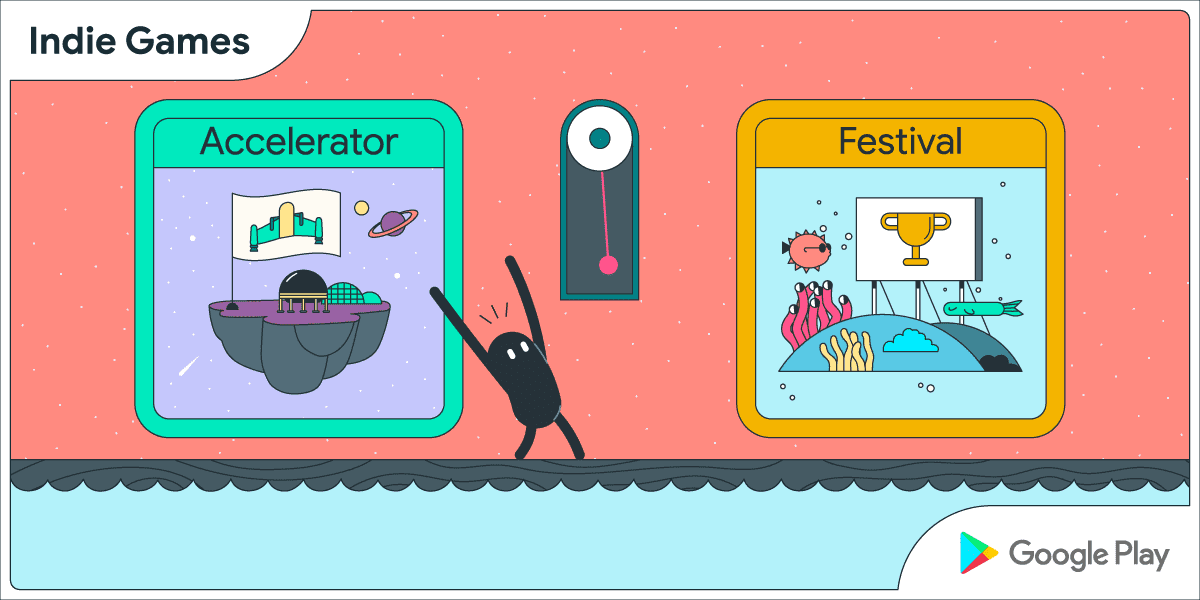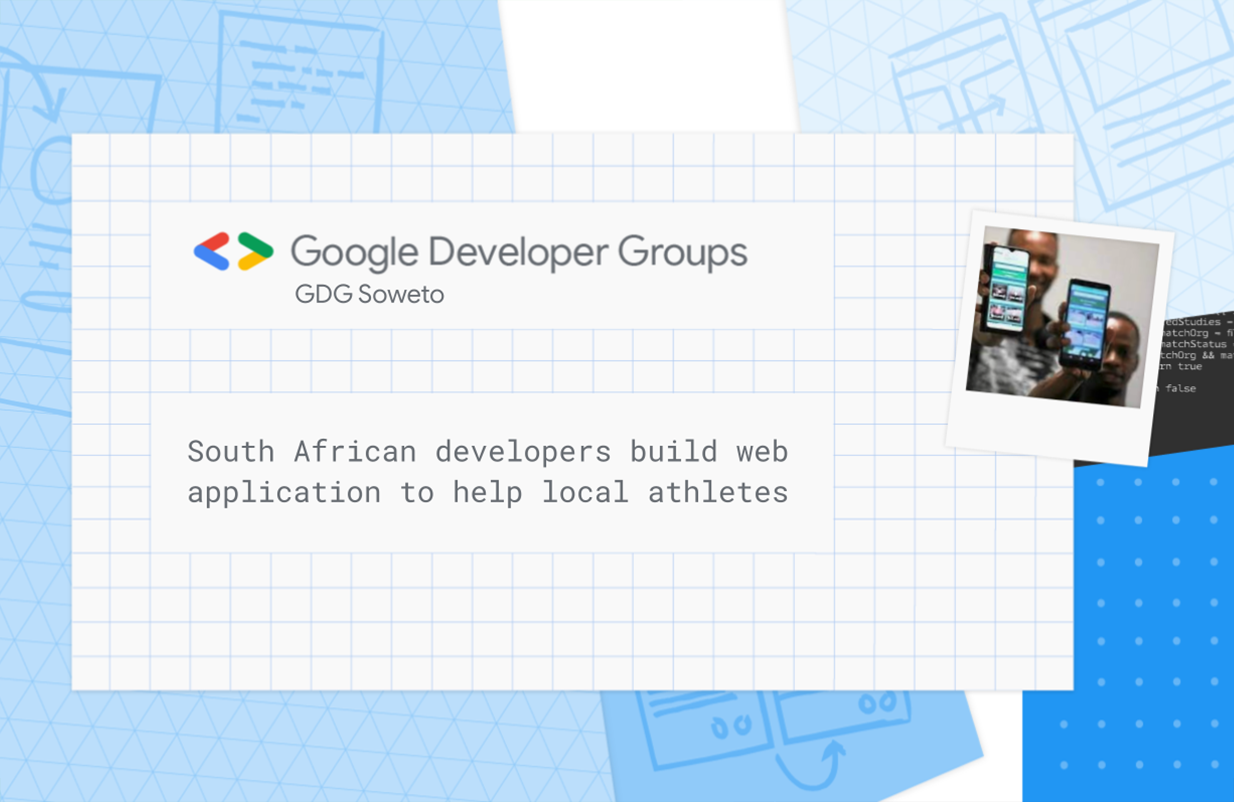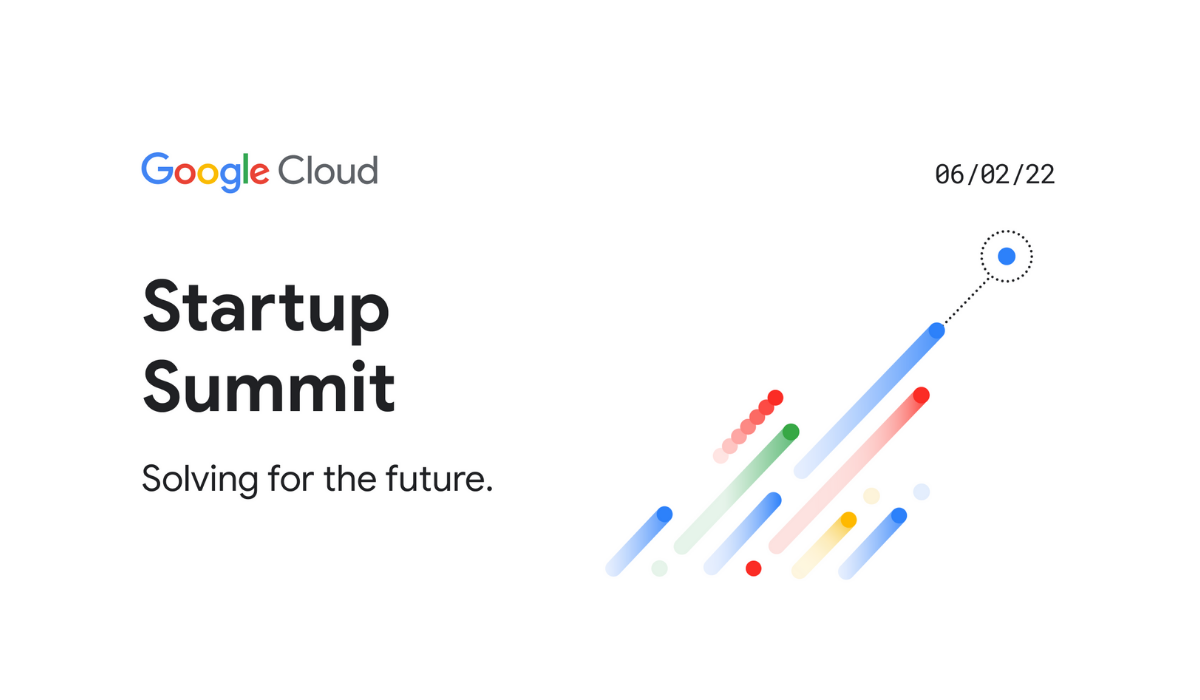Posted by Rebecca Nathenson, Director, Product Management
As we recently announced at I/O, we’re investing in new ways to make Google Assistant your go-to conversational helper for everyday tasks. And we couldn’t do that without a rich community of developers. While Conversational Actions were an excellent way to experiment with voice, the ecosystem has evolved significantly over the last 5 years and we’ve heard some important feedback: users want to engage with their favorite apps using voice, and developers want to build upon their existing investments in Android.
In response to that feedback, we’ve decided to focus our efforts on making App Actions with Android the best way for developers to create deeper, more meaningful voice-forward experiences. As a result, we will turn down Conversational Actions one year from now, in June 2023.
Improving voice-forward experiences
Whether someone asks Assistant to start a workout, order food, or schedule a grocery pickup, we know users are looking for ways to get things done more naturally using voice. To allow developers to integrate those helpful voice experiences into existing Android content more easily – without having to build from scratch – we’re committed to working with them to build App Actions with Android. This will give users more ways to engage with an app’s content – like voice queries and proactive suggestions – and access the app features they already know and love.
We’re continuing to expand the reach of App Actions in the following ways:
- Integrating voice capabilities across Android devices such as mobile, auto, wearables and other devices in the home;
- Bringing more traffic without more development work (i.e. Assistant can now direct users to apps even when queries don’t mention an app name);
- Driving users to the app’s Play Store page if they don’t have the app installed yet; and
- Surfacing in ‘All Apps’ search for Pixel 6 users.
App Actions not only make your apps easier to discover; you can offer deeper voice experiences by allowing users to simply ask for what they need in their queries. Moreover, we’ll continue investing in all of the popular Assistant experiences users love, like Timers, Media, Home Automation, Communications, and more.
Supporting our developers
We know that these changes aren’t easy, which is why we’re giving developers a year to prepare for the turndown of Conversational Actions. We’re here to help you navigate this transition with these helpful resources:
- Learn about the turndown: Visit the Conversational Actions sunset page for full details on what is being turned down (such as console analytics), news and updates (such as opening Media Actions more broadly to radio and live TV integrations), and FAQs.
- Get started with App Actions: Take the App Actions Learning Pathway, a step-by-step training course that guides new and seasoned Android developers to implement voice-enabled app experiences. Get hands-on coding experience with our four App Actions Codelabs.
- Stay connected: Stay up-to-date with the latest news and updates through Twitter, Reddit, and the developer newsletter.
Building the future together
Looking ahead, we envision a platform that is intuitive, natural, and voice-forward – and one that allows developers to leverage the entire Android ecosystem of devices so they can easily reach more users. We’re always looking to improve the Assistant experience and we’re confident that App Actions is the best way to do that. We’re grateful for all you’ve done to build the Google Assistant ecosystem over the past 5 years and we’re here to help navigate the changes as we continue to make it even better. We’re excited about what lies ahead and we’re grateful to build it together.