
Following its release in July of 2023, Meta’s Threads became the most rapidly downloaded app ever with over 100 million downloads in its first week. Meta created the new text-based social media platform as a place to build connections and have meaningful conversations. To ensure the app was set up for success at its release and into the future, Threads developers used Jetpack Compose, Android’s modern declarative toolkit for building UI.
An easier way to build UI with Jetpack Compose
Threads is built on top of existing code from its sister app Instagram, which uses Views for its UI development. After positive reports from other Android developers about Compose, and following internal testing and an assessment of the toolkit’s benefits, Threads engineers opted to build the all-new app from scratch using Compose. By using Compose, the team could move faster and better prepare the app for any future updates.
“We decided Jetpack Compose would be our target UI framework going forward,” said Richard Zadorozny, a software engineer at Threads. “We wanted to build the new app UI from scratch using Compose because it would enable us to move faster than refactoring a large application like Instagram.”
Even though most of Threads’ engineers had no prior experience using Compose, they found it easy to get started and learn the new toolkit. With Compose, Threads engineers built and shipped the app in only five months. This greatly exceeded the team’s speed expectations for developing a high-quality Android application — especially of this complexity and scale. The team attributes much of this speed to the flexibility and decoupling Compose provided.
Compose helped Threads engineers streamline the development of new product features. The modular nature of the toolkit let Threads developers iterate on the app as it evolved and teed up the app’s architecture for future development. Compose also helped engineers build user-friendly features that adhered to Material Design guidelines.

Going all in with Compose
Threads engineers developed almost all of the app’s surfaces using Compose. In the end, they built over 90% of Threads using Compose, including the app’s activity feed, navigation, search, profiles, onboarding page, shared element transitions, media viewer, settings, and more.
While Compose did mostly everything Threads engineers needed it to, it was still easy for them to interoperate with Views as necessary. They used Views for Threads’ videos and the media picker that’s available when creating a new post.
Compose provides modern APIs that ship directly with an app. Because of this, Threads engineers spent less time worrying about backward compatibility, missing features, or differing functionality between different versions of Android. Instead, they could focus their energy on developing a high-quality application.
“Compose’s design encourages a modular, plug-in approach to development,” said Richard. “Modifiers make all sorts of functionality inherently reusable, so you no longer have to subclass complicated ViewGroups or lump all sorts of logic into one place.”

The Threads team used Modifiers for the app’s custom click behaviors and its thread line illustration that appears on the left side of posts. Modifiers also allowed Threads developers to easily add the app’s branding to any elements and ensured they were properly aligned on-screen.
Threads engineers also ensured the app was ready for users across platforms at launch. That meant making sure Threads resizes to work on different devices, like large screens and foldables. The adaptive layouts Compose offers ensure an app responds properly to different screen sizes, orientations, and form factors. This made it easier for the Threads app to “just work” for configuration changes, according to Richard.

Compose is the ‘future’ of Android UI
Compose offered Threads developers an easier way to design and create UI while preparing the app’s architecture for the future. With its intuitive composables and modern declarative framework, Compose made end-to-end development smooth and gave Threads developers confidence that updating the app would be easy.
Given the positive results the team saw with the release of Threads, Meta plans to expand its use of Compose to some of Instagram’s most important surfaces, like the app’s main feed.
“It’s reached a point where Jetpack Compose can do almost everything you’ll need, and its modular nature makes it easy to make most of the changes you would need to fill the gaps,” said Richard. “I believe Compose is the future of Android UI development, and it’s just fun!”
Get started
Optimize your UI development with Jetpack Compose.
 Posted by Amy Zeppenfeld – Developer Relations Engineer
Posted by Amy Zeppenfeld – Developer Relations Engineer

 Posted by Kateryna Semenova – Developer Relations Engineer, Diego Zavala and Gina Biernacki – Product Managers
Posted by Kateryna Semenova – Developer Relations Engineer, Diego Zavala and Gina Biernacki – Product Managers

 Posted by Diego Zavala, Product Manager
Posted by Diego Zavala, Product Manager

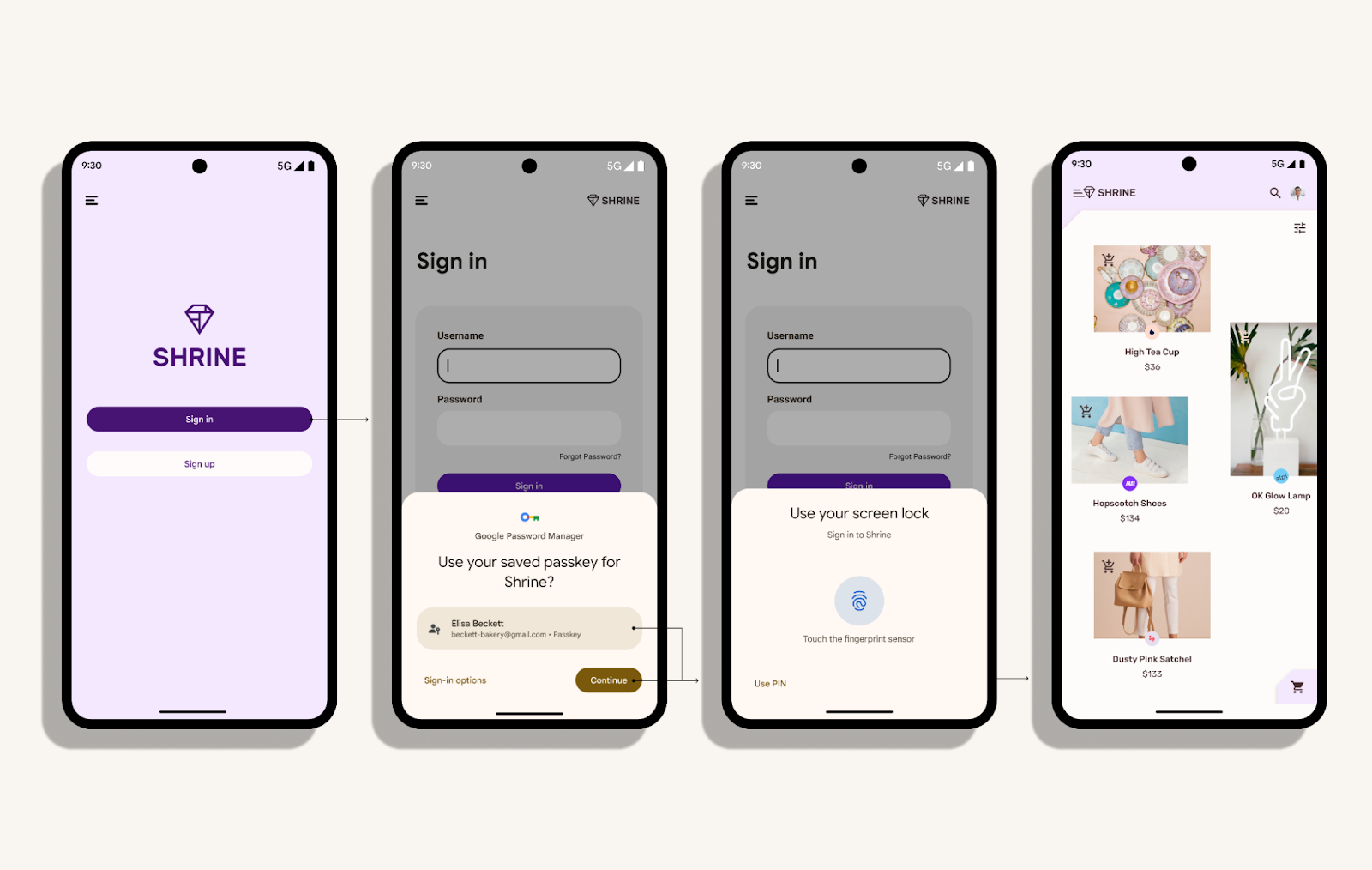
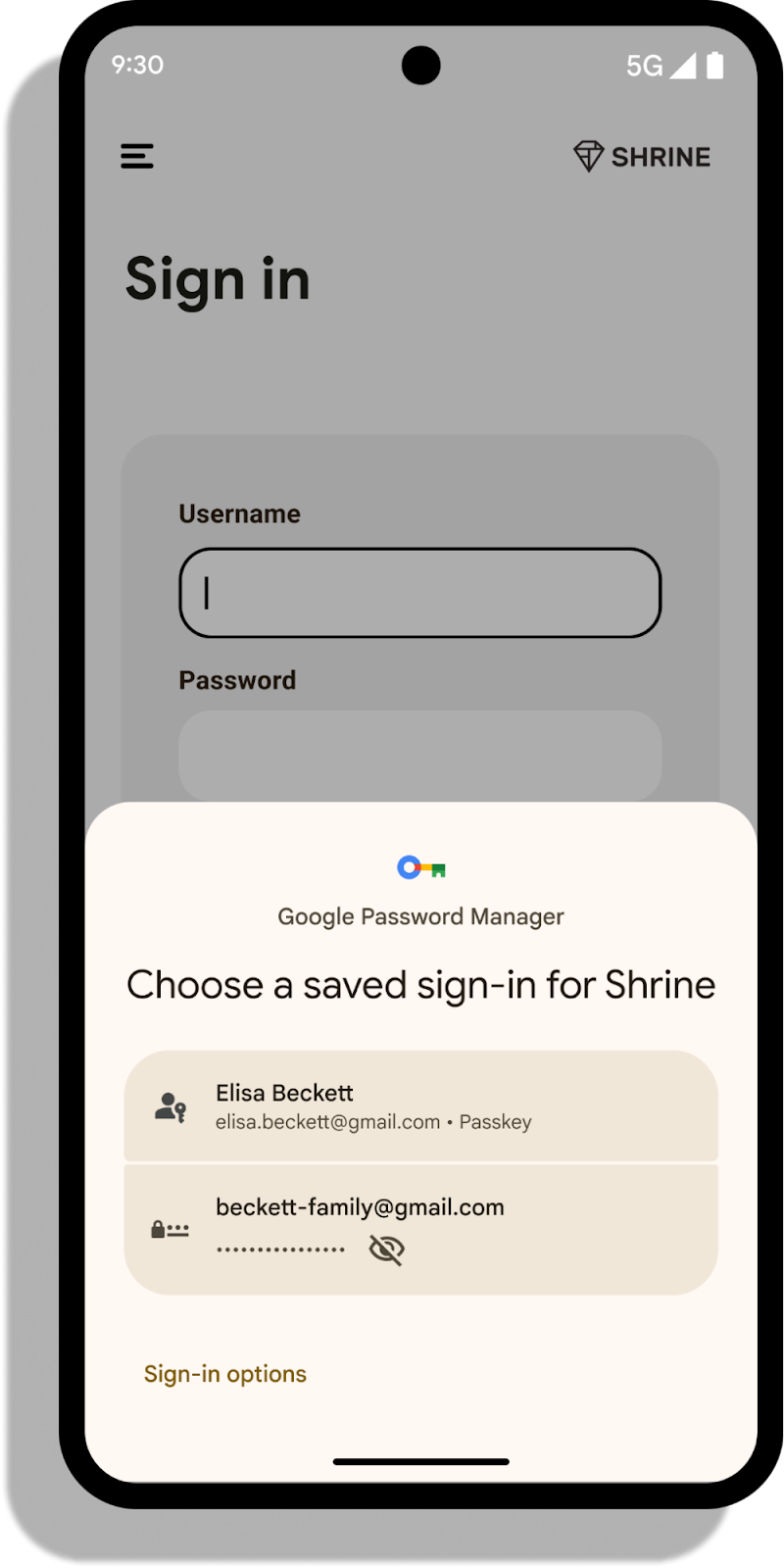

 Posted by Karina Newton, Senior Director, Global Product Policy, Developer Policies
Posted by Karina Newton, Senior Director, Global Product Policy, Developer Policies
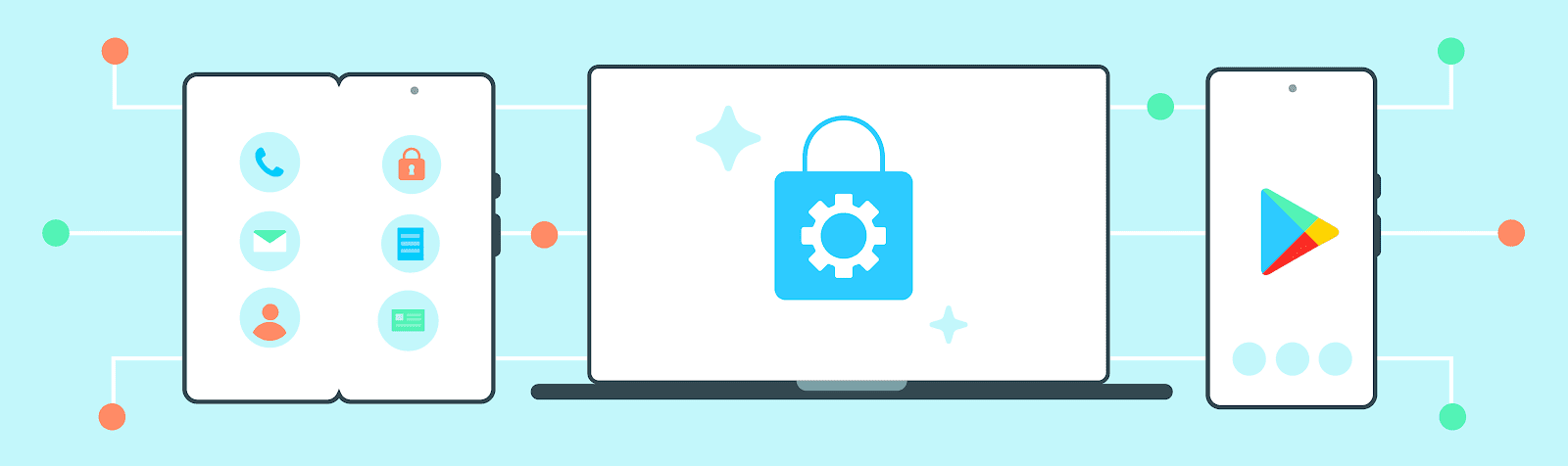


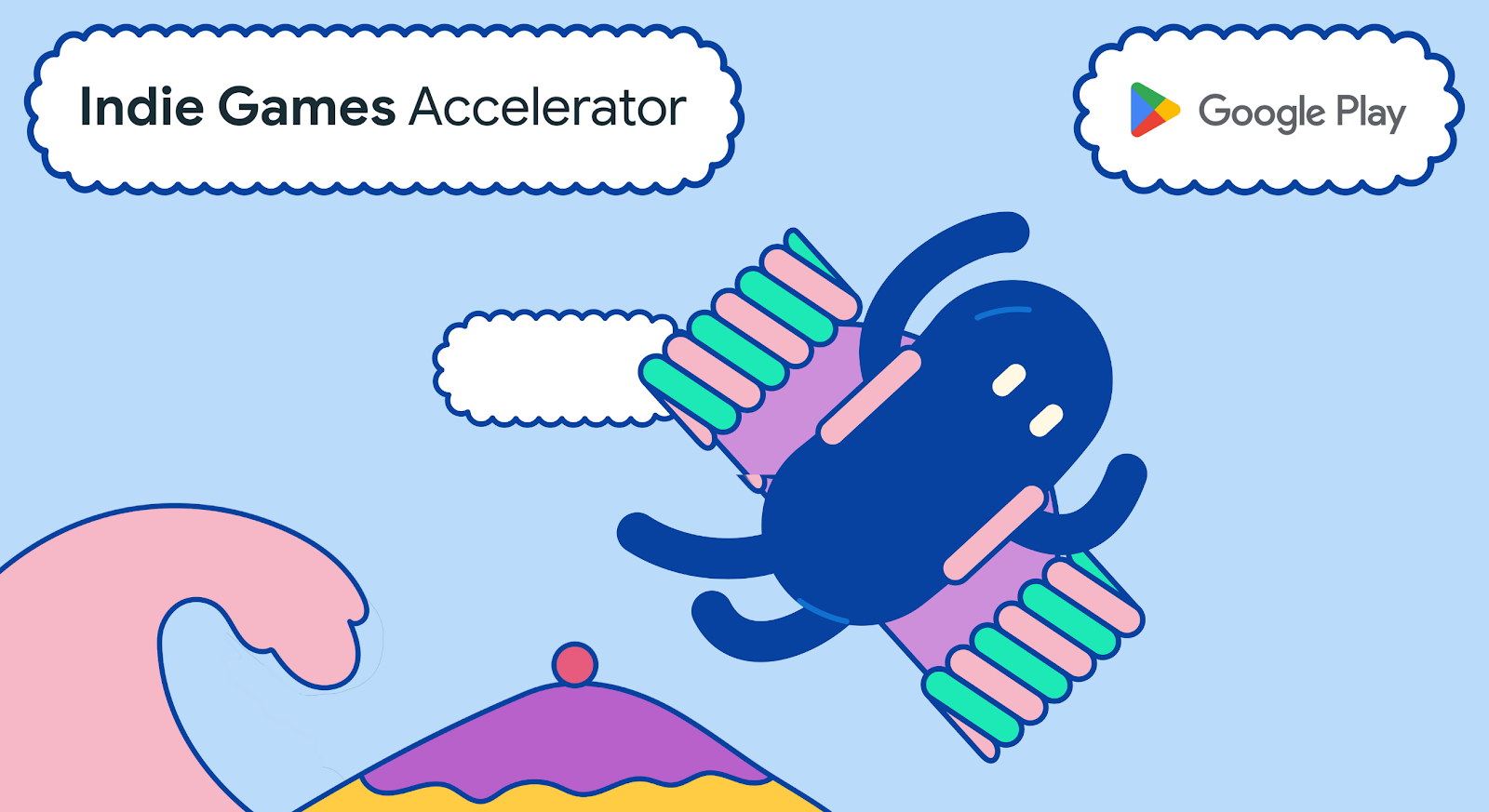 Posted by Leticia Lago, Developer Marketing
Posted by Leticia Lago, Developer Marketing

 Posted by Anirudh Dewani, Director of Android Developer Relations
Posted by Anirudh Dewani, Director of Android Developer Relations

 Posted by Maru Ahues Bouza, Director, Android Developer Relations
Posted by Maru Ahues Bouza, Director, Android Developer Relations


 Posted by Anirudh Dewani, Director of Android Developer Relations
Posted by Anirudh Dewani, Director of Android Developer Relations

 Posted by Milica Mihajlija, Technical Writer
Posted by Milica Mihajlija, Technical Writer
