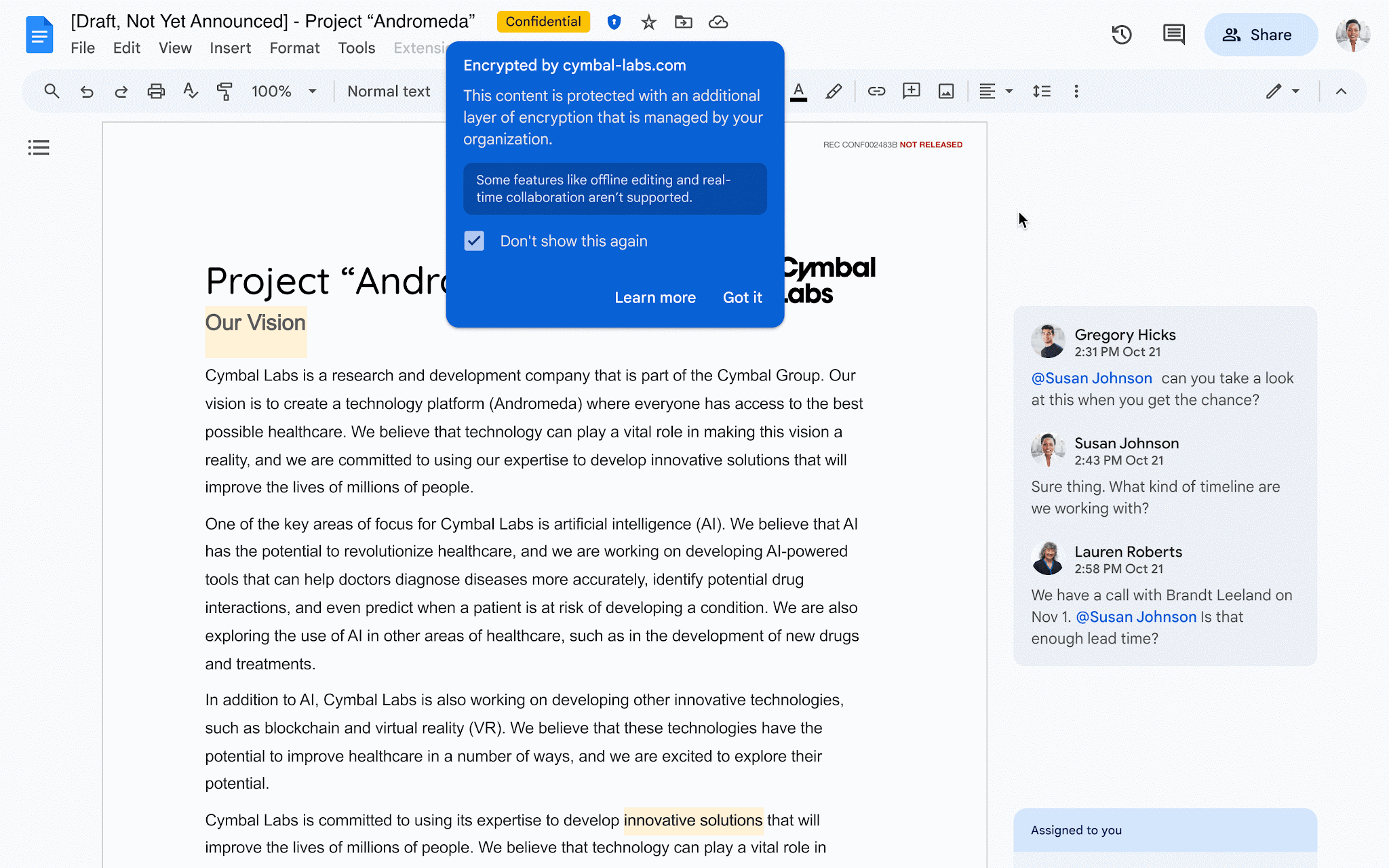The
Google Meet Web Add-ons SDK is available through our Developer Preview Program. Developers can use the SDK to bring their app experience right into Meet. End users can install, open, and collaborate in apps right inside a meeting, either as the meeting focal point, or in the sidebar — all without ever leaving Meet. | Learn more about
Meet Add-ons SDK .
Huddly cameras bring continuous framing to Google Meet Series One room kits
As part of our initiative to bring
adaptive framing to Google Meet meeting rooms, we’re proud to announce that you can now access Huddly’s continuous framing capability available as part of the Series One room kit hardware devices. | Available to all Google Workspace customers using Google Meet Series One room kits only. | Learn more about
Google Meet Series One.
Record and share your name pronunciation across Google Workspace products
From your Google account settings, you can now record your name and share its pronunciation with other users. The pronunciation can be played from your profile card across various Google Workspace tools such as Gmail or Google Docs on web or mobile devices. | Available to Google Workspace Business Starter, Business Standard, Business Plus, Essentials Starter, Enterprise Essentials, Enterprise Essentials Plus, Enterprise Standard, Enterprise Plus, Frontline Starter, Frontline Standard, and Nonprofits customers only. | Learn more about
name pronunciation.
Easy access to people, documents, building blocks and more in Google Docs
Excuse assignments in Google Classroom
Teachers can mark an assignment for a particular student as “Excused” instead of giving it a 0-100 score. This will exclude that particular assignment from the student’s overall grade. | Learn more about
excusing assignments.
Introducing interactive questions for YouTube videos in Google Classroom
Educators can now turn any YouTube video into an interactive lesson by adding questions for their students to answer throughout the video. | Available to Education Plus and the Teaching and Learning Upgrade only. | Learn more about
interactive videos.
Introducing the Bitbucket app for Google Chat
We’re adding Bitbucket for Google Chat. Bitbucket is a Git-based code and CI/CD tool optimized for teams using Atlassian’s Jira. | Learn more about
Bitbucket app for Google Chat.
Use “Profile Discovery” to display basic information only in search results, available in open beta
Google Workspace admins can now turn on “Profile discovery” for their users. When turned on, users can customize how they appear across Google products to people who search for them by their phone number or email. Specifically, you can choose how you want your name to be displayed and how your profile picture will be displayed. | Learn more about
Profile Discovery.