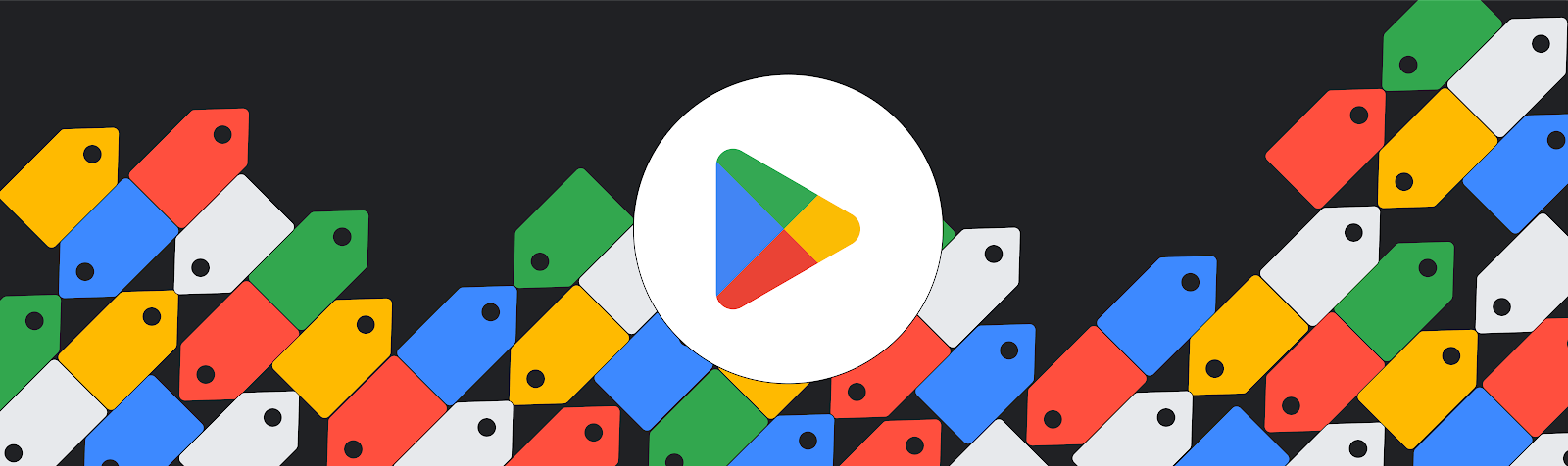
At this year’s Google I/O, our “Boost your revenue with Play Commerce” session highlights the newest monetization tools that are deeply integrated into Google Play, with a focus on helping you optimize your pricing strategy. Pricing your products or content correctly is foundational to driving better user lifetime value and can result in reaching new buyers, improving conversion, and encouraging repeat orders. It can be the difference between a successful sale and pricing yourself out of one, or even undervaluing your products and missing out on key sales opportunities.
To help you price with confidence, we’re excited to announce price experiments for in-app products in Play Console, allowing you to test price points and optimize for local purchasing power at scale. Price experiements will launch in the coming weeks - so read on to get the details on the new tool and learn how you can prepare to take full advantage when it's live.
- A/B test to find optimal local pricing that’s sensitive to the purchasing power of buyers in different markets. Adjusting your price to local markets has already been an industry-wide practice amongst developers, and at launch you will be able to test and manage your global prices, all within Play Console. An optimized price helps reach both new and existing buyers who may have previously been priced out of monetized experiences in apps and games. Additionally, an optimized price can help increase repeat purchases by buyers of their favorite products.
- Experiment with statistical confidence: price experiments enables you to track how close you are to statistical significance with confidence interval tracking, or for a quick summary, you can view the top of the analysis when enough data has been collected in the experiment to determine a statistically significant result. To help make your decision on whether to apply the ‘winning’ price easier, we’ve also included support for tracking key monetization metrics such as revenue uplift, revenue derived from new installers, buyer ratio, orders, and average revenue per paying user. This gives you a more detailed understanding of how buyers behave differently for each experiment arm per market. This can also inspire further refinements towards a robust global monetization strategy.
- Improve return on investment in user acquisition. Having a localized price and a better understanding of buyer behavior in each market, allows you to optimize your user acquisition strategy having known how buyers will react to market-specific products or content. It could also inform which products you chose to feature on Google Play.
Illustrative example only. A/B test price points with ease in Play Console
Set up price experiments in minutes in Play Console
Price experiments will be easy to run with the new dedicated section in Play Console under Monetize > Products > Price experiments. You’ll first need to determine the in-app products, markets, and the price points you’d like to test. The intuitive interface will also allow you to refine the experiment settings by audience, confidence level and sensitivity. And once your experiment has reached statistical significance, simply apply the winning price to your selected products within the tool to automatically populate your new default price point for your experiment markets and products. You also have the flexibility to stop any experiment before it reaches statistical significance if needed.
You’ll have full control of what and how you want to test, reducing any overhead of managing tests independently or with external tools – all without requiring any coding changes.
 |
| Learn how to run an effective experiment with Play Academy |
Get Started
You can start preparing now by strategizing what type of price experiment you might want to run first. For a metric-driven source of inspiration, game developers can explore strategic guidance, which can identify country-specific opportunities for buyer conversion. Alternatively, start building expertise on running effective pricing experiments for in-app products by taking our new Play Academy course, in
preparation for price experiments rolling out in the coming weeks.
 Posted by Phalene Gowling, Product Manager, Google Play
Posted by Phalene Gowling, Product Manager, Google Play




 Checks takes the complexity out of compliance, using AI to help companies quickly discover, communicate and fix issues.
Checks takes the complexity out of compliance, using AI to help companies quickly discover, communicate and fix issues.
 How you can use Google products to celebrate Asian and Pacific Islander culture for Asian Pacific American Heritage Month.
How you can use Google products to celebrate Asian and Pacific Islander culture for Asian Pacific American Heritage Month.






 Posted by Kurt Williams, Product Manager, Google Play
Posted by Kurt Williams, Product Manager, Google Play

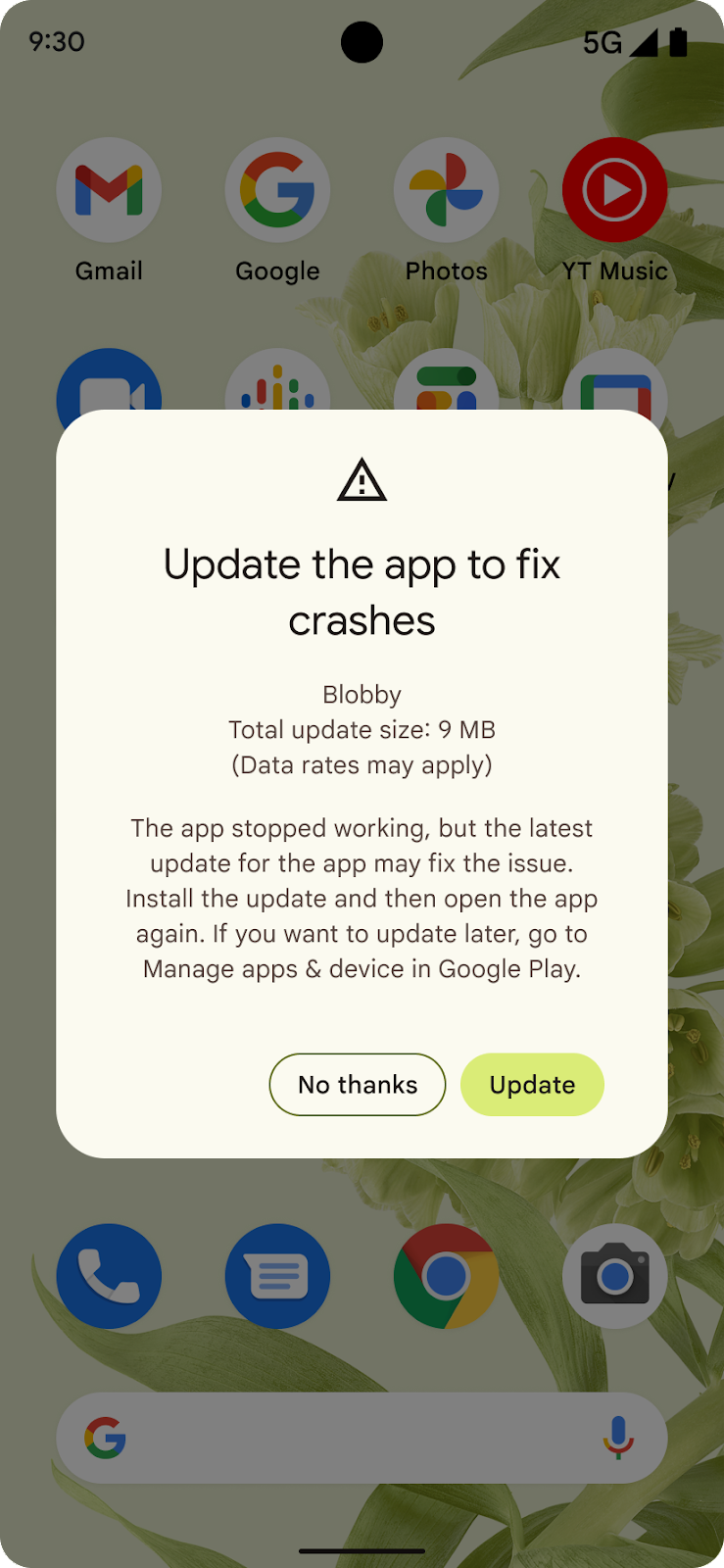

 Discover four ways to redeem your Google Play Points, including for new partner offers and Google merchandise.
Discover four ways to redeem your Google Play Points, including for new partner offers and Google merchandise.

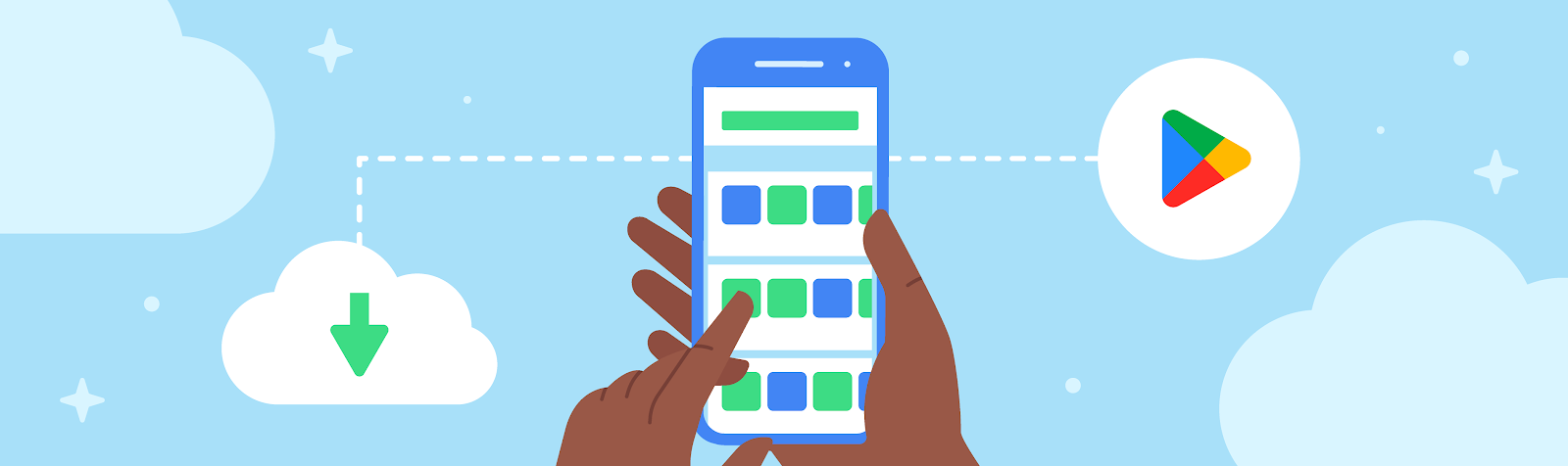




 Posted by Bethel Otuteye, Senior Director, Product Management, Android App Safety
Posted by Bethel Otuteye, Senior Director, Product Management, Android App Safety

