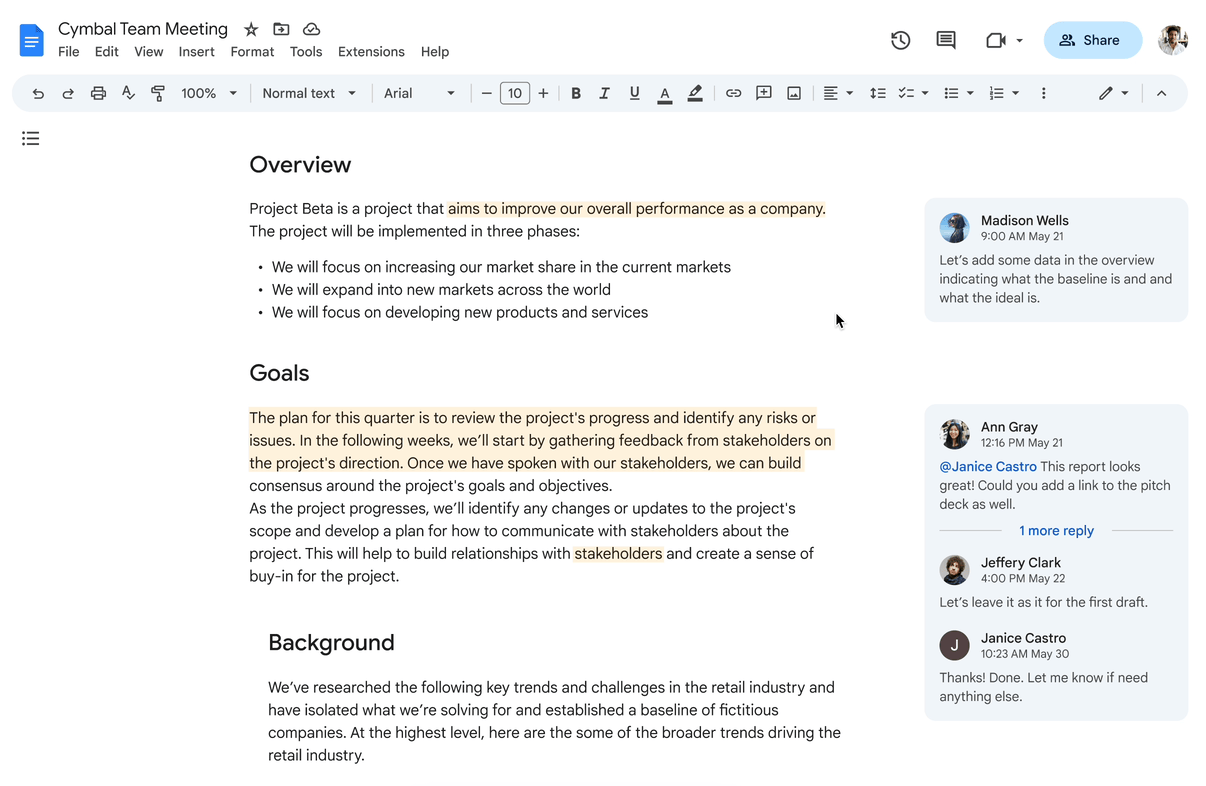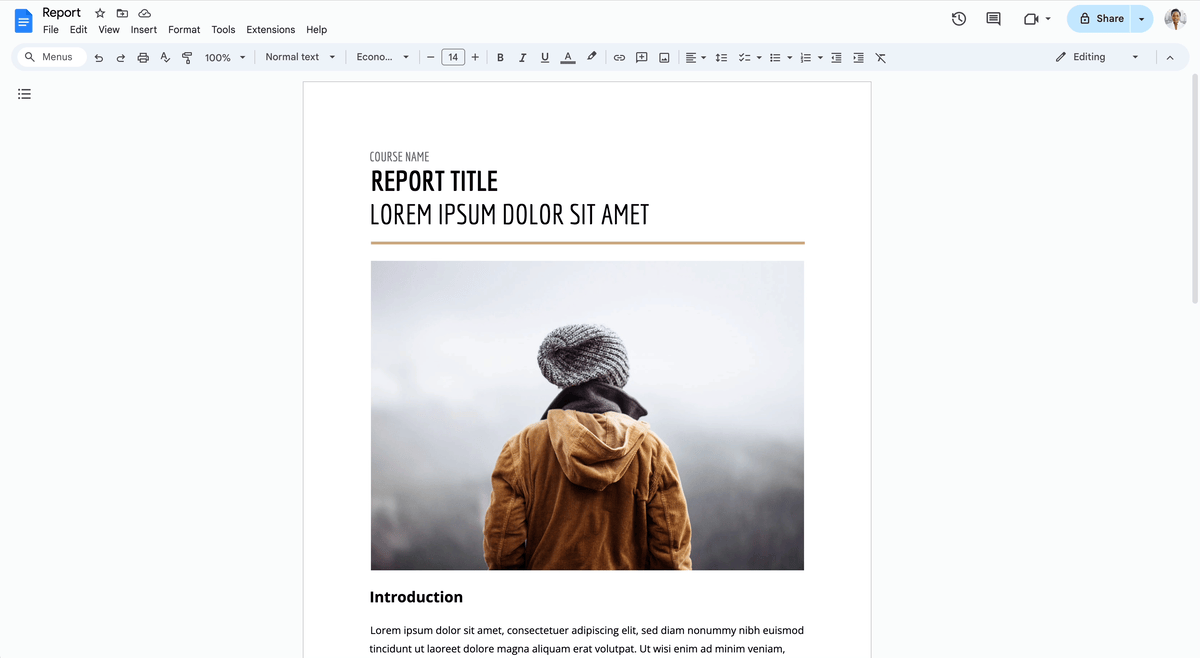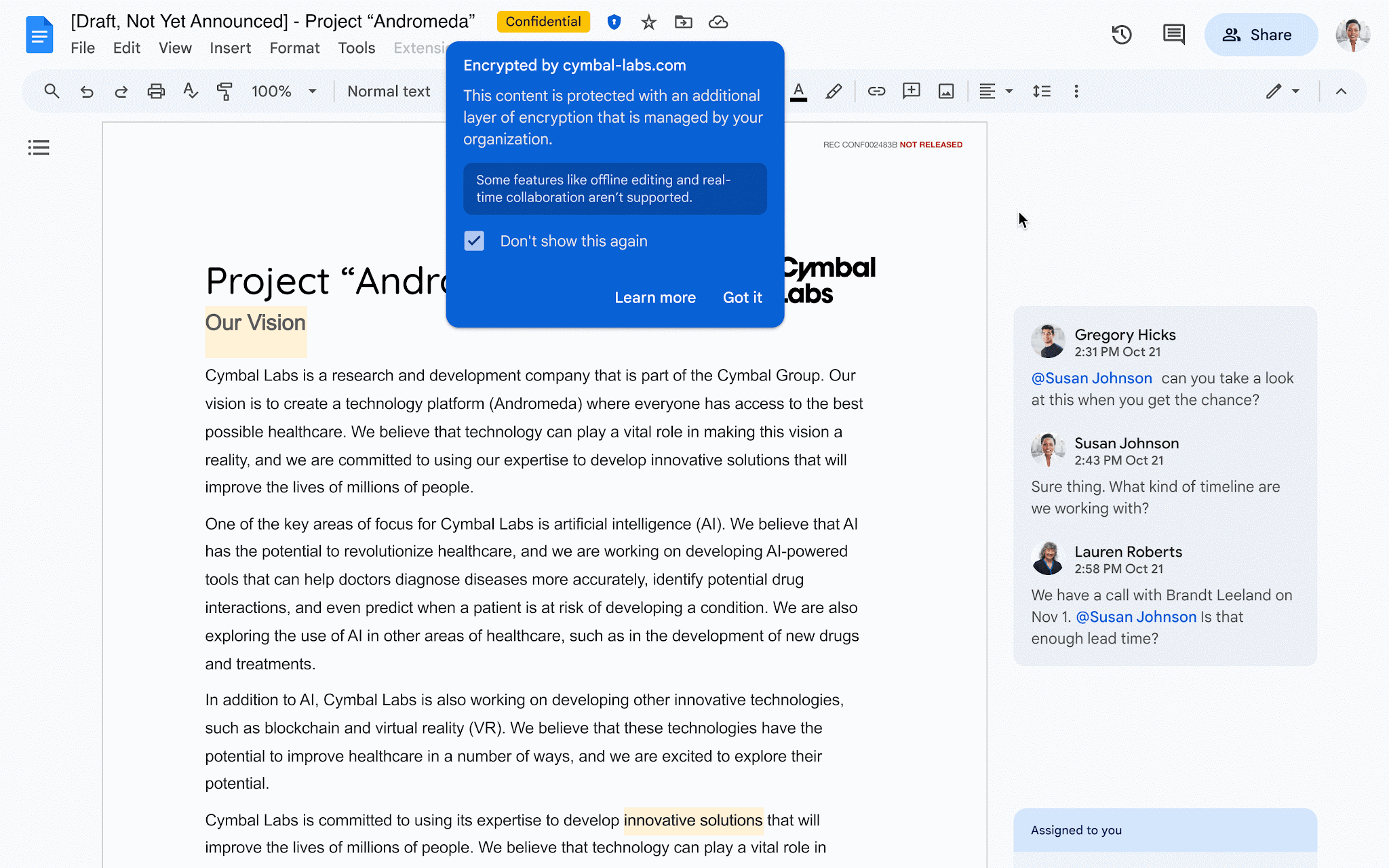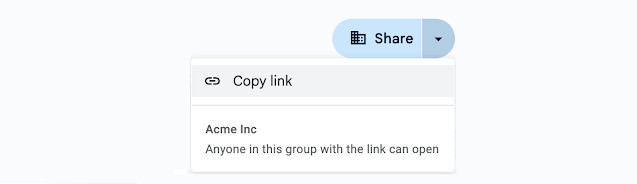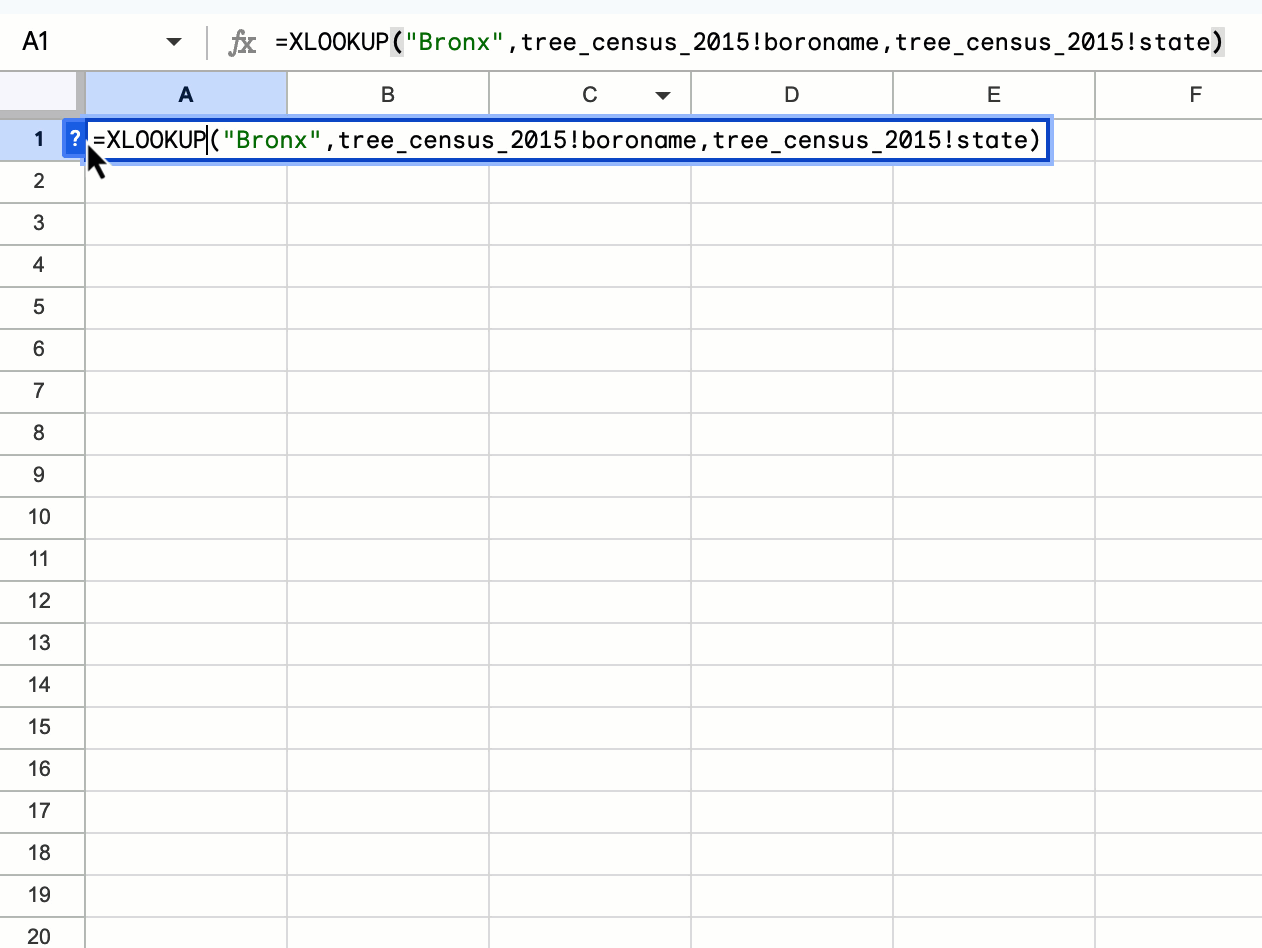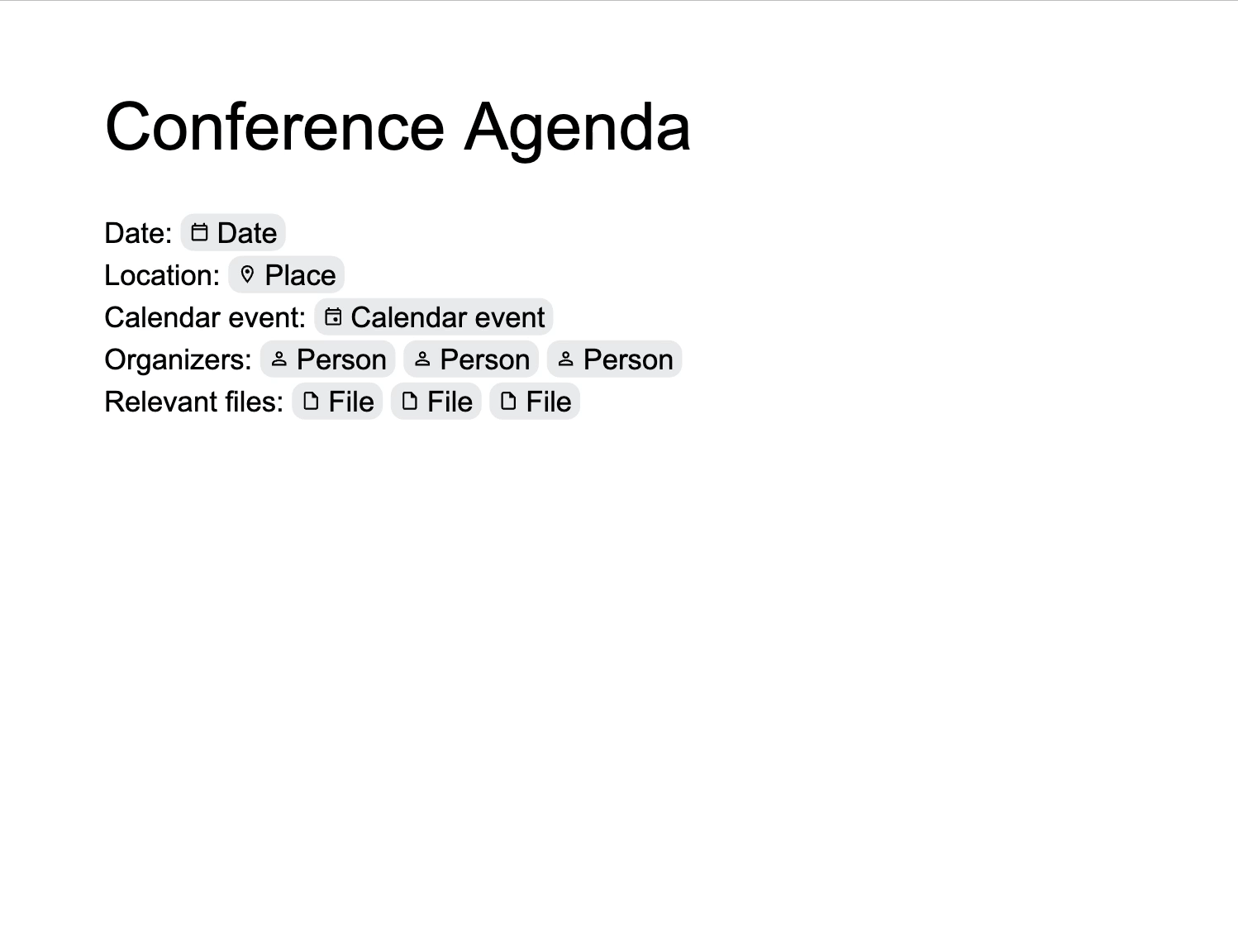4 New updates
Unless otherwise indicated, the features below are available to all Google Workspace customers, and are fully launched or in the process of rolling out. Rollouts should take no more than 15 business days to complete if launching to both Rapid and Scheduled Release at the same time. If not, each stage of rollout should take no more than 15 business days to complete.
Version history limits for Apps Script projects
For all new scripts, you’ll be able to create and save up to 200 versions of your script. If needed, you can permanently delete a script version from the project history page. | This is available now to all Google Workspace customers. | Learn more using our
developer documentation on working with Apps Script versions.
Share a link to a specific time in a Google Drive video
We’re adding new functionality to the Drive sharing button that lets you share timestamped links to specific parts of a video. On web, simply
navigate to drive.google.com > find and open a video file > play the video (you can pause the playback before performing the following steps) > select the dropdown on the “Share” button in the top-right corner > select “Copy link to this time” > send the link. | Rolling out now to
Rapid Release and Scheduled Release domains. | Available to all Google Workspace customers and users with personal Google Accounts. | Learn more about
copying a specific time in the video.

Introducing dropdown options on the sharing button in Google Docs, Sheets, Slides and Drawings We’re adding a new feature that ensures a seamless sharing experience across Workspace. In Google Docs, Sheets, Slides and Drawings, you will now see a dropdown on the Share button that surfaces quick actions, such as pending
access requests and the “Copy link” option. | Rolling out now to
Rapid Release and Scheduled Release domains. | Available to all Google Workspace customers and users with personal Google Accounts.
Using functions in Connected Sheets for BigQuery
Today, Connected Sheets for BigQuery supports 23 Sheets functions, such as AVERAGE and XLOOKUP. However, all of these functions behave somewhat differently than their native counterparts. Thus, to help Connected Sheets users write better functions, we now display context-aware Help Center content in Sheets. The ‘formula help’ shows descriptions for Connected Sheets functions when writing a formula that would query BigQuery, and otherwise shows descriptions of native Sheets functions. | This is available now to all Google Workspace customers and users with personal Google Accounts. | Learn more about the
XLOOKUP function.
Previous announcements
The announcements below were published on the Workspace Updates blog earlier this week. Please refer to the original blog posts for complete details.
Updates to metrics in Google Drive Apps Reports and Reports API We’re making some updates to the Google Drive metrics in the Admin Console Apps reports and the Reports API. As a result of these improvements, admins who analyze metrics will have more reporting clarity and can better understand activity trends within their domain. | Learn more about
metrics in Drive Apps Reports and Reports API.
Easily share Google Drive files to Google Calendar meeting attendees
We’re introducing the option to share any file with all meeting participants on a Google Calendar invite via the sharing dialog within a file. | Learn more about
sharing Drive files to Calendar.
Google Meet is now available on Logitech Android appliances
Google Meet is now supported on Logitech’s Rally Bar and Rally Bar Mini Android-based appliances for collaboration rooms and spaces of just about any size. After initial setup, admins can easily enroll, manage, and monitor these devices using the Google admin console. Google Meet on Logitech Android-based devices is supported on CollabOS v1.11 as a video conferencing provider | Learn more about
Meet on Logitech Android appliances.
Google Meet hardware devices from Poly now support interoperability with Cisco Webex and Zoom
We’re expanding the existing interoperability between Google Meet, Cisco Webex, and Zoom to include Android-based Meet hardware devices from Poly. Specifically, these devices include: Poly Studio X30, X50, X52, and X70. | Learn more about
support interoperability with Cisco Webex and Zoom.
Extending Trusted Types to Gmail
We’re excited to announce the expansion of Trusted Types to Gmail. This will provide a defense against DOM XSS and further enhances our advanced data protection controls to keep users and data safe across more of the apps they use everyday. | Learn more about
Trusted Types.
Rapid Release Domains:
Scheduled Release Domains:
Rapid and Scheduled Release Domains:
For a recap of announcements in the past six months, check out What’s new in Google Workspace (recent releases).