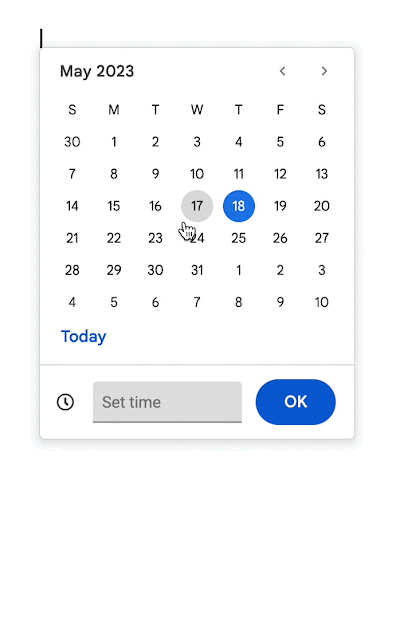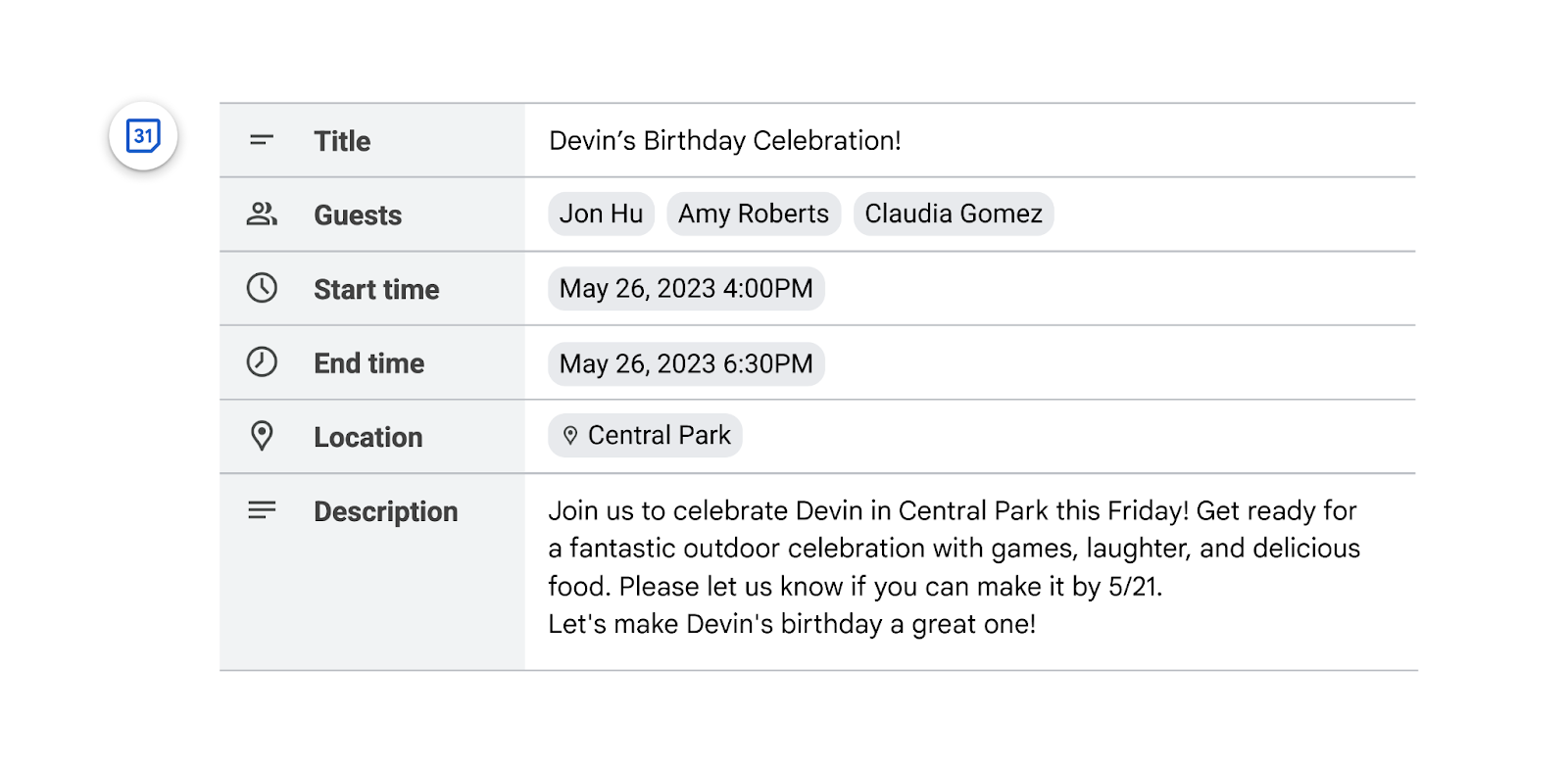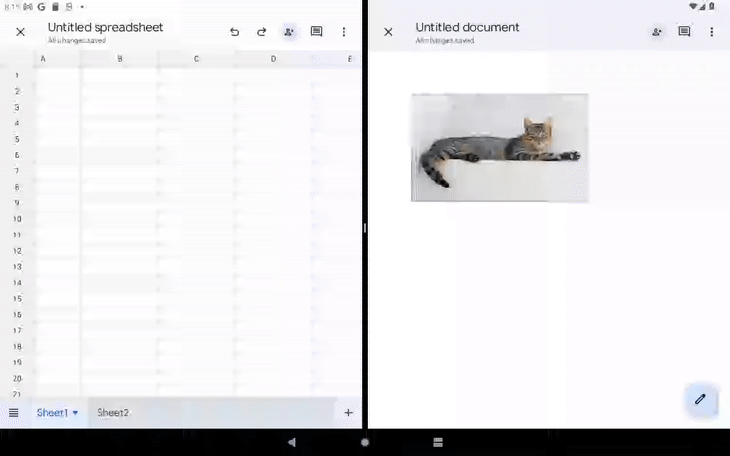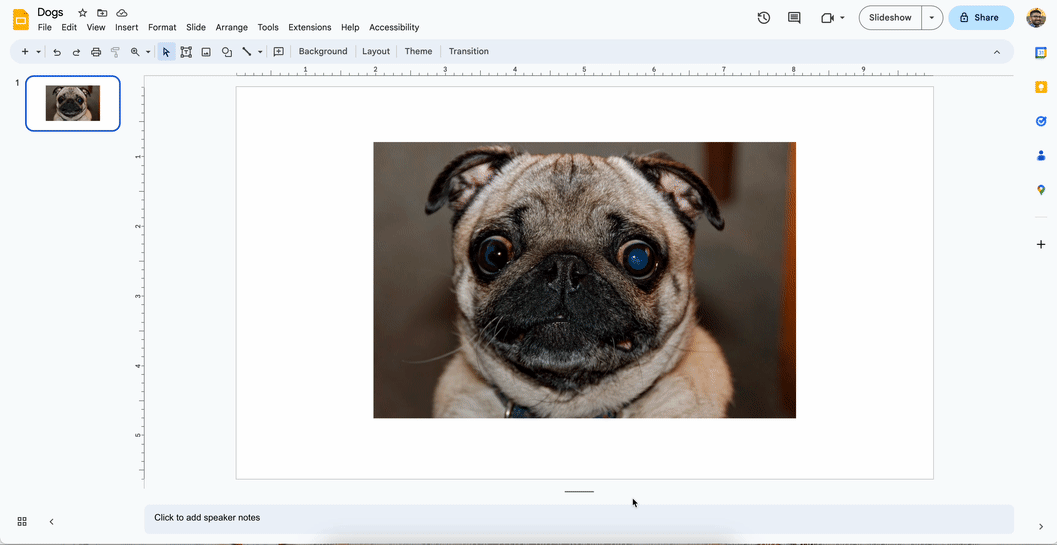2 New updates
Unless otherwise indicated, the features below are fully launched or in the process of rolling out (rollouts should take no more than 15 business days to complete), launching to both Rapid and Scheduled Release at the same time (if not, each stage of rollout should take no more than 15 business days to complete), and available to all Google Workspace customers.
Optimizing the Google Drive Android app for foldable devices
When using the Drive app on a foldable device, you’ll notice that controls within the item preview viewer will intelligently respond to what position the foldable device is in (opened, closed, or only partially opened) and adjust accordingly.
View documents in paginated mode on Android devices
Documents will now be in paginated mode upon first open unless the document is set to
pageless. This will set up your Google Doc with pages and page breaks in the app, enabling a more cohesive visual design between web and mobile.
The announcements below were published on the Workspace Updates blog earlier this week. Please refer to the original blog posts for complete details.
Simplify and strengthen sign-in by enabling passkeys for your users, available now in open beta
Google Workspace is enabling the use of passkeys as a simpler and safer alternative to passwords to sign-in to Google Accounts. Additionally, Workspace admins can now allow users to use passkeys to skip passwords at sign-in for Workspace apps. | Learn more about the
passkey open beta.
Write messages faster and easier with smart compose in Google Chat
Smart compose in Google Chat helps you communicate with colleagues quicker to move conversations or projects forward more efficiently. | Learn more about
smart compose in Google Chat.
Visit a class using new option in Google Classroom
We introduced the ability to visit a class, which allows permissioned users to temporarily access classes to support educators, post announcements, view student profiles, and more, without being assigned as a
permanent co-teacher. | Available only to users with a Google Workspace for Education Plus license assigned to them. | Learn more about the
visit a class feature.
Improved experience for admitting or denying join requests in Google Meet
For a better experience, we’re moving join requests to the people panel. Here, users can take their time reviewing join requests without disrupting the overall meeting experience, and without blocking functionality of other meeting features. | Learn more about
join requests in Google Meet.
Updated user interface for the Email Log Search tool
We’ve updated the Email Log Search interface to help admins find relevant information faster whether their query is simple or dynamic. | Learn more about the
Email Log Search tool.
Enhanced experience for picture-in-picture for Google Meet in Chrome
We’re updating the Google Meet picture-in-picture experience to be more engaging and feature-rich. Directly from the picture-in-picture window, you can now: raise your hand, use in meeting chat, turn captions on and off, more effectively resize the picture-in-picture view, and access flexible layouts. | Learn more about
picture-in-picture for Google Meet in Chrome.
Assistant and Calendar reminders are automatically migrating to Tasks
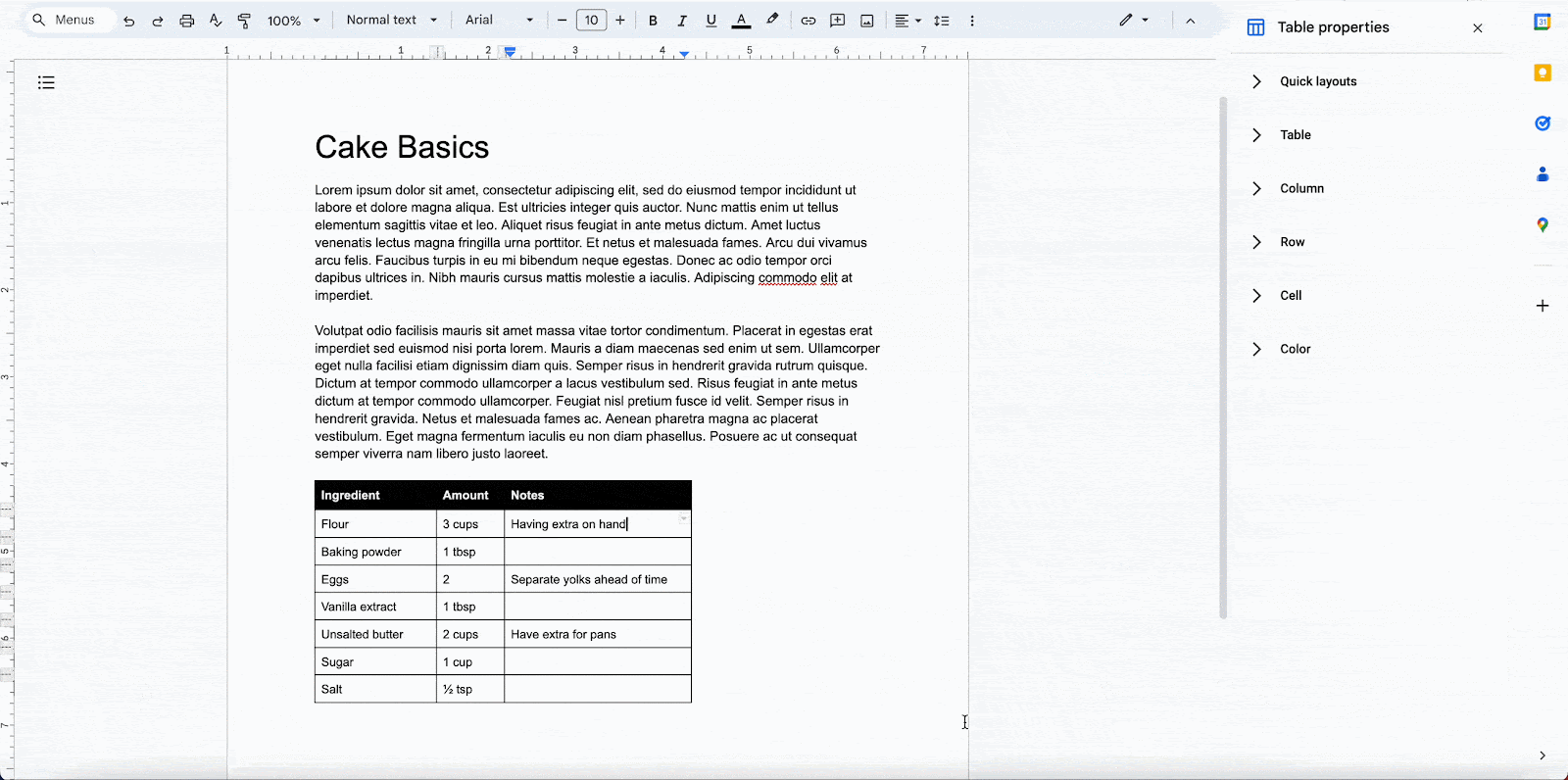
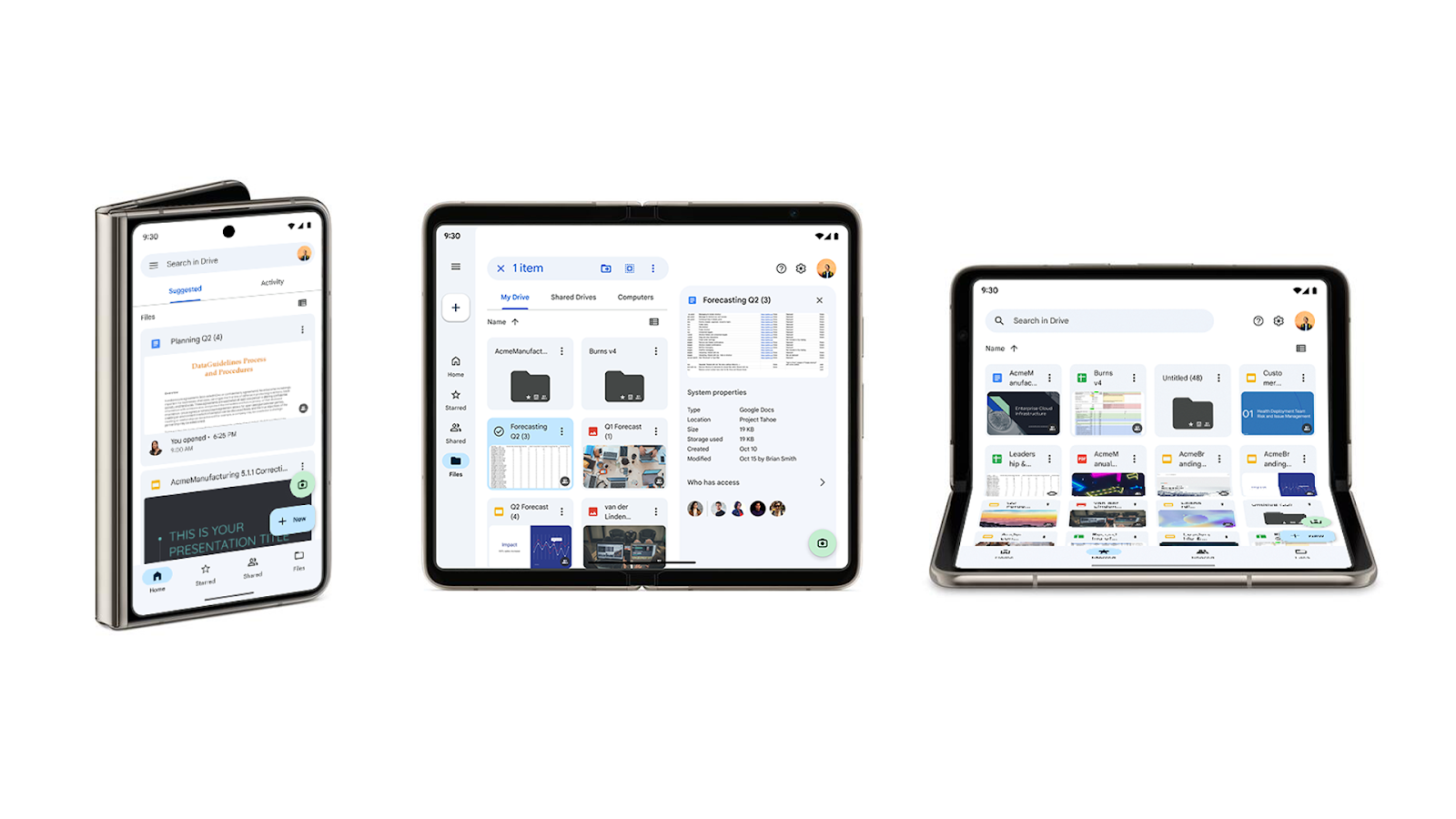
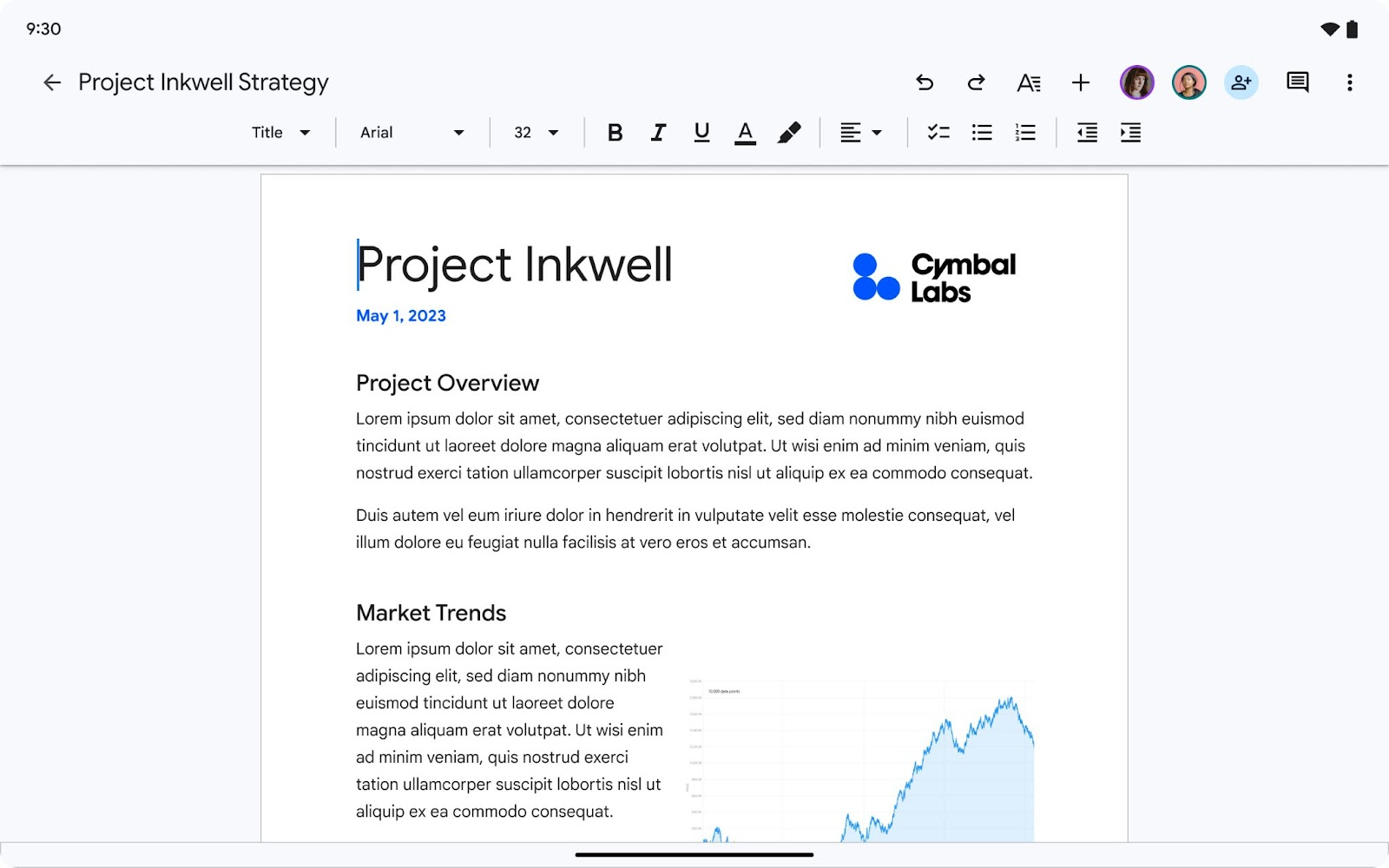

%20-%20Sheets%20-%20Edit%20Formula%20PK.png)