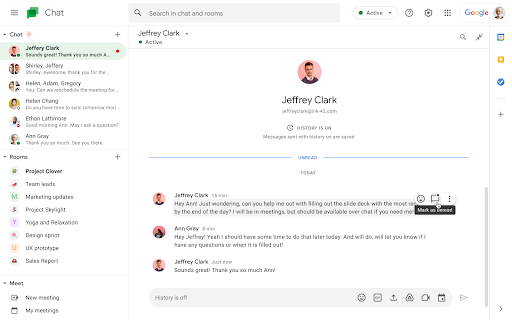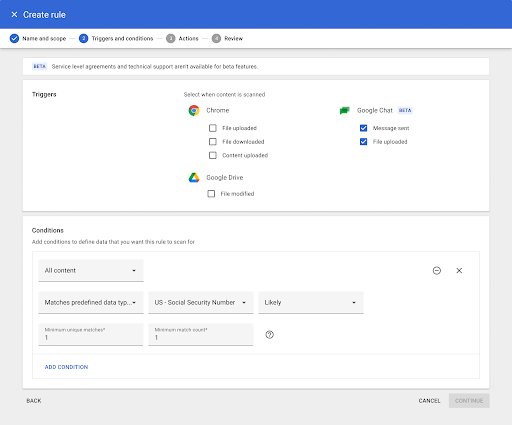New updates
New look and feel for Workspace Updates email subscriptions
Starting September 29, we're going to be improving the look and feel of the emails you receive when you subscribe to Workspace Updates.
- The emails themselves will be sent from [email protected], so be sure to update any inbox filters or labels you may have and check your spam folders if you don't immediately see them.
- Emails for the Workspace Updates Blog in non-English markets will update to this new format in the coming weeks.
- If you have any feedback about these emails after September 29th, please feel back to let us know in the linked form.
Previous announcements
The announcements below were published on the Workspace Updates blog earlier this week. Please refer to the original blog posts for complete details.
Upgrade to the newest version of the Google Chat app
We’ve recently released a new version of this app. Users who are still on the older Chat PWA version and will see an in-app banner nudging them to upgrade by visiting chat.google.com. |
Learn more.
Improved visibility in Google Meet on web
Google Meet on the web now automatically detects when a user appears underexposed and enhances the brightness to improve their visibility. |
Learn more.
Control the ability to present to Google Meet from Google Docs, Sheets, and Slides with a new Admin setting
One-click recommended actions in the Alert Center
In the
Alert Center, Admins will see new one-click recommended actions for various alerts, which they can implement without leaving the Alert Center. | Available to Google Workspace Enterprise Plus, Education Standard, and Education Plus customers. |
Learn more.
Improved Search In Gmail on Android
You can now quickly and easily filter email and search results on Android mobile devices to find the one specific email or information you’re looking for with new search filters. |
Learn more.
New graphs for metrics over time in Meet Quality Tool
We’ve added detailed metrics over time for endpoints in Meet Quality Tool, which will help admins perform more advanced troubleshooting. |
Learn more.
Perform refined email searches with new rich filters in Gmail on web
When searching in Gmail on web, enhanced
search chips will provide richer drop-down lists with more options that help you apply additional filters. |
Learn more.
Easily chat with meeting participants from a Google Calendar event
Within the Calendar event on web or mobile, you’ll see a Chat icon next to the guest list — simply select this icon to create a group chat containing all event participants. |
Learn more.
Ability to mute all Google Meet participants at once rolling out to mobile platforms
Earlier this year, we
announced the ability for meeting hosts to mute everyone all at once in Google Meet on desktops/laptop devices. This feature has begun rolling out to iOS devices, with Android availability coming later this year. |
Learn more.