Quick launch summary
At Google Cloud Next ‘21, we announced a beta for data loss prevention (DLP) in Google Chat to help prevent sensitive and confidential information from leaking outside of your organization.
 |
| Prevent sensitive data from leaking with the DLP in Chat beta |
Adding DLP to Chat enables admins to create custom policies to prevent sensitive data leaks from Chat. Admins can choose to simply audit (monitor) any DLP violations or block end users from sending sensitive content. Admins are alerted about policy violations and can quickly investigate and take action.
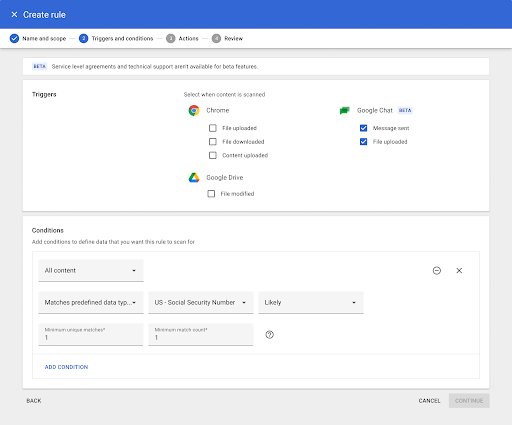 |
| Set up DLP rules in the Admin console |
With this beta, you can set all the same policies across Chat, Drive, and Chrome.
You can sign up your organization for the beta using this form.
Getting started
- Admins: This feature will be OFF by default and, once added to the beta, can be enabled at the domain, OU, or group level. You can create DLP rules in the Admin console under Security > Data Protection. Visit the Help Center to learn more about turning data loss prevention in Chat on for your organization.
- End users: There is no end user setting for this feature.
Rollout pace
- Sign up now to take part in the beta.
Availability
- Available to Google Workspace Enterprise Standard, Enterprise Plus, Education Standard and Education Plus customers
- Not available to Google Workspace Essentials, Business Starter, Business Standard, Business Plus, Enterprise Essentials, Frontline, and Nonprofits, as well as G Suite Basic and Business customers
Resources
- Google Workspace Admin Help: Beta: Prevent data leaks from Chat messages and attachments
- Google Workspace Admin Help: Beta: Rules audit log
- Cloud Blog: Extending the value of Google Workspace to 3 billion users and counting