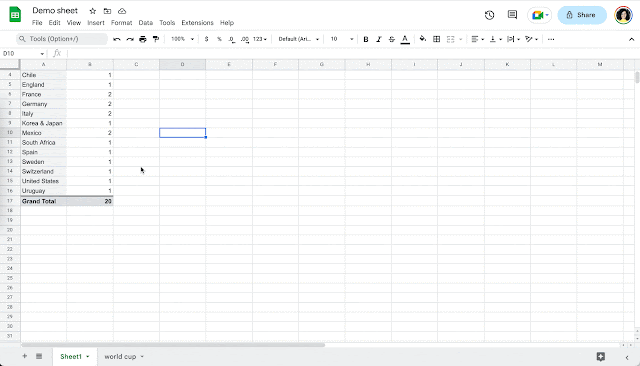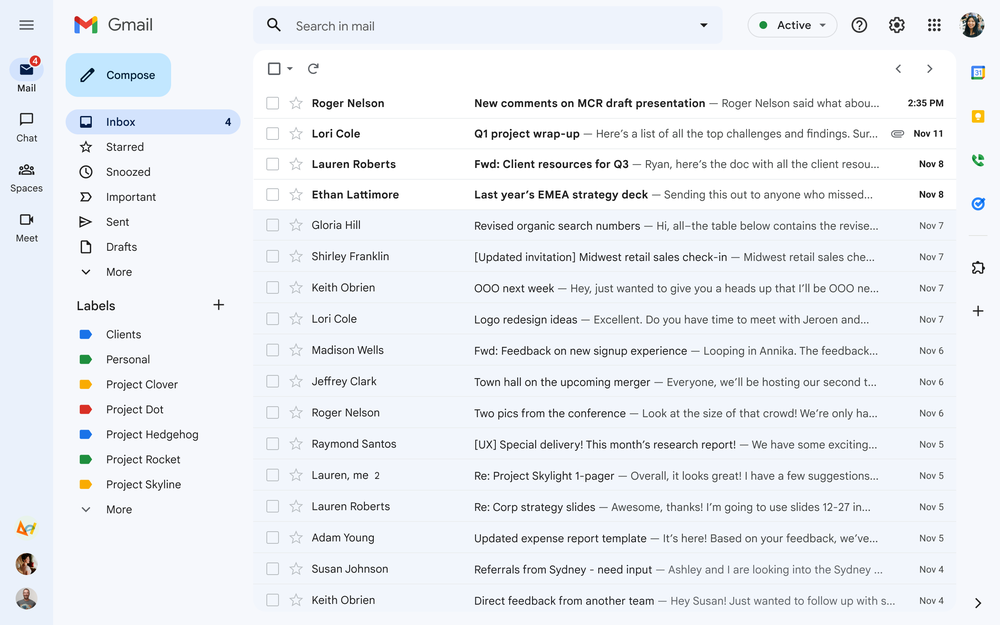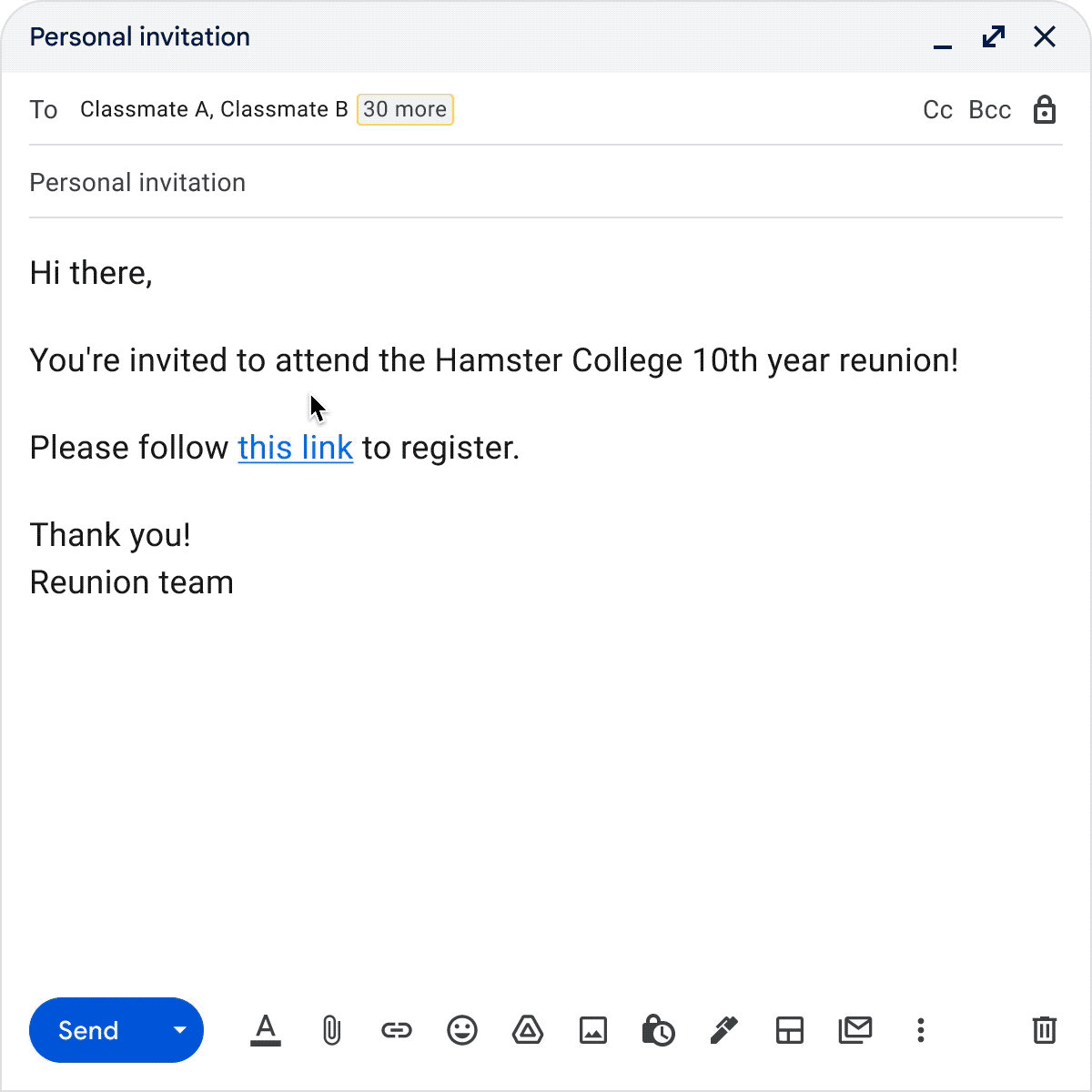Tag Archives: Gmail
5 scams to watch out for this holiday season
 How Gmail is helping keep you stay safe and secure from email scams this holiday season.
How Gmail is helping keep you stay safe and secure from email scams this holiday season.
Source: Gmail Blog
Google Workspace Updates Weekly Recap – November 11, 2022
New updates
Unless otherwise indicated, the features below are fully launched or in the process of rolling out (rollouts should take no more than 15 business days to complete), launching to both Rapid and Scheduled Release at the same time (if not, each stage of rollout should take no more than 15 business days to complete), and available to all Google Workspace and G Suite customers.
Previous announcements
The announcements below were published on the Workspace Updates blog earlier this week. Please refer to the original blog posts for complete details.
Source: Google Workspace Updates
The new Gmail user interface is becoming the standard experience
What's changing
Rollout
- Rapid Release domains: Gradual rollout (up to 15 days for feature visibility) starting on November 8, 2022
- Scheduled Release domains: Gradual rollout (up to 15 days for feature visibility) starting on November 29, 2022
Availability
- Available to Google Workspace Business Starter, Business Standard, Business Plus, Enterprise Essentials, Enterprise Standard, Enterprise Plus, Education Fundamentals, Education Plus, Frontline, and Nonprofits, as well as legacy G Suite Basic and Business customers
- Not available to Google Workspace Essentials customers
Resources
Source: Google Workspace Updates
Easily track your packages with new Gmail features
Does this scenario sound familiar? You spend hours shopping for the perfect gift, find a great deal and place the order. And as you wait for your package to arrive, you end up repeating the same steps: searching your inbox for the confirmation email, finding the tracking number and following a string of links to see your delivery status.
With the holiday season coming up fast, it won’t be long before your inbox is filled with more order and shipping confirmations, tracking numbers and even the occasional delay notification. So this year, Gmail is introducing new features to help you save time and stay on top of all your shipments.
In the coming weeks, Gmail will show a simple, helpful view of your package tracking and delivery information right in your inbox. For orders with tracking numbers, Gmail will prominently display your current delivery status in your inbox list view and in a summary card at the top of individual emails. Package tracking will be available across most major U.S. shipping carriers and will provide important details at a glance, such as estimated arrival date and status — like “Label created,” “Arriving tomorrow” or “Delivered today.”
You can opt in to receive package tracking updates right from your inbox or in Gmail settings. Gmail will then automatically look up order statuses using your tracking numbers and surface them in your inbox. You can opt out at any time through your Gmail settings.
We also know how it feels to be waiting on a package, only to discover that it was delayed. In the coming months, Gmail will help eliminate some of that surprise. It’ll proactively show a delay label and bring the email to the top of your inbox so you don’t miss a beat (or a package).
There’s a lot to keep track of during the holidays. But with these new features, and even more to come in Gmail, we hope to cross at least one of those to-do’s off your list — so you can spend less time waiting by the door and more time celebrating with your loved ones.
Source: Gmail Blog
Google Workspace Updates Weekly Recap – October 28, 2022
New updates
Unless otherwise indicated, the features below are fully launched or in the process of rolling out (rollouts should take no more than 15 business days to complete), launching to both Rapid and Scheduled Release at the same time (if not, each stage of rollout should take no more than 15 business days to complete), and available to all Google Workspace and G Suite customers.
Previous announcements
The announcements below were published on the Workspace Updates blog earlier this week. Please refer to the original blog posts for complete details.
Source: Google Workspace Updates
Google Workspace Updates Weekly Recap – October 28, 2022
New updates
Unless otherwise indicated, the features below are fully launched or in the process of rolling out (rollouts should take no more than 15 business days to complete), launching to both Rapid and Scheduled Release at the same time (if not, each stage of rollout should take no more than 15 business days to complete), and available to all Google Workspace and G Suite customers.
Previous announcements
The announcements below were published on the Workspace Updates blog earlier this week. Please refer to the original blog posts for complete details.
Source: Google Workspace Updates
Workspace Individual adds storage, mail merge and global regions
Since launching Google Workspace Individual last year, we’ve seen customers from around the world grow their businesses, connect with their customers in more meaningful ways, collaborate with partners, get organized and look more professional. Business owners have told us the familiarity of our tools helps them get more done. And today, we’re offering even more features for Workspace Individual users. We’re announcing an increase to storage capacity and advances in email personalization for all customers. We’re also expanding our regional availability to bring Google Workspace Individual to even more business owners around the world.
Grow your business — and the number of files you can store
Soon every Google Workspace Individual account will come with 1 TB of secure cloud storage. You don’t have to lift a finger to get the upgraded storage: Every account will be automatically upgraded from their existing 15 GB of storage to 1 TB as we roll this out.
As you grow your business, it’s only natural that you’ll have more docs, data and digital assets to manage and store, and Google Drive allows you to do so securely from any device. You can store over 100 file types in Drive, including PDFs, CAD files and images, and you can easily collaborate on and edit Microsoft Office files without converting them. Plus, Drive comes with built-in protections against malware, spam and ransomware so you don’t need to worry about accidentally opening the door to malware just by opening a doc.

Store over 100 file types in Google Drive
Personalize emails with built-in mail merge
We previously launched multi-send mode, which allows you to easily email many recipients while maintaining their privacy, making it great for sending newsletters and announcements. Now you can add mail merge tags like @firstname to multi-send emails, so each recipient receives a unique email that feels individually crafted just for them. By default, multi-send emails also include an unsubscribe link so recipients can opt out of future messages.
Try mail merge in web Gmail with other premium Workspace features like customizable email layouts to better engage your audience.

Mail merge tags makes it easy to personalize multi-send emails
Expanding the reach and helpfulness of Workspace Individual
We're also launching Google Workspace Individual in a number of new countries and regions: the Philippines, Vietnam, Indonesia, Malaysia, Taiwan, Thailand, the Netherlands, Portugal, Belgium, Finland, Greece and Argentina. These new countries join a growing list of places business owners can sign up for Workspace Individual, including the U.S., Canada, Mexico, Brazil, Japan, Australia and six countries across Europe.
As we expand the footprint for Workspace Individual, we’re also deepening the functionality, building on Premium Meet, eSignature in Google Docs, appointment scheduling, and flexible layouts and multi-send in Gmail. See thefull list of new and coming-soon features.
Sign up today with a 14-day trial
Sign up for Google Workspace Individual today with a 14-day trial, or learn more about Google Workspace Individual on our website. If you’re not a business owner but still want premium productivity capabilities and more storage for personal use, check out our Google One plans.
Source: The Official Google Blog
Use built-in mail merge tags like @firstname to personalize multi-send emails
What’s changing
Who’s impacted
Why it’s important
Getting started
- Admins: There is no admin control for this feature.
- End users:
- Turn on multi-send mode:
- Multi-send mode must be turned on to use mail merge. Turn on multi-send mode using the button in your Compose toolbar.
- Add recipients to your email draft in the “To:” line
- Insert mail merge tags:
- Type “@” to see a list of available merge tags.
- Insert the desired merge tag by pressing Enter or by clicking on the merge tag.
- Currently, the available merge tags are @firstname, @lastname, @fullname, and @email.
- What recipients will see:
- When your email is sent, the first name and last name values will be taken from whatever is saved in Google Contacts (if available). If you added recipients who aren’t in your Google Contacts, mail merge will try to infer the first name and last name based on how the name is formatted. Adding recipients to Contacts is the best way to ensure that they see the correct names in the email they receive.
- Visit the Help Center to learn more about mail merge.
- Adding custom merge tags:Future releases of this feature will provide support for custom mail merge tags using spreadsheets.
- Previewing mail merge emails: Before sending a multi-send email to recipients, you can send a preview to yourself. If your draft has mail merge tags, the test email will show the corresponding values for the first recipient.

Rollout pace
- Rapid Release domains: Gradual rollout (up to 15 days for feature visibility) starting on October 24, 2022
- Scheduled Release domains: Gradual rollout (up to 15 days for feature visibility) starting on November 7, 2022
Availability
- Available to Google Workspace Business Standard, Business Plus, Enterprise Starter, Enterprise Standard, Enterprise Plus, Education Plus, and Workspace Individual customers
- Not available to Google Workspace Essentials, Business Starter, Enterprise Essentials, Education Fundamentals, Education Standard, Education Teaching and Learning Upgrade, Frontline, as well as legacy G Suite Basic and Business customers
- Not available to users with personal Google Accounts
Resources
Source: Google Workspace Updates
Improving the Google Chat and Gmail search experience on web and mobile
What’s changing
- Search suggestions: Search-query suggestions based on your past search history in Chat will now appear as you type in the Chat search bar. This will help you quickly recall important messages, files, and more on mobile.
- Gmail labels: You can now search messages under a specific Gmail label in the app to return results only within that label. You can also use search chips in the Gmail search bar to refine label searches.
- Related results: For Gmail search-queries that return no results, related results will be shown to improve the overall search experience.
Getting started
- Admins: There is no admin control for this feature.
- End users: Visit the Help Center to learn more about Search in Gmail and Search for Google Chat messages.
Rollout pace
- This feature is now available on Android devices
- Rollout to iOS devices will complete by the end of October
- This feature is now available on Android and iOS devices
- This feature is now available on web
Availability
- Available to all Google Workspace customers, as well as legacy G Suite Basic and Business customers
- Available to users with personal Google Accounts
Resources
Roadmap
- Two of these features were listed as an upcoming release.