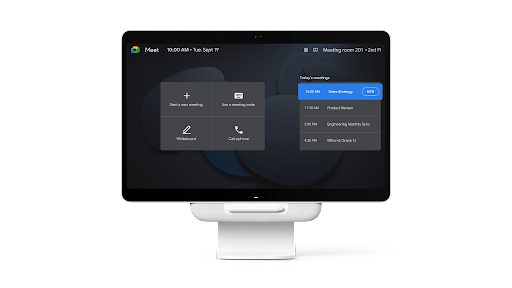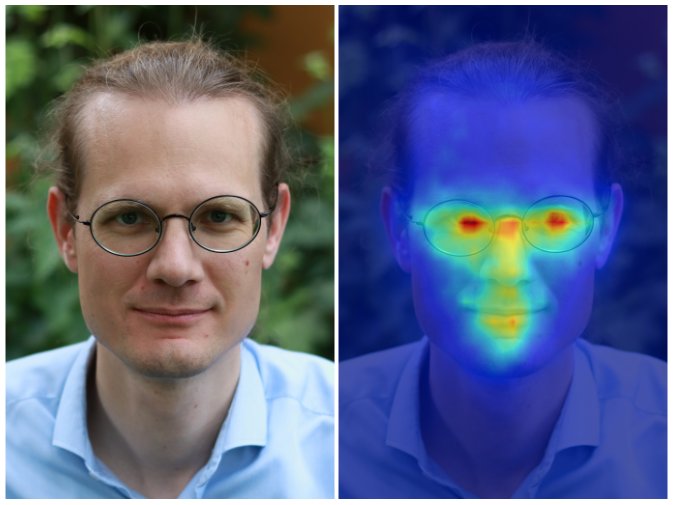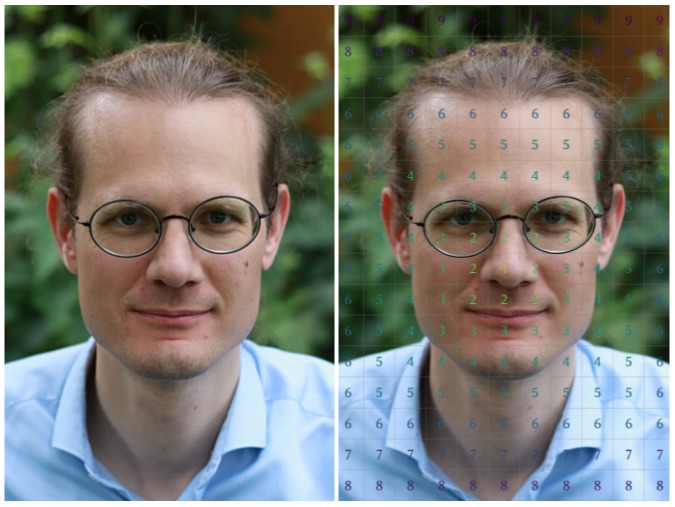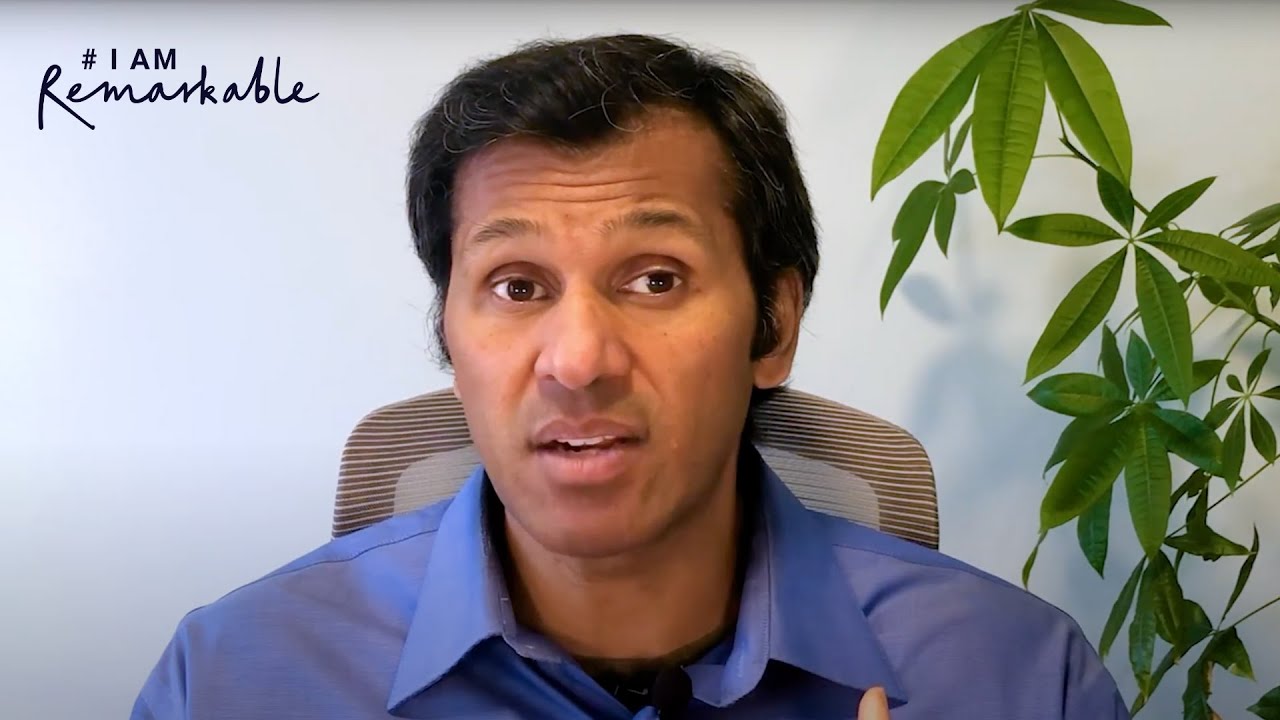Today’s Google Doodle celebrates the life and legacy of Swedish DJ, record producer and songwriter Tim Bergling — also known by his stage name, Avicii — on what would have been his 32nd birthday. From producing hit songs that topped international charts to headlining festivals around the world, Tim will forever be remembered as one of the pioneers and most influential visionaries of electronic dance music.
In 2018, Tim passed away at 28-years-old from suicide after struggling with mental health issues. In his memory, Tim’s father Klas and his mother Anki started a foundation to raise awareness and address the stigma of mental health among young people — Tim Bergling Foundation.
To remember Tim on this day as well as learn more about mental health, we talked to Tim’s father Klas Bergling.
Tell us about Tim in your own words — how do you remember him?
Klas: Tim was a kind and open person, full of energy, stubbornness and integrity. He had a special set of attributes, and if you watched the documentary about his life, I think you can also tell he wasn’t really built for fame in the way he was exposed to it.
Despite his success and fame, he remained humble and treated people with kindness and equal respect.
Was there a moment when you understood how musically talented he was?
Klas: When Tim was about 10-years-old, he sang the Swedish national anthem at full capacity. He really lived in the moment when doing that, and it was times like this I initially understood there was something special there.
Being part of a generation that didn’t grow up with house music, I used to view it as a monotonous, repetitive beat. When I started taking power walks back in the early days of Tim’s career, listening to his music, I realized what beautiful melodies were captured within the songs. It was an “aha moment” — this is really music — and I started needing it to get me going. Tim produced more melodic songs over the years, with “Bromance” being one of the big eye-openers to his talent for me personally.
Were there any moments you were especially proud of Tim during his career?
Klas: Tim was such a special person, I was always proud of him for just being the person he was. In terms of his musical accomplishments, I will never forget when he played in a park called Strömparterren in Stockholm in the early days of his career. He’d told me explicitly to not come — maybe because it wasn’t very cool to have your father around at that age — but I went anyway and hid behind a tree. It was a great evening and I remember feeling surprised, amazed and very proud. When I came to find him backstage afterwards, he was so glad I came.
An especially proud moment was also when Tim played in Globen Arena, today named Avicii Arena in effort to bring more attention to mental health, and I decided to sit completely by myself to take in the experience, as well as when the whole family went to watch him play at the festival “Summerburst” at Stockholm Olympic Stadium. He performed brilliantly at both shows — they were such great evenings.