As we’ve previously discussed, we’ve made significant network investments to make 20 Gig speeds possible, but what’s really exciting is the wireless experience with a pre-certified Wi-Fi 7 router. As you can see, it’s fast across the board and enables multiple devices to take advantage of multi-gig speeds, even over Wi-Fi and across multiple floors — which is important because the vast majority of our in-home internet connections happen over Wi-Fi. GFiber collaborated with Actiontec to design and produce a custom, pre-certified Wi-Fi 7 router, even before the Wi-Fi 7 standards are finalized, to ensure that our 20 Gig customers can take advantage of as much of the speed as possible.

The response has been a little overwhelming — we’ve already had thousands of people express interest in getting 20 Gig + Wi-Fi 7 in their homes (and if you’re interested in being part of the limited early access group you can sign up here). We’re glad you’re excited, we are too! You may be curious or have more questions, so we’re hosting an Ask Me Anything on Reddit.com on Monday, Nov 20, at 10:00 AM PT/1:00 PM ET focused exclusively on 20 Gig + Wi-Fi 7. We hope you’ll join us!
Oh, and just ICYMI:
In a "lab-like" environment:
Total throughput of 15 Gbps across multiple devices achieving multi-gig speeds simultaneously (tablet speed test = 8.0, so 2.3+2.1+2.6+8.0=15!).Across the whole house:

Multi-gig speeds across three floors using Wi-Fi 7 extender with MultiLink Operation (MLO) backhaul
And for gaming devices:

Low latency on multiplayer games using Wi-Fi 7 extender with MLO, eliminating the need to connect directly to router
GFiber Labs is continuing to push on what’s possible for the internet. We’re excited to see what our customers can do with next generation internet, and we’re continuing to work, with great partners like Actiontec, to make sure we’re not just ready for the future, we’re helping define it.
Posted by Nick Saporito, Head of Product

 Google is investing in equitable computer science education in greater LA, from opening up an afterschool lab to funding CS nonprofits.
Google is investing in equitable computer science education in greater LA, from opening up an afterschool lab to funding CS nonprofits.
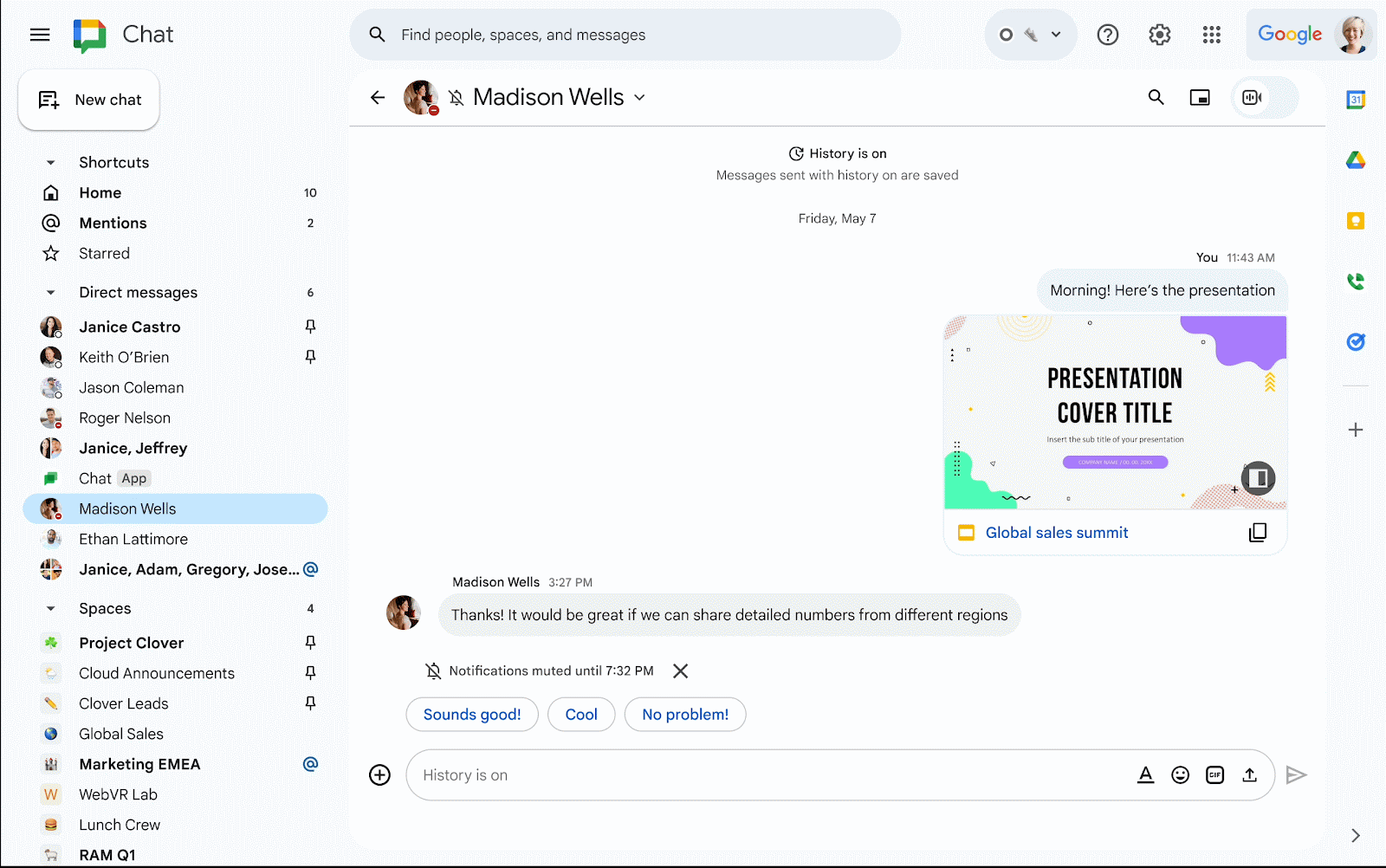
 Based on new research, we’re sharing key benefits of a mobility management solution for financial services organizations.
Based on new research, we’re sharing key benefits of a mobility management solution for financial services organizations.
 Android provides multiple layers of protections and warnings to help protect users from installing mobile fraud apps.
Android provides multiple layers of protections and warnings to help protect users from installing mobile fraud apps.
 See two new games by our Artists in Residence that explore Google’s generative AI to inspire creativity and aid cultural learning and discovery.
See two new games by our Artists in Residence that explore Google’s generative AI to inspire creativity and aid cultural learning and discovery.

 TAG’s discovery of a 0-day exploit used to steal email data from international government organizations.
TAG’s discovery of a 0-day exploit used to steal email data from international government organizations.
 Holiday shoppers can use generative AI to find gifts for others and themselves.
Holiday shoppers can use generative AI to find gifts for others and themselves.