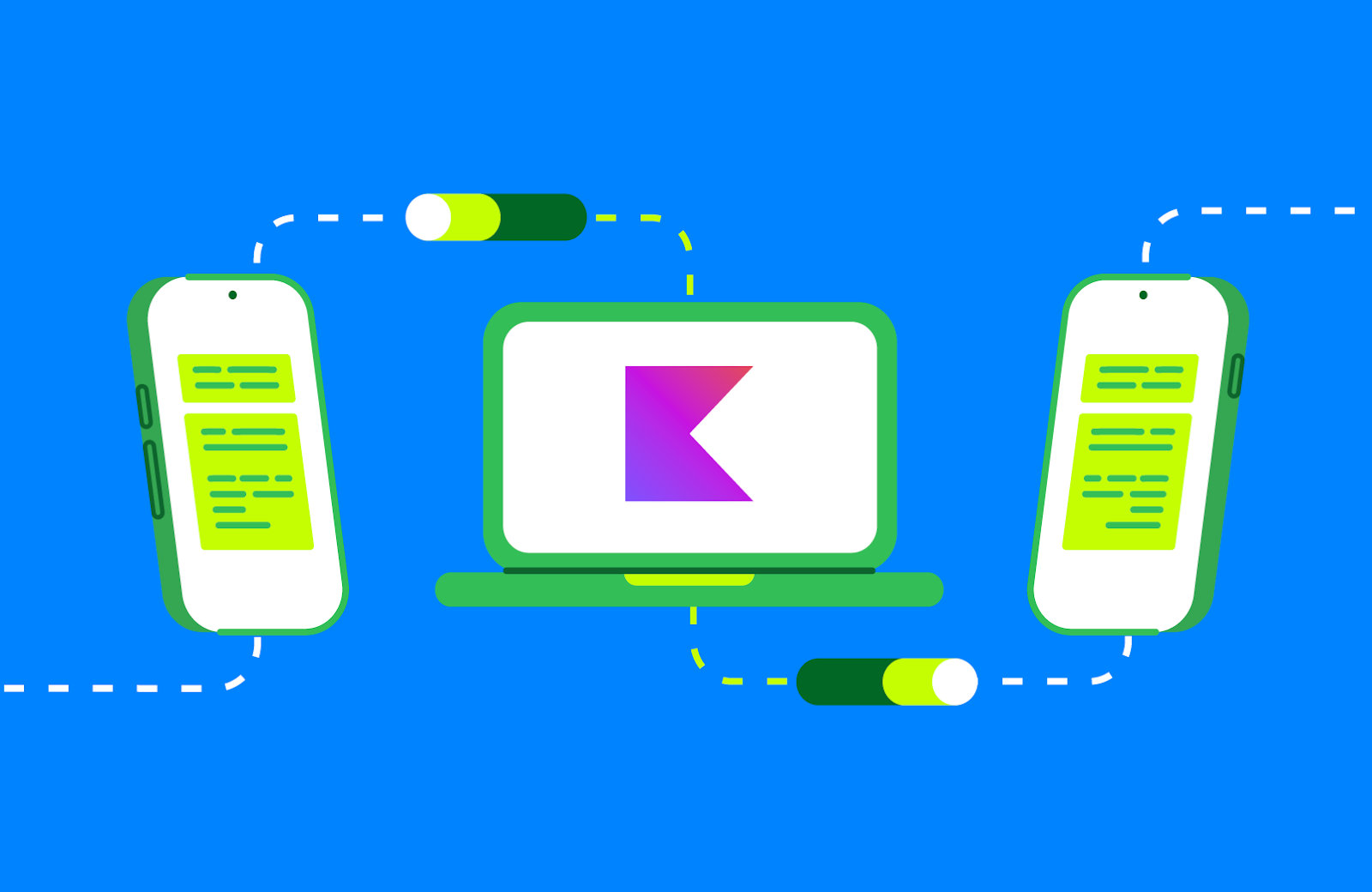 Posted by Maru Ahues Bouza – Director, Product Management, and Jeffrey van Gogh – Director, Engineering
Posted by Maru Ahues Bouza – Director, Product Management, and Jeffrey van Gogh – Director, Engineering

Traditionally, developers must either write code individually for each platform they want to target, or make a number of compromises in order to reuse code across platforms. Android has been actively supporting Kotlin since 2017, and today we are excited to announce we are supporting Kotlin Multiplatform on Android, which enables sharing code across mobile, web, server, and desktop platforms. This helps increase productivity for developers, and fits great with Android's Kotlin-first approach, resulting in higher quality Android apps. Our focus is to support sharing business logic (the parts that are most agnostic to the user interfaces) because we've seen Android developers get the most value in not having to maintain duplicate copies of this code.
Kotlin Multiplatform (KMP) has been a long-standing investment for the team behind Google Workspace, allowing for flexibility and speed in delivering valuable cross-platform experiences. The Google Workspace team is enthusiastic about KMP's potential as the direction for its multi-platform architecture investment, confident in its ability to meet performance expectations for various workloads.
The initial step in this journey is the rollout of the Google Docs app for Android, iOS, and Web, which leverages KMP for shared business logic, validating its readiness for production use at Google scale. The Google Workspace team is thrilled to continue exploring the possibilities of KMP across its product suite, aiming to enhance productivity and deliver seamless experiences to users on all platforms.
We see a lot of companies successfully leveraging Kotlin Multiplatform for cross-platform development of their apps, learn how they apply different code-sharing strategies here.
Kotlin Multiplatform, developed by JetBrains, provides a novel approach to sharing code across platforms by compiling Kotlin to platform-native binaries. Kotlin is able to provide the full, modern, memory managed language to native platforms enabling native interoperability and incremental adoption. Kotlin on Android, combined with Kotlin Multiplatform on other platforms, provides a great way to increase productivity and quality, without compromising on performance or interoperability.
Kotlin Multiplatform Architecture
Current Status of Support
Many widely-used libraries offer built-in support for Kotlin Multiplatform, streamlining your cross-platform development experience. These libraries work seamlessly together. For example, Ktor simplifies networking tasks by handling REST service consumption, while kotlinx.serialization converts data to formats like JSON, and Okio manages essential file I/O. Additionally, SKIE facilitates the use of modern types and coroutines on iOS, and CocoaPods integration enables the use of iOS-specific dependencies.
We've worked with JetBrains and the Kotlin developer community to add Kotlin Multiplatform support to a number of Jetpack libraries and in some cases provide the iOS platform targets, while in others, JetBrains and the community provide the multiplatform distributions.
Today, the Annotations, Collections, and DataStore libraries all have support for Kotlin Multiplatform in stable versions. We are also adding support to validate binary compatibility for the iOS platform targets, bringing them on a par with the quality standards for Android. In addition to the libraries above, we've also begun working on Kotlin Multiplatform support for Room, Lifecycle, and ViewModels with alpha versions now available. To better understand which classes and functions are available where, the library reference documentation now indicates "common" and platform support.
Indication of Common, Native and Android support in documentation
Android engineers have collaborated with JetBrains on the Kotlin compiler to improve runtime performance in Kotlin/Native (for iOS & native desktop operating systems), showing 18% runtime performance improvements in compiler benchmarks. In addition the Android team contributed to build time performance improvements for the Kotlin Native Compiler of up to 2x speed ups.
The Android Gradle Plugin now has official support for Kotlin Multiplatform, enabling a concise build definition for setting up Android as a platform target for shared code as shown below:
plugins {
id("org.jetbrains.kotlin.multiplatform")
id("com.android.library")
}
kotlin {
androidTarget {
compilations.all {
kotlinOptions {
jvmTarget = "11"
}
}
}
listOf(
iosX64(),
iosArm64(),
iosSimulatorArm64()
).forEach { iosTarget ->
iosTarget.binaries.framework {
baseName = "Shared"
isStatic = true
}
}
sourceSets {
commonMain.dependencies {
// put your Multiplatform dependencies here
}
}
}
KMP Support in the Android Gradle Plugin DSL
As Android Studio is based on the IntelliJ Platform from JetBrains, it inherits support for Kotlin Multiplatform code editing and many other development features. Other Android development tools like Android Lint and Kotlin Symbol Processing (KSP) are also beginning to add more Kotlin Multiplatform support as well.
Google Chrome now has official support for WasmGC which is used by Kotlin Multiplatform's WebAssembly platform target to enable code sharing with the browser in an efficient and performant way.
Latest details on these projects are available on the updated Android Kotlin Multiplatform page.
Future Areas of Work
We've heard from many Android developers and Google engineering teams that they want expanded support for Kotlin Multiplatform so they can more easily share code with other platforms. Android plans to continue collaborating with JetBrains, Google engineering teams, and the community on a variety of projects, including:
- Expanding and stabilizing Jetpack libraries with Kotlin Multiplatform support
- Wasm platform target support in Jetpack libraries
- Kotlin/Native build performance
- Kotlin/Native debugging
- Expanding Kotlin Multiplatform support in Android Studio
Learn More and Try It Out
Sharing code with Kotlin Multiplatform between Android and other platforms enables higher developer productivity and quality so we hope you will give it a try! You can use the Kotlin Multiplatform wizard to create a new KMP project. Learn more in the documentation.
Alternatively, explore one of these sample projects showcasing how to use some of the Jetpack libraries with Kotlin Multiplatform:
If there are additional areas you would like Android to work on let us know and also be a part of our vibrant Android Developer community on LinkedIn, Medium, YouTube, and X.
 Today we’re introducing VideoFX, plus new features for ImageFX and MusicFX that are now available in 110 countries.
Today we’re introducing VideoFX, plus new features for ImageFX and MusicFX that are now available in 110 countries.
 Today we’re introducing VideoFX, plus new features for ImageFX and MusicFX that are now available in 110 countries.
Today we’re introducing VideoFX, plus new features for ImageFX and MusicFX that are now available in 110 countries.
 Get more done across Workspace with Gemini 1.5 Pro in the side panel and new features in the Gmail mobile app.
Get more done across Workspace with Gemini 1.5 Pro in the side panel and new features in the Gmail mobile app.
 Today we’re updating Gemini 1.5 Pro, introducing 1.5 Flash, rolling out new Gemini API features and adding two new Gemma models.
Today we’re updating Gemini 1.5 Pro, introducing 1.5 Flash, rolling out new Gemini API features and adding two new Gemma models.
 We introduced Veo for video generation, Imagen 3 for image generation, and released demos recordings from our AI music collaborations.
We introduced Veo for video generation, Imagen 3 for image generation, and released demos recordings from our AI music collaborations.
 We’re announcing new AI safeguards and new tools that use AI to make learning more engaging and accessible.
We’re announcing new AI safeguards and new tools that use AI to make learning more engaging and accessible.
 We’re sharing updates across our Gemini family of models and a glimpse of Project Astra, our vision for the future of AI assistants.
We’re sharing updates across our Gemini family of models and a glimpse of Project Astra, our vision for the future of AI assistants.
 LearnLM is our new Gemini-based family of models for better learning and teaching experiences.
LearnLM is our new Gemini-based family of models for better learning and teaching experiences.
 Here’s more ways you can experience Google AI on Android. Learn how on-device AI is changing what your phone can do.
Here’s more ways you can experience Google AI on Android. Learn how on-device AI is changing what your phone can do.
 Posted by
Posted by 

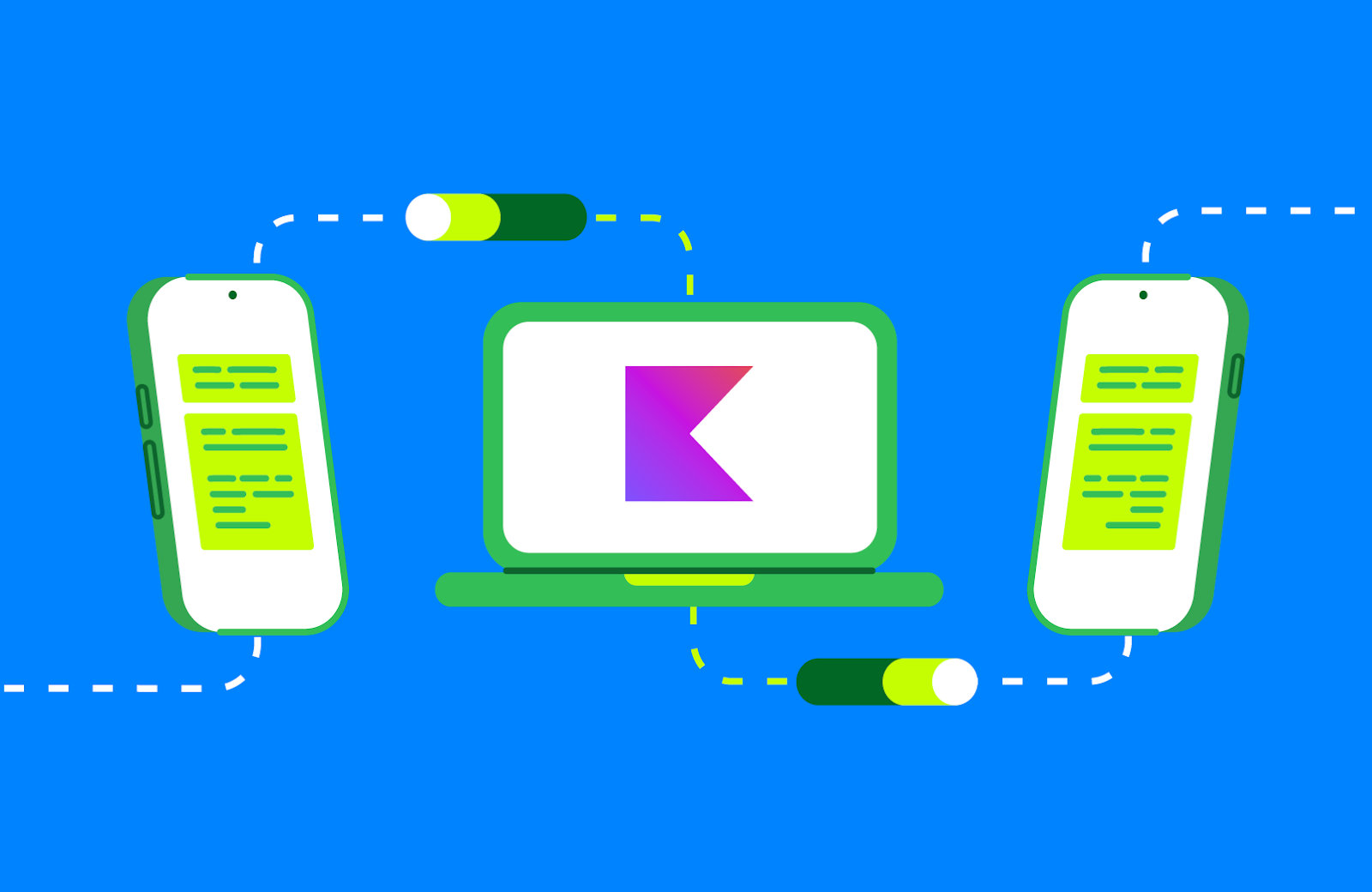 Posted by Maru Ahues Bouza – Director, Product Management, and Jeffrey van Gogh – Director, Engineering
Posted by Maru Ahues Bouza – Director, Product Management, and Jeffrey van Gogh – Director, Engineering


