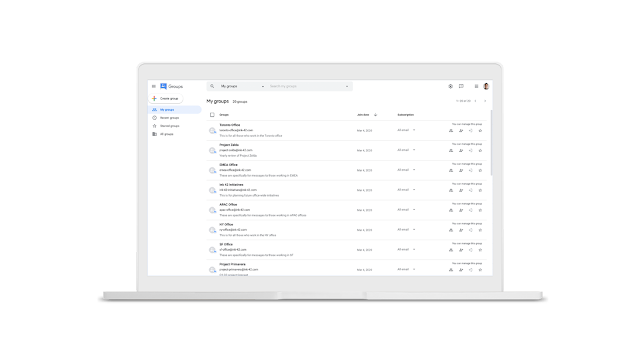To make the life of an attacker harder, we propose a tool that measures the timing of incoming keystrokes and determines if it is an attack based on predefined heuristics (without a user being involved in the decision). In contrast to the successful “attack” shown above, the following shows the same payload but with the tool installed on the system:
Choosing the RUN mode
The tool offers two different modes of operation: MONITOR and HARDENING. When running it in monitoring mode it won’t block a device that was classified as malicious, but will write a log line with information about the device to syslog. If it is run in hardening mode, it will immediately block a device that was classified as malicious/attacking. Out of the box, the tool is shipped in HARDENING mode.Investigation
If the tool is running in monitoring mode, it logs information to the syslog. For one time inspection, this log can be read by simply using journalctl:Choosing the heuristics
A challenge when running the tool is the proper selection of the two main heuristic variables: KEYSTROKE_WINDOW and ABNORMAL_TYPING, which control the behaviour of the tool and its detection capabilities. The first one is the number of keystrokes it looks at, to determine whether it’s dealing with an attack or not. The lower the number, the higher the false positive rate; if the number is 2, the tool only looks at 1 interarrival time (the time between 2 keystrokes) to determine if it's an attack. Since users sometimes hit two keys almost at the same time it leads to the aforementioned false positive. Based on internal observations, 5 is an effective value, but should be adjusted based on the specific user’s experiences and typing behavior. The second variable specifies what interarrival time should be classified as malicious. More false-positives arise with a higher number (normal typing speed will be classified as malicious), versus with a lower number where more false-negatives arise (even very fast typing attacks will be classified as benign). That said, the preset 50000 after initial installation is a safe default but should be changed to a number reflecting the typing speed of the user using the tool. Finding the proper speed can be achieved in two ways: 1) By using one of the various online tools to measure the typing speed, and 2) using the Monitoring mode and letting it run for a few days (or even weeks) and gradually lower the false positive rate until it’s gone.Getting it up and running
The README on Github contains a step-by-step guide to prepare the tool, set it up and run it as a systemd daemon, that is enabled on reboot. Over time it may be necessary to revise the variables for the tool by simply adjusting the values on top of /usr/sbin/ukip and restarting of the daemon:A note on silver bullets
The tool is not a silver bullet against USB-based attacks or keystroke injection attacks, since an attacker with access to a user’s machine (required for USB-based keystroke injection attacks) can do worse things if the machine is left unlocked. The tool is meant to provide another layer of protection and to defend a user sitting in front of their unlocked machine by them seeing the attack happening. They are able to see the attack either because the keystrokes are delayed enough to circumvent the tool’s logic or fast enough to be detected by it, i.e., blocking the device by unbinding its driver and logging information to syslog.Keystroke injection attacks are difficult to detect and prevent since they’re delivered over USB (the most widely used computer peripheral connector) and require a Human Interface Device Driver (available on likely every operating system for mouse and keyboard input). The proposed tool raises the bar making it more difficult for the attacker while removing the user in the decision about whether a device is malicious or benign, apart from the refinement of the heuristic variables mentioned above. The tool can be complemented with other Linux tools, such as fine-grained udev rules or open source projects like USBGuard, to make successful attacks more challenging. The latter lets users define policies and allow/block specific USB devices or block USB devices while the screen is locked. That feature is specifically useful, since an attacker could plug in a device while the user is away from their keyboard and launch an attack once they are back. With USBGuard in place, the device would need to be replugged when the system is unlocked to work correctly.
By Sebastian Neuner, Google Information Security Engineering Team
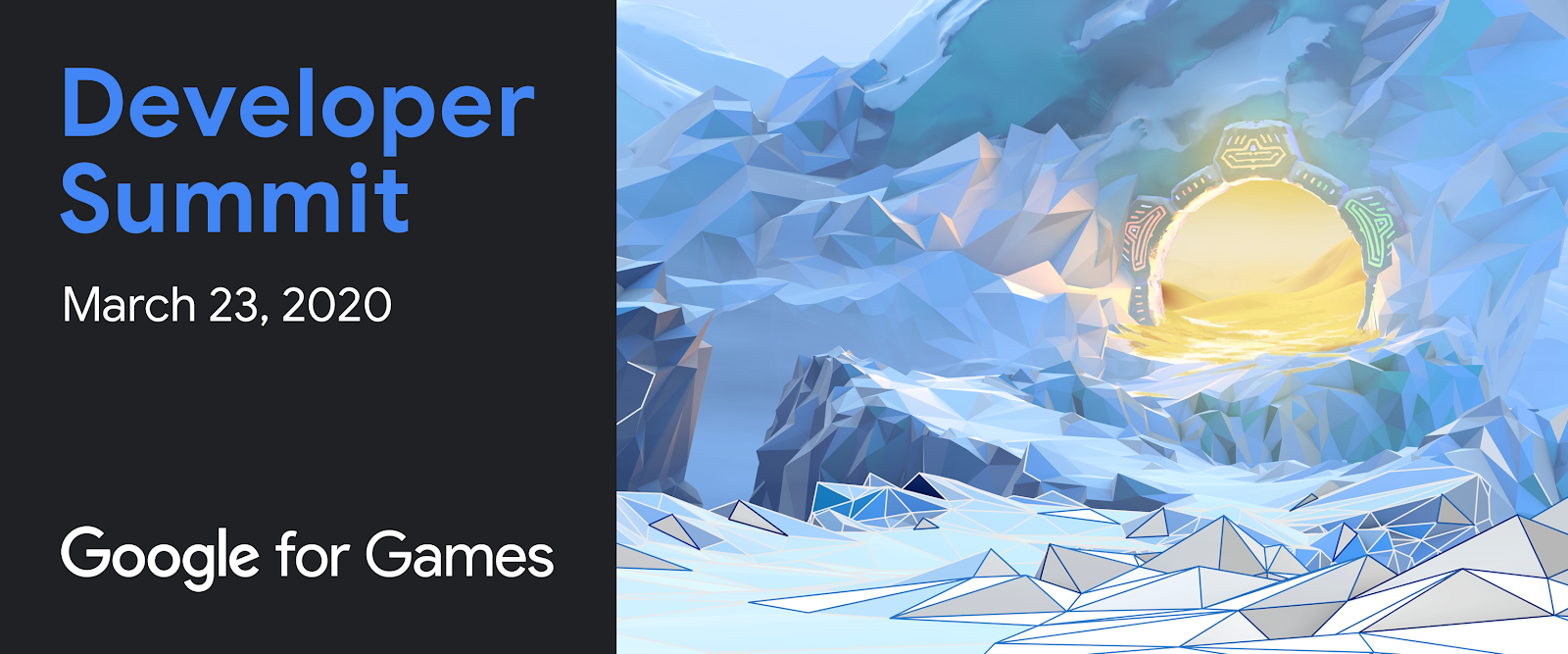 Posted by the Google for Games Team
Posted by the Google for Games Team