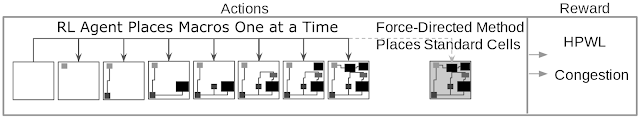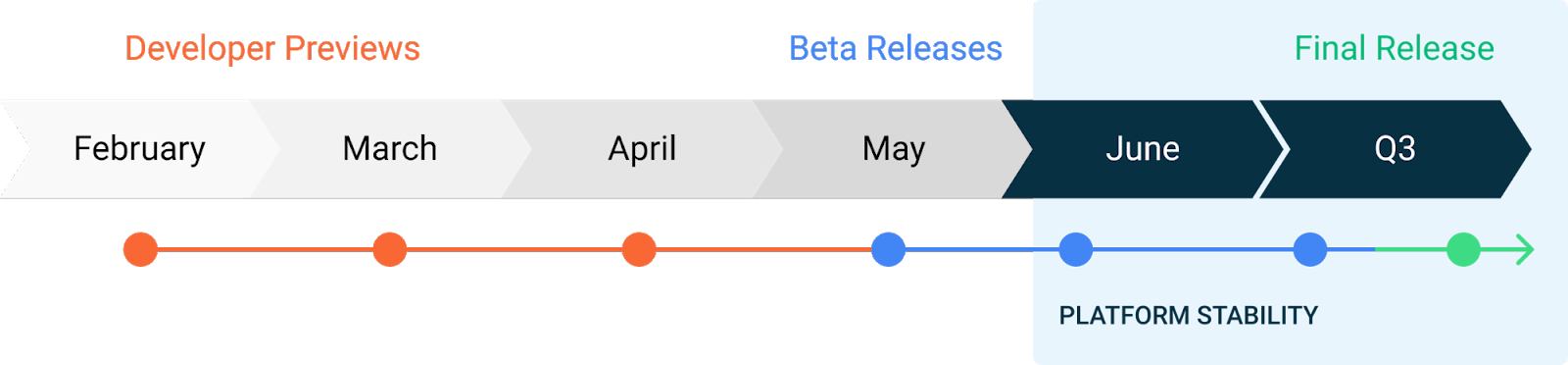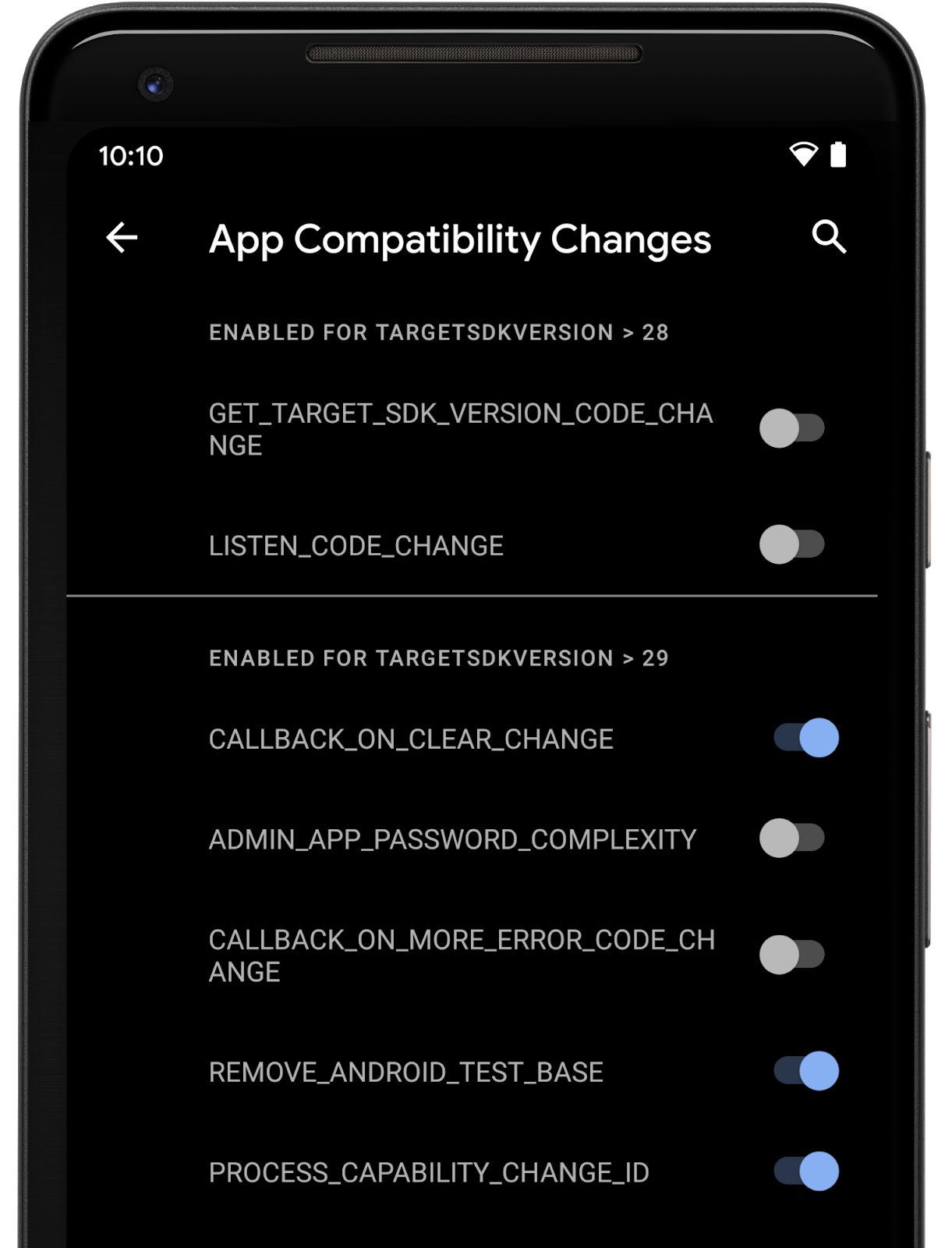Chip Design with Deep Reinforcement Learning
The revolution of modern computing has been largely enabled by remarkable advances in computer systems and hardware. With the slowing of Moore’s Law and Dennard scaling, the world is moving toward specialized hardware to meet the exponentially growing demand for compute. However, today’s chips take years to design, resulting in the need to speculate about how to optimize the next generation of chips for the machine learning (ML) models of 2-5 years from now. Dramatically shortening the chip design cycle would allow hardware to adapt to the rapidly advancing field of ML. What if ML itself could provide the means to shorten the chip design cycle, creating a more integrated relationship between hardware and ML, with each fueling advances in the other?
In “Chip Placement with Deep Reinforcement Learning”, we pose chip placement as a reinforcement learning (RL) problem, where we train an agent (i.e, an RL policy) to optimize the quality of chip placements. Unlike prior methods, our approach has the ability to learn from past experience and improve over time. In particular, as we train over a greater number of chip blocks, our method becomes better at rapidly generating optimized placements for previously unseen chip blocks. Whereas existing baselines require human experts in the loop and take several weeks to generate, our method can generate placements in under six hours that outperform or match their manually designed counterparts. While we show that we can generate optimized placements for Google accelerator chips (TPUs), our methods are applicable to any kind of chip (ASIC).
The Chip Floorplanning Problem
A computer chip is divided into dozens of blocks, each of which is an individual module, such as a memory subsystem, compute unit, or control logic system. These blocks can be described by a netlist, a graph of circuit components, such as macros (memory components) and standard cells (logic gates like NAND, NOR, and XOR), all of which are connected by wires. Determining the layout of a chip block, a process called chip floorplanning, is one of the most complex and time-consuming stages of the chip design process and involves placing the netlist onto a chip canvas (a 2D grid), such that power, performance, and area (PPA) are minimized, while adhering to constraints on density and routing congestion. Despite decades of research on this topic, it is still necessary for human experts to iterate for weeks to produce solutions that meet multi-faceted design criteria. This problem’s complexity arises from the size of the netlist graph (millions to billions of nodes), the granularity of the grid onto which that graph must be placed, and the exorbitant cost of computing the true target metrics, which can take many hours (sometimes over a day) using industry-standard electronic design automation tools.
The Deep Reinforcement Learning Model
The input to our model is the chip netlist (node types and graph adjacency information), the ID of the current node to be placed, and some netlist metadata, such as the total number of wires, macros, and standard cell clusters. The netlist graph and the current node are passed through an edge-based graph neural network that we developed to encode the input state. This generates embeddings of the partially placed graph and the candidate node.
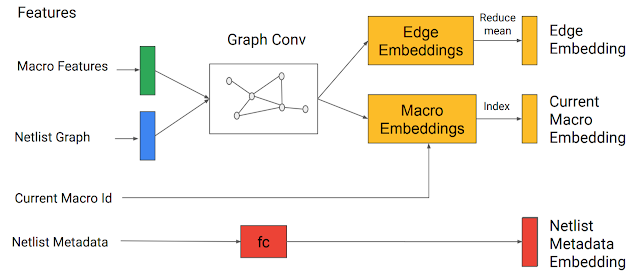 |
| A graph neural network generates embeddings that are concatenated with the metadata embeddings to form the input to the policy and value networks. |
In each iteration of training, the macros are sequentially placed by the RL agent, after which the standard cell clusters are placed by a force-directed method, which models the circuit as a system of springs to minimize wirelength. RL training is guided by a fast-but-approximate reward signal calculated for each of the agent’s chip placements using the weighted average of approximate wirelength (i.e., the half-perimeter wirelength, HPWL) and approximate congestion (the fraction of routing resources consumed by the placed netlist).
To our knowledge, this method is the first chip placement approach that has the ability to generalize, meaning that it can leverage what it has learned while placing previous netlists to generate better placements for new unseen netlists. We show that as we increase the number of chip netlists on which we perform pre-training (i.e., as our method becomes more experienced in placement optimization), our policy better generalizes to new netlists.
For example, the pre-trained policy organically identifies an arrangement that places the macros near the edges of the chip with a convex space in the center in which to place the standard cells. This results in lower wirelength between the macros and standard cells without introducing excessive routing congestion. In contrast, the policy trained from scratch starts with random placements and takes much longer to converge to a high-quality solution, rediscovering the need to leave an opening in the center of the chip canvas. This is demonstrated in the animation below.
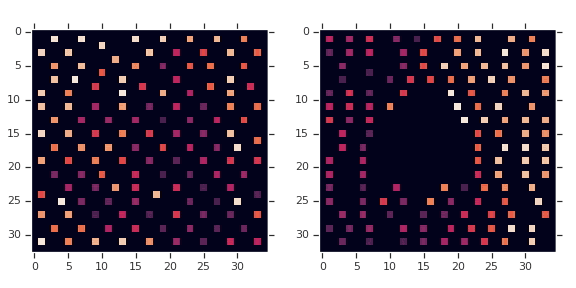 |
| Macro placements of Ariane, an open-source RISC-V processor, as training progresses. On the left, the policy is being trained from scratch, and on the right, a pre-trained policy is being fine-tuned for this chip. Each rectangle represents an individual macro placement. Notice how the cavity discovered by the from-scratch policy is already present from the outset in the pre-trained policy’s placement. |
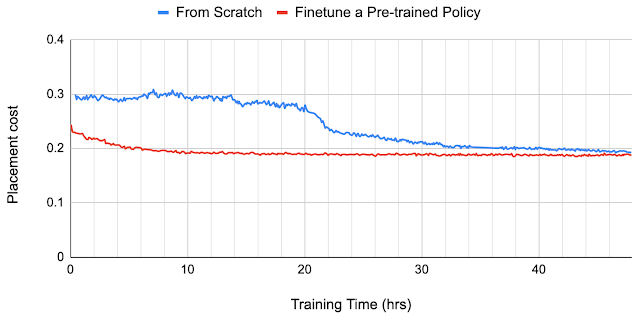 |
| Convergence plots for two policies on Ariane blocks. One is training from scratch and the other is finetuning a pre-trained policy. |
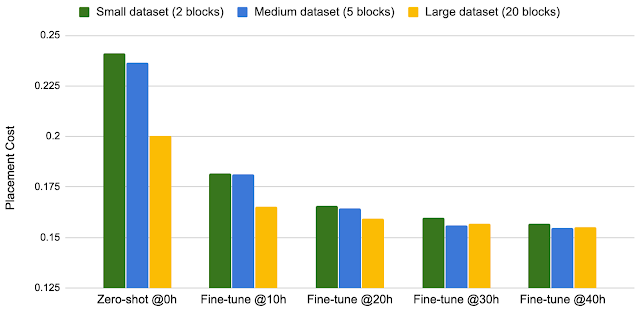 |
| Training data size vs. fine-tuning performance. |
Acknowledgements
This project was a collaboration between Google Research and Google Hardware and Architecture teams. We would like to thank our coauthors: Mustafa Yazgan, Joe Jiang, Ebrahim Songhori, Shen Wang, Young-Joon Lee, Eric Johnson, Omkar Pathak, Sungmin Bae, Azade Nazi, Jiwoo Pak, Andy Tong, Kavya Srinivasa, William Hang, Emre Tuncer, Anand Babu, Quoc Le, James Laudon, Roger Carpenter, Richard Ho, and Jeff Dean for their support and contributions to this work.
Source: Google AI Blog
Android 11: Developer Preview 3

Our teams, like all of you, continue getting used to a new normal. For many of us, that means working from living rooms, kitchens, backyards and bedrooms. So, from our homes to yours, we wanted to take a moment to share our most recent developer preview for Android 11. This update includes bug fixes and a set of productivity improvements for developers.
You can see some of the highlights below, and visit the Android 11 developer site for details on all of the new features in Android 11. Today’s release is for developers and not intended for daily or consumer use, so we’re making it available by manual download and flash for Pixel 2, 3, 3a, or 4 devices. If you’re already running a Developer Preview build, you’ll receive an over-the-air (OTA) update to today’s release soon. As always, let us know what you think, and thank you for the helpful feedback you’ve shared so far.
What’s in Developer Preview 3
In today’s release there are a number of new features and changes for you to try, as well as the latest updates to existing features, APIs, and tools. Here are just a few:
App exit reasons updates - Apps can exit for a variety of reasons, from crash to system kill or user action. Across the many device types, memory configurations, and user scenarios that your app runs in, it’s important to understand why the app exited and what the state was at the time. Android 11 makes this easier with an exit reasons API that you can use to request details of the app’s recent exits. In DP3 we’ve updated the APIs based on your input, so please take a look. If you haven’t had a chance to check out this new API yet, we recommend giving it a try and please let us know what you think here.
GWP-ASan heap analysis - Android 11 uses a variety of tools to harden security-critical components in the platform and apps. In DP3, we’re adding GWP-ASan as another way to help developers find and fix memory safety issues. GWP-ASan is a sampling allocation tool that detects heap memory errors with minimal overhead or impact on performance. We’ve enabled GWP-ASan to run by default in platform binaries and system apps, and now you can now enable it for your apps as well. If your app uses native code or libraries, we recommend enabling GWP-ASan and testing as soon as possible. For details, see the documentation.
ADB Incremental - Installing very large APKs with ADB (Android Debug Bridge) during development can be slow and impact your productivity, especially those developers working on Android Games. With ADB Incremental in Android 11, installing large APKs (2GB+) from your development computer to an Android 11 device is up to 10x faster. To use this new developer tool, first sign your APK with the new APK signature scheme v4 format, and then install your APK with the updated ADB command line tool found in the Android 11 Preview SDK. This new feature is part of a broad suite of new tools we're investing in to make you more productive in building games on Android. Note that in DP3, ADB Incremental only works with Pixel 4 / 4XL devices due to a required file system change at the device level. All new devices launching with Android 11 will include this change and will support ADB Incremental. Learn more here.
Wireless Debugging - In Android 11, we’ve completely revamped the debugging experience using ADB over a Wi-Fi connection. With limited USB ports on laptops, and a myriad of USB cables & connections to manage, the Wireless Debugging feature in Android 11 can help you be more productive. Unlike the existing TCP/IP debugging workflow, Wireless Debugging on Android 11 does not need a cable to set up, remembers connections over time, and can utilize the full speed of the latest Wi-Fi standards. In DP3, use the pairing code workflow to get started with this developer feature. We plan to add an integrated experience for Wireless Debugging with QR code scanning in a future Android Studio release, but we want to get your early feedback on the command line tool offered in Android 11 DP3. For details, see the documentation.
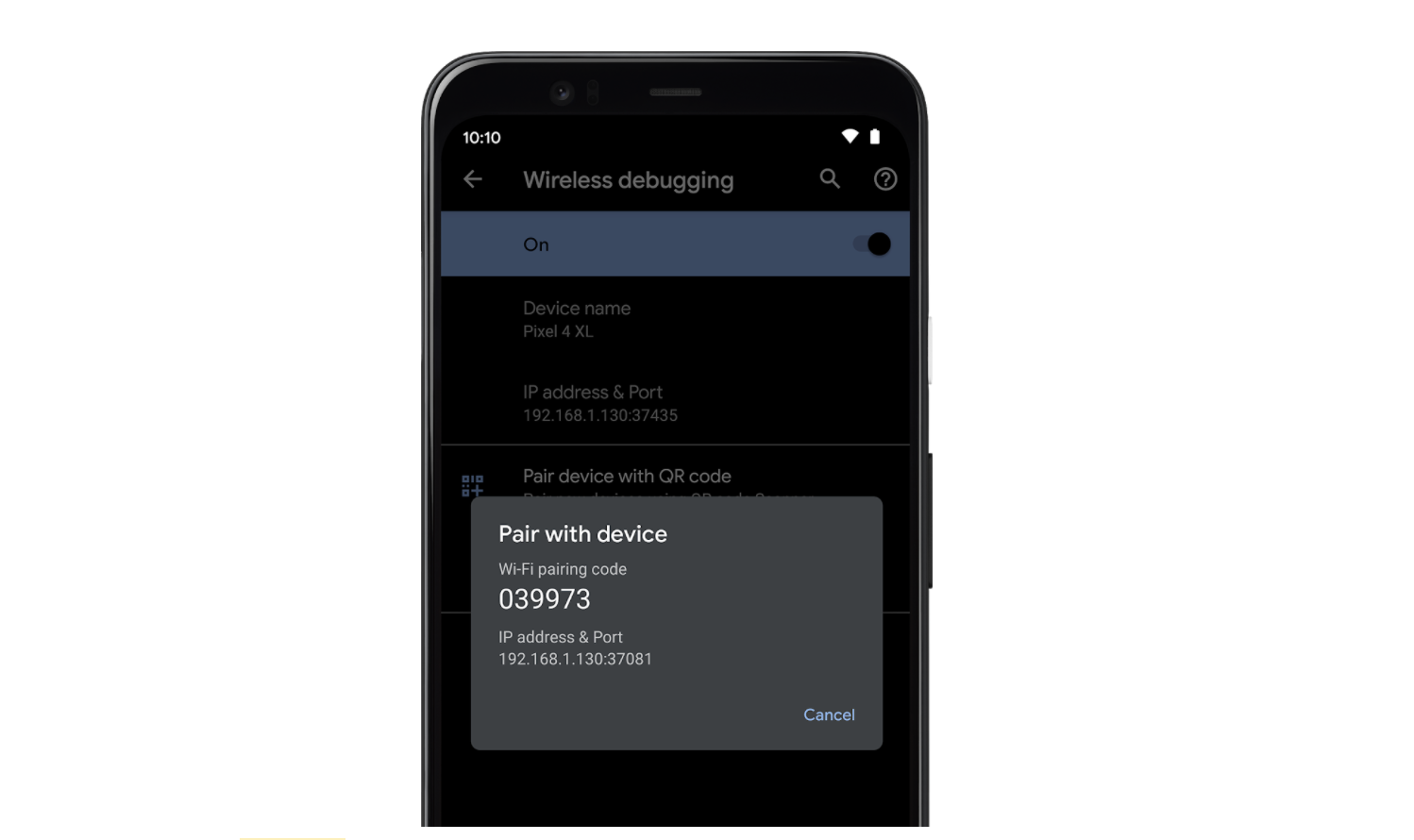
Try the new wireless debugging feature in Developer Options.
Data access auditing updates - In DP3 we renamed several of the APIs for this Android 11 developer feature. If you are already using the APIs, make sure to check out the changes. If you aren’t familiar, data access auditing lets you instrument your app to better understand how it accesses user data and from which user flows. For example, It can help you identify any inadvertent access to private data in your own code or within any SDKs you might be using. Give data access auditing a try in your apps - you can read more here. Let us know your feedback here.
For details on everything that’s changed in Developer Preview 3, take a look at the DP3 diff report and read the release notes for details about known issues.
App compatibility
With Developer Preview 3, we’re well on the way to finalizing features and APIs and shifting our focus to polish and performance. If you haven’t already, now is the time to begin testing your app for compatibility and identify any work you’ll need to do. We recommend releasing a compatible app update by Android 11 Beta to get feedback from the larger group of Android Beta users.
When we reach Platform Stability, system behaviors, non-SDK greylists, and APIs are finalized. At that time, plan on doing your final compatibility testing and releasing your fully compatible app, SDK, or library as soon as possible so that it is ready for the final Android 11 release. You can read more in the timeline for developers.
You can start compatibility testing today on a Pixel 2, 3, 3a, or 4 device, or you can use the Android Emulator. Just flash the latest build, install your current production app, and test the user flows. Make sure to review the behavior changes for areas where your app might be affected. There’s no need to change the app’s targetSdkVersion at this time, although we recommend evaluating the work since many changes apply once your app is targeting the new API level.
To help you test, we’ve made many of the targetSdk changes toggleable, so you can force-enable or disable them individually from Developer options or ADB. Check out the details here. Also see the greylists of restricted non-SDK interfaces, which can also be enabled/disabled.
App compatibility toggles in Developer Options.
Get started with Android 11
Developer Preview 3 has everything you need to try the latest Android 11 features, test your apps, and give us feedback. Just download and flash a device system image to a Pixel 2 / 2 XL, Pixel 3 / 3 XL, Pixel 3a / 3a XL, or Pixel 4 / 4 XL device, or set up the Android Emulator through Android Studio. Next, update your Android Studio environment with the latest Android 11 Preview SDK and tools, see the set up guide for details.
As always, your feedback is crucial, so please continue to let us know what you think — the sooner we hear from you, the more of your feedback we can integrate. When you find issues, please report them here.
For complete information on Android 11, visit the Android 11 developer site.
Source: Android Developers Blog
New features for Google Sites: Templates, announcement banners, and access for children with Google Accounts
What’s changing
We’re adding three features in new Google Sites (sites.google.com/new):- Site templates - Quickly and easily create high-quality sites optimized for common uses.
- Announcement banners - Highlight important information to make sure site visitors see time-sensitive updates.
- Access for Family Link accounts - Enable users with Google Accounts managed by Family Link to view and edit sites.
See more details below, or see our Cloud Blog to post to see how Sites can support remote work and learning.
Who’s impacted
- Templates and announcement banners: All site owners and editors.
- Access for Family Link accounts: Site editors and viewers with Family Link accounts.
Why it matters
We hope these new features make it easier to create and use sites, especially as our customers deal with the impact of COVID-19. For example, announcement banners can help businesses quickly communicate important information to customers. Using templates to create high-quality sites without requiring design or coding skills can help educational institutions and businesses enable remote learning and workings. Overall, we hope the enhancements make Sites a more useful tool to share information across dispersed audiences.See our Cloud Blog to post to learn more about how Sites can support remote work and learning.
Additional details
Site templates
For this launch, we’ve built 10 templates for common site uses, available in 16 languages. With one click, you can start a site suited for a specific purpose with a professional look and feel. Then, you can customize the site to make it your own. Examples of sites that templates will make it easier to create include:
- Help centers: Help users learn how to use new tools and resources, for example tools to enable a remote workforce or remote learning for students.
- Project sites: Help colleagues or classmates collaborate on a project remotely.
- Class or team sites: Have a centralized place for team resources and information.
- Club sites: Enable students to continue club activities while remote learning.
- Small business sites: Keep customers informed about your business, like your restaurant or design services, while they’re social distancing.
We’re building more templates and working to make templates available in more languages. You’ll see more templates for common business sites added to the available options in the next several weeks. Use our Help Center to find more information about using templates in Google Sites.
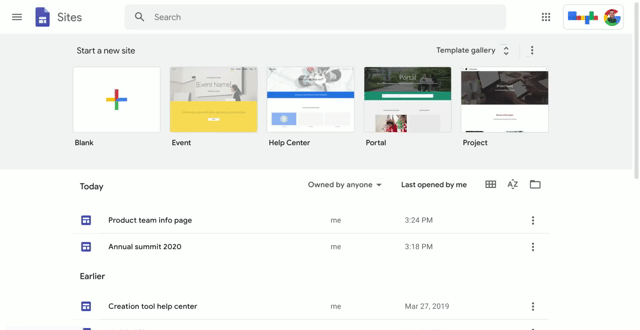
Announcement banners
Created based on customer feedback, announcement banners help site owners communicate timely, important messages to visitors. They display information in a banner at the top of the site, grabbing viewers’ attention when they land on the page. Ways that customers can use banners include:
- A business administrator at a large company can add a banner to an employee resource site to highlight newly added pages and information in the larger site.
- A small business owner can add a banner to alert customers of changing operating hours or business practices.
- A teacher can add a banner to a class site to notify students that a new assignment has been posted.
Use the Help Center to learn more about how to add an announcement banner to a site.
Access for accounts managed with Family Link
Until now, users with personal Google Accounts managed with Family Link have not been able to view or edit sites. To help increase access to valuable resources, we’ve made it possible for Google Accounts managed with Family Link to view public sites, and view and edit sites that are shared with them.
While personal Google accounts managed by Family Link can now access Sites, students with G Suite for Education accounts should continue to use their school accounts to log in and complete schoolwork in Sites and other G Suite services.
Important note: This only applies to sites created with new Sites. Personal accounts managed by Family Link will still not be able to view or edit sites managed with classic Sites. Use our Help Center to learn more about using Google Sites with Accounts managed with Family Link.
Getting started
Admins: These features will be ON by default. There are no admin controls for them.End users: These features will be ON by default. Visit the Help Center to learn more about how to create a website from a template or add an announcement banner to a site. Note that parents can use Family Link to restrict websites or permissions if their child is using Chrome on an Android device or a Chromebook, and may have to allow their child to see your site.
Rollout pace
Site templates:- Rapid Release domains: Gradual rollout (up to 15 days for feature visibility) starting on April 14, 2020
- Scheduled Release domains: Gradual rollout (up to 15 days for feature visibility) starting on April 28, 2020
Announcement banners:
- Rapid and Scheduled Release domains: Gradual rollout (up to 15 days for feature visibility) starting on April 22, 2020
Access for Family Link accounts:
- Already available to all users.
Availability
- Available to all G Suite customers
Resources
- New Google Sites
- Google Help Center: Create a website from a template in Google Sites
- Google Help Center: Add an announcement banner to a site
- Google Help Center: Create a Google Account for your child
Roadmap
- Templates were listed as an upcoming G Suite release.
Source: G Suite Updates Blog
Observing Ramadan at home
During these difficult times, it’s incredibly important for us to continue to connect with each other and feel part of our wider communities, even from home. Community is an important part of Ramadan, and Muslims around the world are going online to share and celebrate safely while staying at home.
To assist faith organizations everywhere who may be new to online services, YouTube has brought together helpful information to get started with live streaming. Please visit our Playlist and Help Center for best practices, or check out instructions for hosting a live stream event either from a mobile device or desktop.
YouTube will also be home to a wide range of Ramadan content over the coming weeks. From sahur (pre-dawn meal) and iftar (breaking of fast) activities, to faithful fashion to live streams of religious ceremonies, please visit our Stay Home #WithMe and YouTube Arabia channels for the latest.
Upcoming highlights:
- Daily prayer services from Mecca and Madinah are live streamed from both SaudiQuranTV and haraminfo.
- Major Indonesian TV networks TRANS7 and MetroTV will launch a series of shows and news segments throughout Ramadan, focusing on entertaining, informing, and educating viewers on Ramadan topics from breakfasting, sahur, family life, and looking after the needy during this challenging time. Music label 3D Entertainment recently released Ramadan Berkah to celebrate the Holy Month, while NAGASWARA will publish ten episodes of Ramadan acoustic music sessions.
- In Singapore, Muslim.Sg is producing many videos that you can binge-watch in the comfort of your home: a weekly talk show with Asatizah Youth Network, a video where religious teachers answer the most Googled questions on Ramadan and a moving short film about celebrating Hari Raya (Eid) amidst the COVID-19 pandemic.
- JAKIM, Malaysia’s Department of Islamic Development, is planning to use their YouTube channel to launch daily live streams of Quran reading sessions, talk shows featuring religious leaders in Malaysia, and tutorials on how to perform Ramadan rituals.
- Aysha Harun, an LA-based hijabi fashion and beauty vlogger, will kick off the third year of her annual Ramadan Daily series, giving viewers a glimpse into her everyday life with family and iftar preparations.
- Baim Wong, a famous actor in Indonesia and his wife Paula, are joining other Muslim families on YouTube in Indonesia to share daily content around their sahur, iftar, and other family activities while they #StayHome. As part of GEMAS (Gerakan Memakai Masker), a nationwide initiative that Baim Wong founded to provide 30 million free masks for the underprivileged in Indonesia, Baim Wong will also release content on how people from different regions in Indonesia are helping each other during this difficult time.
- The Saudi Reporters are one of the oldest and most successful creators in Saudi Arabia. From sketches and competitions, to comedy series and vlogs, they make millions across the Arab world laugh with them through their videos. This year they will be releasing the second season of their animation series Boody and Zozo.
- Dina Tokio is a UK stylist who began vlogging while working in a call centre. Today, she has her own clothing line and is one of the most high profile modest fashion influencers in the world. As a proud member of the Muslim community, Dina will be posting Ramavlogs as often possible during the month, including plans to host a live iftar once a week on YouTube with her husband Sid.
- Turkish chef, TV presenter, and food columnist, Refika Birgül, is planning a number of videos focused on Ramadan, for both her Turkish and English channels, including how to set the dream iftar table, a Ramadan recipe series, and much more.
- Anas and Asala, known as the Anasala Family, are a young Syrian couple, living in Canada, who vlog about daily life as Arabs in the Western world. This Ramadan they will be releasing a series of videos about what it’s like observing Ramadan while under quarantine.
We wish safe and healthy holidays for faith communities across the world.
— The YouTube Team
Source: YouTube Blog
Respecting rights: Global Network Initiative assessment report
In their first letter to shareholders, our founders highlighted Google’s mission to “develop services that significantly improve the lives of as many people as possible." This vision continues to guide all of us at Google. From Search to YouTube, Gmail to Google Maps—we’ve worked to ensure that our products increase access to information, help people connect with one another, and amplify opportunities around the world. In doing so, Google’s business, products, and technology have long had implications for the advancement of global human rights.
As a founding member of the Global Network Initiative (GNI), we’ve worked closely with civil society, academics, investors and industry peers to protect and advance freedom of expression and privacy globally as we deliver high-quality, relevant and useful content. Yesterday, GNI released its third assessment of Google, conducted by an independent third party, and determined that we are making good-faith efforts to implement the GNI Principles with improvement over time.
The report provides an overview of how the GNI Principles are integrated into our governance structure, due diligence and risk management, and operational practices regarding freedom of expression and privacy. Senior management oversees the implementation of the GNI Principles at Google and provides quarterly updates to the Board of Directors. We’ve implemented an extensive network of Googlers covering product, jurisdiction, and functional areas who are responsible for the day-to-day work of protecting user rights of freedom of expression and privacy. Members of these teams can escalate issues to Google’s senior management, and are supported by a global human rights policy lead.
As we reflect on Google’s assessments and some of the recent developments in our work to protect the free expression and privacy interests of our users, and our responsibilities to the societies in which we operate, we wanted to highlight a few examples of how our engagement with GNI continues to inform our broader approach to human rights.
Transparency
Transparency is core to Google’s commitment to respect human rights. Ten years ago (almost to the day!) Google launched a tool to inform people about government requests for user data or content removal.
Now the Google Transparency Report hub includes transparency reports on requests for user information, government requests to remove content, traffic and disruptions, among many other topics. In April 2018, YouTube took an important first step by releasing a quarterly report on the types and amount of content we remove for violating the YouTube Community Guidelines. Since then, we’ve continued to add more data—disclosing the policy reasons for video and channel removals, the country of upload for video removals, and information about comment removals and appeals—reflecting Google’s continued commitment to iterate on our transparency reporting.AI principles
In 2018, we published Google’s AI principles, which affirm our commitment to socially beneficial and accountable AI technology, and explicitly state that we won’t design or deploy AI technology that violates international law and human rights. This builds upon our core efforts to incorporate the U.N. Guiding Principles on Business and Human Rights into our responsible decision-making around emerging technologies.
Since announcing the principles, we’ve established and evolved our formal processes to ensure we’re thoughtfully considering and assessing new AI projects, products and deals. Human rights due diligence is part of that process.
Human rights by design
Before creating our Celebrity Recognition tool, Google Cloud asked the human rights experts at Business for Social Responsibility (BSR) to conduct a human rights impact assessment (HRIA). The BSR assessment helped inform and strengthen Google’s “human rights by design” approach—further integrating human rights into product design and development, and strengthened human rights management at Google by embedding more capacity across various Google teams.
Integrating the human rights assessment in the process of product development ensured that we were following our AI Principles and meeting our broader responsibility to consider and mitigate potential human rights risks. This due diligence helped us build a product in a sensitive area and encourage product managers to and think about product challenges in a new way. When we announced the Celebrity Recognition tool in October 2019, we also released a summary of our Human Rights Impact Assessment.
The GNI assessment also provided recommendations for enhancing our implementation of the GNI Principles, which will inform our policies and practices and strengthen our advocacy in 2020. All of this work helps us incorporate business and human rights principles into Google’s long-term strategies and day-to-day decision-making. We’ll continue to build on this approach, enriching lives and strengthening our communities in the future.
Source: The Official Google Blog
How to foster inclusion while working from home
People are searching for new ways to connect with their communities while being physically distant. I’ve focused my career on building initiatives and resources for minority groups within large companies. To ensure Google is a workplace where everyone can do their best work, we've spent the last several years understanding how employees from different backgrounds experience Google and building internal programs that foster an inclusive work environment.
As we navigate the impact of COVID-19 in our own workplace, it’s vital to continue building a culture of belonging. With much of our workforce working remotely, we’re focused on helping our employees connect and finding new ways to prioritize inclusion. Here are some of the lessons we’ve learned.
Help boost virtual connections
We know current events are impacting our employees in different ways. Some are balancing expanded childcare responsibilities, while others who live alone may be experiencing feelings of isolation. Based on early research, we see that people in underrepresented groups are likely being impacted disproportionately more, in general. To help, we’ve explored a variety of virtual formats for connecting people across Google and many of our Employee Resource Groups have extended their efforts to help underrepresented Googlers build community during this time. Our Black Googler Network hosts recurring virtual Yoga sessions, and our Women@Google chapters across the globe have been hosting virtual sessions for connection and career development. Our Asian Google Network has aggregated resources for their community and created office hours for members to connect online.
Manage equitably
Managers have a unique role in caring for teams, and we’ve asked our managers to work with their teams to create flexible work schedules. Having regular conversations with employees about how their attention might be divided and which projects should be prioritized is one way to see how they’re doing and help everyone remain connected. It’s also important to find solutions that work for both our roles and needs at home. We temporarily expanded our existing Carer's Leave policy to support employees who need to take time off to look after their children. And beyond formal policies, managers play a critical role in ensuring employees feel supported and included.
Help people speak up
Remote meetings keep us connected, but video conversations can make it tougher for some participants to speak up. We want everyone to feel comfortable, empowered and heard, because it makes them—and all of us—more successful. To ensure everyone’s voices are recognized, use multi-sensory cues to indicate who’s speaking and who’s listening. We encourage employees to avoid relying only on visual cues like hand gestures because people with visual impairments, or who are temporarily distracted or have bad internet connection, may not be able to see them. We also recommend appointing a moderator separate from the speaker, if possible, to help participants ask questions in real time. A moderator lessens the onus on the speaker to pay attention to participants’ body language or their unmuting, as well as on participants to figure out when they can chime in. It’s also a good idea to leave space in the meeting for those who’ve been quiet to contribute by saving time and opening up for input, but don’t feel like you have to “go around the room”—equal time doesn’t always mean equal contribution. Some people formulate and communicate questions better by writing, so consider an accessible, shared channel or document for participants to type their questions and have the speaker or a moderator go through them. Bonus: The act of writing forces people to be more succinct and clear.
Make sure meetings and presentations are accessible
Accessibility is a core value at Google and it’s critical to our inclusion work. Real-time closed captions (CC) can help participants who are deaf or hard-of-hearing, aren’t fluent in the language being used or are unable to adequately use audio. Provide a phone dial-in option for those without strong internet access. Participants can also turn off their cameras to improve the connection or adjust the video quality. For presentations, using a large font size and high contrast (here’s how in Google Docs and Slides) helps people easily see images and read text. Slides are a useful tool, but not everyone may be able to see them, so we also recommend providing alternatives to purely visual information, like giving a verbal summary of a photo, chart or graph. If you’re going to share your slides, documents and other materials, remember to add alt text, or text description of the visual, to your images, graphs and charts so people who use screen readers know what visuals are being shown. Finally, when it comes to images, find ways to show diversity in race, skin tone, size, cultural background, name, hair type, ability, gender, age, geography and beyond. The people you use in your images should represent diverse backgrounds.
We’re committed to making Google a place where people of different views, backgrounds, and experiences can do their best work and show up for one another. These tips aren’t exhaustive by any means, but they are a useful start to empowering people to meaningfully join in and contribute.Source: The Official Google Blog
Google for Startups Accelerator: Meet the first (and fully-remote) Brazilian class of 2020
Posted by Rodrigo Carraresi, Developer Relations Regional Lead, Brazil

Since 2018, the Google for Startups Accelerator Brazil (previously Google Developers Launchpad Accelerator) has contributed to the growth of more than 30 Brazilian startups, such as EasyCrédito, Liv Up, and SmarttBot. With the help of renowned mentors and experts from Google and other leading organizations across the globe, we’re helping companies overcome technical challenges such as Cloud, AI, and machine learning.
Today, we’re proud to announce the ten startups selected for the first cohort of 2020, which will be held entirely on Google Hangouts due to the COVID-19 crisis:
- Bothub: creates chatbots in multiple languages using data from neuro-linguistic programming
- Caju: provides a benefit tracking platform for companies
- DeÔnibus: web platform for purchasing public transport tickets across Brazil
- GoFind: organizing store and product information to improve the supply chain, making the consumer experience more practical and convenient
- Isportistics: video interpretation and tagging for sports content, powered by AI.
- Jobecam: employment platform focused on helping with efficiency and more diversity in selection processes
- Loft: website for buying and selling luxury real estate
- Neomed: a marketplace simplifying the relationship between clinics, laboratories and hospitals that require high-quality medical reports
- Promobit: promotions and discounts mapping service, built in a community format.
- Real Valor: investment portfolio management platform
The three-month Google for Startups Accelerator offers assistance and tools to help startups that already have a funded product, but still face particular technical obstacles. This version of the program, which kicked off on April 13, was purposefully designed as an online version of the traditional Google for Startups Accelerator model and the selected companies will take advantage of the following:
- Tailored, one-on-one mentoring to work on practical aspects of a startup’s technical capabilities
- Support from Google people and product experts, as well as subject matter leaders and partner organizations around the world
- Google Cloud Platform credits
- Access to the Google for Startups network of like-minded founders & alumni around the world
Google for Startups Accelerator is just one of many Google for Startups’ initiatives in Brazil, which also include Campus São Paulo, support programs such as Residency and Startup Zone, open events such as Presents, and ongoing training workshops by the Startup School. Brazil has a strong startup ecosystem, a thriving hub of technology and innovation, and we are proud to help these founders grow and scale businesses that will change the world on a global scale.
Stay tuned throughout the course of the program on Google for Startups social channels to learn key takeaways, advice, and learnings from the latest Brazilian Accelerator program.
Source: Google Developers Blog
Google for Startups Accelerator: Meet the first (and fully-remote) Brazilian class of 2020
Posted by Rodrigo Carraresi, Developer Relations Regional Lead, Brazil

Since 2018, the Google for Startups Accelerator Brazil (previously Google Developers Launchpad Accelerator) has contributed to the growth of more than 30 Brazilian startups, such as EasyCrédito, Liv Up, and SmarttBot. With the help of renowned mentors and experts from Google and other leading organizations across the globe, we’re helping companies overcome technical challenges such as Cloud, AI, and machine learning.
Today, we’re proud to announce the ten startups selected for the first cohort of 2020, which will be held entirely on Google Hangouts due to the COVID-19 crisis:
- Bothub: creates chatbots in multiple languages using data from neuro-linguistic programming
- Caju: provides a benefit tracking platform for companies
- DeÔnibus: web platform for purchasing public transport tickets across Brazil
- GoFind: organizing store and product information to improve the supply chain, making the consumer experience more practical and convenient
- Isportistics: video interpretation and tagging for sports content, powered by AI.
- Jobecam: employment platform focused on helping with efficiency and more diversity in selection processes
- Loft: website for buying and selling luxury real estate
- Neomed: a marketplace simplifying the relationship between clinics, laboratories and hospitals that require high-quality medical reports
- Promobit: promotions and discounts mapping service, built in a community format.
- Real Valor: investment portfolio management platform
The three-month Google for Startups Accelerator offers assistance and tools to help startups that already have a funded product, but still face particular technical obstacles. This version of the program, which kicked off on April 13, was purposefully designed as an online version of the traditional Google for Startups Accelerator model and the selected companies will take advantage of the following:
- Tailored, one-on-one mentoring to work on practical aspects of a startup’s technical capabilities
- Support from Google people and product experts, as well as subject matter leaders and partner organizations around the world
- Google Cloud Platform credits
- Access to the Google for Startups network of like-minded founders & alumni around the world
Google for Startups Accelerator is just one of many Google for Startups’ initiatives in Brazil, which also include Campus São Paulo, support programs such as Residency and Startup Zone, open events such as Presents, and ongoing training workshops by the Startup School. Brazil has a strong startup ecosystem, a thriving hub of technology and innovation, and we are proud to help these founders grow and scale businesses that will change the world on a global scale.
Stay tuned throughout the course of the program on Google for Startups social channels to learn key takeaways, advice, and learnings from the latest Brazilian Accelerator program.
Source: Google Developers Blog
Google for Startups Accelerator: Meet the first (and fully-remote) Brazilian class of 2020
Posted by Rodrigo Carraresi, Developer Relations Regional Lead, Brazil

Since 2018, the Google for Startups Accelerator Brazil (previously Google Developers Launchpad Accelerator) has contributed to the growth of more than 30 Brazilian startups, such as EasyCrédito, Liv Up, and SmarttBot. With the help of renowned mentors and experts from Google and other leading organizations across the globe, we’re helping companies overcome technical challenges such as Cloud, AI, and machine learning.
Today, we’re proud to announce the ten startups selected for the first cohort of 2020, which will be held entirely on Google Hangouts due to the COVID-19 crisis:
- Bothub: creates chatbots in multiple languages using data from neuro-linguistic programming
- Caju: provides a benefit tracking platform for companies
- DeÔnibus: web platform for purchasing public transport tickets across Brazil
- GoFind: organizing store and product information to improve the supply chain, making the consumer experience more practical and convenient
- Isportistics: video interpretation and tagging for sports content, powered by AI.
- Jobecam: employment platform focused on helping with efficiency and more diversity in selection processes
- Loft: website for buying and selling luxury real estate
- Neomed: a marketplace simplifying the relationship between clinics, laboratories and hospitals that require high-quality medical reports
- Promobit: promotions and discounts mapping service, built in a community format.
- Real Valor: investment portfolio management platform
The three-month Google for Startups Accelerator offers assistance and tools to help startups that already have a funded product, but still face particular technical obstacles. This version of the program, which kicked off on April 13, was purposefully designed as an online version of the traditional Google for Startups Accelerator model and the selected companies will take advantage of the following:
- Tailored, one-on-one mentoring to work on practical aspects of a startup’s technical capabilities
- Support from Google people and product experts, as well as subject matter leaders and partner organizations around the world
- Google Cloud Platform credits
- Access to the Google for Startups network of like-minded founders & alumni around the world
Google for Startups Accelerator is just one of many Google for Startups’ initiatives in Brazil, which also include Campus São Paulo, support programs such as Residency and Startup Zone, open events such as Presents, and ongoing training workshops by the Startup School. Brazil has a strong startup ecosystem, a thriving hub of technology and innovation, and we are proud to help these founders grow and scale businesses that will change the world on a global scale.
Stay tuned throughout the course of the program on Google for Startups social channels to learn key takeaways, advice, and learnings from the latest Brazilian Accelerator program.