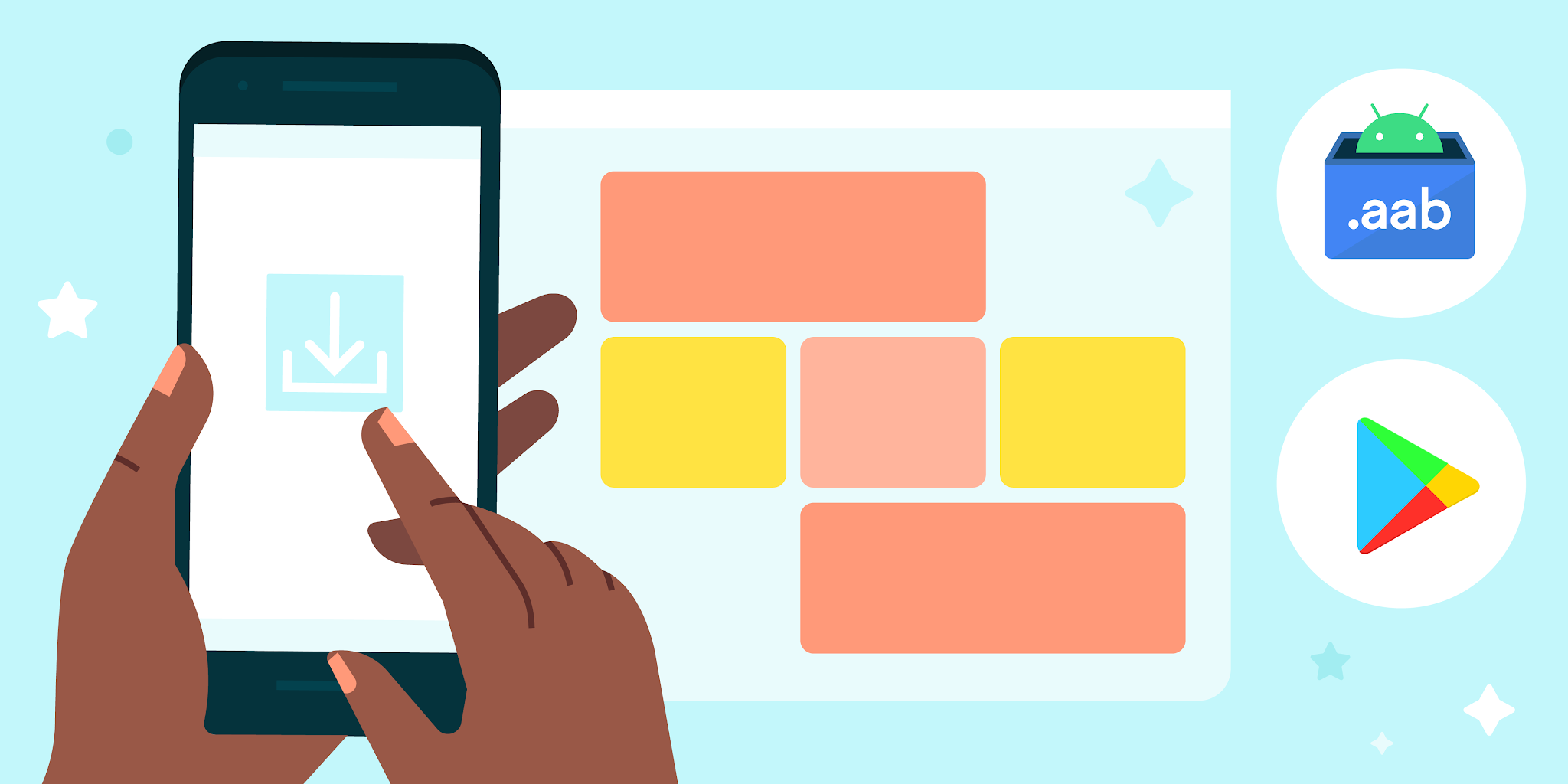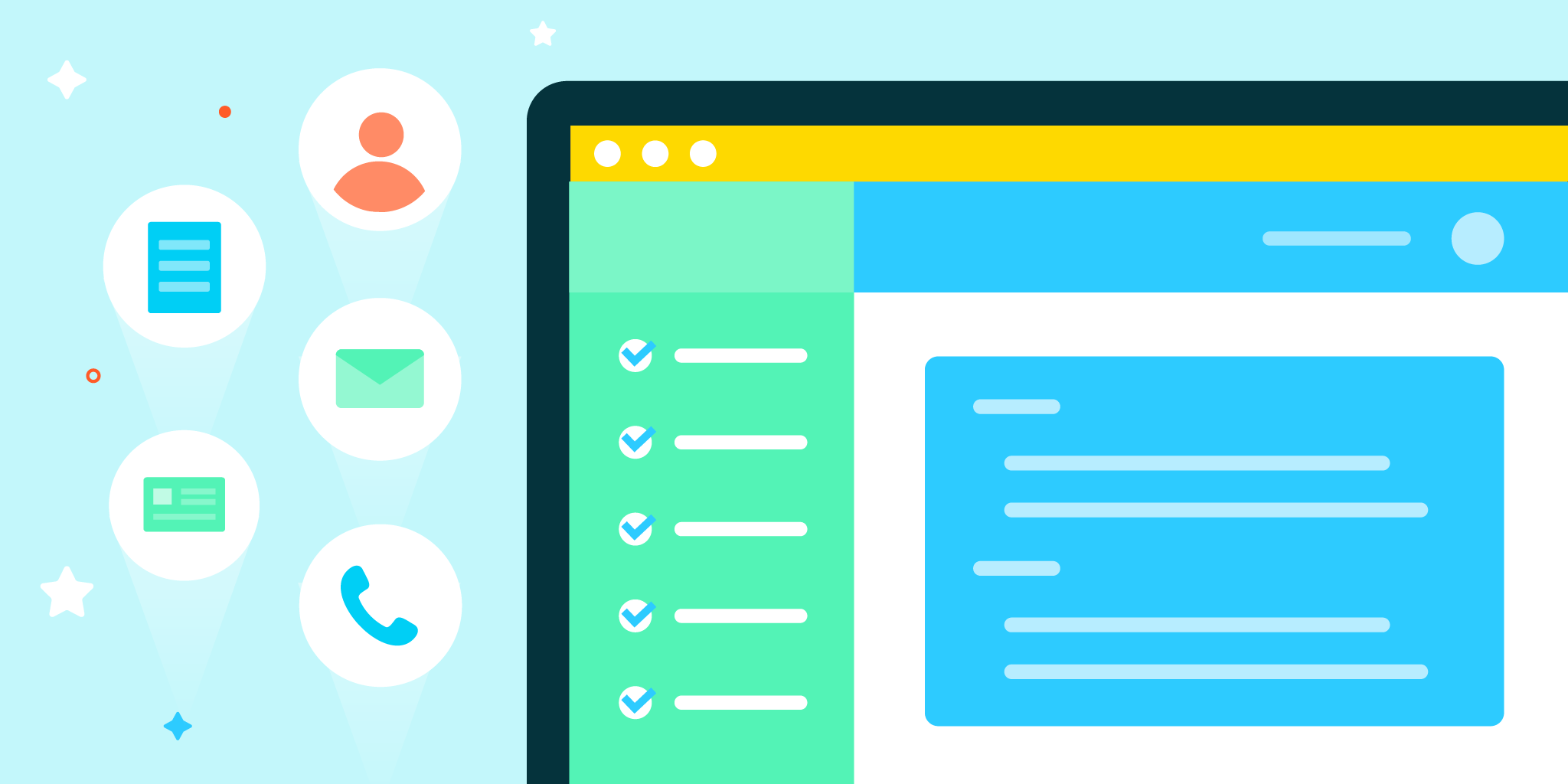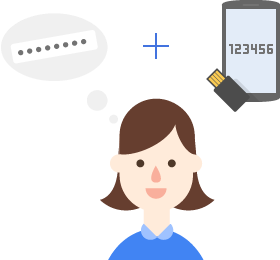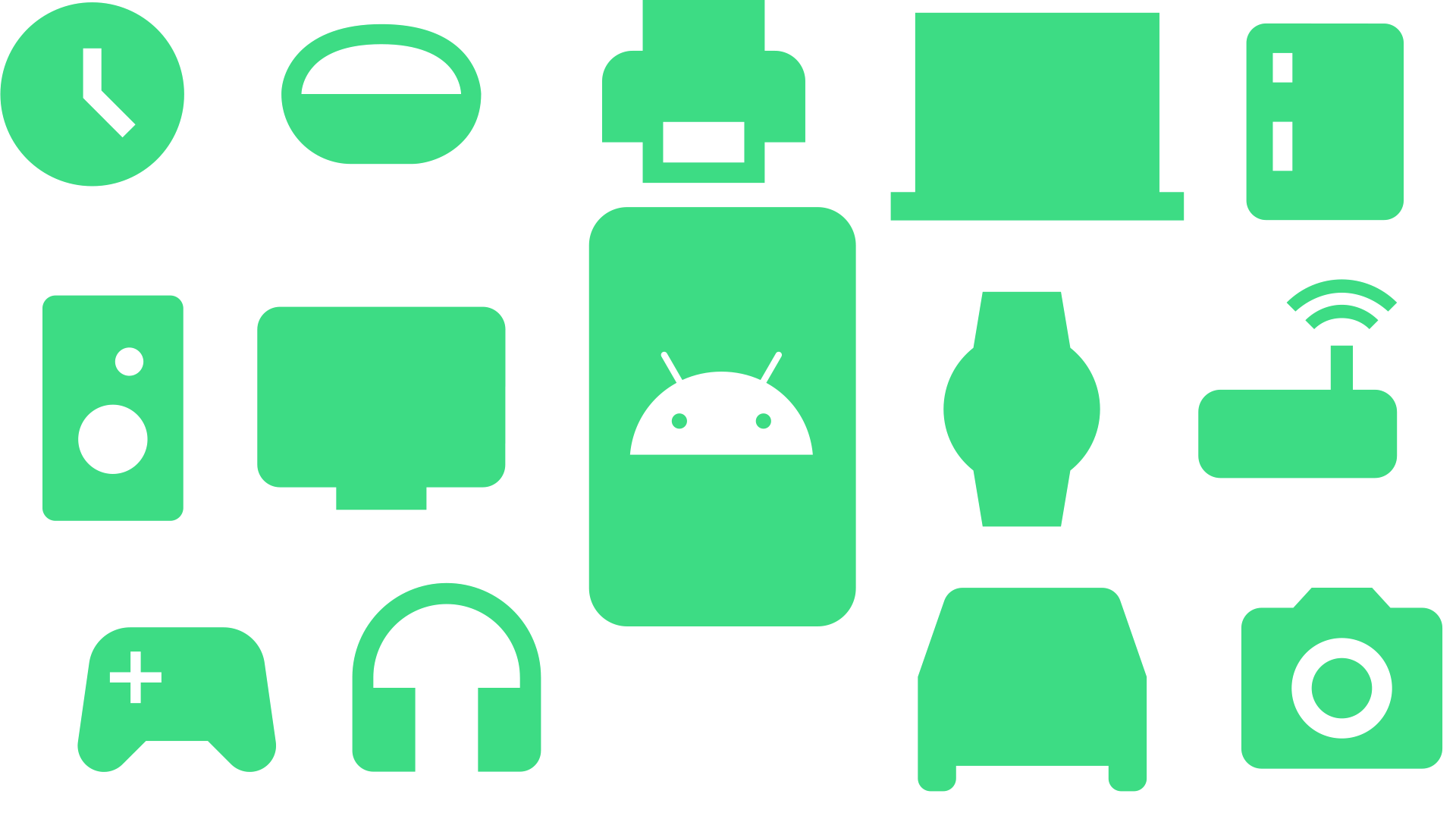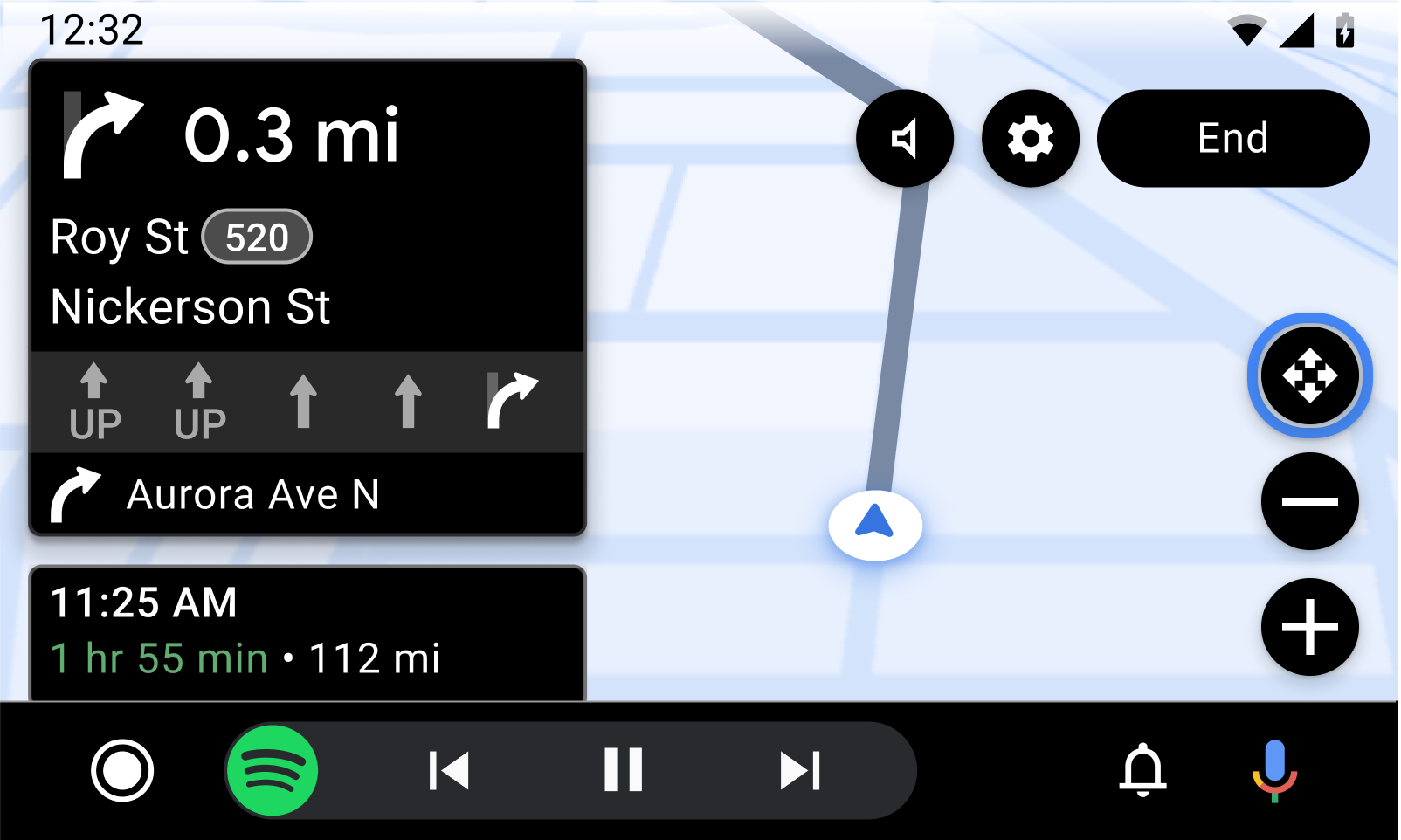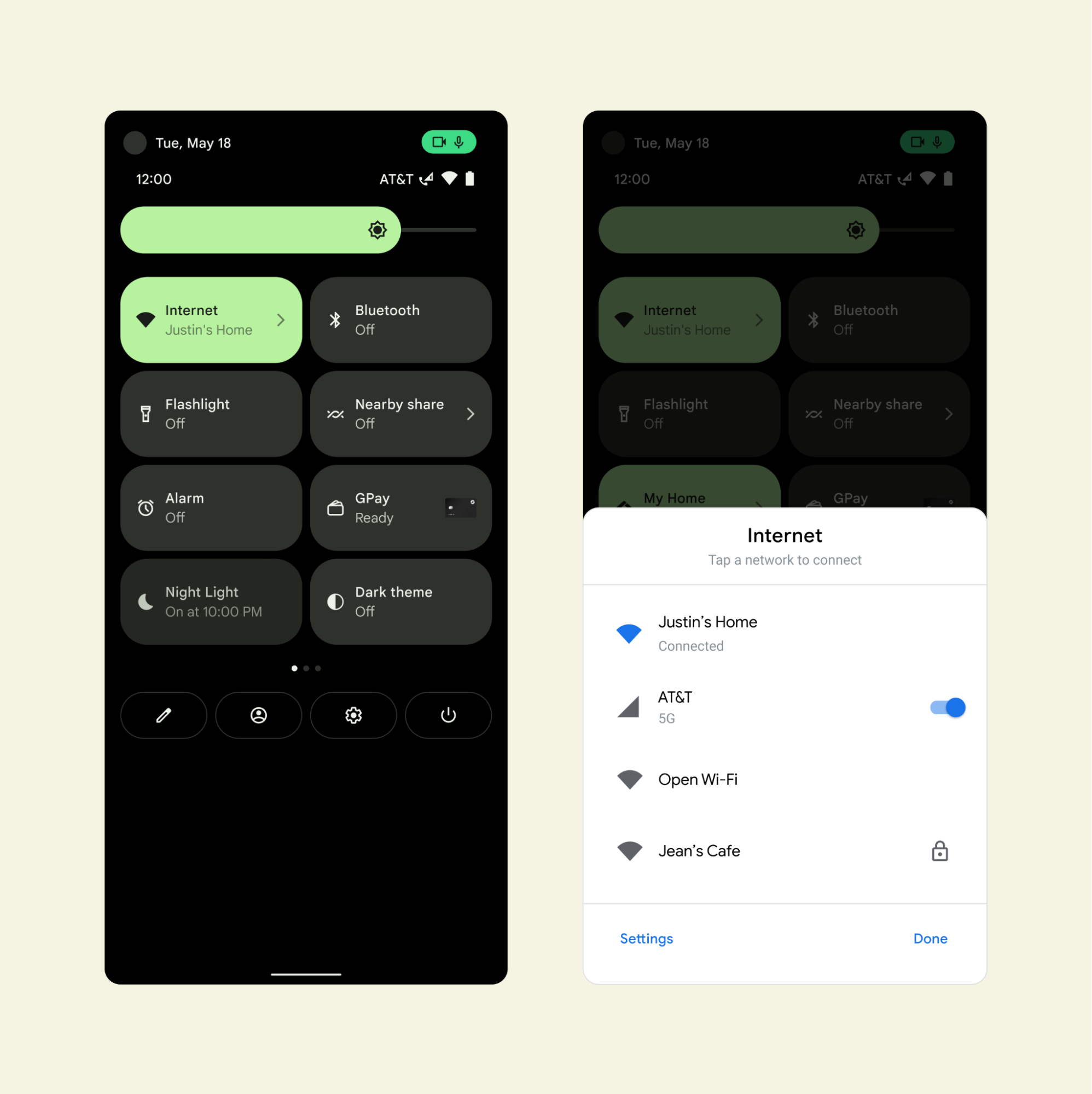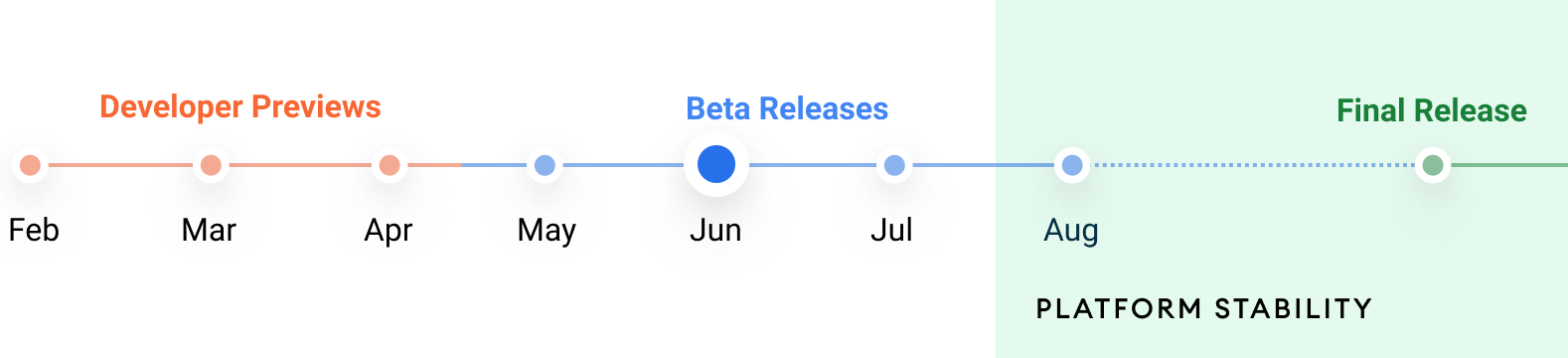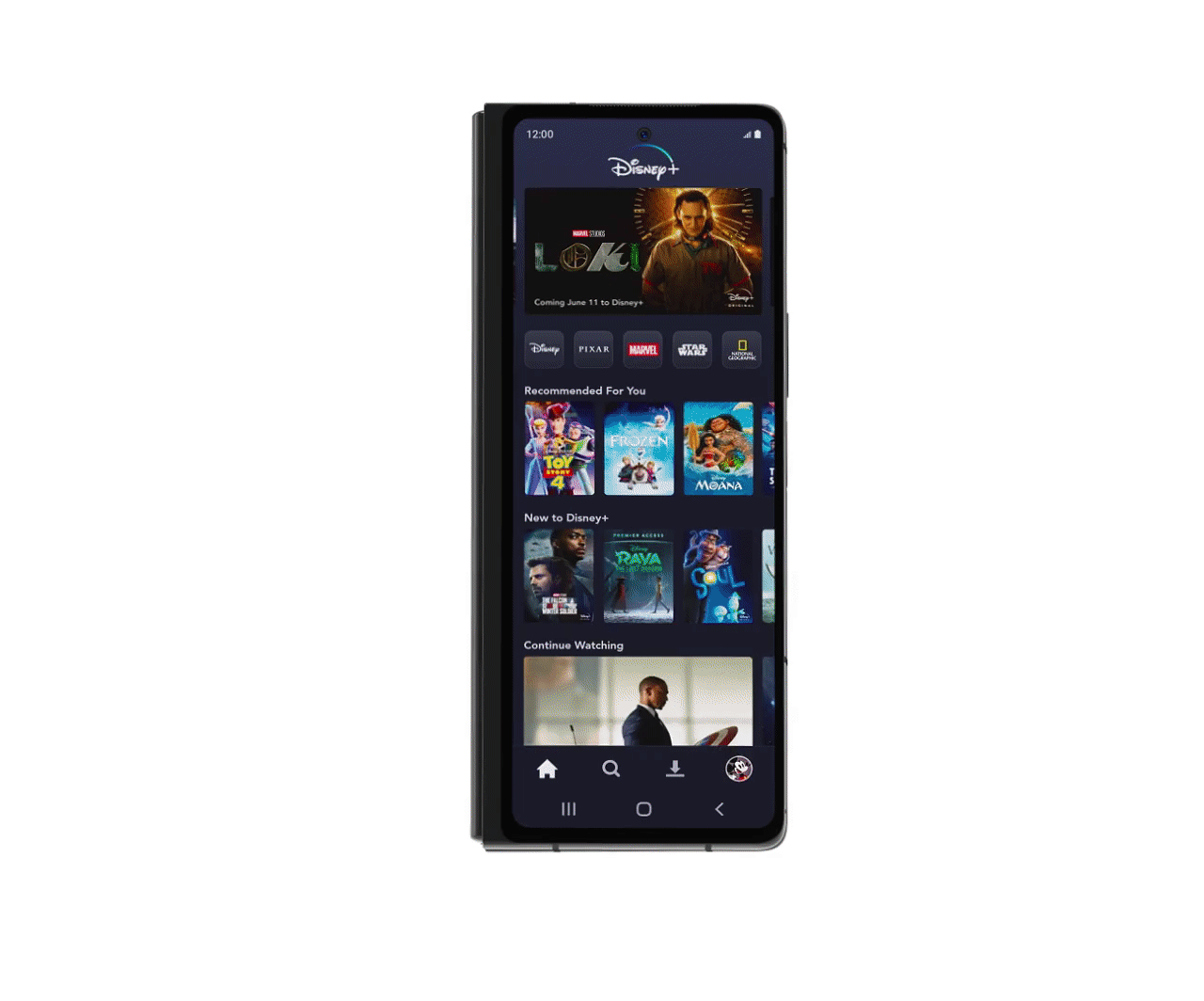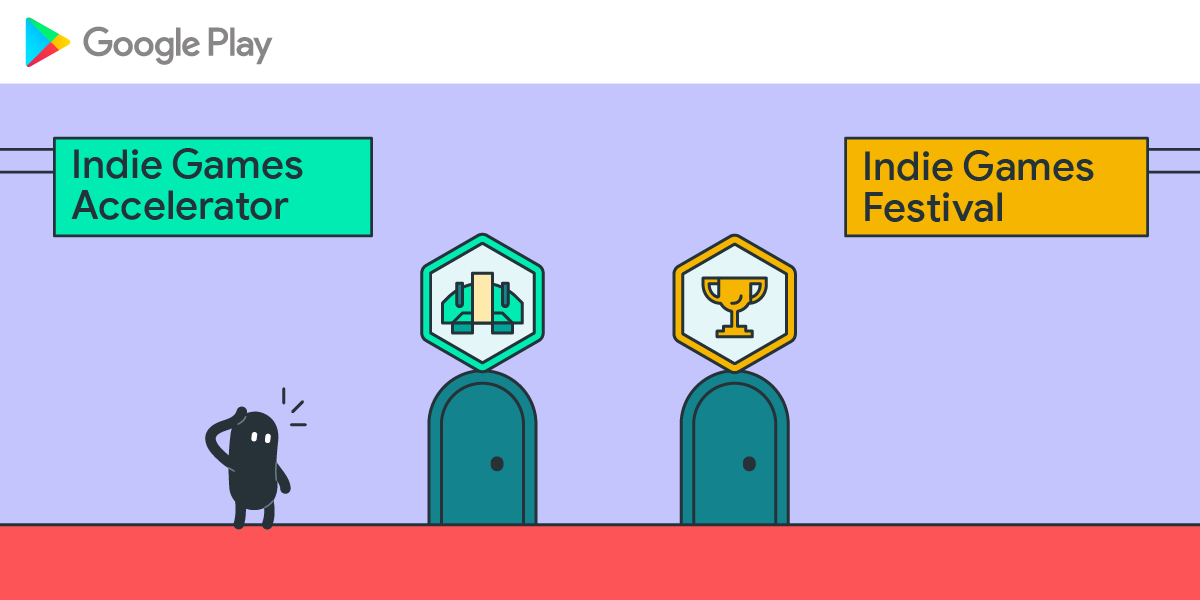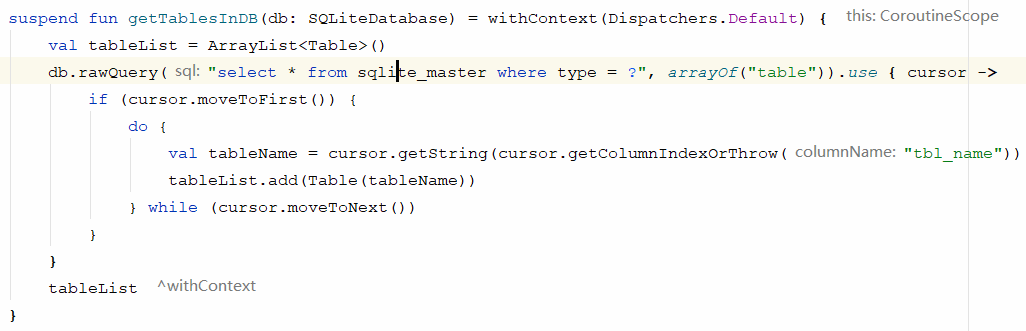Posted by Luli Perkins, Developer Relations Program Manager
The May edition of #AndroidDevJourney spotlights five Android developers from around the world and each of their own unique experiences. In January we started the #AndroidDevJourney series to highlight members of the Android developer community on our Twitter account. As we reach the end of our six month journey, be sure to check out all the great developers we’ve featured on Twitter.
Mada Aflak
Tell me about your journey to becoming an Android Developer and how you got started.
My journey in becoming an Android Developer started in 2015, during my final year of engineering school in Paris. My friends and I created a startup that allows you to easily create social events. As an Android user, my mission was to create an Android app. The experience made me excited to build apps, brainstorm products, engage with users; understand metrics and the process of innovation.
Initially, learning to code in Android was a tool to help reach my goal: to create a product that would be used by the largest audience possible. My passion to develop on Android, however, gave me the patience and perseverance needed to self-improve and become an expert. I realized the key to success is consistency: that step-by-step progress allows big achievements.
Although I entered the Android field by chance, I feel very grateful to have specialized in a technology which allows me to reach the huge Android marketplace, with an incredibly diverse user base. I believe when you love working on products, specifically in B2C business, being a client software engineer is very appealing. You’re in a unique position where you can interact with customers, as well as product, design, backend, and data scientists.
After receiving my Master's, I took intensive Java training and worked at a chic software consultant engineering company, in the famous avenue Les Champs & Elysee. Whilst I learned a lot from this experience, I wanted to give entrepreneurship another shot so I left Paris for San Francisco and opened a startup called Tribe, with friends. Tribe consisted of 10 talented French entrepreneurs aiming to re-invent the video chat messaging app. This is where I started to specialize in live video streaming technology and - more precisely - WebRTC.
Tribe gathered thousands of upvotes on Product Hunt and was awarded several times by worldwide institutions including Google and Time, and also featured in various international publications such as TechCrunch, Business Insider, and more! Our hard work and determination led us to be backed by Sequoia and Kleiner Perkins Capital. This experience was utterly unique: we all were working and living in the same house with a common goal to create an everlasting impact! With this experience, I learned the power of collective intelligence; that people will go far in learning how to work with each other.
After three years of entrepreneurship, we made the hard decision to discontinue Tribe and I decided to return to Europe. During this time, Twitter contacted me for my skills in live video streaming technology. As my passion for social science, politics and economy was growing, Twitter interested me greatly as it’s the only social media platform that enables public conversation; its main focus is to highlight and discuss what’s happening in the world. Considering myself a “citizen of the word”, I found that its purpose resonated strongly with me: a global inclusive platform, where everyone has a voice. What I love the most about working at Twitter is that Twitter has a unique position by being relatively small as a company, but has a huge impact on society.
My Twitter journey began working on a live video streaming product on Periscope, called Hydra. After sunsetting Periscope, my team began to wonder what to do with the live streaming publishing pipeline technology that we built. We then partook in a brainstorm session, concluding that audio was an under-used and under-valued media that could enhance and drive Twitter’s public conversation.
We started small with one developer on each platform, reaping the benefits of being a small team that could iterate and move fast. Today, the team has vastly expanded and I am proudly operating as the Android Space Tech Lead. Twitter Space has now become one of the company's top priorities: we have only just started to witness the powerful impact of live audio, with a social media network set to drastically change social behavior.
What’s one shortcut, tip, or hack you can’t live without?
Learning how to use Android Studio property is a must! There are many hidden tools in Android Studio that can help developer velocity.
What's the one piece of advice you wish someone would have given you when you started on your journey?
1- Learn English fluently
2- Don’t be afraid to make mistakes
3- Work on something you love!
Lin Guo
Tell me about your journey to becoming an Android Developer and how you got started.
That was a story from a long time ago. I was learning Java when I got into college in 2008. One day in 2010, I was just browsing the Internet as usual, and found a course talking about how to learn Android development. That was the first time I heard about Android. It was a brand-new mobile system for me, besides, Java just happened to be the designated programming language for it. I was very interested at that time, and made a decision to get onboard.
Now I am an Android GDE and work for Microsoft where I continue my Android development journey. I also published a book in 2014 which is the best-selling Android programming book in China. I feel so fortunate to have made that decision in 2010.
What’s one shortcut, tip, or hack you can’t live without?
I really do have one. Use Ctrl+W to expand selection in Android Studio.
This is absolutely my favorite one. I often have some conditions where I need to copy some part of code to somewhere else. Dragging to select is the last thing I want to do. With Ctrl+W, I can always select the part of the code just as I wanted quickly and conveniently. Thanks to Google and JetBrains.
What's the one piece of advice you wish someone would have given you when you started on your journey?
I joined the Microsoft Edge mobile team recently. It is an Android project, but most of the code was written in C++. I was struggling with it at first, because I had never written C++ code before.
Now, I have started learning C++ programming from scratch. It is still a happy journey to learn something new. But I wish someone would have given me this advice when I started with Android: C++ is also an important part of Android development.
Anita Singh
Tell me about your journey to becoming an Android Developer and how you got started.
I started my career after university in Silicon Valley as a Java backend engineer and was curious about mobile, and wanted to give it a try. At my first job, I was working at Intuit on Mint and asked the mobile PM if I could help out with either the iOS or Android app.
At the time I was an iOS user so I was leaning towards iOS, but upon research I saw that Android was dominating in the global market. Since I already knew Java, the barrier of entry was lower.
I then joined the Mint mobile team and learned Android development on the job, converted to being an Android user and never looked back :-). Since then I’ve led both Android and cross-functional teams, and enjoy collaborating across functions to deliver great mobile experiences to users.
What’s one shortcut, tip, or hack you can’t live without?
The “Design View” in Android Studio where I can quickly see what screens look like in night mode, landscape, and small devices while developing screens, helps save time.
In the Compose world, Interactive Mode and Deploy Preview are quite handy in quickly iterating over them as well. I am looking forward to performance improvements here.
A second tip would be to use the Accessibility Scanner to help identify accessibility improvements. This is another great tool that can give you quick wins!
What's the one piece of advice you wish someone would have given you when you started on your journey?
To lean into the Android community. I relied solely on Android documentation to learn when I started, and didn’t know about the supportive community and content that surrounds it until later!
Reading blog posts, watching/giving talks, and connecting with other developers accelerated my learning, and I can’t recommend it enough.
Marion Hayoun
Tell me about your journey to becoming an Android Developer and how you got started.
My Android journey began with a G1, the very first commercialized Android smartphone. It had a built-in keyboard, a joystick and hard buttons, to me it was amazing. At the time I was still in engineering school and hadn't even developed in Java yet but I had the opportunity to help organize meetups with the Paris Android User Group.
That’s how I started to meet people and saw what they were trying to build. Everyone I met at the time was really open minded and I wanted to be a part of this community and contribute to this platform by building beautiful apps too.
I started my professional journey back in 2012 and had the opportunity to work for editors and in agencies too. Today I’m working at Dashlane and I’m still organizing events with the Paris Android User Group :)
What’s one shortcut, tip, or hack you can’t live without?
I used to mostly rely on Find Usage ⌥F7 to navigate code base, but then I started using Go to Implementation ⌥⌘B. It is really *really* helpful to jump to any interface's implementation right away. It is a "more advanced" shortcut, but it is one that will make navigating a codebase with composition, contract, multi-modules, etc. really smooth. Especially when an interface and implementation can be far apart in the file hierarchies.
What's the one piece of advice you wish someone would have given you when you started on your journey?
Find what works for you to keep learning. Huyen Tue Dao gave an amazing talk with a lot of advice on this, check it out here. She covered talks, to podcasts, articles, newsletters, Twitter, community, sketchnotes, and more. She shared a lot of ways to stay up to date and gave us the honest truth: you just can't keep up with everything ^^ So find what best fits you and your lifestyle to keep improving and learning.
There will always be highs and lows in your career; knowing people who will support you is why you may be able to overcome challenges in the long run. And that is why, I would recommend you to take a look at your local developer community. Those are perfect spots to learn, share what you learn, and meet people who understand what you're doing. It’s perfect to gain knowledge, take a step back, share advice and experiences, and support each other. We're human first and foremost, and most solutions are human too.
Gonzalo Serrano
Tell me about your journey to becoming an Android Developer and how you got started.
My path to becoming an Android developer started my senior year of high school when I Googled “What do you need to do to be a computer programmer?” We had a class assignment about researching a career. I had always been interested in coding. As a kid, I played way too many video games and wanted to learn how they worked. Then, when I got into high school, I started teaching myself to code from reading blogs.
I grew up poor in East Los Angeles and went to a school that had little money with very little access to quality technology. I didn’t know anyone else who was coding, but the Internet said to be a developer, you needed to go to college and get a bachelor’s degree. So I went and studied computer science, learning C++, JavaScript, Java, and other languages.
In 2014, I went to a panel at my community college and met AnnMaria, a co-founder of 7 Generation Games, where we develop educational games aimed at closing the math gap, especially within Latino and Indigenous communities. I applied for an internship, because I wanted to be part of making software for good. Initially, we were just making games for computers or to run on the web. But as technology evolved and we expanded to mobile, it was really important that we were developing for Android because those are the primary devices people are using in many of the communities we’re in. Because of my background, developing for Android was especially important to me because I know how valuable quality and accessible technology is for students. In 2016, I offered to take the lead on our first Android project, a game - now a series - called Making Camp. I downloaded Android Studio, cracked open the documentation and got to work.
When I graduated with my bachelor’s in 2018, I joined 7 Generation Games full-time. I am now our lead Android developer and just put our 10th app into Google Play.
What’s one shortcut, tip, or hack you can’t live without?
On Android, I primarily work in WebView. When trying to execute JavaScript code on the WebView from outside the page, it is easily facilitated by passing a string in Java with the code you want to execute. But the reverse is less common. My hack for this is if you want the app to react to JavaScript code, you have to create an event to catch the error returned from the page, then parse the string for what you wanted to do and react outside the WebView with that information.
What's the one piece of advice you wish someone would have given you when you started on your journey?
Don't be afraid to ask questions. Don't think everyone knows more than you because they don't. That said, the most useful piece of advice I was given was to read documentation. It might seem simple, but I’ve been surprised by how often people don’t. That’s advice I would give to anyone starting out.
The Android Developer community prides itself in its inclusivity and welcomes developers from all backgrounds and stages of life. If you’re feeling inspired and want to learn more about how to become a part of our community, here are a few resources to help get you started.
Dive into developer.android.com
Follow us on Twitter
Subscribe to our YouTube channel
The Google Developer Groups program gives developers the opportunity to meet local developers with similar interests in technology. A GDG meetup event includes talks on a wide range of technical topics where you can learn new skills through hands-on workshops.
Join a chapter near you here.
Founded in 2014, Google’s Women Techmakers is dedicated to helping all women thrive in tech through community, visibility and resources. With a member base of over 100,000 women developers, we’re working with communities across the globe to build a world where all women can thrive in tech.
Become a member here.
The Google Developers Experts program is a global network of highly experienced technology experts, influencers and thought leaders who actively support developers, companies and tech communities by speaking at events, publishing content, and building innovative apps. Experts actively contribute to and support the developer and startup ecosystems around the world, helping them build and launch highly innovative apps.
Learn more about the program here.
Java is a registered trademark of Oracle and/or its affiliates.