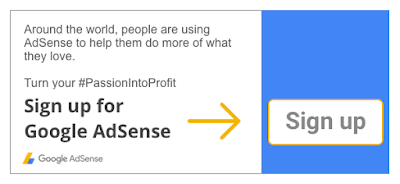and how is it measured? In this post we'll look at those questions and offer four ways to make your ads more viewable and profitable on mobile screens.
Most of us know that ads used to be measured by impressions: if a page loaded, and the ad was anywhere on that page, that counted. There was an obvious problem with this: if the ad was below the fold of the page, and the user didn't scroll down to see it, there wasn’t a chance for that ad to be seen. And ads that can’t be seen, don’t deliver results and can’t drive the impact that Advertisers are looking for.
comes in. Now, by Media Rating Council and IAB standards, a
when at least 50% of the ad is within the viewable space on the user’s screen for one second or more.
That means an ad unit on the first screen ("above the fold") will be counted as viewable if a user opens the screen for one second, but an ad below the first screen will not be counted unless the viewer scrolls down. Check out
to see how viewability works first hand.
Why does viewability matter?
Advertisers naturally tend to bid more for viewable impressions because they have a higher chance of being seen and as a result more likely to engage an advertiser's target audience.
Smart advertisers are paying closer attention to the ads that they are paying for and are looking to ensure that the ads they buy have a chance to be seen by users. One way to track viewability is to check the Active View index in AdSense; it shows the percentage of ads that are viewable out of the total number of ads counted on the page. If one out of two ads are viewable, the rating is 50%.
Viewability helps both advertisers and publishers. It lets advertisers identify their high- and low-value inventory and adjust budgets and targets to maximize reach and ROI. As they learn which inventory has the highest viewability, advertisers can better set their advertising strategies.
For publishers like you, focusing on viewability will increase the long-term value of your inventory. If an ad unit is rarely viewed, you may learn that viewers don't scroll to that area, quickly scroll past it, or that the ad size or format may need adjustment. You can discover the most (and least) valuable spots on your pages and optimize your ad units accordingly, rather than just scattering as many ads as possible.
How do I create more viewable impressions on mobile?
While numbers vary, a viewability index of around 50% is fairly typical. In general, the higher the index, the more people are seeing your ads ― although few sites reach 100%. On smaller mobile screens, publishers should consider which ad sizes earn them the most in different placements on their pages.
Here are four ways publishers can optimize their mobile viewability:
- Replace 320x50 ad units with 320x100. Revenue per thousand impressions (RPM) tend to increase when you move to the large mobile banner ad. By using the 320x100 ad unit, you allow the 320x50 ad to compete as well, doubling the fill-rate competition. The best practice is to put the ad just above the fold.
- Use 300x250 ads for a potential increase in fill rates and RPMs. 300x250 is built to fit most mobile screens. It also tends to have a high fill rate (and higher RPMs) since many advertisers prefer this size. Research has shown that a 300x250 ad unit placed just below the fold could generate an approximate 50% viewability rate, helping you to maximize the impact of your ad space.
- Cut accidental clicks by moving ads at least 150 pixels away from content. As you improve viewability, you can also improve the user experience and decrease spam rates by leaving room between ads and the context. 150 pixels of space is a good starting point; test and adjust to see what works best with your content.
- Use page-level ads designed for mobile devices. To keep pace with the trend to mobile, Google AdSense has launched two kinds of page-level ads: anchor ads and vignettes. Both are designed to increase mobile viewability. Anchor ads, as their name implies, stick to the bottom of the page as the user scrolls. They are smooth and easily dismissed, and they are typically reserved for high RPM ads.
Vignettes are full-screen ads that appear as users move between pages on a website. These pre-loaded ads display immediately as the user leaves a page, so there's no waiting, and users can dismiss them at any time. Vignettes are reserved for the highest-paying ad impressions.
Summary
Viewability is a publisher's friend. It can help you understand the real performance of every ad to improve your strategy for ad formats and placement. It can also help you increase your revenues in a smarter way.
Viewability is still relatively new in digital advertising. More and more advertisers are taking the index into account as they allocate future budgets. If you're a publisher, it's a good idea to get ahead of the curve on viewability data and start making adjustments now. Take a
look at this infographic for more best practices on how to improve the viewability of your site.
Posted by Silu Luo, from the AdSense Team



 . When you tap on these results, you will be directed to the corresponding AMP page within the AMP viewer.
. When you tap on these results, you will be directed to the corresponding AMP page within the AMP viewer.