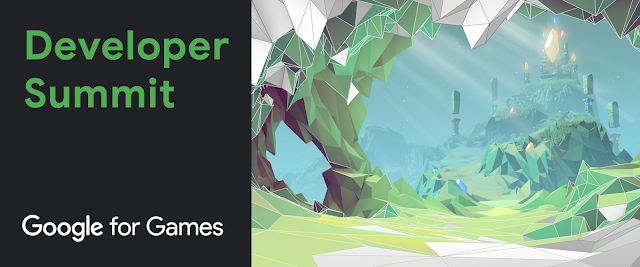Posted by Greg Hartrell, Head of Product Management, Games on Android & Google Play
While we're sorry we didn't get to see you all in person at GDC, we hope you are all staying healthy and safe. As many of us look to press on with work as much as possible, we’d like to share with you what our teams have been working on at the digital Google for Games Developer Summit. We couldn’t be happier with the continued growth of the vibrant Android gaming ecosystem. In fact, Android remains the world's most popular mobile platform with more than 2.5 billion monthly active devices and great news for game developers, we’re seeing more than 1.4 trillion minutes played per month in your games on Google Play. It’s important to us that our platforms are highly useful to every kind of game developer, so our payment system helps games monetize in more than 65 countries. Moreover, we offer our users more than 275 local forms of payment, including more than 180 carrier billing options, with gift cards sold in over 900 thousand unique retail locations worldwide.
Across Android and Google Play, our mission is to deliver the best platform to build, discover, and experience games. Specifically, we’re working on ways to help you increase the reach of your games and manage the fragmentation of the Android ecosystem. We’re also focused on helping you access a wider player base, once you’ve made a great game and are ready to get it out there. Last year, we shared that we’re investing heavily in our games efforts to address your challenges in these areas, and now we are excited to share several new tools and services built specifically with game developers in mind.
New Android tools for mobile game development A major area of investment for us has been making it easier for developers to build and optimize games for Android. Here’s a round-up of several new tools we’re releasing:
- Android Studio Profilers: We’ve overhauled our Android Studio System Trace profiler to allow you to inspect and visualize in fine detail how your code is being executed. We also added native memory profiling capabilities so you can see how your game is allocating memory and find memory leaks. Download Android Studio 4.1 Canary and watch the session.
- Android Game Development Extension for Visual Studio: We’re introducing a new tool to make it easy to add Android support for your cross-platform games. This integrates easily with existing Visual Studio-based workflows so now you can conveniently generate APKs, deploy to Android devices or an emulator, and debug your Android game from within Visual Studio. Apply for the developer preview and watch the session.
- Android GPU Inspector: Our new Android GPU Inspector enables you to look deeply into an Android GPU and see detailed information about your game’s render stages and GPU counters. Now graphics engineers are empowered with information and insights to optimize their game for better frame rates and more battery life. Apply for the developer preview and watch the session.
- Game Package Registry for Unity by Google: Our new package registry consolidates various Google APIs, starting with Google Play Billing, Android App Bundles, Play Asset Delivery, Play Instant, and Firebase for Games, all in one place. Learn more and watch the session.
- Crytek announces Android support: CRYENGINE is known as a high performance game engine for PCs and game consoles and will be adding a full Android pipeline to their engine this summer. Learn more.
New ways to reach more devices & users
We’ve been working to help developers scale their reach to a growing player-base across the Android ecosystem. Today, we’re introducing a few new tools to help your development process and provide greater insights into your game’s performance.- Google Play Asset Delivery: Introducing a new set of delivery features for games services, building on our App Bundle infrastructure to give you free, dynamic delivery of the right game assets to the right devices at the right time. All of this allows players to get into your game faster while assets are being downloaded, while you cut the costs of hosting and delivering d game resources. Learn more and watch the session.
- Android vitals native crash symbolication: Now you can debug your native crashes more easily with support for native symbols in Play Console. Simply upload your native debug symbols to get the benefits in Android Vitals. Apply for the open beta and watch the session.
- Android vitals performance insights with Android Performance Tuner: We’re making it possible to optimize your frame rate and fidelity across many devices at scale with new performance insights in Android vitals. For those in our developer preview, you can unlock this by integrating the new Android Performance Tuner into your game: a new library in the Android Game SDK. Apply for the developer preview and watch the session.
- Play Billing Library 2 for Unity developers: Game developers using Unity can now access all of Play Billing Library 2's features, such as allowing users to pay with cash and surfacing IAPs outside of the game. This is the best way for Unity developers to prepare for Play’s Billing Library version requirements in 2021. Learn more.
New ways to reach more devices and win go-to-market The Google Play store is shifting to be more gameplay centric by showing more visuals that demonstrate gameplay and a new system of tags to help users learn more about specific game traits and aid in exploration. Learn how you can ensure your game is of high-quality and leverage various features and new services to help you succeed in your go-to-market activities.
- Emphasis on quality: We continue to emphasize high quality gaming experiences across Google Play, to encourage immersive gameplay with strong technical performance and being free of crashes. Learn more.
- Pre-registration: Hundreds-of-millions of players use pre-registration campaigns on Google Play each year, making it an effective way to expand the reach on launch. We’ll soon be rolling out day 1 auto-installation for all pre-registration games, to help you build early consumer awareness and capture pre-launch demand.
- Play Pass: Late last year we launched Play Pass in the US market as a subscription service providing users with access to hundreds of great apps and games on Google Play, completely free of ads and in-app purchases. Learn more and express interest.
Thanks for your support in continuing to build incredible games. Make sure to try some of the new tools and services we just released and catch the full playlist of mobile developer sessions. If you’re interested in sharing feedback to help shape the development of cutting edge features, apply to join our developer preview programs from Android and Google Play. You can also learn about all of the offerings we have to help game developers building on Android at d.android.com/games.
How useful did you find this blog post?