Posted by Steve Hartford, Product Manager, Google Play
Google Play is committed to a healthy ecosystem, where developers succeed by creating high-quality apps that users love. Many developers realize that success using Google Play’s one-time purchase and subscription services. Over the last decade, we’ve improved the purchase experience for Android users with features like paying via carrier billing (with over 180 supported carriers today), and tools to budget expenses and easily manage subscriptions.
We’re furthering these efforts with the launch of Billing Library version 3. Now available, this newest version includes new ways users can pay, subscription promotion capabilities, purchase attribution for games, and improvements to purchase reliability and security. Starting August 2, 2021, all new apps must use Billing Library version 3 or newer. By November 1, 2021, all updates to existing apps must use Billing Library version 3 or newer.
Paying with Cash
We continuously work to ensure users worldwide can pay for your one-time purchases and subscriptions in a way that’s comfortable and convenient.
Cash remains the most widely used payment method globally with 2.7 trillion transactions across all goods and services in 2018 (Source: Euromonitor). Last year we previewed a new payment method in which the transaction is completed off-device, such as paying with cash at a local convenience store. According to World Bank, two billion people worldwide do not have access to a bank account, so these pending transactions can help unlock new buyers, especially in emerging markets where cash is a popular form of payment.
Today we’re announcing users can easily pay for one-time purchases with cash in Indonesia and Malaysia at over 50,000 locations, including at leading retailers such as 7-Eleven and Alfamart. Pending transactions will be available soon for all developers.
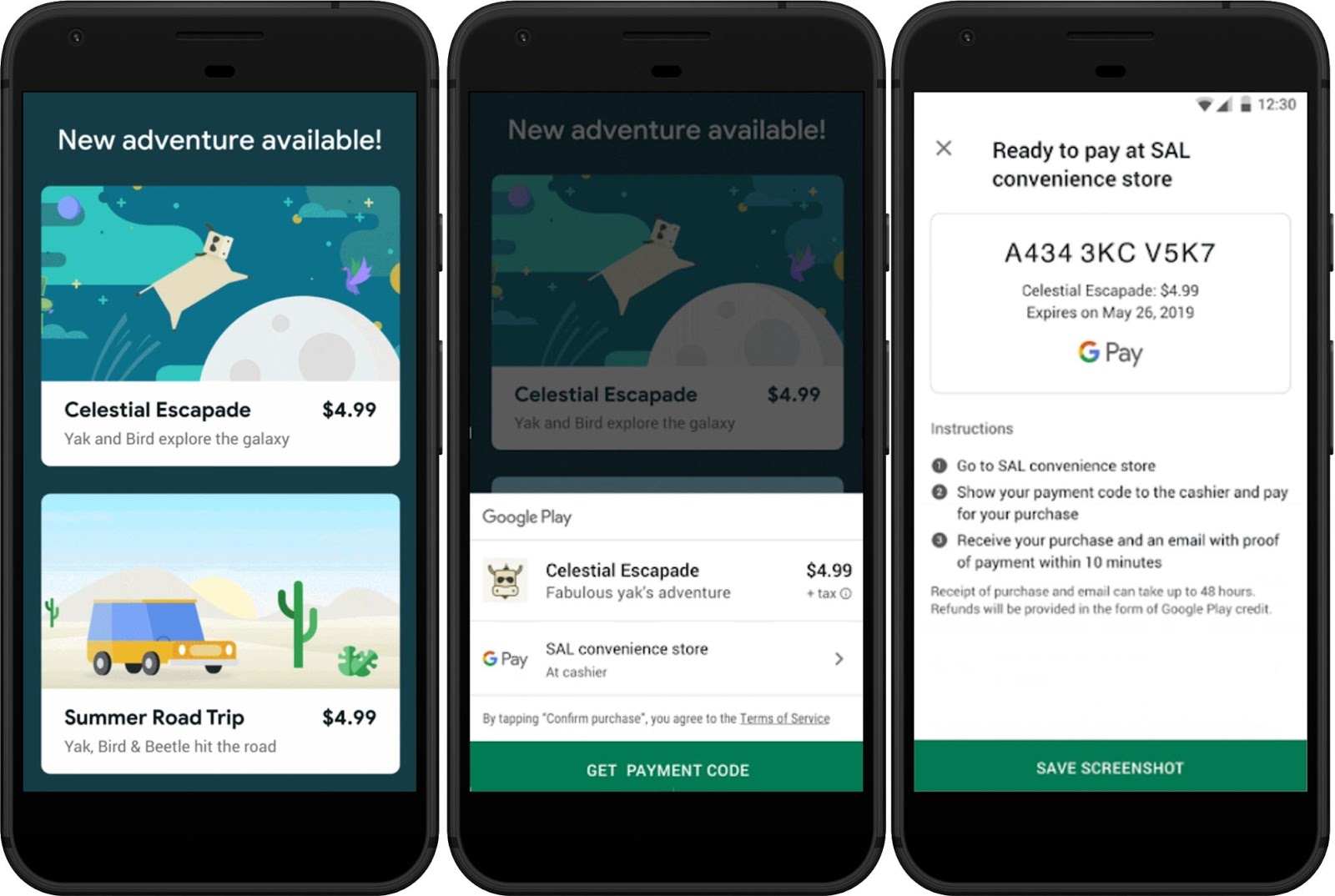
Cash Purchases using Billing Library 3
More places for users to discover and purchase
Billing Library version 3 unlocks the ability for users to discover and purchase items outside of your app, such as across the Play store. One example is the new frictionless subscription promo code redemption experience. Now when you offer promo codes for subscription free trials, users can easily redeem them in the Play store - even if your app isn’t installed yet. It’s a simple redeem, subscribe and install experience that reduces the effort required for users to get going.
Purchase Attribution
Many games and apps need to ensure in-app purchases are attributed to a specific in-game character, avatar, or profile. Billing Library now allows you to specify this information when launching the purchase flow. After the purchase completes, you can retrieve the information and correctly attribute the purchase. This removes the need to build a custom solution using the deprecated AIDL developer payload.
Billing Library Version Requirements
Just like Play’s TargetSDK requirements, it’s important that all users are able to benefit from any security, performance, and user experience improvements in new versions of Billing Library. At Google I/O in 2019, we released Billing Library version 2 and announced changes including a two-year support window for each major release.
This means starting August 2, 2021, all new apps must use Billing Library version 3 or newer. By November 1, 2021, all updates to existing apps must use Billing Library version 3 or newer.
After these dates, you won’t be able to publish apps that use older AIDL, Billing Library version 1 or Billing Library version 2 integrations. Apps already in the Play Store can continue to be downloaded and will process in-app purchases. Any subsequent app upgrades, however, will require Billing Library version 3 or newer.
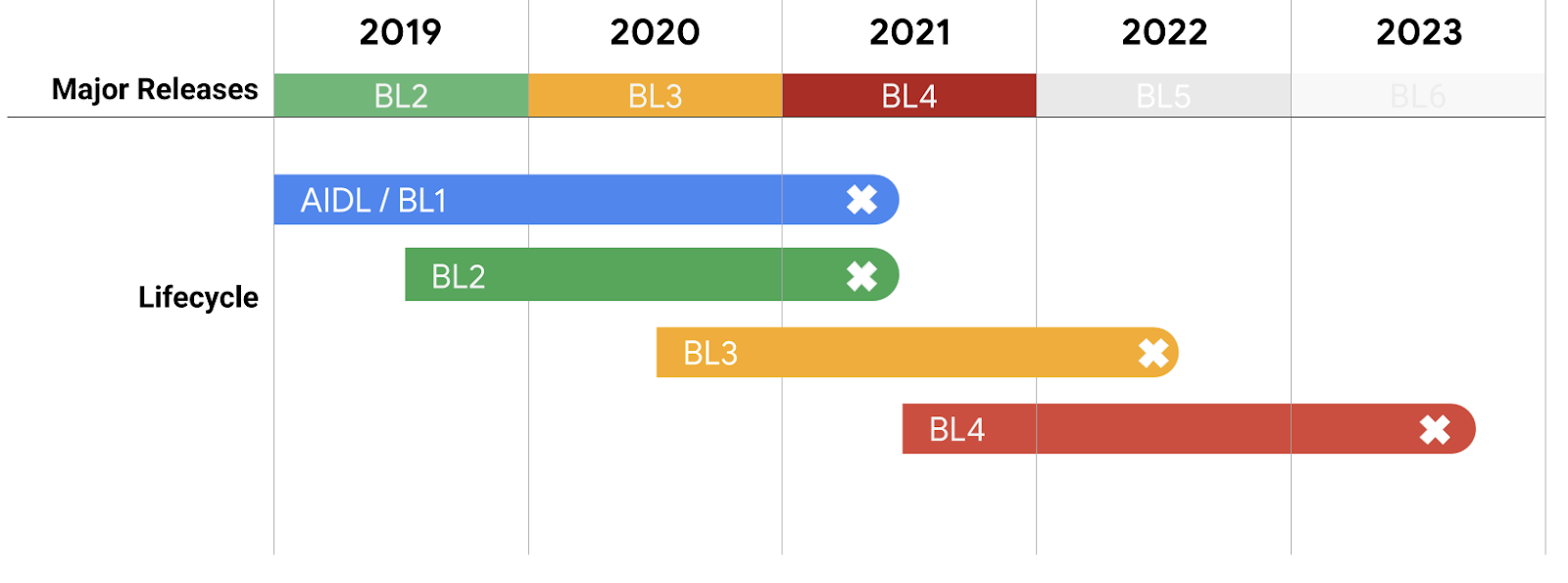
Billing Library version support
Availability
Billing Library version 3 is available today for all game and app developers in Java and Kotlin flavors. For game developers using Unity, we also launched a Billing Library 3-based Unity IAP plugin. This plugin allows Unity developers to meet the Billing Library version requirements and access all Play billing features.
Please upgrade any billing-related SDKs and libraries to versions supporting Billing Library version 3. Reach out to the SDK or library owner if one is not available. We’re working with top providers on their Billing Library version 3 compatibility.
Next Steps
While we recommend upgrading annually, we will be supporting each major release for two years. We recommend developers use Billing Library version 3 today for all new apps, and migrate existing billing integrations as soon as feasible - well ahead of the 2021 deadlines.
For developers who haven’t moved to Billing Library, we realize the transition from AIDL can be non-trivial for existing apps, and we want to help make the move as smooth as possible. We’ve created a migration guide for apps currently using AIDL, and there’s also a video walkthrough.
We’ve also updated our documentation - including guides for purchase attribution, using promo codes, and fighting abuse. Please let us know about any implementation issues - here’s how to contact us.
For details on all the Play Commerce platform improvements, watch our “What’s New” video session.
We’re looking forward to working with you to deliver great purchase experiences in your apps and games.

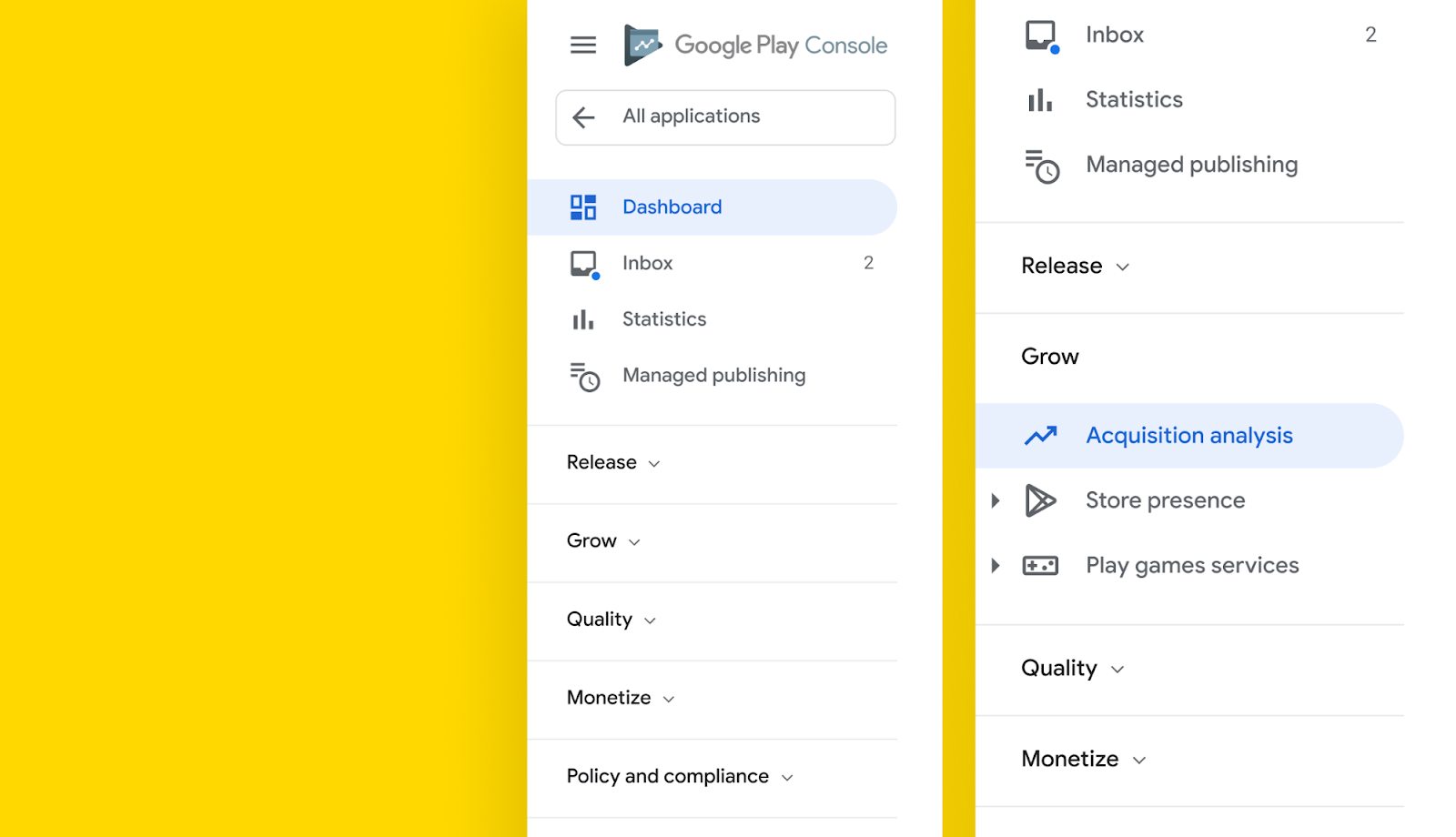
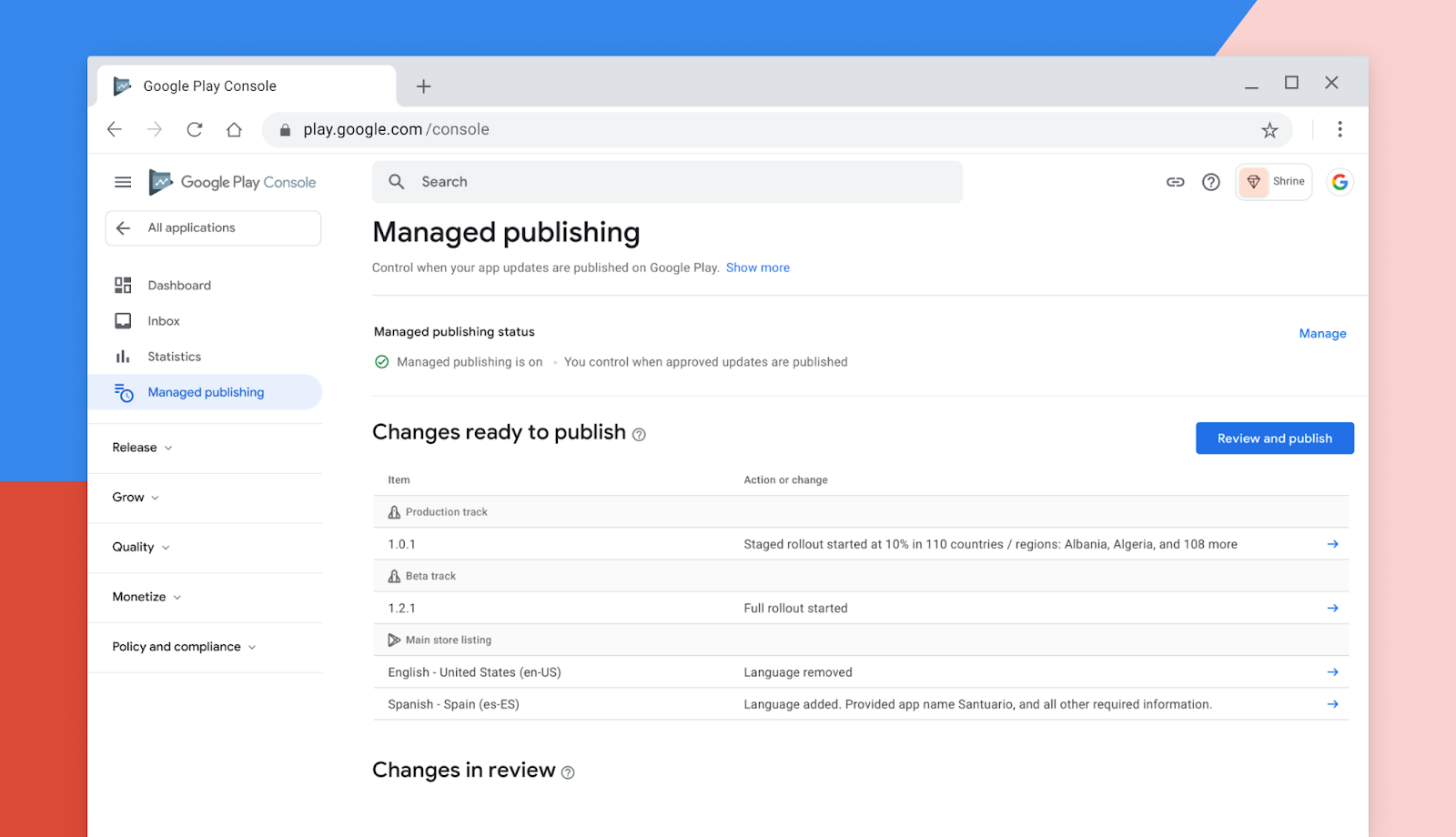
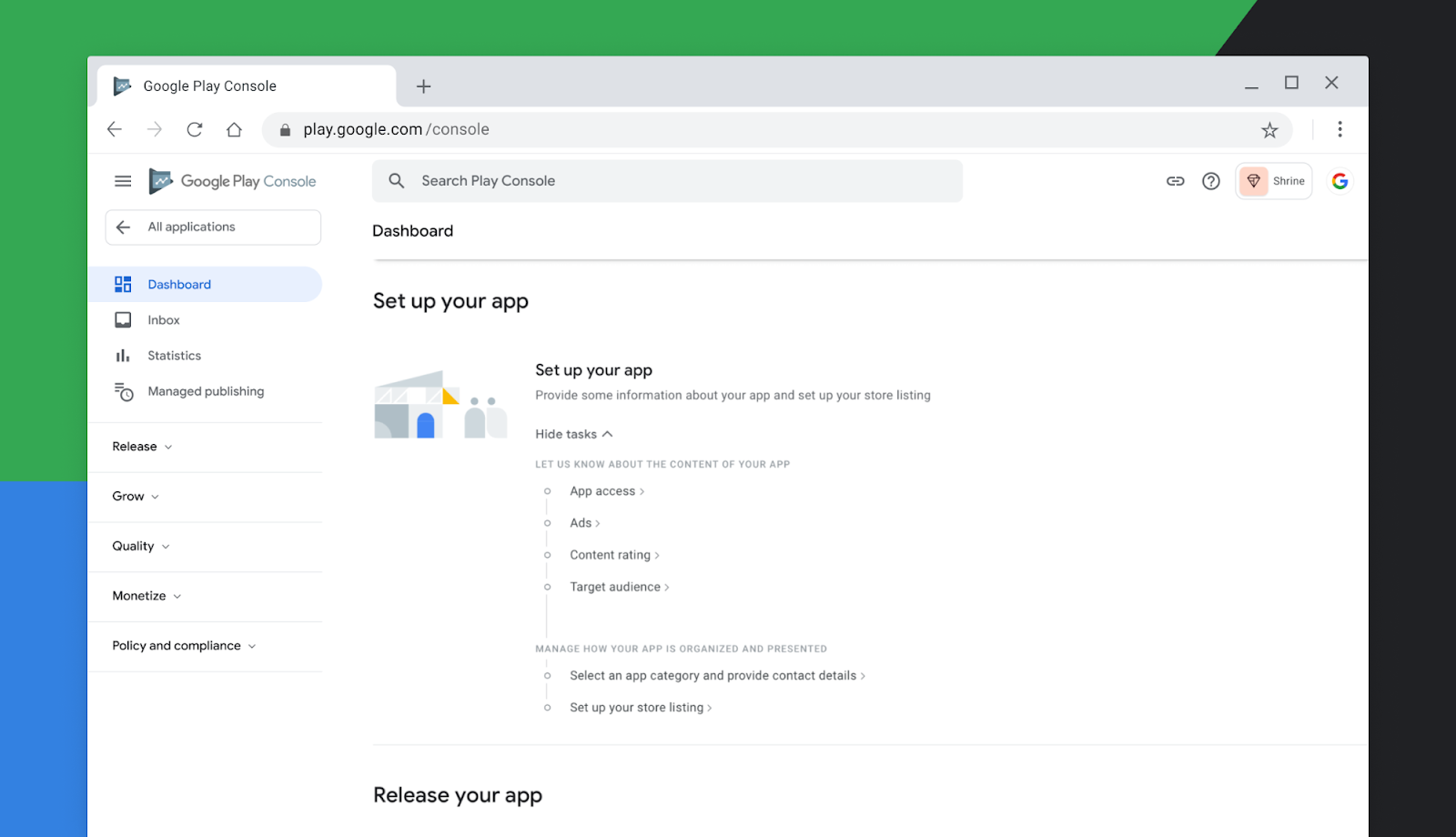
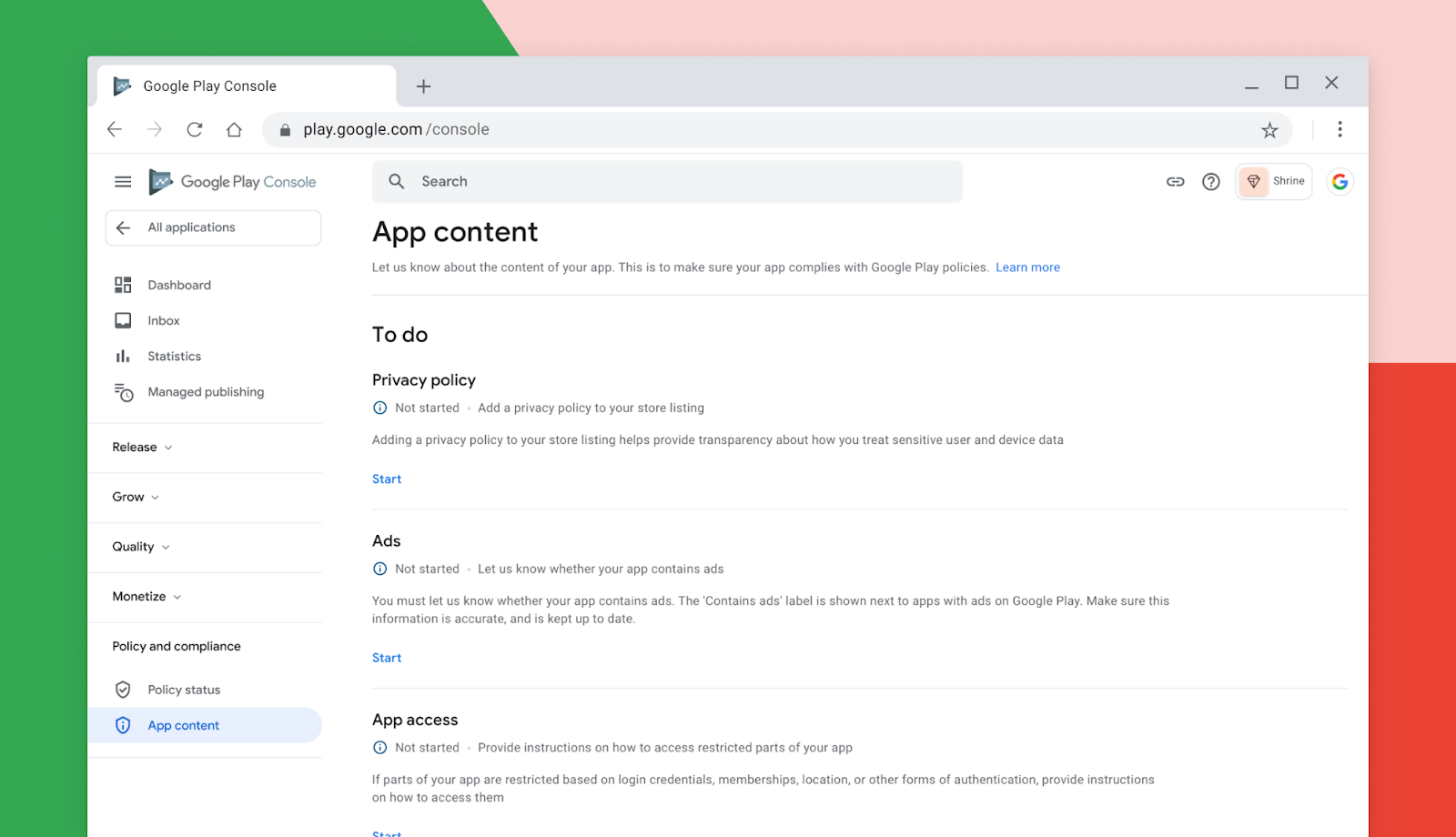
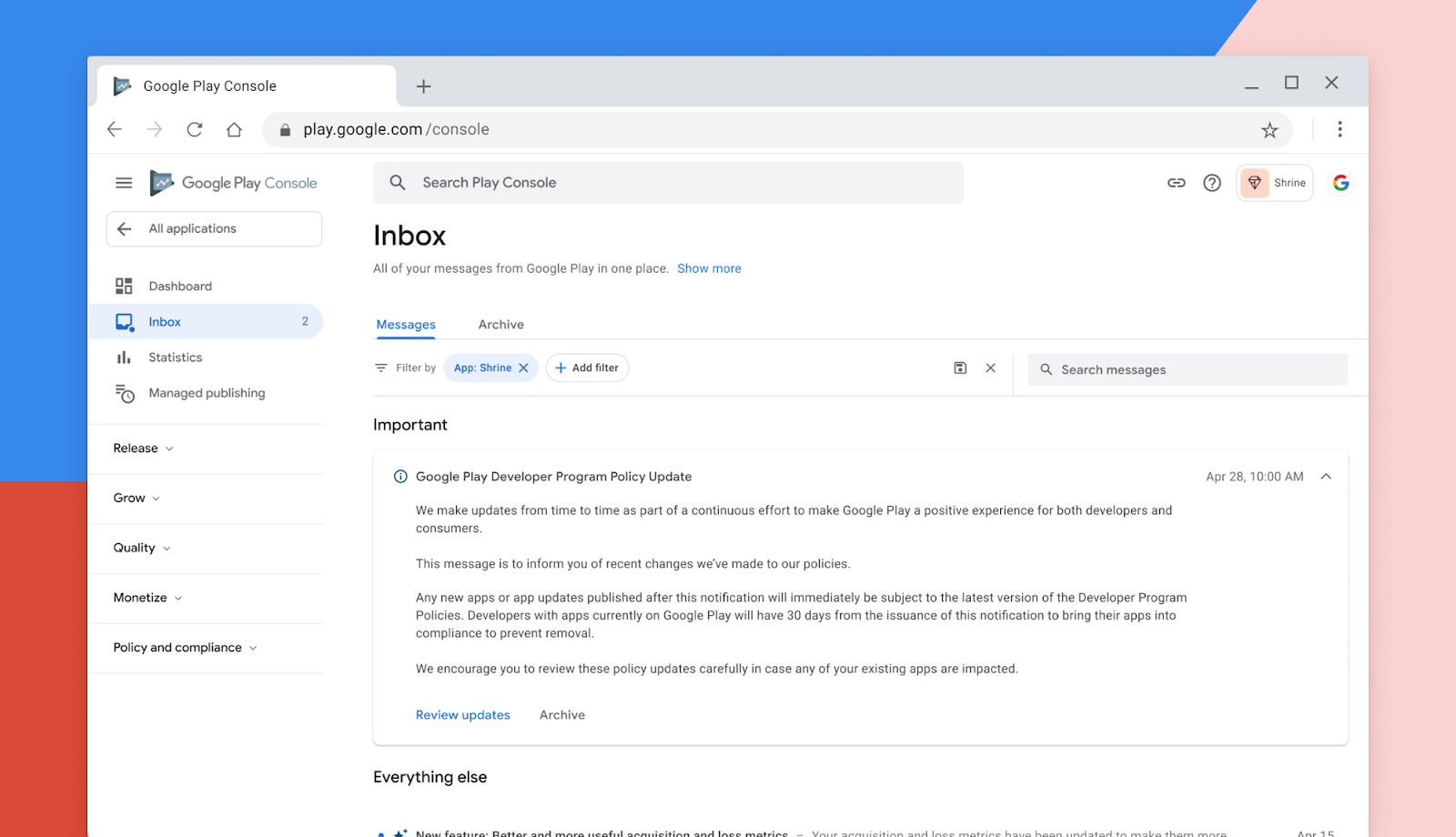
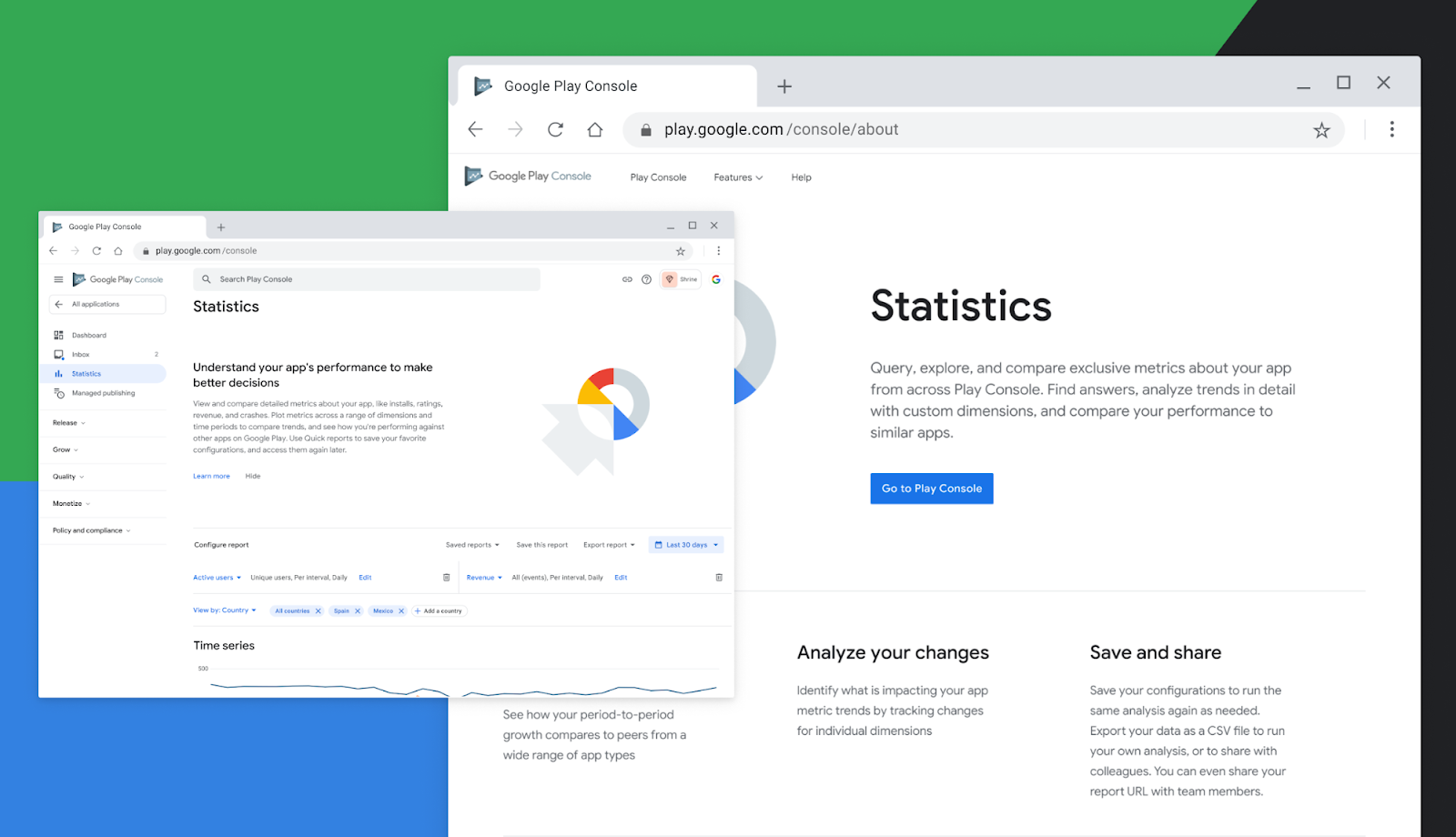




 Posted by Kobi Glick, Product Lead, Google Play
Posted by Kobi Glick, Product Lead, Google Play
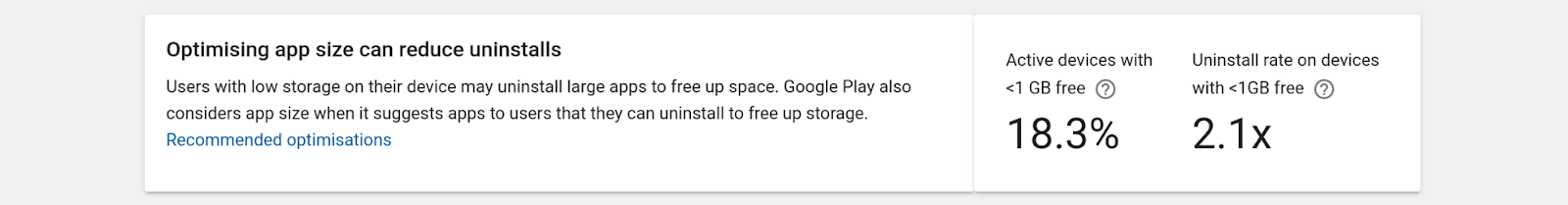
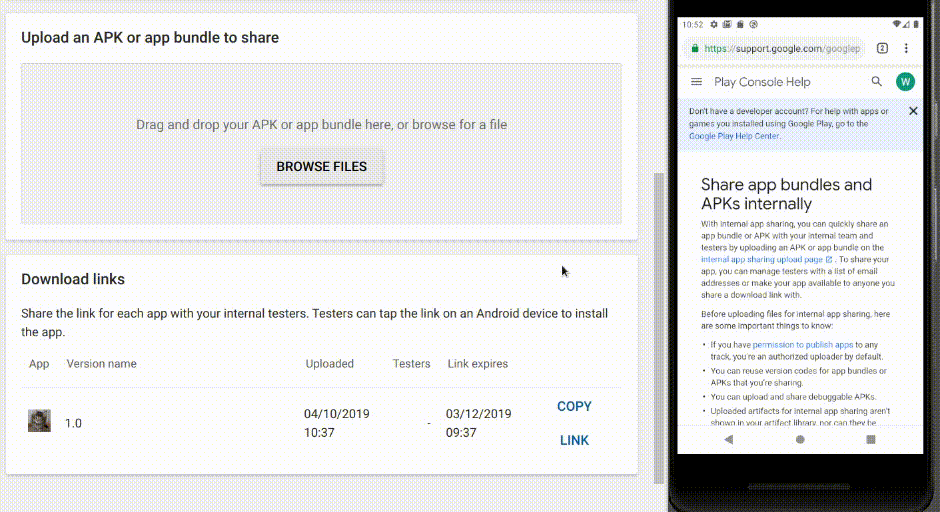
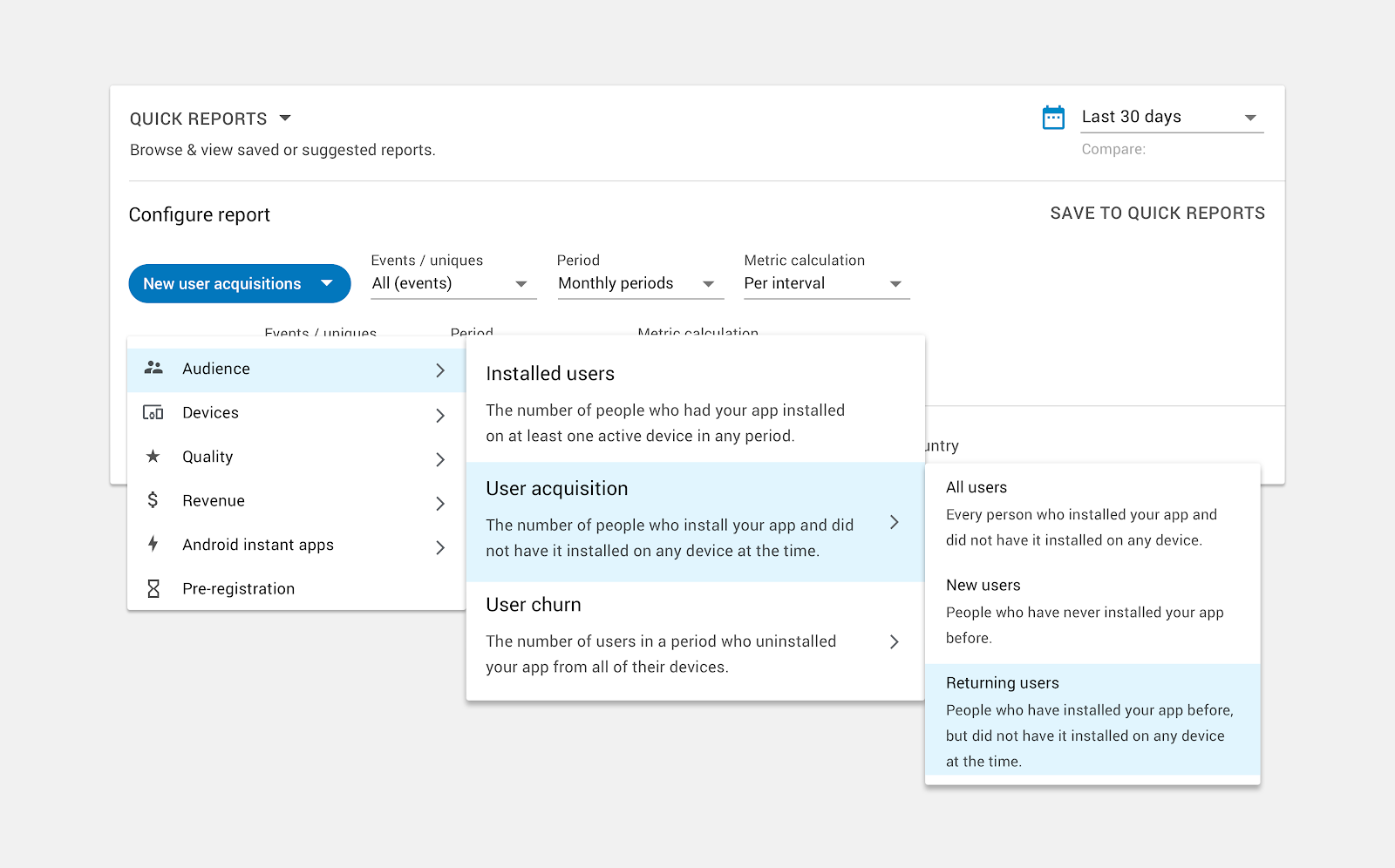
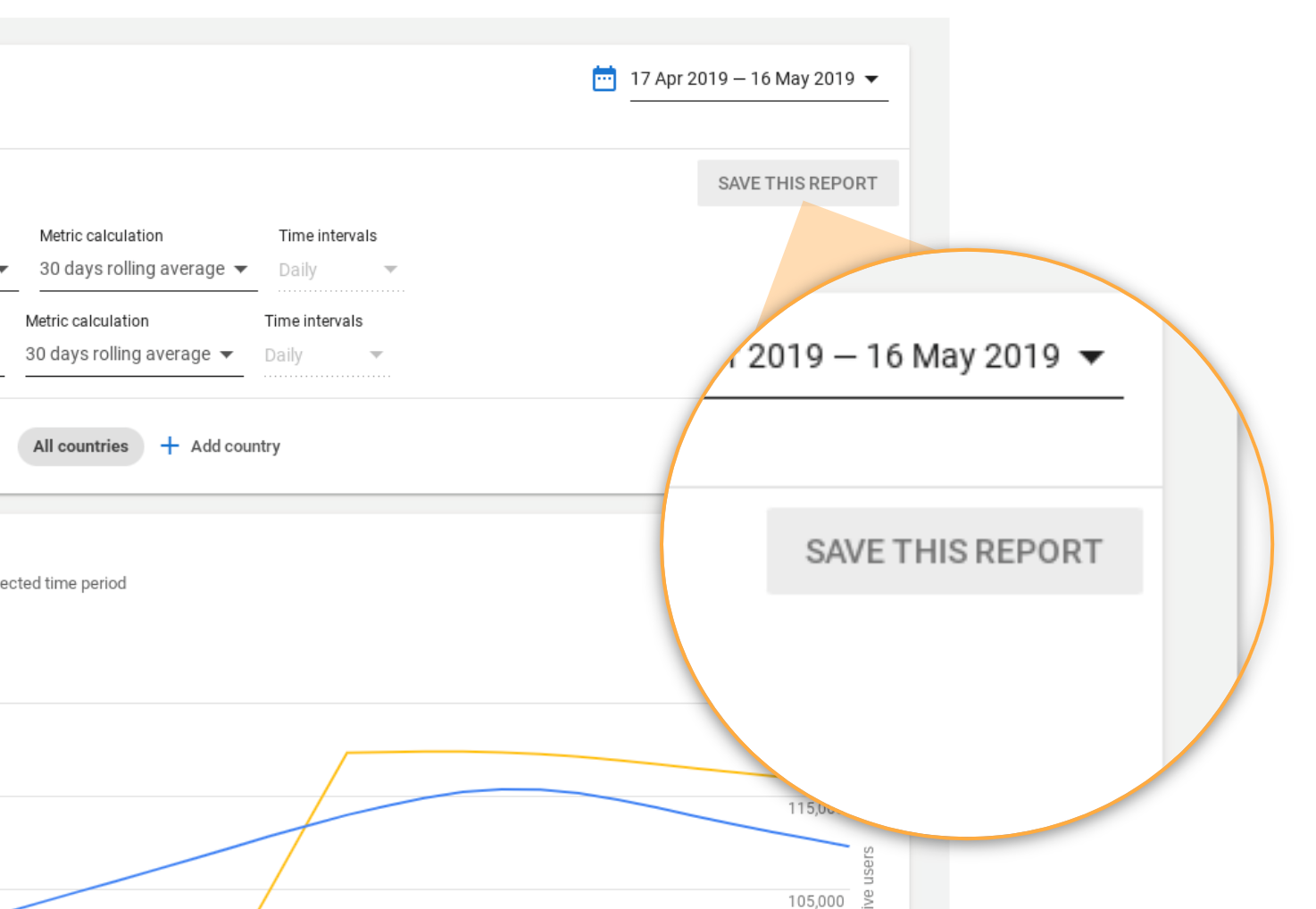

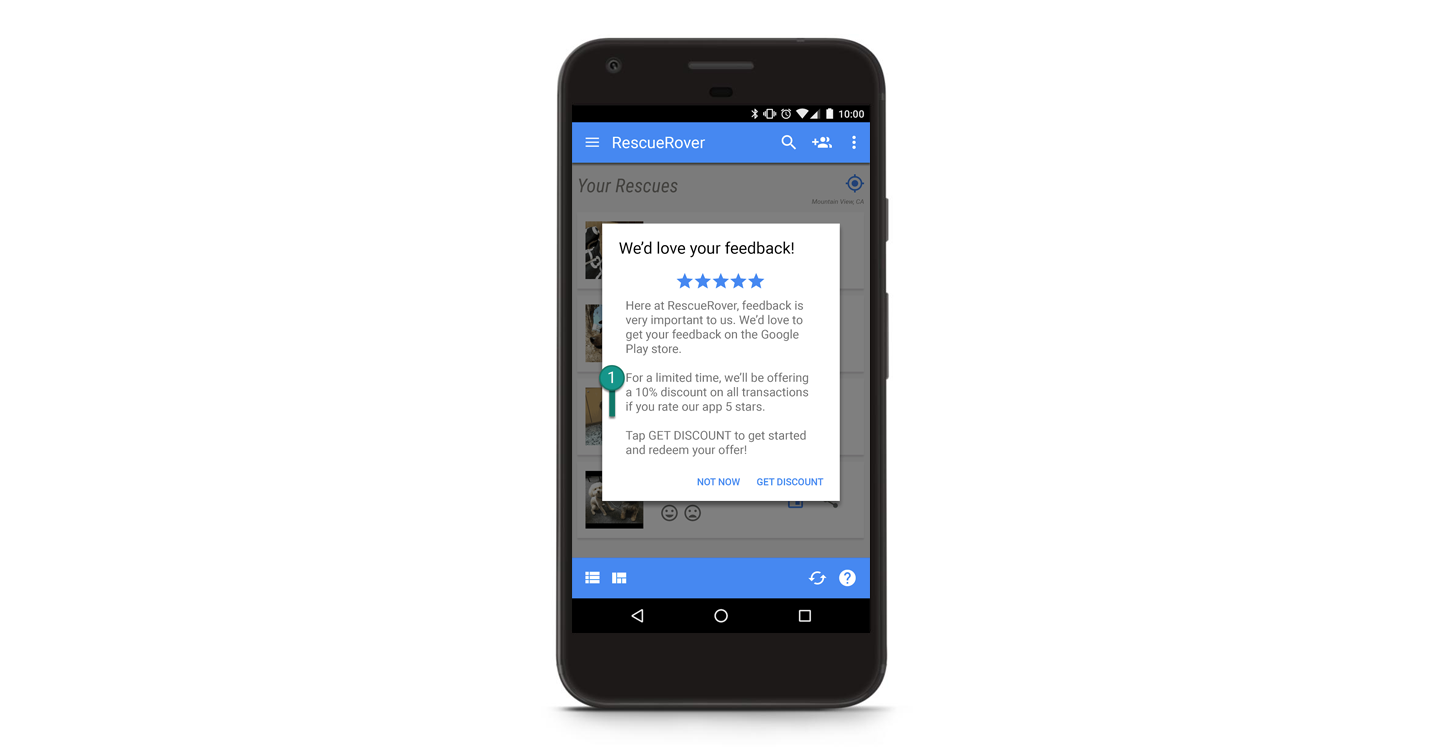

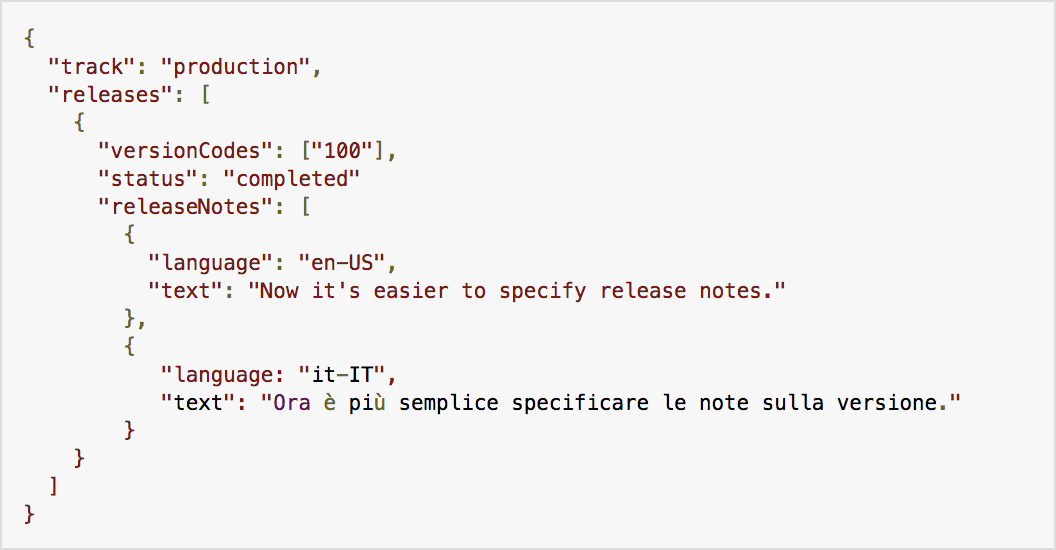 Posted by Nicholas Lativy, Software Engineer
Posted by Nicholas Lativy, Software Engineer






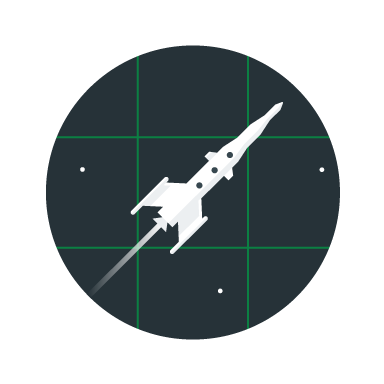


 Jichao Li, Software Engineer; Shobana Ravi, Software Engineer
Jichao Li, Software Engineer; Shobana Ravi, Software Engineer