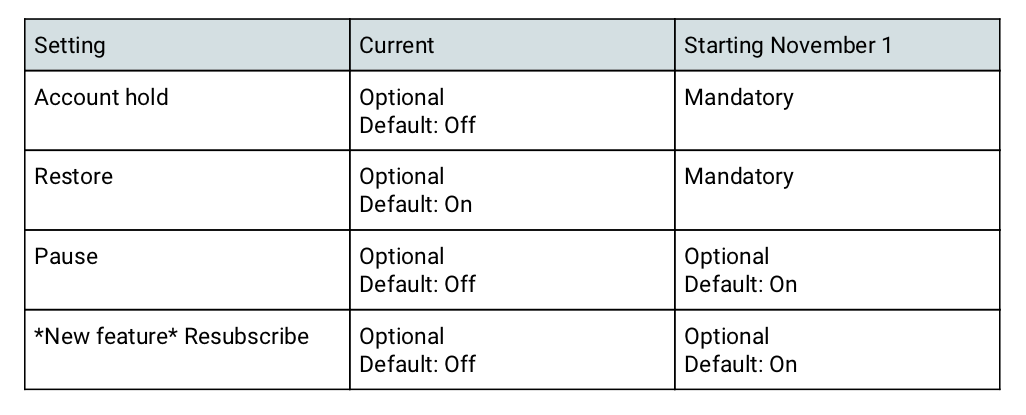At Google Play, we're dedicated to helping people discover experiences they'll love, while empowering developers like you to bring your ideas to life and build successful businesses. This year, Google I/O was packed with exciting announcements designed to do just that. For a comprehensive overview of everything we shared, be sure to check out our blog post recapping What's new in Google Play.
Today, we'll dive specifically into the latest updates designed to help you streamline your subscriptions offerings and maximize your revenue on Play. Get a quick overview of these updates in our video below, or read on for more details.
#1: Subscriptions with add-ons: Streamlining subscriptions for you and your users
We're excited to announce multi-product checkout for subscriptions, a new feature designed to streamline your purchase flow and offer a more unified experience for both you and your users. This enhancement allows you to sell subscription add-ons right alongside your base subscriptions, all while maintaining a single, aligned payment schedule.
The result? A simplified user experience with just one price and one transaction, giving you more control over how your subscribers upgrade, downgrade, or manage their add-ons. Learn more about how to create add-ons.

#2: Showcasing benefits in more places across Play: Increasing visibility and value
We're also making it easier for you to retain more of your subscribers by showcasing subscription benefits in more key areas across Play. This includes the Subscriptions Center, within reminder emails, and even during the purchase and cancellation processes. This increased visibility has already proved effective, reducing voluntary churn by 2%. To take advantage of this powerful new capability, be sure to enter your subscription benefits details in Play Console.

#3: New grace period and account hold duration: Decreasing involuntary churn
Another way we’re helping you maximize your revenue is by extending grace periods and account hold durations to tackle unintended subscription losses, which often occur when payment methods unexpectedly decline.
Now, you can customize both the grace period (when users retain access while renewal is attempted) and the account hold period (when access is suspended). You can set a grace period of up to 30 days and an account hold period of up to 60 days. However, the total combined recovery period (grace period + account hold) cannot exceed 60 days.
This means instead of an immediate cancellation, your users have a longer window to update their payment information. Developers who've already extended their decline recovery period—from 30 to 60 days—have seen impressive results, with an average 10% reduction in involuntary churn for renewals. Ready to see these results for yourself? Adjust your grace period and account hold durations in Play Console today.

But that’s not all. We’re constantly investing in ways to help you optimize conversion throughout the entire buyer lifecycle. This includes boosting purchase-readiness by prompting users to set up payment methods and verification right from device setup, and we've integrated these prompts into highly visible areas like the Play and Google account menus. Beyond that, we're continuously enabling payments in more markets and expanding payment options. Our AI models are even working to optimize in-app transactions by suggesting the right payment method at the right time, and we're bringing buyers back with effective cart abandonment reminders.
That’s it for our top announcements from Google I/O 2025, but there’s so many more updates to discover from this year’s event. Check out What's new in Google Play to learn more, and to dive deeper into the session details, view the Google Play I/O playlist for all the announcements.
 Posted by Raghavendra Hareesh Pottamsetty – Google Play Developer and Monetization Lead
Posted by Raghavendra Hareesh Pottamsetty – Google Play Developer and Monetization Lead
 Posted by Kobi Gluck, Director of Product Management, Google Play
Posted by Kobi Gluck, Director of Product Management, Google Play

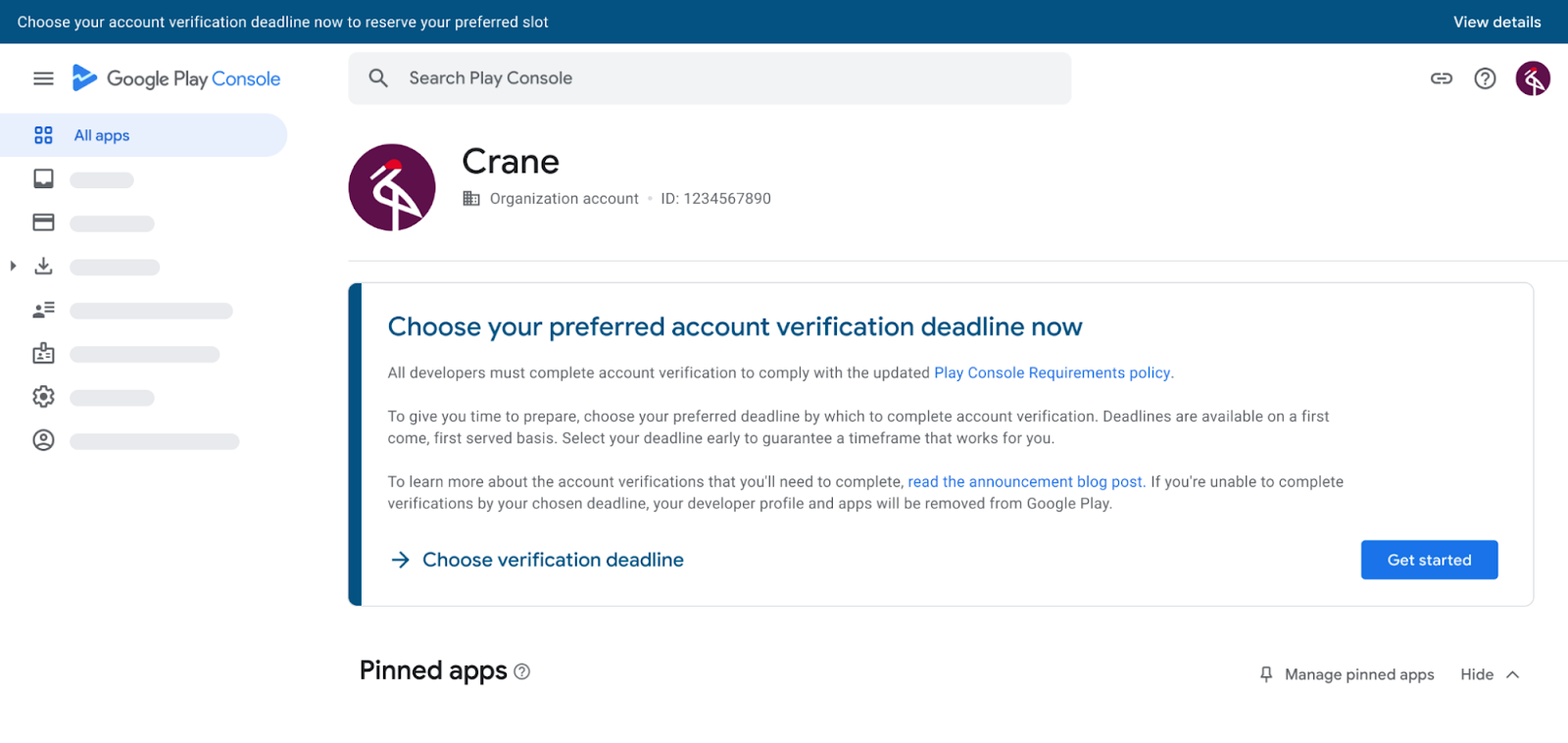




.png)



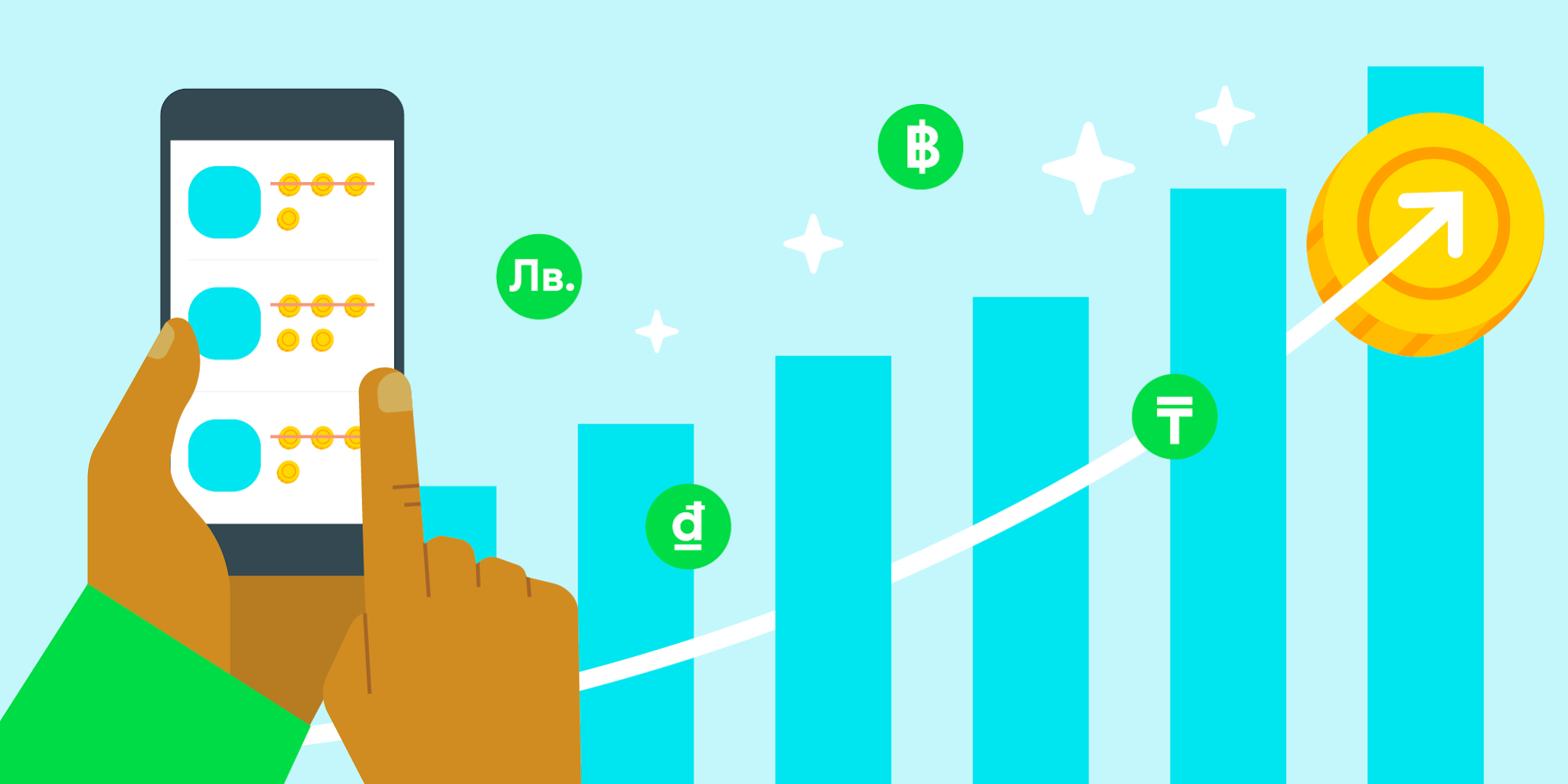

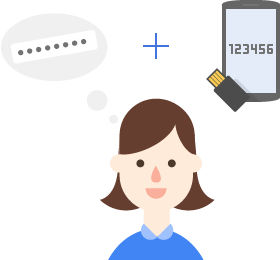
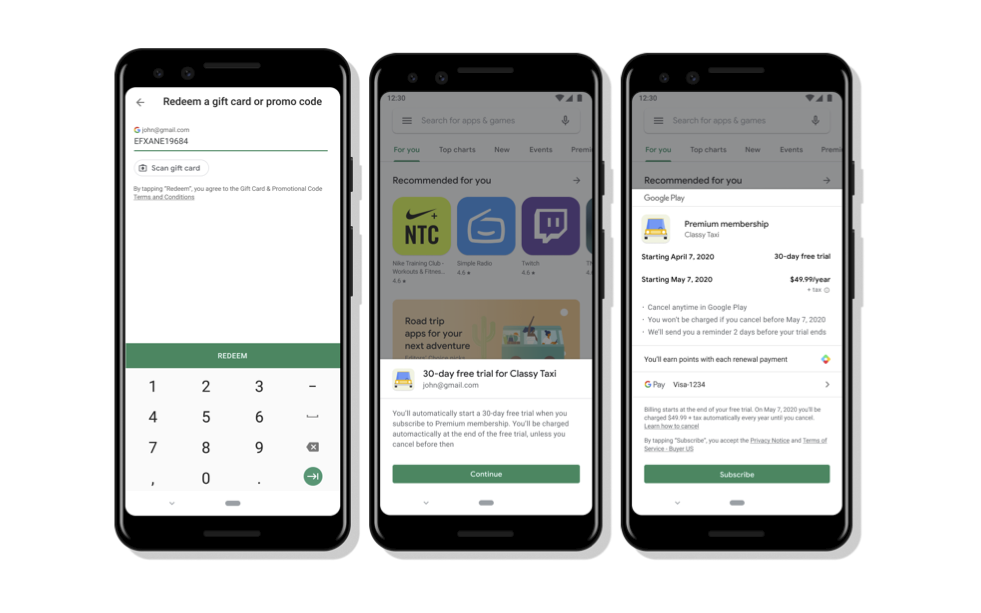 Posted by Angela Ying, Product Manager, Google Play
Posted by Angela Ying, Product Manager, Google Play