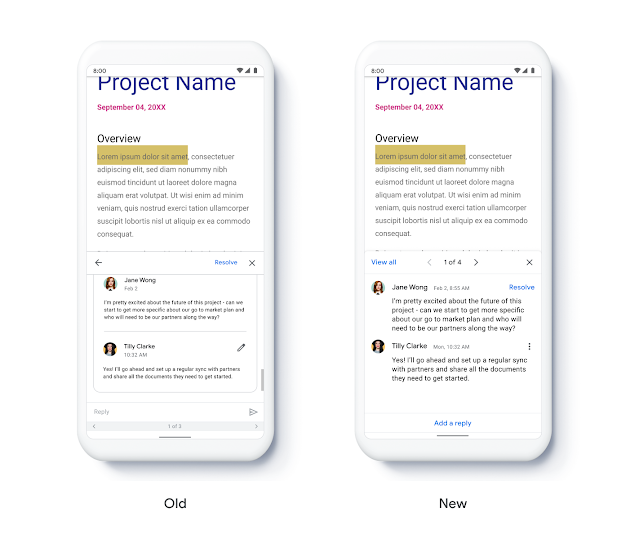New updates
Unless otherwise indicated, the features below are fully launched or in the process of rolling out (rollouts should take no more than 15 business days to complete), launching to both Rapid and Scheduled Release at the same time (if not, each stage of rollout should take no more than 15 business days to complete), and available to all Google Workspace and G Suite customers.
Set as away available on Android
You can now set your status to "away" in Chat in Gmail on Android. This was previously available on iOS and the web. | Available to Workspace Business Starter, Business Standard, Business Plus, Enterprise Standard, and Enterprise Plus, as well as G Suite Basic, Business, Education, Enterprise for Education, and Nonprofits customers only. | Learn more.
Previous announcements
The announcements below were published on the Workspace Updates blog earlier this week. Please refer to the original blog posts for complete details.
Improved Google Meet experience on the Nest Hub Max
We’re making several updates to improve the experience of using Meet on the Nest Hub Max smart display, available in beta. | Learn more.
New endpoint details view in Meet Quality Tool
We’ve added a new drill-down view in Meet Quality Tool in the Admin console that shows additional details on connection endpoint level. | Learn more.
Additional language support for live captions in Google Meet
We’re expanding live captions in Google Meet to French, German, Portuguese and Spanish (Spain and Latin America) speakers. They were previously only available in English. | Learn more.
Turn Google Meet Quick access on or off from Google Calendar
Meeting organizers in G Suite for Education and Enterprise for Education domains can turn Quick access on or off for a meeting from the event in Google Calendar. | Learn more.
Adding more data sources and new OU controls to the security investigation tool
We’re enhancing the security investigation tool with new Google Chat, Google Meet, Google Groups, Google Voice, and Google Calendar logs and organizational unit (OU) filters so queries can be limited to specific OUs. | Available to Google Workspace Enterprise Plus and G Suite Enterprise for Education customers only. | Learn more.