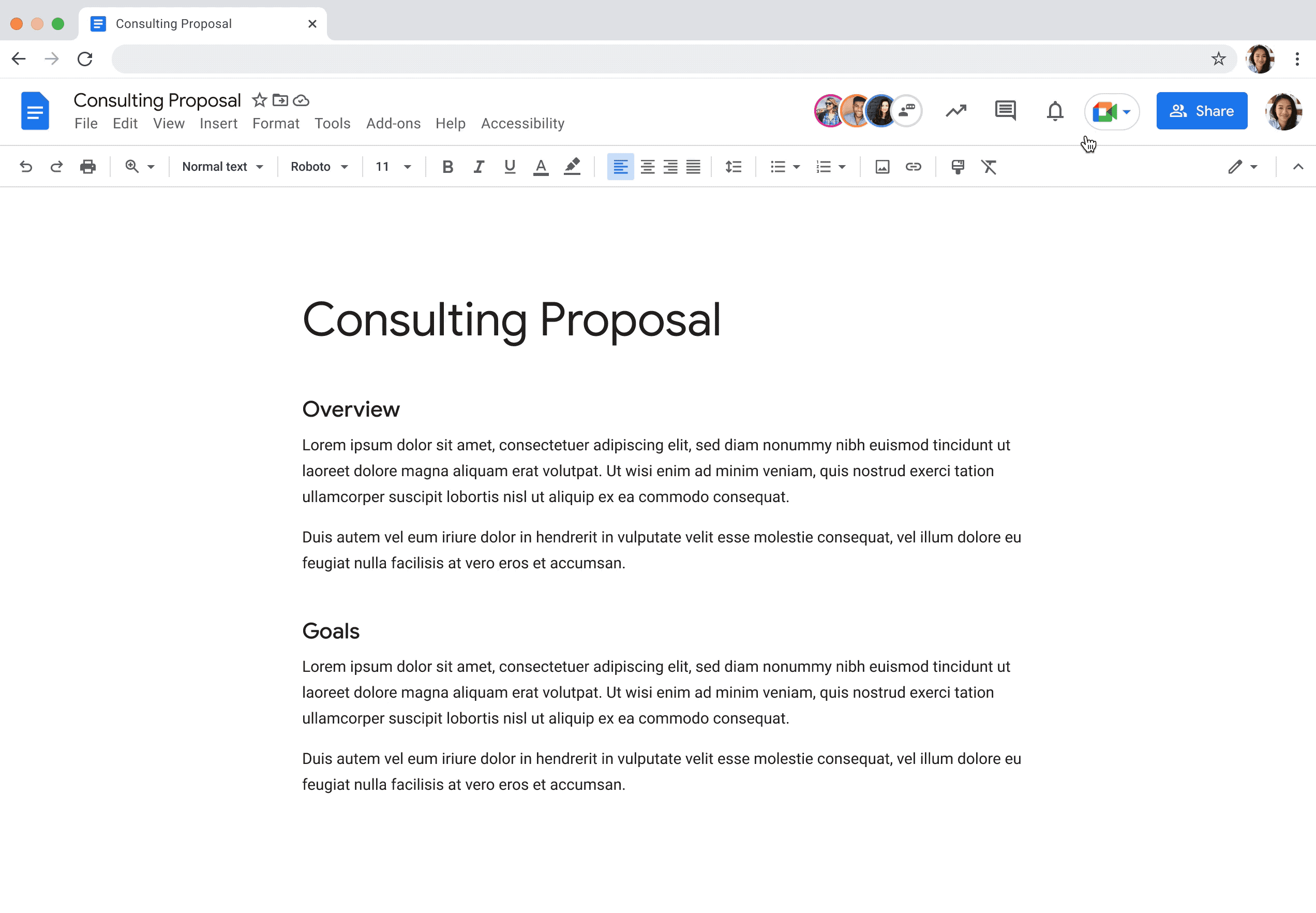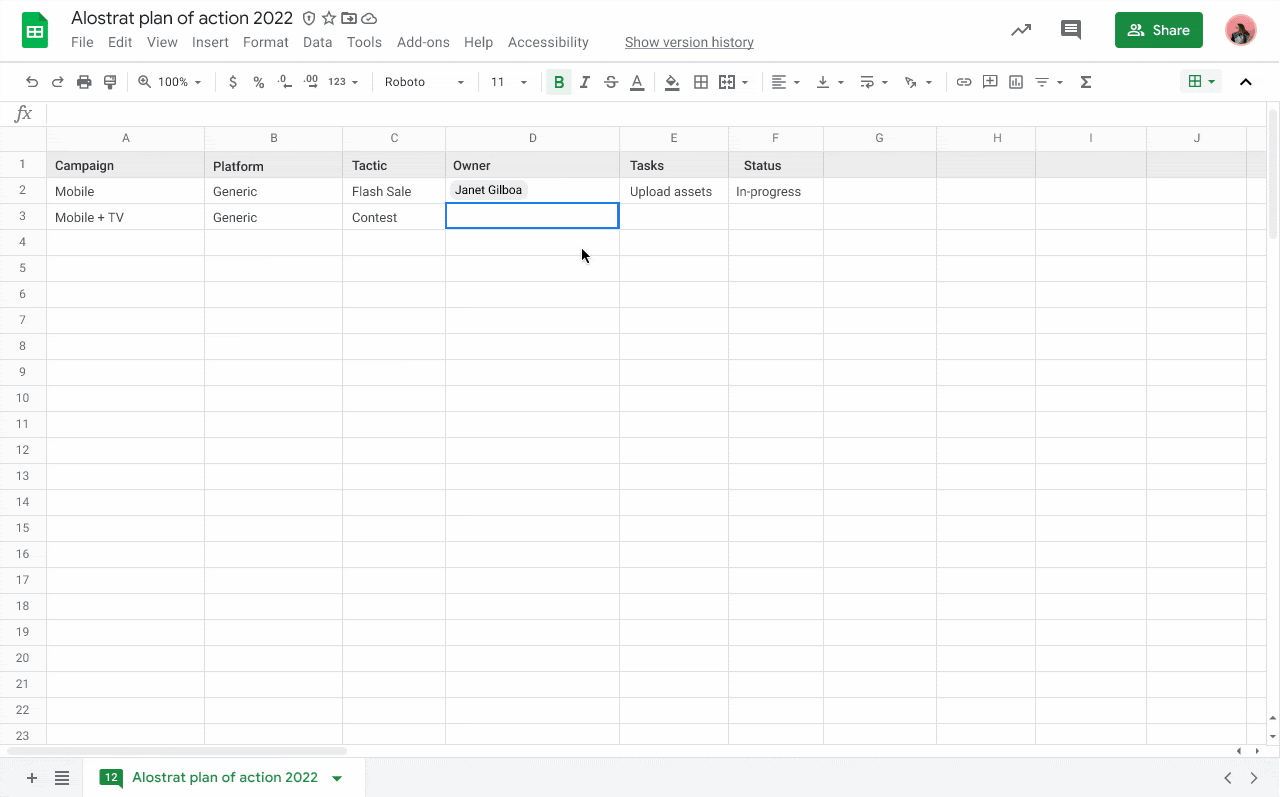New updates
Updated rollout schedule for additional Calendar statuses in Google Chat
- Rollout for Rapid release domains will be complete on Wednesday, May 5, 2022.
- Rollout for Scheduled release domains will begin on Wednesday, May 11, 2022 and is expected to be complete by Tuesday, May 24, 2022.
Previous announcements
The announcements below were published on the Workspace Updates blog earlier this week. Please refer to the original blog posts for complete details.
Easily manage storage related activity and policies through new storage management tools in the Admin console
In the Admin console, storage related activities can now be accessed and managed from a single source. |
Learn more.
Quick access to additional actions when composing a message in Google Chat on iOS
When using Google Chat on iOS, you can now easily take additional actions by hovering over the plus (“+”) icon next to the compose bar. You’ll see a variety of options such as:
- Sharing a Google Meet link
- Creating a meeting in Calendar
- Accessing Google Drive Text formatting options and more.
Enhanced menus in Google Docs improves findability of key features on desktop
We’re updating the menus in Google Docs to make it easier to locate the most commonly-used features. In this update you’ll notice:
- Shortened menus for better navigation
- Reorganization for more intuitive feature location
- Prominent icons for faster recognition
Warning banners alert users of suspicious Google Docs, Sheets, or Slides files on web
Previously, we announced warning banners for potentially malicious or dangerous files in Google Drive. We’re extending these warnings at the file-level — going forward, if you open a
Google Docs, Sheets, or Slides file on the web, you’ll see these warnings. |
Learn more.