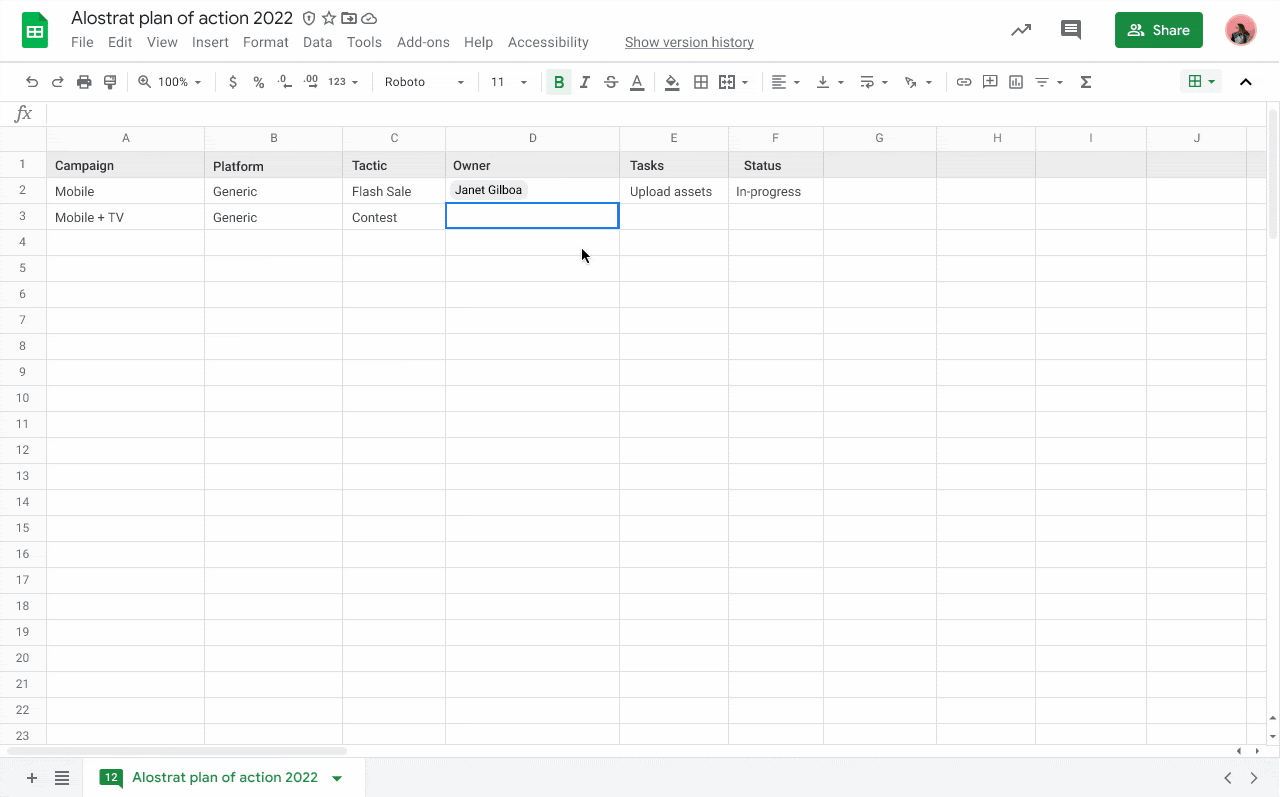Quick launch summary
You can now add people chips directly into a Google Sheet. These chips allow you to quickly view more information about colleagues or contacts, including their location, job title, and contact information. You can also take actions such as booking a meeting, starting a Chat, sending an email, and more, directly from a smart chip. This feature is already available for Google Docs.
To insert a people chip, type “@” in any cell to search your directory or by selecting Insert > People chip.
Getting started
- Admins: There is no admin control for this feature.
- End users: This feature will be available by default. To insert a smart chip in a cell, press “@” or by selecting Insert > People Chip. Visit the Help Center to learn more about using smart chips in Google Sheets.
Rollout pace
- Rapid Release and Scheduled Release domains: Gradual rollout (up to 15 days for feature visibility) starting on November 17, 2021
Availability
- Available to all Google Workspace customers, as well as G Suite Basic and Business customers
- Available to users with personal Google accounts
Resources
Roadmap
- This feature was listed as an upcoming release.