Posted by Hoi Lam, Lead Developer Advocate, Wear OS by Google
Today we are announcing a new initiative to improve Wear app quality and their presentation in the Google Play Store. The Wear app review process, which has been in place since the launch of Android Wear 2.0, is currently optional. It will become mandatory for apps to be listed on the Wear OS by Google version of the Google Play Store from the following dates:
- New Wear apps: 1 October 2018
- Existing Wear apps: 4 March 2019.
The review process for mobile apps remains unchanged, and is independent of the Wear app review. Mobile app updates will not be blocked if they fail the Wear app review.
We hope this lightweight app review process will improve the quality of Wear app experiences across the wide range of devices available to your users. In addition, since screenshots are required for the Wear app review, this will improve the discovery and presentation of your Wear apps in the Google Play Store.
See a comprehensive list of review criteria here. The following are common issues we see during Wear app reviews:
- Support for different screen types - Wear OS by Google is available in both round and square screens, and some round devices also have a chin. Developers are advised to test on all screen types. If a physical device is unavailable, please use the Wear OS by Google emulator.
- Wear OS by Google app screenshot - To pass the review, the app needs to have at least one Wear OS app screenshot. To keep pre-release Wear apps private, the Google Play Store will not show the Wear screenshots unless the Wear App is in production or open testing. Currently, the Google Play Store only supports uploading one set of screenshots across all production and test versions. For existing Wear apps, we recommend developers keeping their production Wear app screenshots unchanged when uploading new open test or closed test Wear apps.
Opting out of app review for early prototypes
We understand that some developers need to experiment with their Wear apps in the early stages of app development, and a Wear app review at this stage might not be appropriate. In this case, developers have two options:
- Manually deploy Wear APKs to their users, or
- Leverage internal testing features via the Google Play console, which enables developers to test with up to 100 internal testing accounts.
Please note that the open test and closed test channels will be subject to Wear app review to help front-load the quality assurance process and to avoid leaving reviews to the last minute.
Thank you for your continuing support of Wear OS by Google.






 Posted by Kacey Fahey, Developer Marketing, Google Play
Posted by Kacey Fahey, Developer Marketing, Google Play

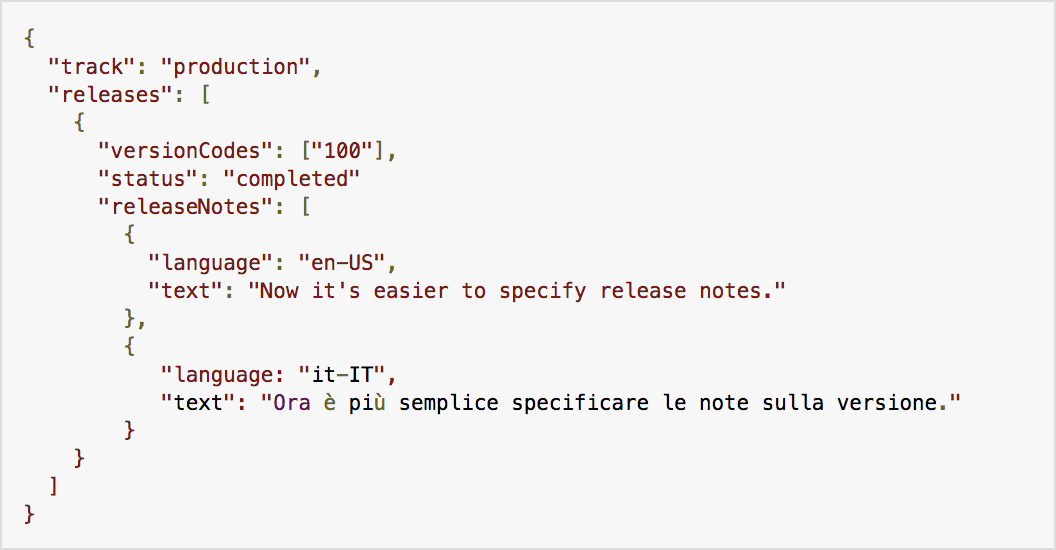 Posted by Nicholas Lativy, Software Engineer
Posted by Nicholas Lativy, Software Engineer





