2 New updates
Unless otherwise indicated, the features below are available to all Google Workspace customers, and are fully launched or in the process of rolling out. Rollouts should take no more than 15 business days to complete if launching to both Rapid and Scheduled Release at the same time. If not, each stage of rollout should take no more than 15 business days to complete.
All new appointments need to be booked through appointment schedules in Google Calendar
Earlier this year, we announced that the appointment slots feature will be replaced by appointment schedules in Google Calendar. Starting this week, only appointment schedules can be created. In a couple of weeks, the appointment slots booking pages will no longer be available. At that time, all new appointments will need to be booked through appointment schedules. | Appointment schedules are available to Google Workspace Business Starter, Business Standard, Business Plus, Enterprise Standard, Enterprise Plus, Education Fundamentals, Education Standard, Education Plus, the Teaching and Learning Upgrade, Nonprofits, Google Workspace Individual customers and Google One Premium users. | Visit the Help Center for
detailed information about appointment schedules.
Available in beta: migrate sensitive files to Google Drive with client-side encryption
We are making it easier to programmatically import sensitive files to Google Drive with client-side encryption by providing code samples on
Github. Eligible admins can apply for beta access to this Drive API feature using
this form. | Available to Google Workspace Enterprise Plus; Education Standard and Education Plus.
Previous announcements
The announcements below were published on the Workspace Updates blog earlier this week. Please refer to the original blog posts for complete details.
Google Classroom now supports exporting grades and importing rosters and grade settings with PowerSchool SIS
Google Classroom teachers can now export and import select information via the new integration with PowerSchool SIS. | Learn more about the integration with
Classroom and PowerSchool SIS.
Teachers will soon be able to create a new class in Google Classroom using Student Information System (SIS) data
In the coming weeks, we will be introducing a new feature that allows teachers to set up a Google Classroom class using information directly imported from an SIS, including co-teachers, student rosters and class lists, grading categories and grading periods. Please note this feature is only available with our current SIS partners. | Learn more about
creating new classes in Classroom using SIS data.
Google Workspace extensions for Gmail, Google Drive and Google Docs are now available in open beta for Gemini (gemini.google.com)
We’re pleased to announce Google Workspace extensions for Gmail, Google Drive and Google Docs are available for Gemini (gemini.google.com). When enabled, Gemini will be able to cross reference these apps as data sources to better inform its responses. | Learn more about the
beta for Gemini (gemini.google.com).
Import and export Markdown in Google Docs
We’re introducing highly-requested features that enhance Docs' interoperability with other Markdown supporting tools. | Learn more about
markdown in Docs.
Clearer re-enrollment for Google Meet hardware devices
Available in beta: Policy Visualization across Google Docs, Sheets, Slides and Drive
Users who are interacting with policy-protected content, such as those with data loss prevention (DLP) rules or trust rules, will now be proactively informed about what actions are prevented by those policies. | Learn more about
policy visualization.
Completed rollouts
Rapid Release Domains:
Rapid and Scheduled Release Domains:
For a recap of announcements in the past six months, check out What’s new in Google Workspace (recent releases).
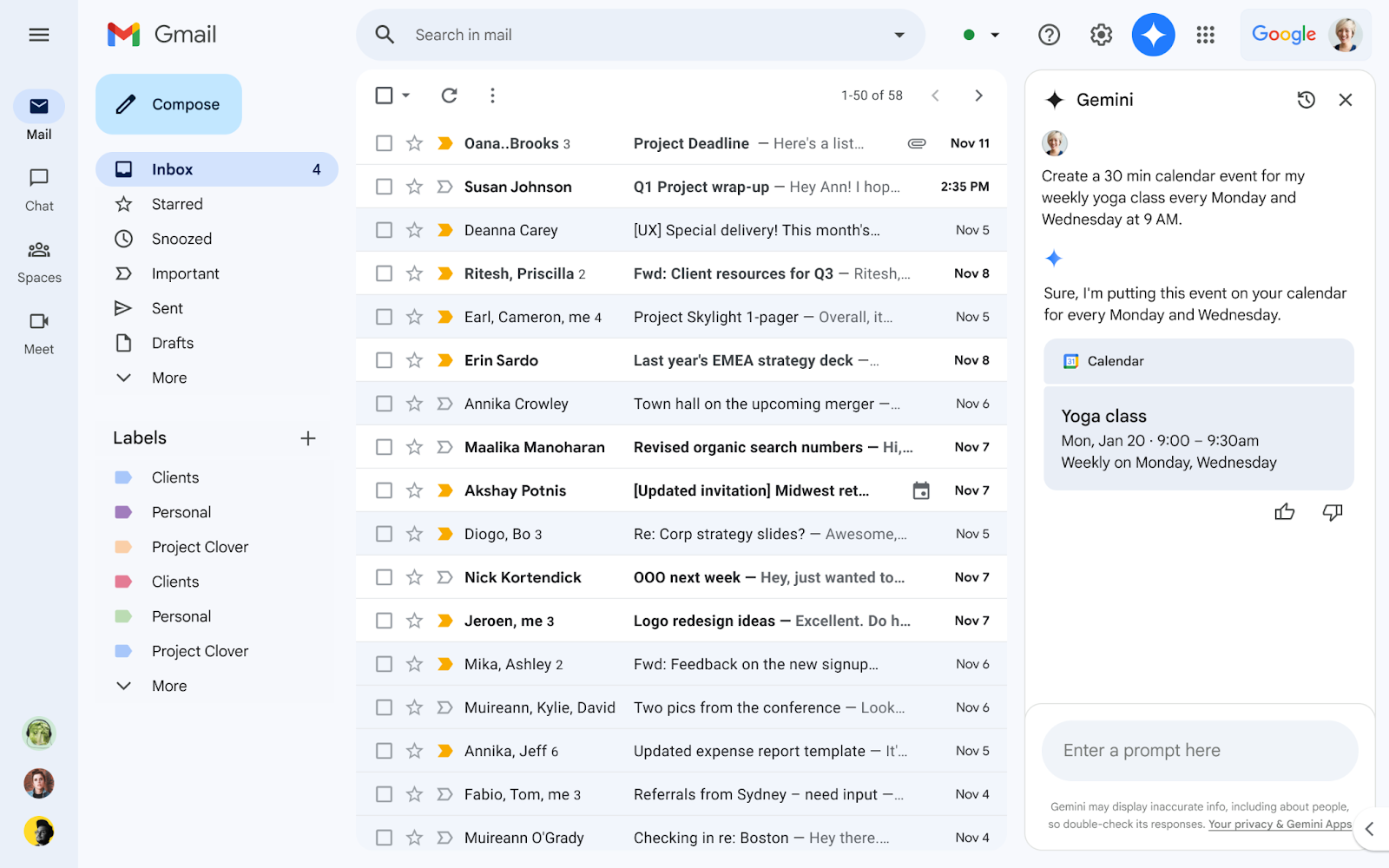









.png)
.gif)


%20can%20now%20add%20other%20guests%20or%20rooms%20to%20booked%20events.png)
