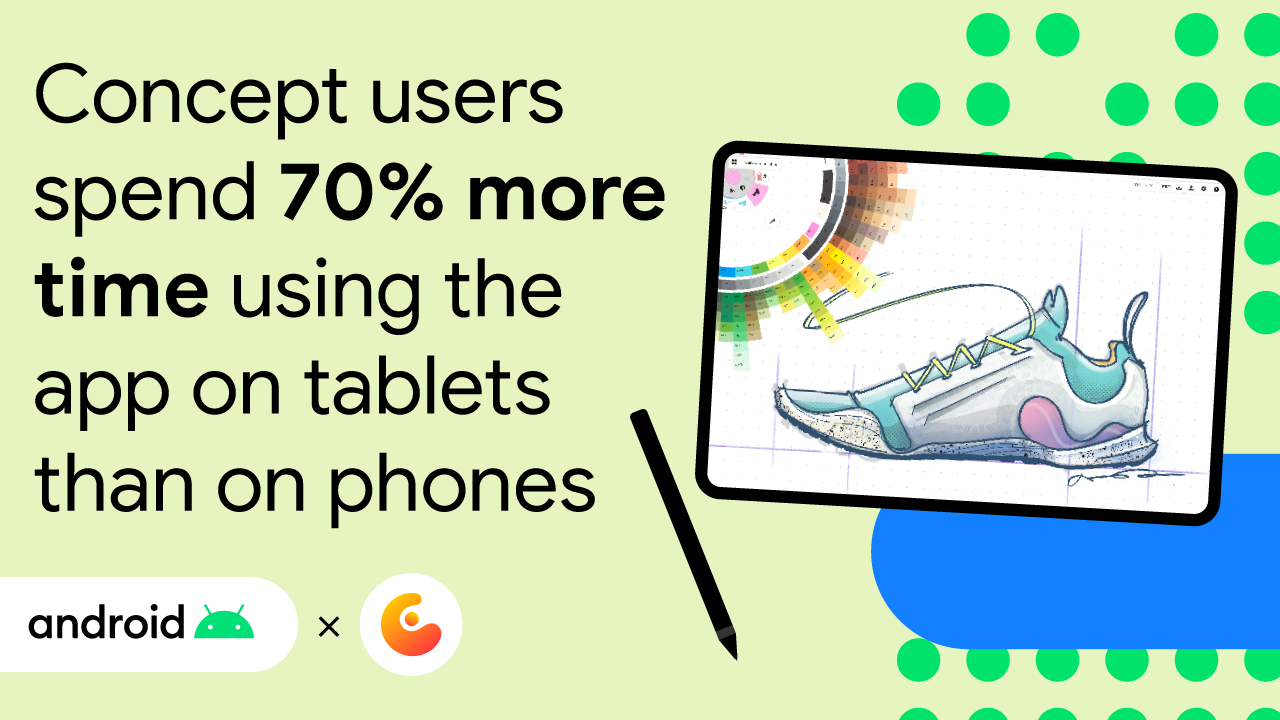Today, we hosted
Launch Night In, a virtual event introducing new products from across Google that will offer a little joy, entertainment and connection for people. These products bring together the best of Google’s hardware, software and AI to deliver helpful experiences built around you. Not only are these products more helpful; they’re more affordable too.
Our new smartphones,
Pixel 4a with 5G and
Pixel 5 offer more helpful Google features backed by the power and speeds of 5G.
1 From Google’s latest AI and Assistant features, to the biggest ever batteries we’ve put in a Pixel, to industry-leading camera features, Pixel 4a with 5G and Pixel 5 join our much loved Pixel 4a in providing more help at a more helpful price.
5G speeds at affordable prices
5G is the latest in mobile technology, bringing fast download and streaming speeds to users around the world. Whether you’re downloading the latest movie
2, listening to your favourite music on YouTube Music, catching up on podcasts with Google Podcast or downloading a game Pixel 4a with 5G and Pixel 5 can provide you with fast speeds at a helpful price.
1 Starting at just $799 for Pixel 4a with 5G.
New camera, new lenses—same great photos
Ask any Pixel owner and they’ll tell you: Pixels take great photos. Pixel 4a with 5G and Pixel 5 are no exception. These phones bring Pixel’s industry-leading photography features to the next level.
- Better videos with Cinematic Pan: Pixel 4a with 5G and Pixel 5 come with Cinematic Pan, which gives your videos a professional look with ultrasmooth panning that’s inspired by the equipment Hollywood directors use.
- Night Sight in Portrait Mode: Night Sight currently gives you the ability to capture amazing low-light photos—and even the Milky Way with astrophotography. Now, these phones bring the power of Night Sight into Portrait Mode to capture beautifully blurred backgrounds in Portraits even in extremely low light.
Night Sight in Portrait Mode, captured on Pixel
- Portrait Light: Portrait Mode on the Pixel 4a with 5G and Pixel 5 lets you capture beautiful portraits that focus on your subject as the background fades into an artful blur. If the lighting isn’t right, your Pixel can drop in extra light to illuminate your subjects.
- Ultrawide lens for ultra awesome shots: With an ultrawide lens alongside the standard rear camera, you’ll be able to capture the whole scene. And thanks to Google’s software magic, the latest Pixels still get our Super Res Zoom. So whether you’re zooming in or zooming out, you get sharp details and breathtaking images.
Ultrawide, captured on Pixel
- New editor in Google Photos: Even after you’ve captured your portrait, Google Photos can help you add studio-quality light to your portraits of people with Portrait Light, in the new, more helpful Google Photos editor.
Stay connected and entertained with Duo To make it easier and more enjoyable to stay connected to the most important people in your life, the new
HD screen sharing in Duo video calls lets you and a friend watch the same video, cheer on sports with a friend and even plan activities – no matter how far apart you are.
3 And with features like Duo Family mode, you will be able to keep kids entertained and engaged with new interactive tools, like colouring over backgrounds, while you video chat.
A smarter way to record and share audio
Last year,
Recorder made audio recording smarter, with real-time transcriptions and the power of search.
4 Now, Recorder makes it even easier to share your favourite audio moments. Since Recorder automatically transcribes every recording, now you can use those transcripts to edit the audio too. Just highlight a sentence to crop or remove its corresponding audio. Once you have something you want others to hear—say a quote from an interview or a new song idea—you can generate a video clip to make sharing your audio easier and more visual than ever.
Editing in Recorder is easy
To improve searching through your transcripts, smart scrolling will automatically mark important words in longer transcripts so you can quickly jump to the sections you’re looking for as you scroll. But most helpful of all? Recorder still works without an internet connection, so you can transcribe, search and edit from anywhere, anytime.
The biggest Pixel batteries ever
Pixel 4a with 5G and Pixel 5 also have
all-day batteries that can last up to 48 hours with
Extreme Battery Saver.
5 This mode automatically limits active apps to just the essentials and lets you choose additional apps you want to keep on.
And now, the specs
Like all Pixel devices, security and safety are paramount in Pixel 4a with 5G and Pixel 5. Both devices come with our Titan
TM M security chip to help keep your on-device data safe and secure, and both phones will get three years of software and security updates. Your Pixel also has built-in safety features like car crash detection
6 and Safety Check.
7Plus, Pixel 5 is designed with the environment in mind; we used 100% recycled aluminium in the back housing enclosure to reduce its carbon footprint. You can charge your Pixel 5 wirelessly8 and even use it to wirelessly charge other Qi-certified devices using Battery Share.9 Pixel 5 also doesn’t mind a little water or dust. The metal unibody can handle being submerged in 1.5 metres of fresh water for 30 minutes.10
When you buy the Google phone, you get more from Google. Pixel 5 and Pixel 4a with 5G come with trial subscriptions to Google’s entertainment, security and storage services for new users.11 If you’re a new user you’ll get a YouTube Premium trial for 3 months, 100 GB of storage with Google One for 3 months and 3 months of Google Play Pass and Gold/Silver Status on Play Points. See
g.co/pixel/4a5Goffers or
g.co/pixel/5offers, as applicable, for more details.
11 In Australia, Pixel 5 will range in two colours, Just Black and Sorta Sage (selected retailers). It will retail for $999 and can be pre-ordered today from Google Store, Telstra, Optus, Vodafone, JB Hi-Fi, Officeworks and Harvey Norman, and will be available starting October 15. Pixel 4a with 5G will retail for $799 and can be pre-ordered today from JB Hi-Fi, Officeworks and Harvey Norman, and will be available from these retailers in addition to Google Store and Telstra in November ranging in Just Black.
Looking for the Pixel’s that’s right for you? Head to the
Google Store now.
1 Requires a 5G data plan (sold separately). 5G service and roaming not available on all carrier networks or in all areas. Contact carrier for details about current 5G network performance, compatibility, and availability. Phone connects to 5G networks but, 5G service, speed and performance depend on many factors including, but not limited to, carrier network capabilities, device configuration and capabilities, network traffic, location, signal strength and signal obstruction. Actual results may vary. Some features not available in all areas. Data rates may apply. See g.co/pixel/networkinfo for info. 2 Download speed claims based on testing videos from three streaming platforms. Average download time was less than sixty seconds. File sizes varied between 449MB and 1.3GB. Download speed depends upon many factors, such as file size, content provider and network connection. Testing conducted in an internal 5G network lab and on pre-production hardware in California in July/August 2020. Actual download speeds may be slower. Australian results may vary.
3 Screen sharing not available on group calls. Requires Wi-Fi or 5G internet connection. Not available on all apps and content. Data rates may apply. 5G service, speed and performance depend on many factors including, but not limited to, carrier network capabilities, device configuration and capabilities, network traffic, location, signal strength, and signal obstruction.
4 Transcription and search are available in English only.
5 For “all day”: Maximum battery life based on testing using a mix of talk, data, standby, and use of other features. Testing conducted on two major US carrier networks using Sub-6 GHz non-standalone 5G (ENDC) connectivity. For “Up to 48 hours”: Maximum battery life based on testing using a mix of talk, data, standby, and use of limited other features that are default in Extreme Battery Saver mode (which disables various features including 5G connectivity). Testing conducted on two major US carrier networks. For both claims: Pixel 4a (5G) and Pixel 5 battery testing conducted by a third party in California in mid 2020 on pre-production hardware and software using default settings, except that, for the “up to 48 hour claim” only, Extreme Battery Saver mode was enabled. Battery life depends upon many factors and usage of certain features will decrease battery life. Actual battery life may be lower.
6 Not available in all languages or countries. Car crash detection may not detect all accidents. High-impact activities may trigger calls to emergency services. This feature is dependent upon network connectivity and other factors and may not be reliable for emergency communications or available in all areas. For country and language availability and more information see g.co/pixel/carcrashdetection.
7 Personal Safety app features are dependent upon network connectivity and other factors and may not be reliable for emergency communications or available in all areas. For more information, see g.co/pixel/personalsafety.
8 Qi-compatible. Wireless charger sold separately.
9 Designed to charge Qi-certified devices. Use of Battery Share significantly reduces Pixel battery life. Cases may interfere with charging and will reduce charging speed. Charge speeds may vary. See g.co/pixel/wirelesscharging for more information.
10 Pixel 5 has a dust and water protection rating of IP68 under IEC standard 60529. Charger and accessories are not water-resistant or dust-resistant. Water and dust resistance are not permanent conditions and may be compromised due to normal wear and tear, repair, disassembly or damage.
11 The Google One, Google Play Pass, Google Play Points, and YouTube Premium offers are available to eligible new users with the purchase of Pixel 4a (5G) or Pixel 5. Offer expires April 30, 2021 at 11:59pm PT. See g.co/pixel/4a5Goffers or g.co/pixel/5offers, as applicable, for more details.
Posted by Matt Gaskell, Director, Devices & Services Business Organisation, Google Australia and New Zealand