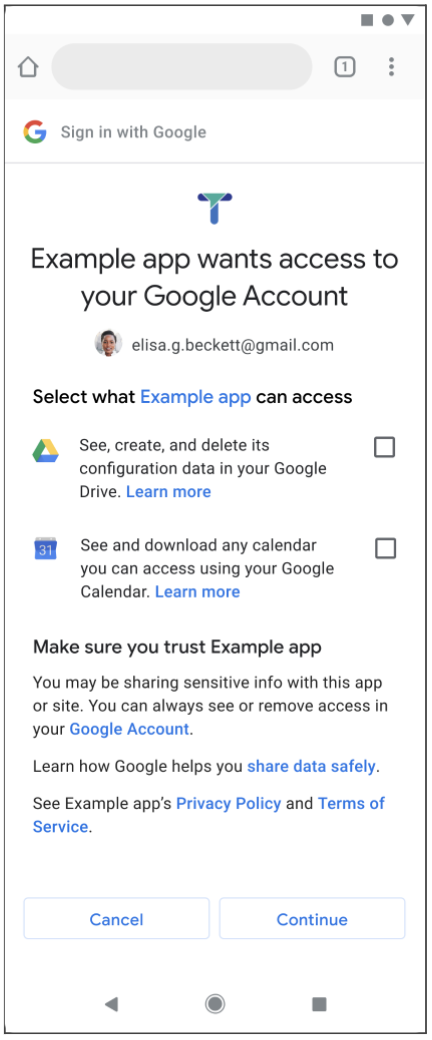Posted by Cat Armato, Program Manager, Google Research The International Conference on Computer Vision 2021 (ICCV 2021), one of the world's premier conferences on computer vision, starts this week. A Champion Sponsor and leader in computer vision research, Google will have a strong presence at ICCV 2021 with more than 50 research presentations and involvement in the organization of a number of workshops and tutorials.
If you are attending ICCV this year, we hope you’ll check out the work of our researchers who are actively pursuing the latest innovations in computer vision. Learn more about our research being presented in the list below (Google affilitation in bold).
Organizing Committee
Diversity and Inclusion Chair: Negar Rostamzadeh
Area Chairs: Andrea Tagliasacchi, Boqing Gong, Ce Liu, Dilip Krishnan, Jordi Pont-Tuset, Michael Rubinstein, Michael S. Ryoo, Negar Rostamzadeh, Noah Snavely, Rodrigo Benenson, Tsung-Yi Lin, Vittorio Ferrari
Publications
MosaicOS: A Simple and Effective Use of Object-Centric Images for Long-Tailed Object Detection
Cheng Zhang, Tai-Yu Pan, Yandong Li, Hexiang Hu, Dong Xuan, Soravit Changpinyo, Boqing Gong, Wei-Lun Chao
Learning to Resize Images for Computer Vision Tasks
Hossein Talebi, Peyman Milanfar
Joint Representation Learning and Novel Category Discovery on Single- and Multi-Modal Data
Xuhui Jia, Kai Han, Yukun Zhu, Bradley Green
Explaining in Style: Training a GAN to Explain a Classifier in StyleSpace
Oran Lang, Yossi Gandelsman, Michal Yarom, Yoav Wald, Gal Elidan, Avinatan Hassidim, William T. Freeman, Phillip Isola, Amir Globerson, Michal Irani, Inbar Mosseri
Learning Fast Sample Re-weighting without Reward Data
Zizhao Zhang, Tomas Pfister
Contrastive Multimodal Fusion with TupleInfoNCE
Yunze Liu, Qingnan Fan, Shanghang Zhang, Hao Dong, Thomas Funkhouser, Li Yi
Learning Temporal Dynamics from Cycles in Narrated Video
Dave Epstein*, Jiajun Wu, Cordelia Schmid, Chen Sun
Patch Craft: Video Denoising by Deep Modeling and Patch Matching
Gregory Vaksman, Michael Elad, Peyman Milanfar
How to Train Neural Networks for Flare Removal
Yicheng Wu*, Qiurui He, Tianfan Xue, Rahul Garg, Jiawen Chen, Ashok Veeraraghavan, Jonathan T. Barron
Learning to Reduce Defocus Blur by Realistically Modeling Dual-Pixel Data
Abdullah Abuolaim*, Mauricio Delbracio, Damien Kelly, Michael S. Brown, Peyman Milanfar
Hybrid Neural Fusion for Full-Frame Video Stabilization
Yu-Lun Liu, Wei-Sheng Lai, Ming-Hsuan Yang, Yung-Yu Chuang, Jia-Bin Huang
A Dark Flash Normal Camera
Zhihao Xia*, Jason Lawrence, Supreeth Achar
Efficient Large Scale Inlier Voting for Geometric Vision Problems
Dror Aiger, Simon Lynen, Jan Hosang, Bernhard Zeisl
Big Self-Supervised Models Advance Medical Image Classification
Shekoofeh Azizi, Basil Mustafa, Fiona Ryan*, Zachary Beaver, Jan Freyberg, Jonathan Deaton, Aaron Loh, Alan Karthikesalingam, Simon Kornblith, Ting Chen, Vivek Natarajan, Mohammad Norouzi
Physics-Enhanced Machine Learning for Virtual Fluorescence Microscopy
Colin L. Cooke, Fanjie Kong, Amey Chaware, Kevin C. Zhou, Kanghyun Kim, Rong Xu, D. Michael Ando, Samuel J. Yang, Pavan Chandra Konda, Roarke Horstmeyer
Retrieve in Style: Unsupervised Facial Feature Transfer and Retrieval
Min Jin Chong, Wen-Sheng Chu, Abhishek Kumar, David Forsyth
Deep Survival Analysis with Longitudinal X-Rays for COVID-19
Michelle Shu, Richard Strong Bowen, Charles Herrmann, Gengmo Qi, Michele Santacatterina, Ramin Zabih
MUSIQ: Multi-Scale Image Quality Transformer
Junjie Ke, Qifei Wang, Yilin Wang, Peyman Milanfar, Feng Yang
imGHUM: Implicit Generative Models of 3D Human Shape and Articulated Pose
Thiemo Alldieck, Hongyi Xu, Cristian Sminchisescu
Deep Hybrid Self-Prior for Full 3D Mesh Generation
Xingkui Wei, Zhengqing Chen, Yanwei Fu, Zhaopeng Cui, Yinda Zhang
Differentiable Surface Rendering via Non-Differentiable Sampling
Forrester Cole, Kyle Genova, Avneesh Sud, Daniel Vlasic, Zhoutong Zhang
A Lazy Approach to Long-Horizon Gradient-Based Meta-Learning
Muhammad Abdullah Jamal, Liqiang Wang, Boqing Gong
ViViT: A Video Vision Transformer
Anurag Arnab, Mostafa Dehghani, Georg Heigold, Chen Sun, Mario Lučić, Cordelia Schmid
The Surprising Impact of Mask-Head Architecture on Novel Class Segmentation (see the blog post)
Vighnesh Birodkar, Zhichao Lu, Siyang Li, Vivek Rathod, Jonathan Huang
Generalize Then Adapt: Source-Free Domain Adaptive Semantic Segmentation
Jogendra Nath Kundu, Akshay Kulkarni, Amit Singh, Varun Jampani, R. Venkatesh Babu
Unified Graph Structured Models for Video Understanding
Anurag Arnab, Chen Sun, Cordelia Schmid
The Many Faces of Robustness: A Critical Analysis of Out-of-Distribution Generalization
Dan Hendrycks, Steven Basart, Norman Mu, Saurav Kadavath, Frank Wang, Evan Dorundo, Rahul Desai, Tyler Zhu, Samyak Parajuli, Mike Guo, Dawn Song, Jacob Steinhardt, Justin Gilmer
Learning Rare Category Classifiers on a Tight Labeling Budget
Ravi Teja Mullapudi, Fait Poms, William R. Mark, Deva Ramanan, Kayvon Fatahalian
Composable Augmentation Encoding for Video Representation Learning
Chen Sun, Arsha Nagrani, Yonglong Tian, Cordelia Schmid
Multi-Task Self-Training for Learning General Representations
Golnaz Ghiasi, Barret Zoph, Ekin D. Cubuk, Quoc V. Le, Tsung-Yi Lin
With a Little Help From My Friends: Nearest-Neighbor Contrastive Learning of Visual Representations
Debidatta Dwibedi, Yusuf Aytar, Jonathan Tompson, Pierre Sermanet, Andrew Zisserman
Understanding Robustness of Transformers for Image Classification
Srinadh Bhojanapalli, Ayan Chakrabarti, Daniel Glasner, Daliang Li, Thomas Unterthiner, Andreas Veit
Impact of Aliasing on Generalization in Deep Convolutional Networks
Cristina Vasconcelos, Hugo Larochelle, Vincent Dumoulin, Rob Romijnders, Nicolas Le Roux, Ross Goroshin
von Mises-Fisher Loss: An Exploration of Embedding Geometries for Supervised Learning
Tyler R. Scott*, Andrew C. Gallagher, Michael C. Mozer
Contrastive Learning for Label Efficient Semantic Segmentation
Xiangyun Zhao*, Raviteja Vemulapalli, Philip Andrew Mansfield, Boqing Gong, Bradley Green, Lior Shapira, Ying Wu
Interacting Two-Hand 3D Pose and Shape Reconstruction from Single Color Image
Baowen Zhang, Yangang Wang, Xiaoming Deng, Yinda Zhang, Ping Tan, Cuixia Ma, Hongan Wang
Telling the What While Pointing to the Where: Multimodal Queries for Image Retrieval
Soravit Changpinyo, Jordi Pont-Tuset, Vittorio Ferrari, Radu Soricut
SO-Pose: Exploiting Self-Occlusion for Direct 6D Pose Estimation
Yan Di, Fabian Manhardt, Gu Wang, Xiangyang Ji, Nassir Navab, Federico Tombari
Patch2CAD: Patchwise Embedding Learning for In-the-Wild Shape Retrieval from a Single Image
Weicheng Kuo, Anelia Angelova, Tsung-Yi Lin, Angela Dai
NeRD: Neural Reflectance Decomposition From Image Collections
Mark Boss, Raphael Braun, Varun Jampani, Jonathan T. Barron, Ce Liu, Hendrik P.A. Lensch
THUNDR: Transformer-Based 3D Human Reconstruction with Markers
Mihai Zanfir, Andrei Zanfir, Eduard Gabriel Bazavan, William T. Freeman, Rahul Sukthankar, Cristian Sminchisescu
Discovering 3D Parts from Image Collections
Chun-Han Yao, Wei-Chih Hung, Varun Jampani, Ming-Hsuan Yang
Multiresolution Deep Implicit Functions for 3D Shape Representation
Zhang Chen*, Yinda Zhang, Kyle Genova, Sean Fanello, Sofien Bouaziz, Christian Hane, Ruofei Du, Cem Keskin, Thomas Funkhouser, Danhang Tang
AI Choreographer: Music Conditioned 3D Dance Generation With AIST++ (see the blog post)
Ruilong Li*, Shan Yang, David A. Ross, Angjoo Kanazawa
Learning Object-Compositional Neural Radiance Field for Editable Scene Rendering
Bangbang Yang, Han Zhou, Yinda Zhang, Hujun Bao, Yinghao Xu, Guofeng Zhang, Yijin Li, Zhaopeng Cui
VariTex: Variational Neural Face Textures
Marcel C. Buhler, Abhimitra Meka, Gengyan Li, Thabo Beeler, Otmar Hilliges
Pathdreamer: A World Model for Indoor Navigation (see the blog post)
Jing Yu Koh, Honglak Lee, Yinfei Yang, Jason Baldridge, Peter Anderson
4D-Net for Learned Multi-Modal Alignment
AJ Piergiovanni, Vincent Casser, Michael S. Ryoo, Anelia Angelova
Episodic Transformer for Vision-and-Language Navigation
Alexander Pashevich*, Cordelia Schmid, Chen Sun
Graph-to-3D: End-to-End Generation and Manipulation of 3D Scenes Using Scene Graphs
Helisa Dhamo, Fabian Manhardt, Nassir Navab, Federico Tombari
Unconditional Scene Graph Generation
Sarthak Garg, Helisa Dhamo, Azade Farshad, Sabrina Musatian, Nassir Navab, Federico Tombari
Panoptic Narrative Grounding
Cristina González, Nicolás Ayobi, Isabela Hernández, José Hernández, Jordi Pont-Tuset, Pablo Arbeláez
Cross-Camera Convolutional Color Constancy
Mahmoud Afifi*, Jonathan T. Barron, Chloe LeGendre, Yun-Ta Tsai, Francois Bleibel
Defocus Map Estimation and Deblurring from a Single Dual-Pixel Image
Shumian Xin*, Neal Wadhwa, Tianfan Xue, Jonathan T. Barron, Pratul P. Srinivasan, Jiawen Chen, Ioannis Gkioulekas, Rahul Garg
COMISR: Compression-Informed Video Super-Resolution
Yinxiao Li, Pengchong Jin, Feng Yang, Ce Liu, Ming-Hsuan Yang, Peyman Milanfar
Mip-NeRF: A Multiscale Representation for Anti-Aliasing Neural Radiance Fields
Jonathan T. Barron, Ben Mildenhall, Matthew Tancik, Peter Hedman, Ricardo Martin-Brualla, Pratul P. Srinivasan
Nerfies: Deformable Neural Radiance Fields
Keunhong Park*, Utkarsh Sinha, Jonathan T. Barron, Sofien Bouaziz, Dan B Goldman, Steven M. Seitz, Ricardo Martin-Brualla
Baking Neural Radiance Fields for Real-Time View Synthesis
Peter Hedman, Pratul P. Srinivasan, Ben Mildenhall, Jonathan T. Barron, Paul Debevec
Stacked Homography Transformations for Multi-View Pedestrian Detection
Liangchen Song, Jialian Wu, Ming Yang, Qian Zhang, Yuan Li, Junsong Yuan
COTR: Correspondence Transformer for Matching Across Images
Wei Jiang, Eduard Trulls, Jan Hosang, Andrea Tagliasacchi, Kwang Moo Yi
Large Scale Interactive Motion Forecasting for Autonomous Driving: The Waymo Open Motion Dataset
Scott Ettinger, Shuyang Cheng, Benjamin Caine, Chenxi Liu, Hang Zhao, Sabeek Pradhan, Yuning Chai, Ben Sapp, Charles R. Qi, Yin Zhou, Zoey Yang, Aurélien Chouard, Pei Sun, Jiquan Ngiam, Vijay Vasudevan, Alexander McCauley, Jonathon Shlens, Dragomir Anguelov
Low-Shot Validation: Active Importance Sampling for Estimating Classifier Performance on Rare Categories
Fait Poms, Vishnu Sarukkai, Ravi Teja Mullapudi, Nimit S. Sohoni, William R. Mark, Deva Ramanan, Kayvon Fatahalian
Vector Neurons: A General Framework for SO(3)-Equivariant Networks
Congyue Deng, Or Litany, Yueqi Duan, Adrien Poulenard, Andrea Tagliasacchi, Leonidas J. Guibas
SLIDE: Single Image 3D Photography with Soft Layering and Depth-Aware Inpainting
Varun Jampani, Huiwen Chang, Kyle Sargent, Abhishek Kar, Richard Tucker, Michael Krainin, Dominik Kaeser, William T. Freeman, David Salesin, Brian Curless, Ce Liu
DeepPanoContext: Panoramic 3D Scene Understanding with Holistic Scene Context Graph and Relation-Based Optimization
Cheng Zhang, Zhaopeng Cui, Cai Chen, Shuaicheng Liu, Bing Zeng, Hujun Bao, Yinda Zhang
Infinite Nature: Perpetual View Generation of Natural Scenes from a Single Image
Andrew Liu, Richard Tucker, Varun Jampani, Ameesh Makadia, Noah Snavely, Angjoo Kanazawa
Workshops (only Google affiliations are noted)
Visual Inductive Priors for Data-Efficient Deep Learning Workshop
Speakers: Ekin Dogus Cubuk, Chelsea Finn
Instance-Level Recognition Workshop
Organizers: Andre Araujo, Cam Askew, Bingyi Cao, Jack Sim, Tobias Weyand
Unsup3D: Unsupervised 3D Learning in the Wild
Speakers: Adel Ahmadyan, Noah Snavely, Tali Dekel
Embedded and Real-World Computer Vision in Autonomous Driving (ERCVAD 2021)
Speakers: Mingxing Tan
Adversarial Robustness in the Real World
Speakers: Nicholas Carlini
Neural Architectures: Past, Present and Future
Speakers: Been Kim, Hanxiao Liu Organizers: Azade Nazi, Mingxing Tan, Quoc V. Le
Computational Challenges in Digital Pathology
Organizers: Craig Mermel, Po-Hsuan Cameron Chen
Interactive Labeling and Data Augmentation for Vision
Speakers: Vittorio Ferrari
Map-Based Localization for Autonomous Driving
Speakers: Simon Lynen
DeeperAction: Challenge and Workshop on Localized and Detailed Understanding of Human Actions in Videos
Speakers: Chen Sun Advisors: Rahul Sukthankar
Differentiable 3D Vision and Graphics
Speakers: Angjoo Kanazawa
Deep Multi-Task Learning in Computer Vision
Speakers: Chelsea Finn
Computer Vision for AR/VR
Speakers: Matthias Grundmann, Ira Kemelmacher-Shlizerman
GigaVision: When Gigapixel Videography Meets Computer Vision
Organizers: Feng Yang
Human Interaction for Robotic Navigation
Speakers: Peter Anderson
Advances in Image Manipulation Workshop and Challenges
Organizers: Ming-Hsuan Yang
More Exploration, Less Exploitation (MELEX)
Speakers: Angjoo Kanazawa
Structural and Compositional Learning on 3D Data
Speakers: Thomas Funkhouser, Kyle Genova Organizers: Fei Xia
Simulation Technology for Embodied AI
Organizers: Li Yi
Video Scene Parsing in the Wild Challenge Workshop
Speakers: Liang-Chieh (Jay) Chen
Structured Representations for Video Understanding
Organizers: Cordelia Schmid
Closing the Loop Between Vision and Language
Speakers: Cordelia Schmid
Segmenting and Tracking Every Point and Pixel: 6th Workshop on Benchmarking Multi-Target Tracking
Organizers: Jun Xie, Liang-Chieh Chen
AI for Creative Video Editing and Understanding
Speakers: Angjoo Kanazawa, Irfan Essa
BEHAVIOR: Benchmark for Everyday Household Activities in Virtual, Interactive, and Ecological Environments
Speakers: Chelsea Finn Organizers: Fei Xia
Computer Vision for Automated Medical Diagnosis
Organizers: Maithra Raghu
Computer Vision for the Factory Floor
Speakers: Cordelia Schmid
Tutorials (only Google affiliations are noted)
Towards Robust, Trustworthy, and Explainable Computer Vision
Speakers: Sara Hooker
Multi-Modality Learning from Videos and Beyond
Organizers: Arsha Nagrani
Tutorial on Large Scale Holistic Video Understanding
Organizers: David Ross
Efficient Video Understanding: State of the Art, Challenges, and Opportunities
Organizers: Arsha Nagrani
* Indicates work done while at Google