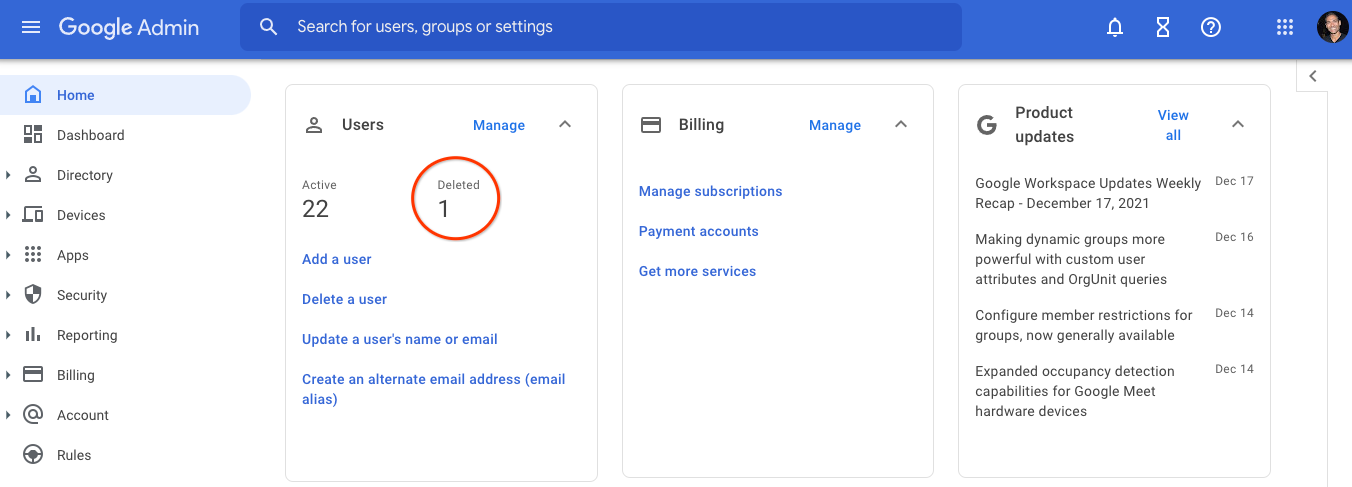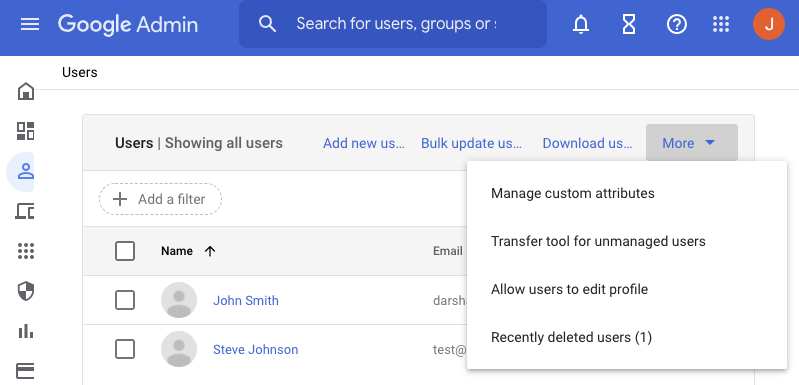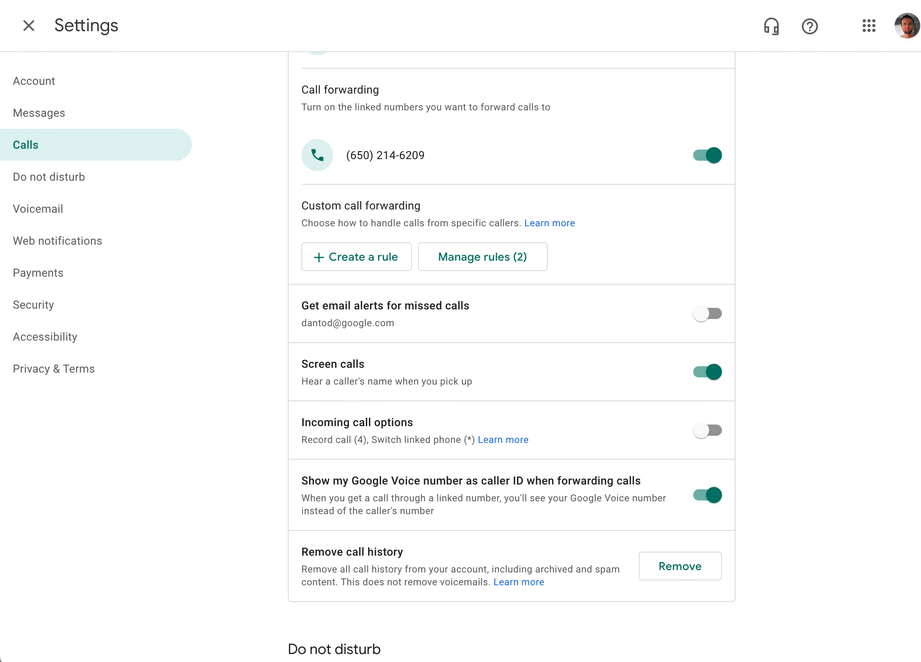Pop quiz: How long was 2021? So much happened this year that it seems impossible it was a mere 365 days. Here at Google, we launched the Pixel 6 and Pixel 6 Pro, a new Nest Hub, lots of new Google Photos features and…well, this list could quite literally go on and on and on. Instead, here are 12 product updates from 2021 that you may have missed.
- This summer, we refreshed a handful of emoji designs to make them cuter, more accurate and more flexible in meaning — plus it included fun new additions like Dark Mode.
- In October, we launched Wait Times, a new feature for Pixel 6 and Pixel 6 Pro phones that shows you how long the current wait time is when you’re calling a business or customer service number. It also shows you the projected wait times for the rest of the week, so you can decide when you want to make the call.
- Fitbit Premium added Daily Readiness, a new score that tells you how ready you are for your next workout — or if you should prioritize recovery.
- Activity Zones for all! This Nest Cam and Nest Doorbell feature, which lets you set up specific areas for your devices to pay attention to, was formerly only available with a Nest Aware subscription. In August, with the launch of Nest’s new cameras and doorbell, it became available on those devices at no additional cost.
- Google TV launched in 2020, and in 2021 launched Watch With Me, a series on Google TV that teams up with your favorite stars like Simu Liu and Taraji P. Henson to share their favorite shows and movies (and snacks) with us.
- For all their benefits, smart home stuff can also be confusing. To try and make it easier to understand, we launchedthe Google smart home directory, a website that shows you what kinds of products and systems work with Google Assistant. It also lets you filter by categories and prices, and features reviews.
- Sure, the new Fitbit Luxe is stylish, but it also helps you manage your physical and mental health, with features like Active Zone Minutes and a Stress Management Score.
- In March, we unveiled the second-generation Nest Hub, which comes with Sleep Sensing. This optional feature analyzes the movement and breathing of the person in the designated sleep zone to offer information on how well they’re sleeping, as well as customized tips on getting better sleep.
9. Guest Modefor devices including the Nest Audio and Nest Hub Max arrived this year, allowing you to give visitors the ability to ask Google Assistant questions, use timers or play music — without these interactions being saved to or affecting your account. All you have to say is “Hey Google, turn on Guest Mode.”
10. The Translate filter for Google Lens got an update that made it easier to highlight text and copy, listen to or search to find more in-depth information about specific phrases.
11. Accessibility updates were a major focus in 2021, including Select-to-speakupdates. Select-to-Speak is a Chromebook feature where users can select text to hear it spoken out loud in a variety of languages and accents, and now you can speed up, slow down or pause the voice, among other added controls. This is especially helpful for those who want to hear content read in a specific accent, or for someone with Dyslexia.
12. Google Photos launched an improvement to the popular auto enhance feature powered by Real Tone, which can improve color and lighting for any photo and works well across skin tones, regardless of what device you used or how long ago you took it.
Now…onto 2022! Hopefully it feels like it goes a little quicker than this year…