The Chrome team is excited to announce the promotion of Chrome 110 to the Beta channel for Windows, Mac and Linux. Chrome 110.0.5481.38 contains our usual under-the-hood performance and stability tweaks, but there are also some cool new features to explore - please head to the Chromium blog to learn more!
Publisher tips and resources for 2023
 To start the year, we’re recapping some of our latest solutions and resources to help all publishers get the most from their advertising in 2023.
To start the year, we’re recapping some of our latest solutions and resources to help all publishers get the most from their advertising in 2023.
Source: The Official Google Blog
Google Vault support for client-side encrypted emails
What’s changing
Getting started
- Admins: Visit the Help Center to learn more about client-side encryption and encrypted emails in Vault.
- End users: Visit the Help Center to learn more about setting up client-side encryption for Gmail.
Rollout pace
- Rapid Release and Scheduled Release domains: Gradual rollout (up to 15 days for feature visibility) starting on January 17, 2023
Availability
- Available to Google Workspace Enterprise Plus, Education Plus, and Education Standard customers
- Not available to Google Workspace Essentials, Business Starter, Business Standard, Business Plus, Enterprise Essentials, Education Fundamentals, Frontline, and Nonprofits, as well as legacy G Suite Basic and Business customers
- Not available to users with personal Google Accounts
Resources
Source: Google Workspace Updates
Google Vault support for client-side encrypted emails
What’s changing
Getting started
- Admins: Visit the Help Center to learn more about client-side encryption and encrypted emails in Vault.
- End users: Visit the Help Center to learn more about setting up client-side encryption for Gmail.
Rollout pace
- Rapid Release and Scheduled Release domains: Gradual rollout (up to 15 days for feature visibility) starting on January 17, 2023
Availability
- Available to Google Workspace Enterprise Plus, Education Plus, and Education Standard customers
- Not available to Google Workspace Essentials, Business Starter, Business Standard, Business Plus, Enterprise Essentials, Education Fundamentals, Frontline, and Nonprofits, as well as legacy G Suite Basic and Business customers
- Not available to users with personal Google Accounts
Resources
Source: Google Workspace Updates
More Voices = More Bazel
Posted by Lyra Levin, Technical Writer, Software Engineering
Takeaways from the BazelCon DEI lunch panel
We’d spent the last hour on three main themes: community culture, fostering trust, and growing our next generation of leaders. Moderated by Minu, the Strategy and Operations leader for DeveloperX & DevRel at Google, our panel brought together a slate of brilliant people from underrepresented genders and populations of color to give a platform to our experiences and ideas. Together with representatives and allies in the community, we explored methods to building inclusivity in our open source community and sought a better understanding of the institutional and systemic barriers to increasing diversity.
Culture defines how we act, which informs who feels welcome to contribute. Studies show that diverse contributor backgrounds yield more and better results, so how do we create a culture where everyone feels safe to share, ask questions, and contribute? Helen Altshuler, co-founder and CEO of EngFlow, relayed her experience, “Having people that can have your back is important to get past the initial push to submit something and feeling like it’s ok. You don’t need to respond to everything in one go. Last year, Cynthia Coah and I gave a talk on how to make contributions to the Bazel community. Best practices which we can apply as a Bazel community: better beginners’ documentation, classifying GitHub issues as "good first issue", and having Slack channels where code owners can play a more active role.” Diving further, we discussed the need to make sure new contributors get positive, actionable feedback to reward them with context and resources, and encourage them to take the risk of contributing to the codebase.
This encouragement of new contributors feeds directly into the next generation of technical influencers and leaders. Eva Howe, co-founder and Legal Counsel for Aspect, addressed the current lack of diversity in the community pipeline. “I’d like to see more trainings like the Bazel Community Day. Trainings serve 2 purposes:
- People can blend in, start talking to someone in the background and form connections.
- When someone goes through a bootcamp or CS course, Bazel is not mentioned. Nobody cares that the plumbing works until it doesn’t work. We need to educate people and give them that avenue and a good experience to move forward. I struggle with the emotional side of it - I count myself out before I get somewhere. It needs to be a safe space, which it hasn’t been in the past.”
To bypass this pipeline problem, we can recruit promising candidates and sponsor them through getting the necessary experience on the job. Lyra Levin, Bazel’s internal technical writer at Google, spoke to this process of incentivizing and recognizing contributions outside the codebase, as a way to both encourage necessary glue work, and pull people into tech from parallel careers more hospitable to underrepresented candidates.
She said, “If someone gives you an introduction to another person, recognize that. Knowing a system of people is work. Knowing where to find answers is work. Saying I’m going to be available and responding to emails is work. If you see a conversation where someone is getting unhelpful pushback, jump in and moderate it. Reward those who contribute by creating a space that can be collaborative and supportive.”
Sophia Vargas, Program Manager in Google’s OSPO (Open Source Programs Office), chimed in, “Create ways to recognize non-code contributions. One example is a markdown file describing other forms of contribution, especially in cases that do not generate activity attached to a name on GitHub.”
An audience member agreed, “A positive experience for the first few PRs is very critical for building trust in the community.”
And indeed, open source is all about building trust. So how do we go about building trust? What should we do differently? Radhika Advani, Bazel’s product manager at Google, suggests that the key is to “have some amazing allies”. “Be kind and engage with empathy,” she continued, “Take your chances - there are lots of good people out there. You have to come from a place of vulnerability.”
Sophia added some ideas for how to be an “amazing ally” and sponsor the careers of those around you. “Create safe spaces to have these conversations. Not everyone is bold enough to speak up or to ask for support, as raising issues in a public forum can be intimidating. Make yourself accessible, or provide anonymous forms for suggestions or feedback — both can serve as opportunities to educate yourself and to increase awareness of diverging opinions.” An audience member added, “If you recognize that an action is alienating to a member of your group, even just acknowledging their experience or saying something to the room can be very powerful to create a sense of safety and belonging.” Another said, “If you’re in a leadership position, when you are forthright about the limits of your knowledge, it gives people the freedom to not know everything.”
So to Minu’s question, what should we do to improve Bazel’s culture?
Helen: Create a governance group on Slack to ensure posts are complying with the community code of conduct guidelines. Review how this is managed for other OSS communities.
Sophia: Institutionalize mentorship; have someone else review what you’ve done and give you the confidence to push a change. Nurture people. We need to connect new and established members of the community.
Lyra: Recruit people in parallel careers paths with higher representation. Give them sponsorship to transition to tech.
Radhika: Be more inclusive. All the jargon can get overwhelming, so let’s consider how we can make things simpler, including with non-technical metaphors.
Eva: Consider what each of us can do to make the experience for people onboarding better.
There are more ways to be a Bazel contributor than raising PRs. Being courageous, vulnerable and open contributes to the culture that creates the code. Maintainers — practice empathy and remember the human on the other side of the screen. Be a coach and a mentor, knowing that you are opening the door for more people to build the product you love, with you. Developers — be brave and see the opportunities to accept sponsorship into the space. Bazel is for everyone.
Welcome.
Source: Google Developers Blog
7 ways Google is using AI to help solve society’s challenges
 Google is using AI to help people facing disease and natural disasters, and to provide new opportunities for underserved communities.
Google is using AI to help people facing disease and natural disasters, and to provide new opportunities for underserved communities.
Source: The Official Google Blog
Why we focus on AI (and to what end)
 Today we published a paper outlining why we pursue AI. Read on for a preview, or visit ai.google to see the paper in full.
Today we published a paper outlining why we pursue AI. Read on for a preview, or visit ai.google to see the paper in full.
Source: The Official Google Blog
Google Workspace Updates Weekly Recap – January 13, 2023
1 New update
Unless otherwise indicated, the features below are fully launched or in the process of rolling out (rollouts should take no more than 15 business days to complete), launching to both Rapid and Scheduled Release at the same time (if not, each stage of rollout should take no more than 15 business days to complete), and available to all Google Workspace and G Suite customers.
Previous announcements
The announcements below were published on the Workspace Updates blog earlier this week. Please refer to the original blog posts for complete details.
Completed rollouts
The features below completed their rollouts to Rapid Release domains, Scheduled Release domains, or both. Please refer to the original blog post for additional details.
Scheduled Release Domains:
Rapid and Scheduled Release Domains:
For a recap of announcements in the past six months, check out What’s new in Google Workspace (recent releases).
For a recap of announcements in the past six months, check out What’s new in Google Workspace (recent releases).
Source: Google Workspace Updates
Stable Channel Update for ChromeOS / ChromeOS Flex
The Stable channel is being updated to 109.0.5414.94 (Platform version: 15236.66.0) for most ChromeOS devices and will be rolled out over the next few days.
For Chrome browser fixes, see the Chrome Desktop release announcement.
If you find new issues, please let us know one of the following ways:
- File a bug
- Visit our Chrome OS communities
- General: Chromebook Help Community
- Beta Specific: ChromeOS Beta Help Community
- Report an issue or send feedback on Chrome
Security Fixes and Rewards
Note: Access to bug details and links may be kept restricted until a majority of users are updated with a fix. We will also retain restrictions if the bug exists in a third party library that other projects similarly depend on, but haven’t yet fixed.
[$4000] [1353208] High CVE-2023-0128 Use-after-free in Ash. Reported by Khalil Zhani
[$TBD] [1399904] Medium CVE-2023-0137 Container Overflow in ChromOS. Reported by Avaue and Buff3tts at S.S.L.
We would also like to thank all security researchers that worked with us during the development cycle to prevent security bugs from ever reaching the stable channel.
Source: Google Chrome Releases
Introducing the Earth Engine Google Developer Experts (GDEs)
Posted by Tyler Erickson, Developer Advocate, Google Earth Engine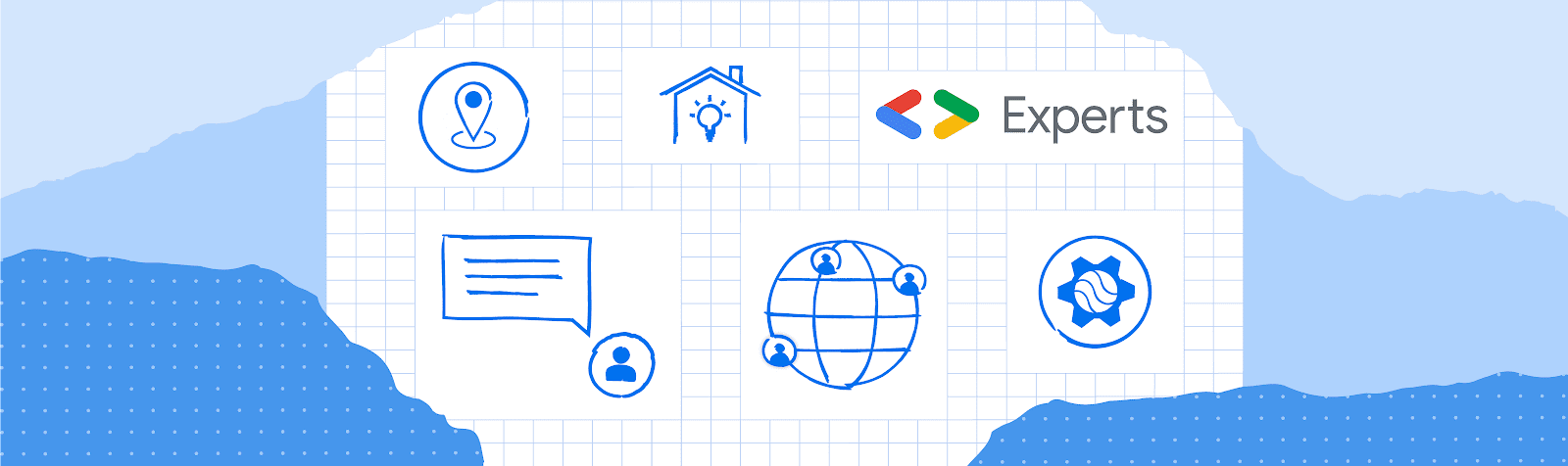
One of the greatest things about Earth Engine is the vibrant community of developers who openly share their knowledge about the platform and how it can be used to address real-world sustainability issues. To recognize some of these exceptional community members, in 2022 we launched the initial cohort of Earth Engine Google Developer Experts (GDEs). You can view the current list of Earth Engine GDEs on the GDE Directory page.
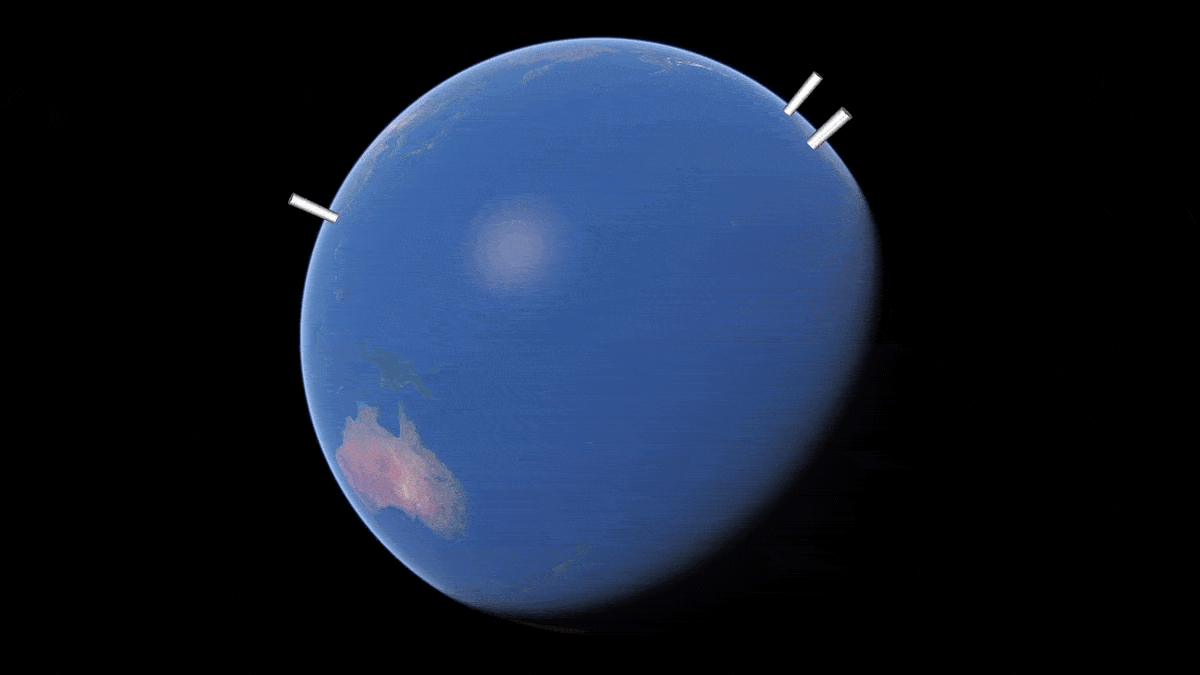 |
| The initial cohort of Earth Engine Google Developer Experts. |
To learn more about the Google Developer Experts program and the Earth Engine GDEs, go to https://developers.google.com/community/experts.
Now that it is 2023, we are re-opening the application process for additional Earth Engine GDEs. If you’re interested in being considered, you can find information about the process in the GDE Program Application guide.
 |


