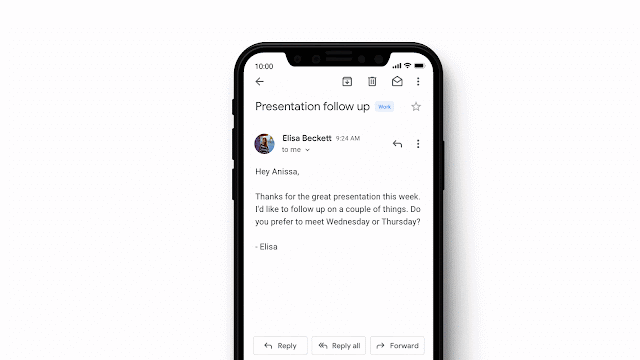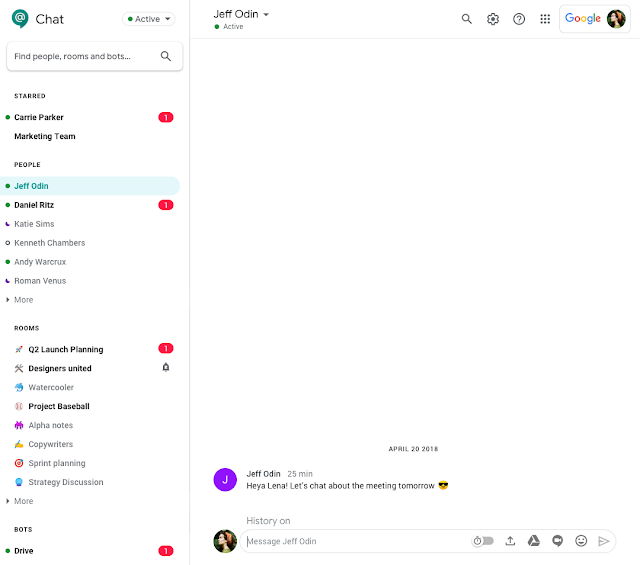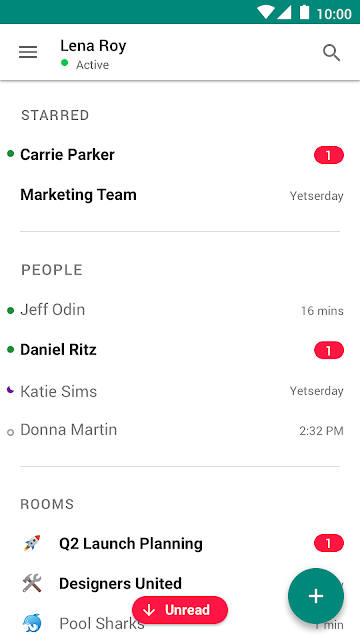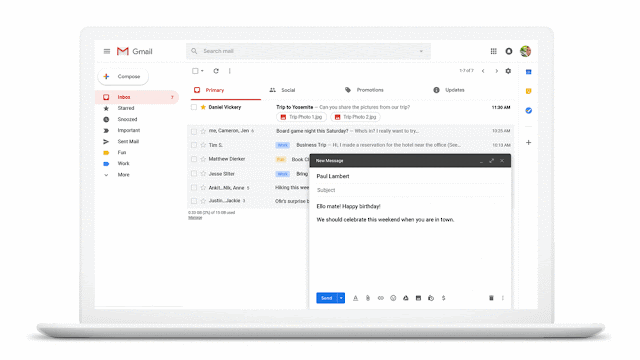March came in with a roar here at Google Cloud, with the start of the NCAA’s annual college basketball tournament and an exciting Pi Day. We’re looking forward to cloud’s annual conference next week: Google Cloud Next, where thousands of attendees will come to San Francisco to discuss all things cloud, learn new skills, and network with peers. Read on for more of what was new last month in Google Cloud.
Try a slice of ?, made fresh in the cloud.
Every year on March 14, mathematicians (and those of us who love pie) celebrate Pi Day, marking the first three digits of ?, or 3.14, the number that goes on forever. This might sound familiar from elementary school math classes, but calculating pi digits is still alive and well. One Google Cloud developer, Emma Haruka Iwao, fulfilled her longtime dream on March 14, 2019 and calculated 31.4 trillion digits of pi, earning a Guinness World Record in the process. It was also the first time the world record was broken using cloud computing, which allowed the complex calculations to run continuously and reliably over several months. Using the power of Google Cloud to calculate pi also means the results are now publicly accessible to developers worldwide (unlike in pre-cloud days, when results had to be shipped on physical hard drives). You can explore more here. And at the Google Cloud Next conference, Emma will give a technical deep-dive on the details of how the record was broken.
Cloud shoots, and scores, with NCAA historical data.
Wrangling huge amounts of data is at the heart of what Google Cloud Platform (GCP) does. So our ongoing NCAA partnership makes a lot of sense considering their collected 80-plus years worth of basketball data. Last year, we made real-time predictions and insights during the games using GCP to analyze data, and this year we’ll invite student developers to join in. For this year’s tournament, we added new online classes to help developers explore NCAA data using our data analysis and machine learning tools.
Google Cloud powers gamers around the world.
At this year's Game Developers Conference, Google Cloud unveiled how it is helping power some of the world's largest AAA games, including Apex Legends and Tom Clancy's The Division 2. Our global infrastructure helps ensure that players across the world connect and enjoy low-latency online game experiences together.
Climb every region, till you find your cloud.
Our newest GCP region opened last month in Zurich, Switzerland—there are now six GCP regions in Europe and 19 in total. A region is a Google Cloud geographic location where customers can store data and run applications using GCP. Having a region nearby with three zones means businesses gain faster access to data and higher availability.
Make your cloud knowledge official at Next ‘19.
The rate of change in technology is accelerating, and this is especially true of cloud technology. As a result, training has become essential to keep IT teams abreast of the latest technologies so they can build products for users. As cloud grows in popularity and complexity, cloud certifications have emerged, including GCP certifications, as a benchmark to identify skilled cloud architects, data engineers, cloud developers, security engineers and more. This year’s Google Cloud Next conference will offer six certification exam options.
That’s a wrap for this month. Keep up-to-date on Google Cloud news on the blog.